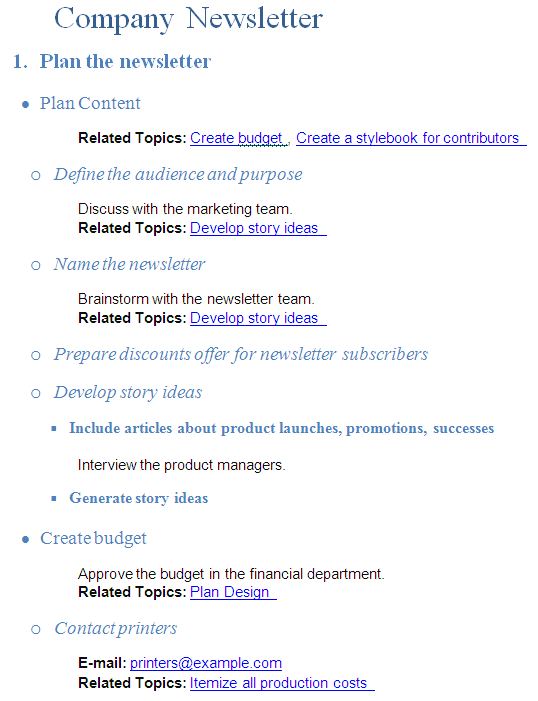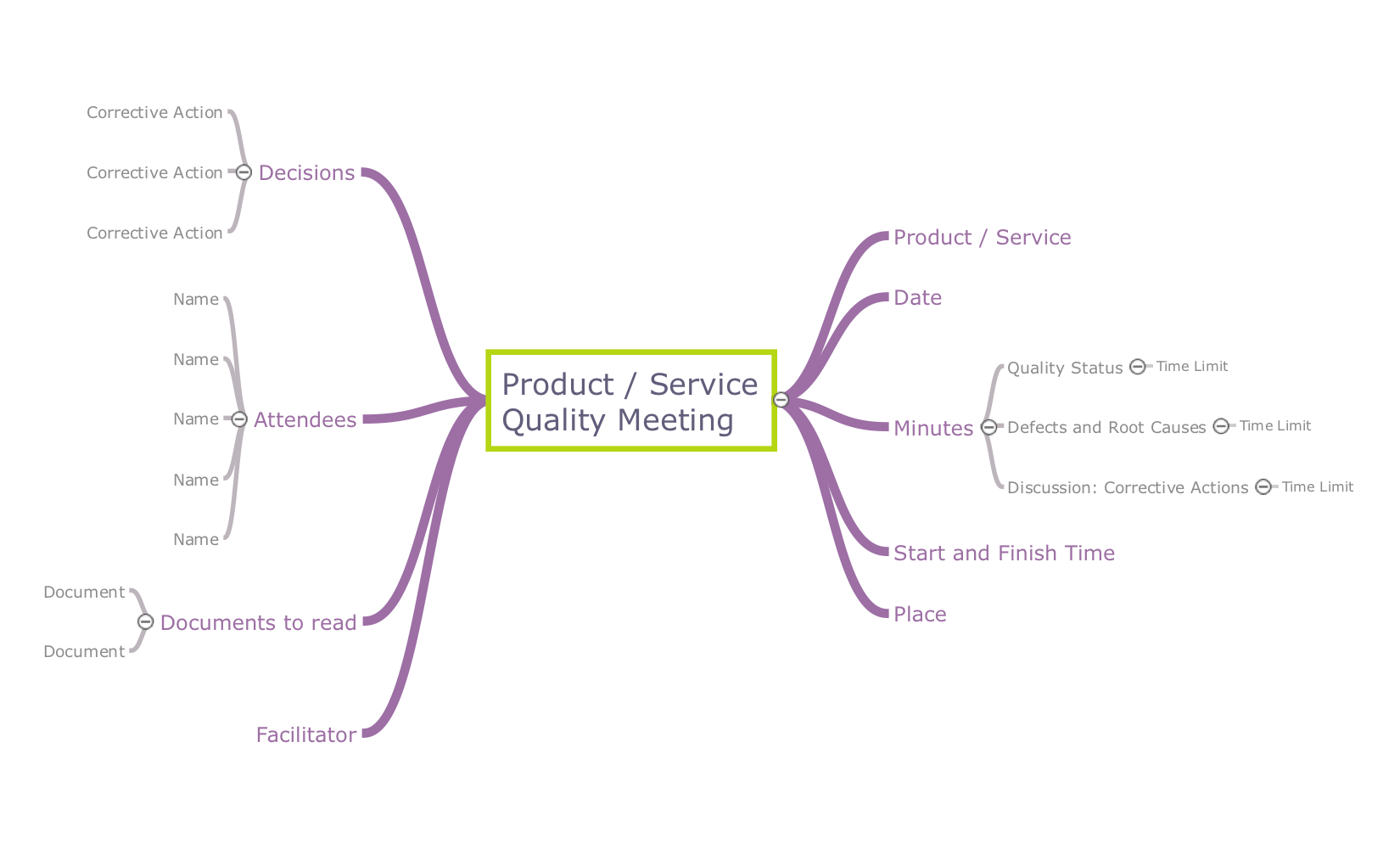Sprint Review (Demo)
Project ManagementIn PM solutions we support many project methodologies such as Agile and Simple Projects. Methodology solutions help in implementing best practices in project management. CS Odessa provides Toolbox solutions to support solving issues related to planning, tracking, milestones, events, resource usage, and other typical project management functions. Toolbox Solutions help you deal with common project situations in an extraordinary way. PM AgileBenefitsAll Agile meetings and documents are powered by mission adapted mind map templates, specially tuned for collaborative work. Tracking project Velocity is easy when using ConceptDraw Velocity diagram templates. ObjectiveSupport Agile methods such as user stories, iteration planning, burndown charts, backlogs, and velocity. Solution PurposeThese visual tools assist in the holding of Scrum-meetings, collaborative planning for Sprint, maintaining backlog, and calculating and reporting the Velocity of the team. Intended ForCompanies using Agile methodology; specifically, Scrum; Product Owners, Scrum Masters. Products and methodsIn the background of this solution we use mind mapping for visualization of key events and artifacts of Agile methodology. Key diagrams for visualization are made by ConceptDraw DIAGRAM |
Use Sprint Review to visualize the Sprint Review (Demo) meeting agenda as a mind map.
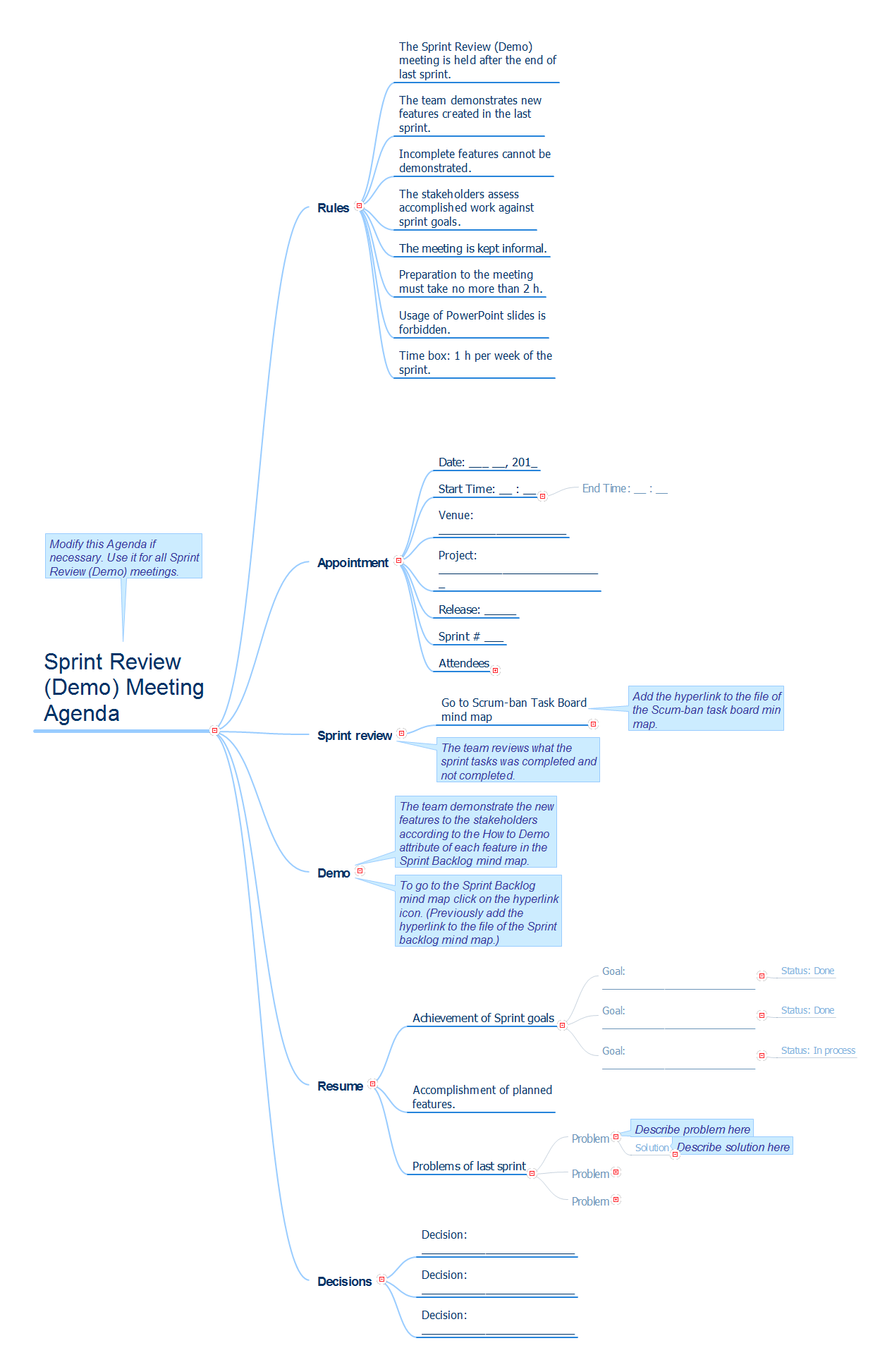
Example 1. Sprint Review (Demo)
Export to Outline
Sprint Review (Demo) Meeting Agenda
-
Rules
- The Sprint Review (Demo) meeting is held after the end of last sprint.
- The team demonstrates new features created in the last sprint.
- Incomplete features cannot be demonstrated.
- The stakeholders assess accomplished work against sprint goals.
- The meeting is kept informal.
- Preparation to the meeting must take no more than 2 h.
- Usage of PowerPoint slides is forbidden.
- Time box: 1 h per week of the sprint.
-
Appointment
- Date: ___ __, 201_
-
Start Time: __ : __
- End Time: __ : __
- Venue: ____________________
- Project: __________________________
- Release: _____
- Sprint # ___
-
Attendees
-
Required
-
Product Owner:
- ______________________
-
Scrum Master (Facilitator):
- ______________________
-
Team Members:
- ______________________
- ______________________
- ______________________
- ______________________
- ______________________
- ______________________
- ______________________
- ______________________
- ______________________
-
Product Owner:
-
Optional
-
Project Sponsor:
- ______________________
-
Users:
- ______________________
- ______________________
- ______________________
-
Customers:
- ______________________
- ______________________
- ______________________
-
Managers:
- ______________________
- ______________________
- ______________________
-
Developers from other projects
- ______________________
- ______________________
- ______________________
-
Project Sponsor:
-
Required
-
Sprint review
-
Go to Scrum-ban Task Board mind map
- Add the hyperlink to the file of the Scum-ban task board min map.
-
Go to Scrum-ban Task Board mind map
- Demo
-
Resume
-
Achievement of Sprint goals
-
Goal: ___________________________
- Status: Done
-
Goal: ___________________________
- Status: Done
-
Goal: ___________________________
- Status: In process
-
Goal: ___________________________
- Accomplishment of planned features.
-
Problems of last sprint
-
Problem
- Describe problem here
-
Solution
- Describe solution here
-
Problem
- Describe problem here
-
Solution
- Describe solution here
-
Problem
- Describe problem here
-
Solution
- Describe solution here
-
Problem
-
Achievement of Sprint goals
-
Decisions
- Decision: ________________________
- Decision: ________________________
- Decision: ________________________
The Benefits for ConceptDraw MINDMAP Brainstorming Software
- ConceptDraw MINDMAP is effective for brainstorming, designing mind maps, idea generating, creative and lateral thinking, creativity and problem solving.
- ConceptDraw MINDMAP is ideal for team and personal work in Business, Marketing and Project Management.
- The libraries with large quantity of vector objects help to illustrate your mind maps and to make them bright, visual and comprehensible.
- Use of View Navigator tool lets create presentations from a mind map: you can simply select the map parts you want to present, sequence your slides, and preview the presentation.
- ConceptDraw MINDMAP provides wide capabilities of importing and exporting in various formats: Microsoft PowerPoint, Microsoft Word, MS Excel, Mindjet MindManager, image, HTML, PDF file.