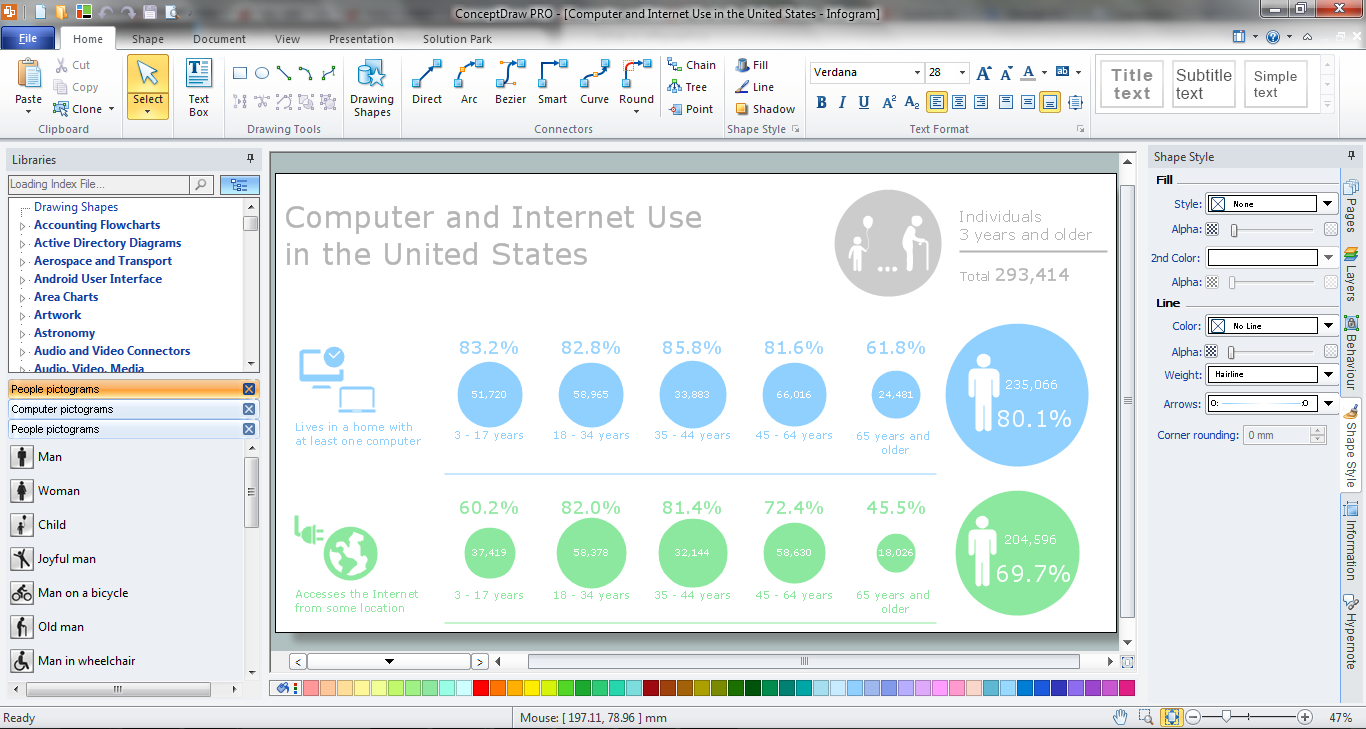The vector stencils library "Computer pictograms" contains 20 icons of computer symbols. Use it to draw your pictorial infographics. The example "Computer pictograms - Vector stencils library" was created using the ConceptDraw PRO diagramming and vector drawing software extended with the Pictorial infographics solution from the area "What is infographics" in ConceptDraw Solution Park.
The vector stencils library "Computer pictograms" contains 20 computer pictograms.
Use it to draw your infographics.
The example "Design elements - Computer pictograms" was created using the ConceptDraw PRO diagramming and vector drawing software extended with the Pictorial Infographic solution from the area "What is infographics" in ConceptDraw Solution Park.
Use it to draw your infographics.
The example "Design elements - Computer pictograms" was created using the ConceptDraw PRO diagramming and vector drawing software extended with the Pictorial Infographic solution from the area "What is infographics" in ConceptDraw Solution Park.
Design Pictorial Infographics. Design Infographics
In the course of recent decades data visualization went through significant development and has become an indispensable tool of journalism, business intelligence and science. The way visual information may be conveyed is not limited simply to static or dynamic representation, it can also be interactive. Infographics can be conditionally divided into several general levels. Primarily, this is level of visualization of information, its interpretation and association on any ground. Second level can be defined as a visualization of knowledge, depiction of thoughts and ideas in the form of images or diagrams. Finally, the level of data visualization, which processes data arrays in charts, enabling the information to be more clearly perceived. You can also identify the main approaches to the creation of infographics: exploratory and narrative. Exploratory method insists on minimalist design in favor of data precision without unnecessary details and is common for scientific researches and anaHow to Draw Pictorial Chart. How to Use Infograms
How to draw pictorial chart quick, easy and effective? ConceptDraw PRO offers the unique Pictorial Infographics Solution that will help you! Pictorial Infographics solution contains large number of libraries with variety of predesigned vector pictograms that allows you design infographics in minutes. There are available 10 libraries with 197 vector pictograms.
 Transport Hazard Pictograms
Transport Hazard Pictograms
Transport Hazard Pictograms solution includes large variety of specially developed samples with transport hazard symbols and pictograms, and the whole set of predesigned vector transport GHS pictograms download and used with ease from the Transport Hazard Pictograms library. Apply them for quick designing professional-looking infographics and diagrams, use them to create warning signboards and announcements on all stages of the transportation process, to place them on the transport vehicles and warehouses of transportation companies, at the transport documentation and on the websites of transport and logistics companies.
The vector stencils library "IVR computer" contains 27 interactive voice response (IVR) computer icons. Use it to design your IVR diagrams with ConceptDraw PRO diagramming and vector drawing software.
"In computing, an icon is a pictogram displayed on a computer screen in order to help the user navigate a computer system or mobile device. ...
Some common computer icons are taken from the broader field of standardized icons used across a wide range of electrical equipment. Examples of these are the power symbol and the USB icon, which are found on a wide variety of electronic devices. ...
A second type of hyperlink icon represents objects common in a physical office space and desktop environment. It includes the basic icons used for a file, file folder, trashcan, inbox, together with the spatial real estate of the screen, i.e. the electronic desktop." [Icon (computing). Wikipedia]
The IVR diagram symbols example "Design elements - IVR computer" is included in the Interactive Voice Response Diagrams solution from the Computer and Networks area of ConceptDraw Solution Park.
"In computing, an icon is a pictogram displayed on a computer screen in order to help the user navigate a computer system or mobile device. ...
Some common computer icons are taken from the broader field of standardized icons used across a wide range of electrical equipment. Examples of these are the power symbol and the USB icon, which are found on a wide variety of electronic devices. ...
A second type of hyperlink icon represents objects common in a physical office space and desktop environment. It includes the basic icons used for a file, file folder, trashcan, inbox, together with the spatial real estate of the screen, i.e. the electronic desktop." [Icon (computing). Wikipedia]
The IVR diagram symbols example "Design elements - IVR computer" is included in the Interactive Voice Response Diagrams solution from the Computer and Networks area of ConceptDraw Solution Park.
Infographic Software
ConceptDraw PRO extended with Pictorial Infographics Solution from the “What are Infographics” Area is a powerful Infographic Software. Make sure in it right now!
 GHS Hazard Pictograms
GHS Hazard Pictograms
GHS Hazard Pictograms solution contains the set of predesigned standard GHS pictograms, Hazardous symbols, and Hazard communication pictograms, approved and agreed by UN in Globally Harmonized System of Classification and Labelling of Chemicals (GHS). They can be used for quick and simple designing accurate and professional-looking infographics, diagrams, warning announcements, signboards, posters, precautionary declarations, regulatory documents, and for representing the main items of OSHA HAZCOM Standard.
Pictorial Chart
You want design Pictorial Chart or Infographic? And you need powerful infographic software? Then ConceptDraw PRO diagramming and vector drawing software extended with Pictorial Infographics Solution from the “What are Infographics” Area is exactly what you need.
 iPhone User Interface
iPhone User Interface
iPhone User Interface solution extends ConceptDraw PRO v10 software with templates, samples and libraries with large quantity of vector stencils of graphical user interface elements, Apps icons, UI patterns for designing and prototyping of the iOS applic
 Computer Network Diagrams
Computer Network Diagrams
Computer Network Diagrams solution extends ConceptDraw PRO software with samples, templates and libraries of vector stencils for drawing the computer network topology diagrams.
 Network Security Diagrams
Network Security Diagrams
The Network Security Diagrams solution presents a large collection of predesigned cybersecurity vector stencils, cliparts, shapes, icons and connectors to help you succeed in designing professional and accurate Network Security Diagrams, Network Security Infographics to share knowledge about effective ways of networks protection with help of software and network security devices of different cyber security degrees, Network Plans for secure wireless network, Computer Security Diagrams to visually tell about amazing possibilities of IT security solutions. The samples and examples reflect the power of ConceptDraw PRO software in drawing Network Security Diagrams, give the representation about variety of existing types of attacks and threats, help to realize their seriousness and the methods to deal with them.
 Health Food
Health Food
The Health Food solution contains the set of professionally designed samples and large collection of vector graphic libraries of healthy foods symbols of fruits, vegetables, herbs, nuts, beans, seafood, meat, dairy foods, drinks, which give powerful possi
- Computer Network Diagrams | Free Png Man Pictogram
- How to Draw a Computer Network Diagrams | Ecology pictograms ...
- Computer Flat Icon Png
- Pictogram Computer Engineering Png
- Travelling Icon Png
- Computers - Vector stencils library | Computer pictograms - Vector ...
- Usb Flat Icon Png
- Hardware Pictogram Ext Png
- Icon Tel Png
- Keyboard Voice Icon Png
- Shopping pictograms - Vector stencils library | Near field ...
- Education pictograms - Vector stencils library | RCP - Computer lab ...
- Hardwares Icon Png
- Cloud clipart - Vector stencils library | Education pictograms - Vector ...
- Computers - Vector stencils library | Winter Olympics pictograms ...
- Education pictograms - Vector stencils library | Campus Area ...
- Watercolor Symbol Icon Png
- Design elements - IVR computer | Glyph icons - Vector stencils ...
- Man Icon Vector Png
- Fashion Icon Png