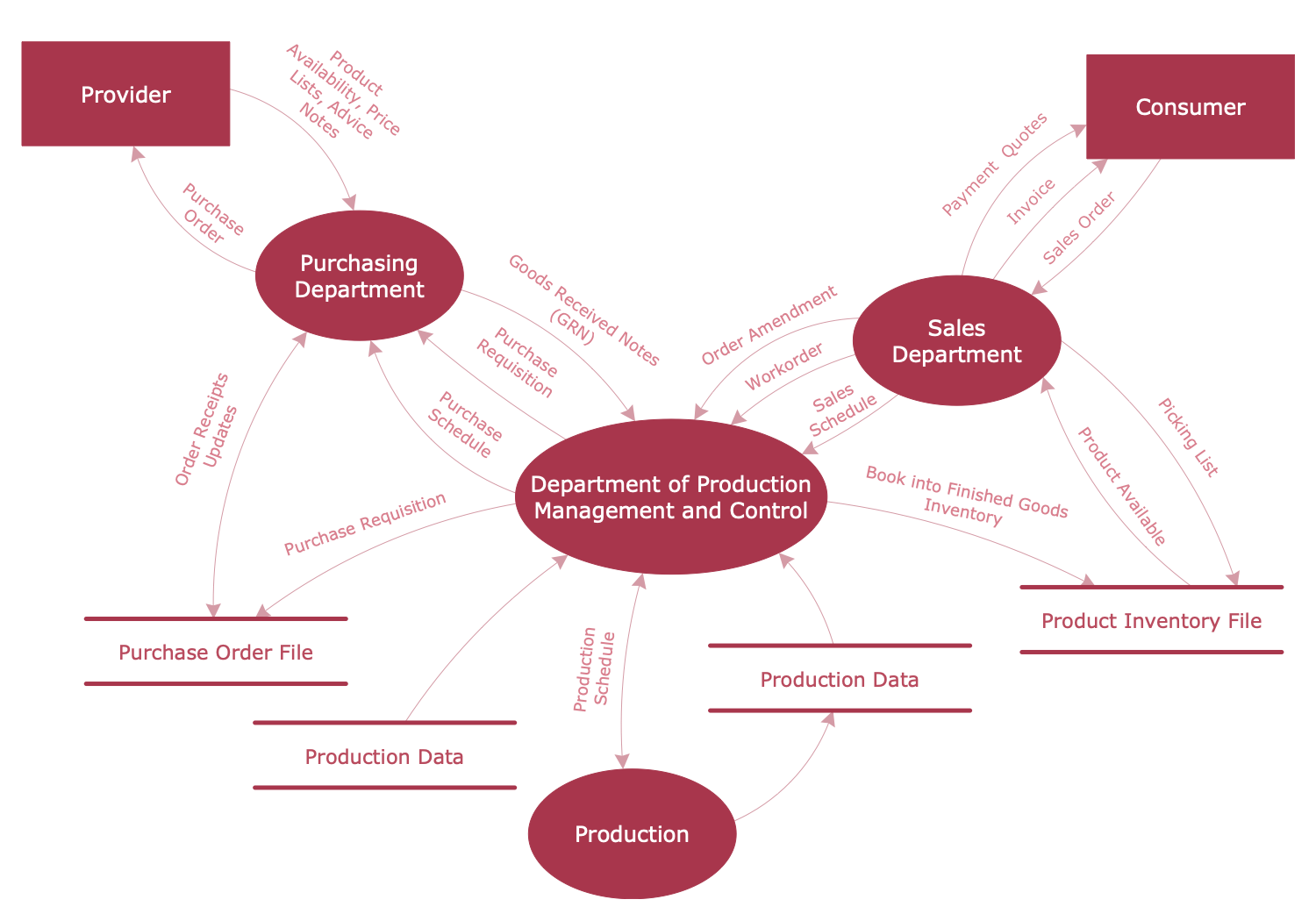Data Flow Diagram Tool
The Data Flow Diagram tool is a visual way to represent the data processing, to model and visualize the flow of data through a computer system and functional requirements for a designed system. ConceptDraw DIAGRAM is a multifunctional software. Being extended with the Data Flow Diagrams solution, it became also a powerful Data Flow Diagram tool useful for drawing the Data Flow Diagrams of any complexity.
DFDs are successfully used when studying the business processes or systems involving a transfer of data. They are also a good business modeling tool to describe the business events and interactions, the physical systems involving the storage and transfer of data.
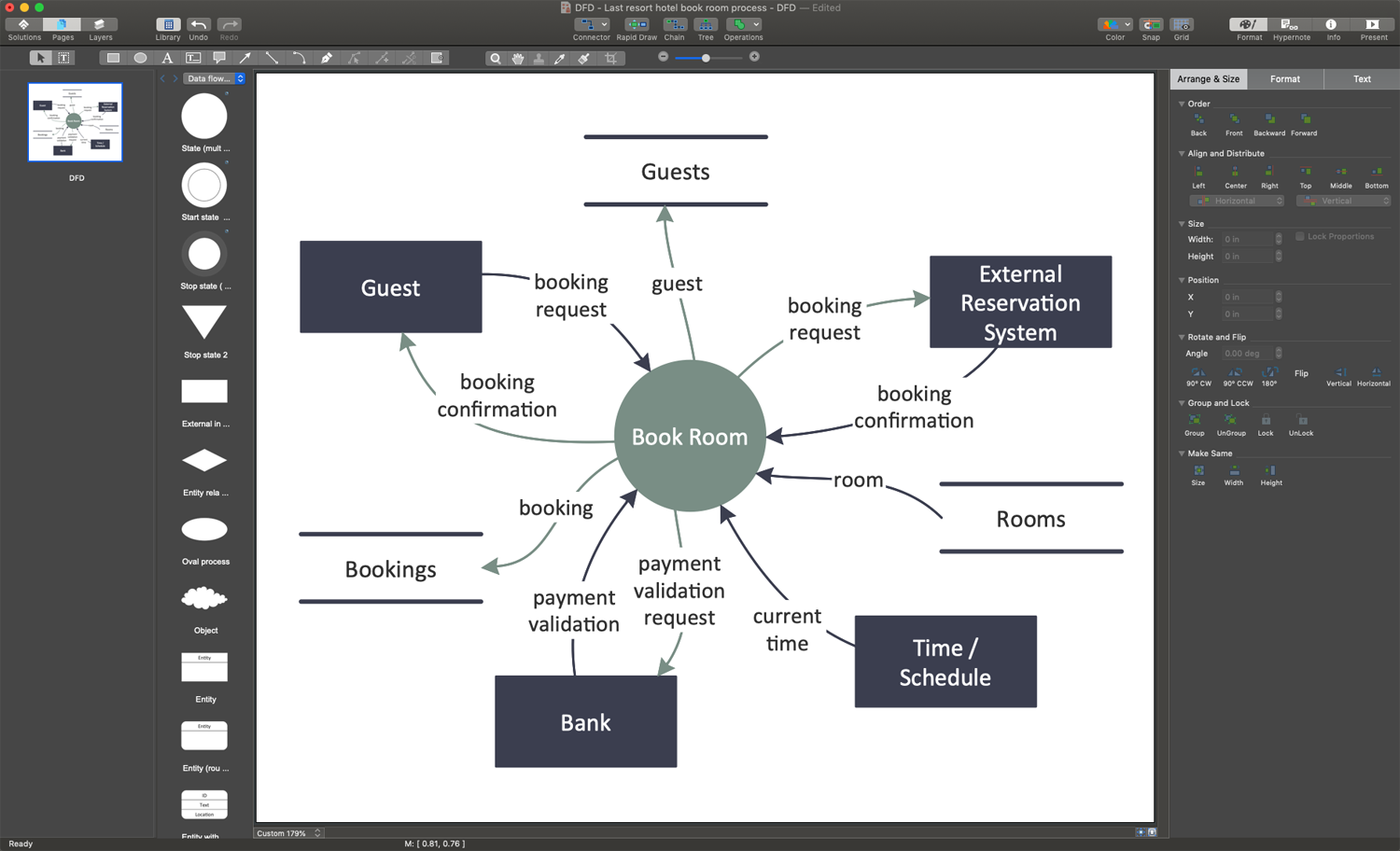
Example 1. Data Flow Diagram Tool
ConceptDraw's Data Flow Diagrams solution enables you a quick-start with DFD templates — Data Flow Diagram template, Data Flow Model Diagram template, Yourdon and Coad template. Use any of these templates and a large collection of pre-made DFD vector stencils to design a professional-quality Data Flow Diagram (DFD) with few clicks.
You can also construct your diagram based on one of the included DFD samples and this will take literally no time and effort.
Example 2. DFD — Model of Small Traditional Production Enterprise
The Data Flow Diagram examples you see on this page were created in ConceptDraw DIAGRAM using the objects from the libraries of Data Flow Diagrams solution. These samples demonstrate the solution's capabilities and the professional results you can achieve. An experienced user spent 15 minutes creating each of these samples.
Use the Data Flow Diagrams solution for designing your own Data Flow Diagrams quick, simply, and effectively.
All source documents are vector graphic documents. They are available for reviewing, modifying, or converting to a variety of formats (PDF file, MS PowerPoint, MS Visio, and many graphic formats) from the ConceptDraw STORE. The Data Flow Diagrams Solution is available for all ConceptDraw DIAGRAM users.