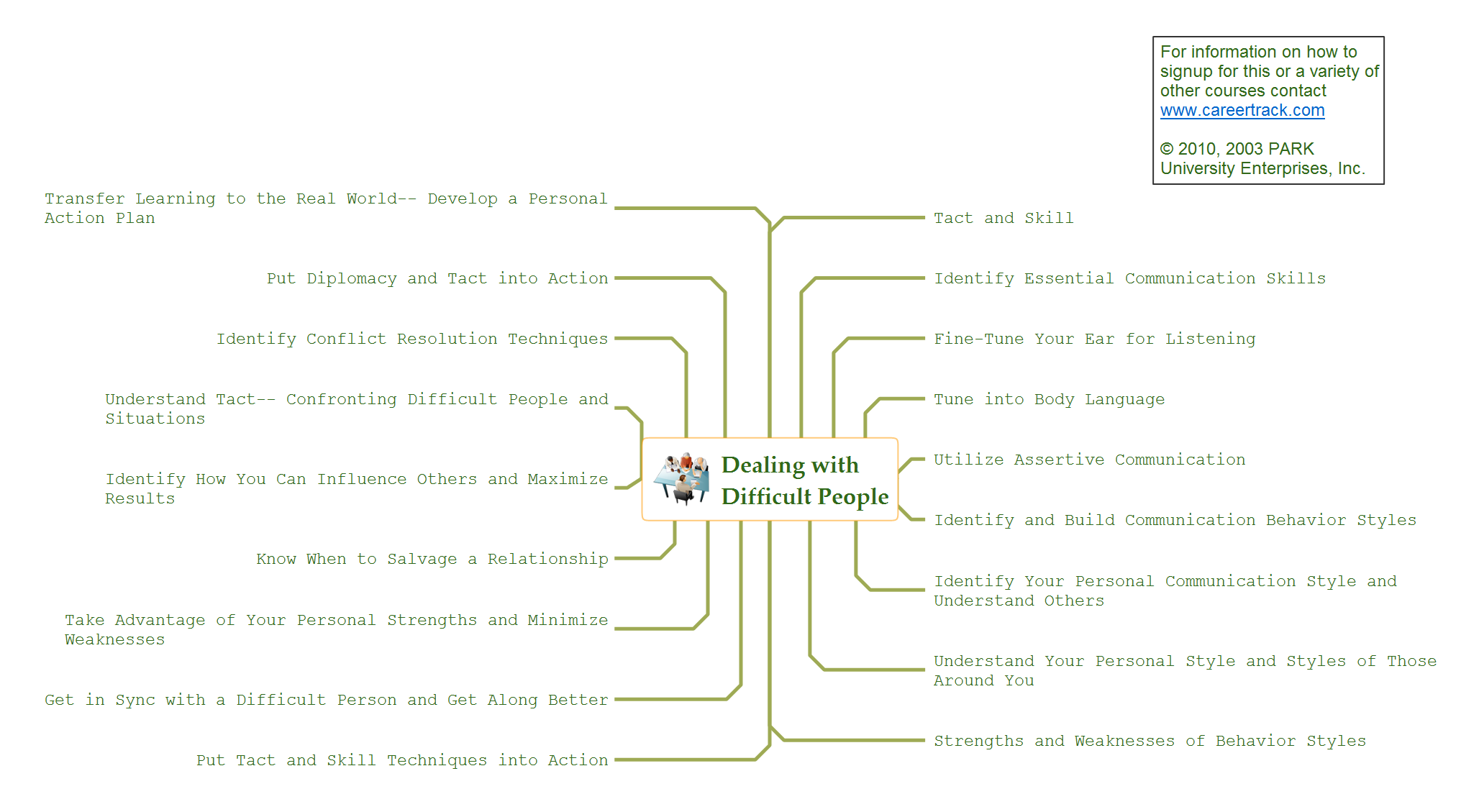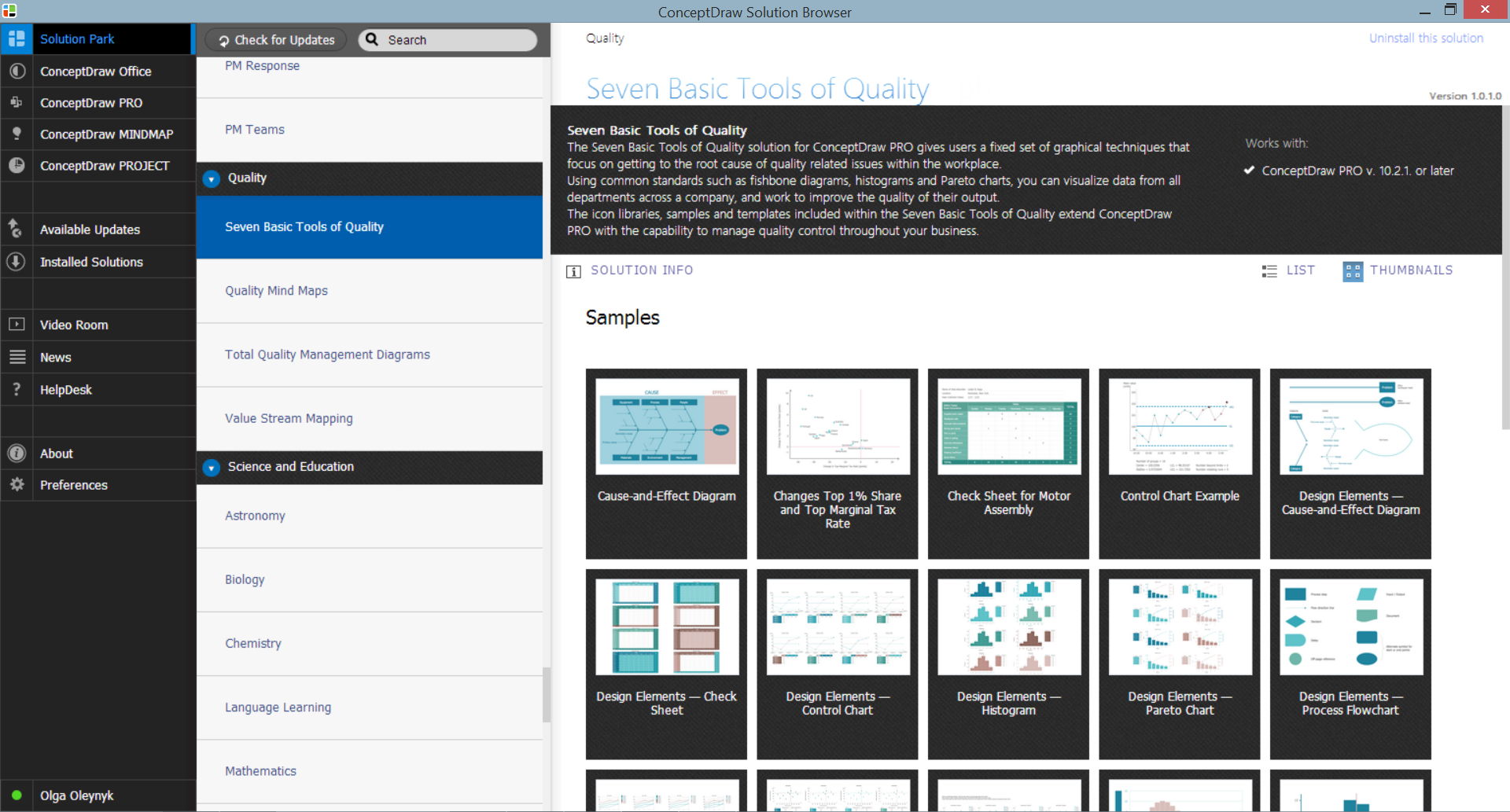Seven Basic Tools of Quality - Fishbone Diagram
Fishbone Diagram (also known as Ishikawa diagram, Cause-and-Effect diagram) is one of the seven basic tools of quality control:
- Cause-and-Effect diagram
- Check sheet
- Control chart
- Histogram
- Pareto chart
- Scatter diagram
- Stratification (alternately, Flow Chart or Run Chart)
Fishbone Diagram is widely used in quality control for description and visually representation causes of a specific event, for effectively prevention quality defects in product design.
ConceptDraw DIAGRAM enhanced with Seven Basic Tools of Quality solution from the Quality area of ConceptDraw Solution Park is an ideal software for fast and easy drawing professional looking quality diagrams, including a Fishbone diagram.

Example 1. Seven Basic Tools of Quality - Fishbone Diagram. Design Elements for Apple OS X and Windows
At your disposal are 9 libraries with variety of predesigned vector elements offered by Seven Basic Tools of Quality Solution. Their contents you can see on the sample above.
For drawing a Fishbone Diagram of any complexity, use the objects from the Cause-and-Effect Diagram library.
Not less useful for all who's going to draw the Fishbone Diagram will be a pre-prepared samples offered by Seven Basic Tools of Quality Solution in ConceptDraw STORE.
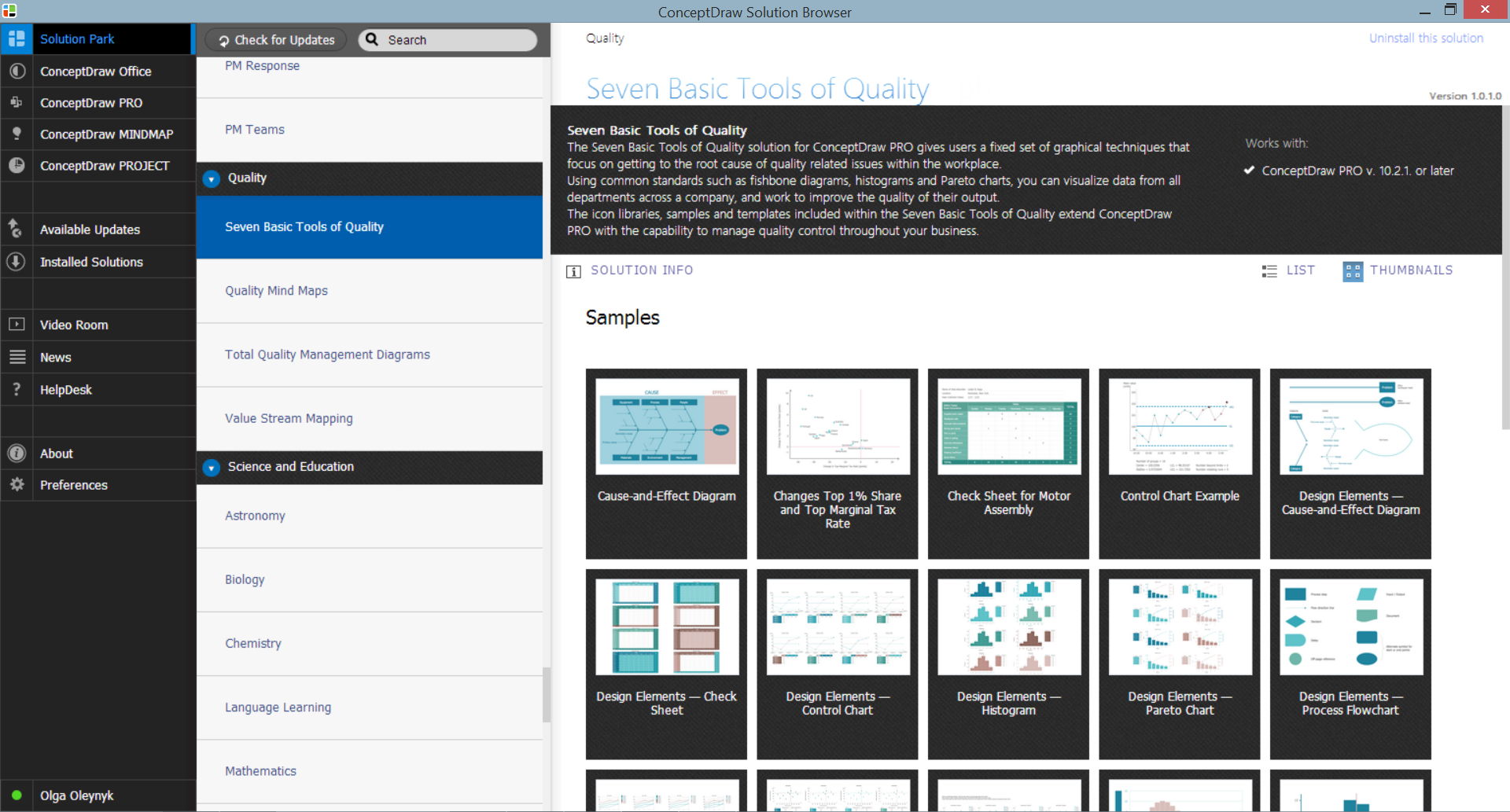
Example 2. Seven Basic Tools of Quality Solution in ConceptDraw STORE
The Fishbone diagram you see on this page was created in ConceptDraw DIAGRAM software using the Seven Basic Tools of Quality Solution. It successfully demonstrates solution's capabilities and professional results you can achieve. An experienced user spent 10 minutes creating this sample.
Use the Seven Basic Tools of Quality Solution for ConceptDraw DIAGRAM software to create your own professional looking quality diagrams of any complexity quick, easy and effective.
All source documents are vector graphic documents. They are available for reviewing, modifying, or converting to a variety of formats (PDF file, MS PowerPoint, MS Visio, and many other graphic formats) from the ConceptDraw STORE. The Seven Basic Tools of Quality Solution is available for all ConceptDraw DIAGRAM
SEVEN RELATED HOW TO's:
The Cause and Effect diagram introduced by Kaoru Ishikawa in 1968 is a method for analyzing process dispersion. It can help you to dive into a problem and find an effective solution, identify and represent the possible causes for an effect, analyze the complex business problems and successfully solve them.
You can design your Cause and Effect diagram on a paper, but more effective way is to use specific software - ConceptDraw DIAGRAM is a powerful Cause and Effect Diagram Software. It helps you create Cause and Effect diagram known also as Fishbone diagram or Ishikawa diagram from templates and examples.
Picture: Cause and Effect Diagram Software
Related Solution:
How do Fishbone diagrams solve manufacturing problems? Fishbone diagrams are successfully used in various fields of industries and manufacturing to analyze the set of possible causes and their effects. Fishbone diagram provides a process to clearly define the “Effect” and then puts you to thinking about the possible causes, based on the categories of common problems in manufacturing.
ConceptDraw DIAGRAM application extended with Fishbone Diagrams solution lets you construct Fishbone diagrams and represent globally recognized standards for manufacturing 6 Ms and 8 Ms.
Picture: How Do Fishbone Diagrams Solve Manufacturing Problems
Related Solution:
Total Quality Management (TQM) system is the management method where the confidence in quality of all organization processes is placed foremost. The given method is widely used in production, in educational system, in government organizations and so on.
Picture: Total Quality Management with ConceptDraw
To make a histogram, you need to divide the range of values into a series of intervals and then to count how many of the values fall into each of the intervals.
Picture: Histogram
Related Solution:
There’s no shortage of ways the new Microsoft® PowerPoint® import capability in ConceptDraw MINDMAP can help you.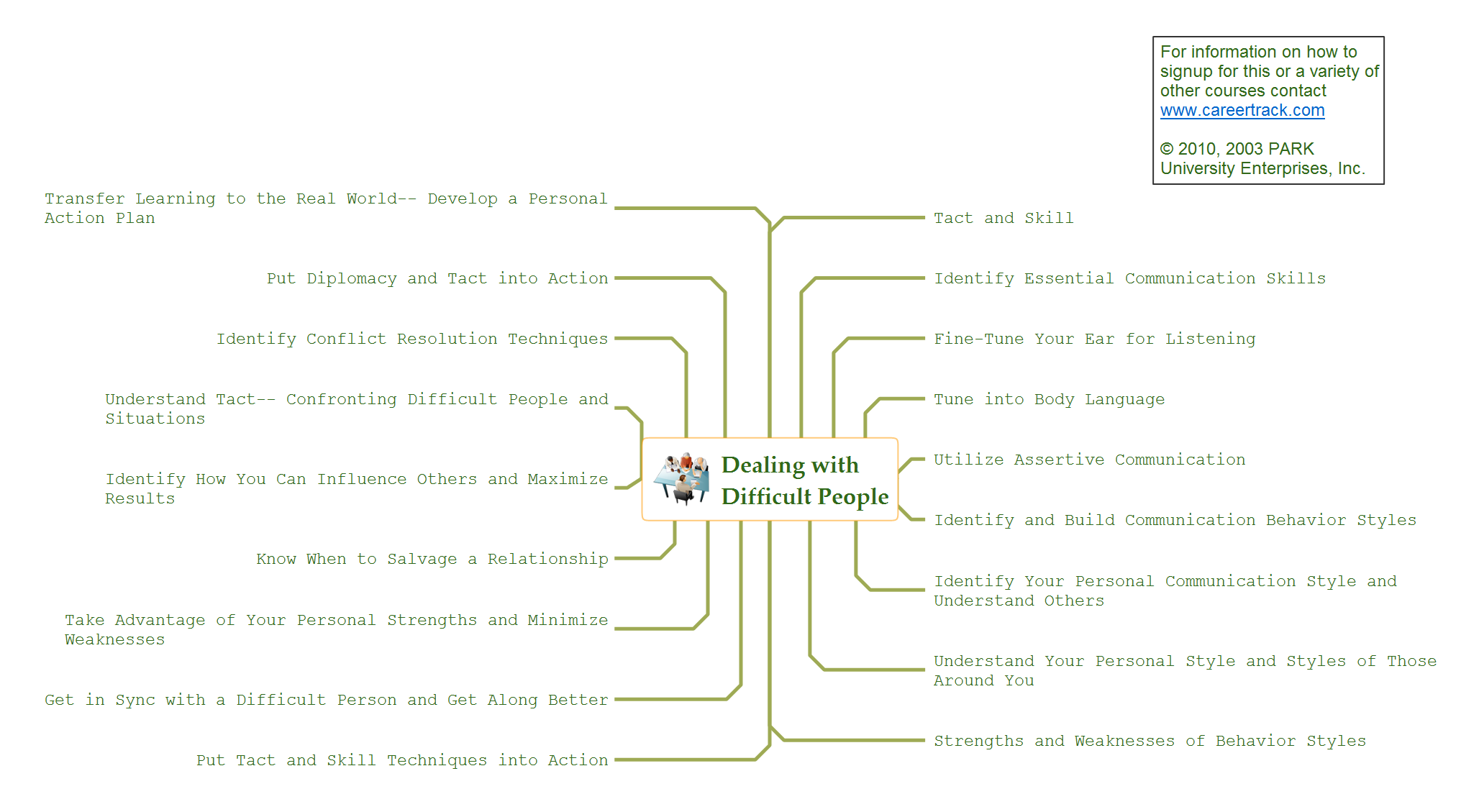
Picture: How to Use the Export To PowerPoint Function in Your Mindmap Tool
Related Solution:
The ConceptDraw Flowchart component includes a set of samples and templates. This geathered as flowchart maker toolbox which focused on drawing flowcharts of any industry standards.
Picture: Flowchart Components
Related Solution:
The Total Quality Management Diagram solution helps you and your organization visualize business and industrial processes. Create Total Quality Management diagrams for business process with ConceptDraw software.
Picture: TQM Diagram — Professional Total Quality Management
Related Solution: