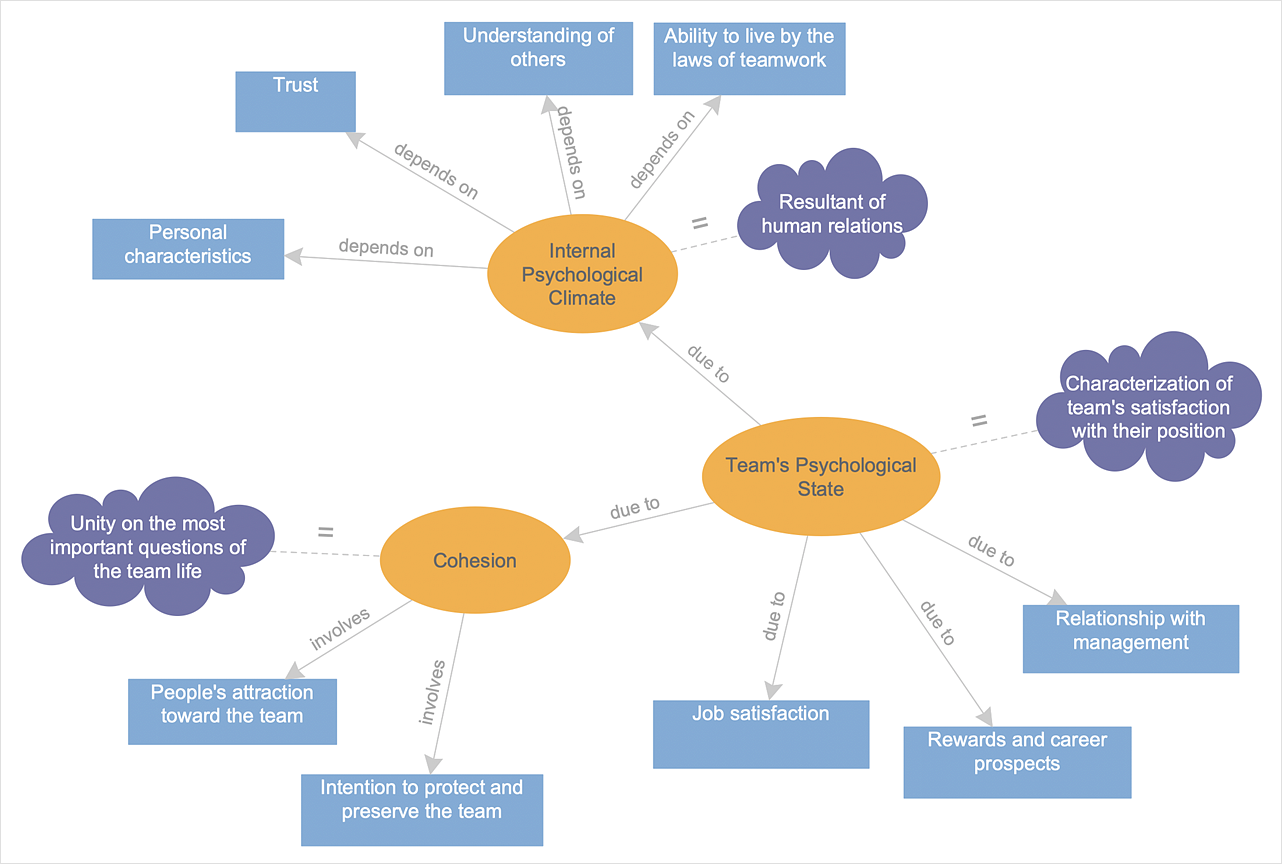How to Create a Concept MapConcept map is a graphic method that can be used to organize and represent knowledge. It helps any individual or group to describe and structure ideas in a visual form. Concept mapping is used for many destinations — project management, strategic planning, market analysis, decision making, etc. Concept mapping is valuable technique because it helps people to think more effectively as a team however maintaining the individual ideas. It helps teams to manage complex knowledge keeping both general conception and details. ConceptDraw DIAGRAM allows you to build Concept Maps easily using the Concept Map solution. Generally, a concept map consists of circles, or rectangles representing concepts and connecting lines that indicate relationships between concepts.
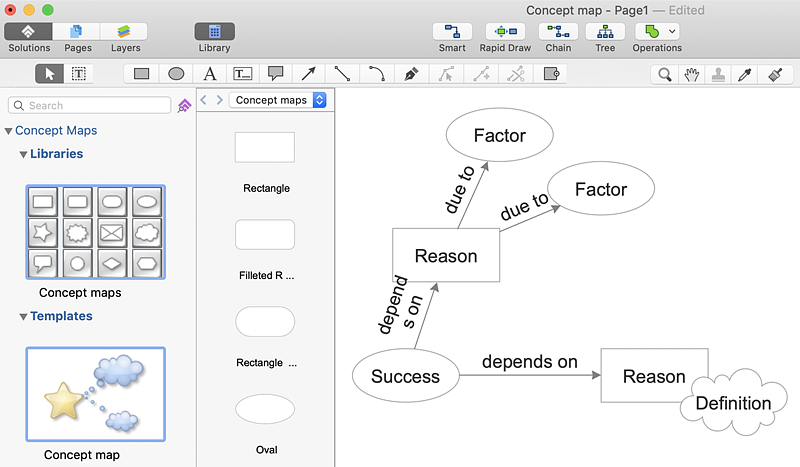
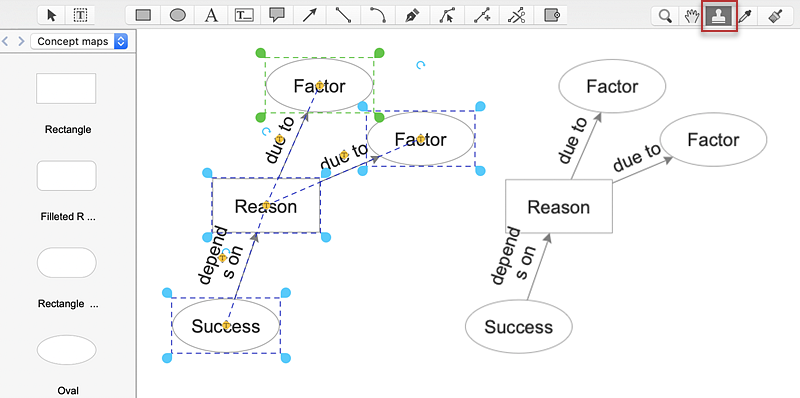
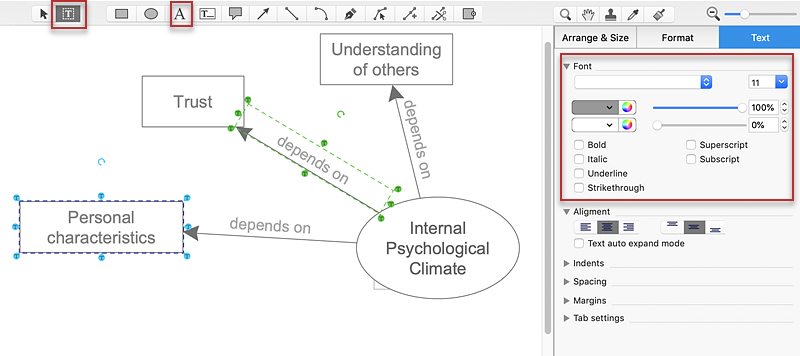
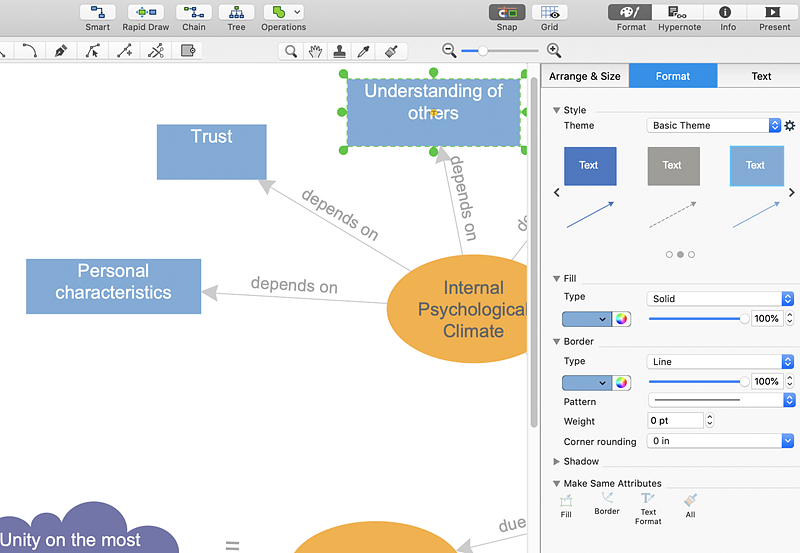
Result: Since concept maps visually present the relationships among a set of a logically connected items, it is widely used as a learning and teaching technique. |
How it works:
Useful Solutions and Products:
|
 Business-specific Drawings
Business-specific Drawings