A sales flowchart is a specialized type of flowchart. The ability to create sales flowcharts is contained in the ConceptDraw Sales Flowcharts solution.
The ConceptDraw Sales Flowcharts solution is a paid add-on to ConceptDraw DIAGRAM, that provides any type of organization with a powerful and easy to use tool for the needs of Sales and Marketing at a low price. This solution extends ConceptDraw DIAGRAM with 6 vector stencils libraries that contain vector shapes that can be used when representing the flow of data, documents, and tasks of any sale process.
- Run ConceptDraw DIAGRAM.
- Select the Sales Flowcharts solution.
- Add objects to the diagram by dragging them from a library to the document page.
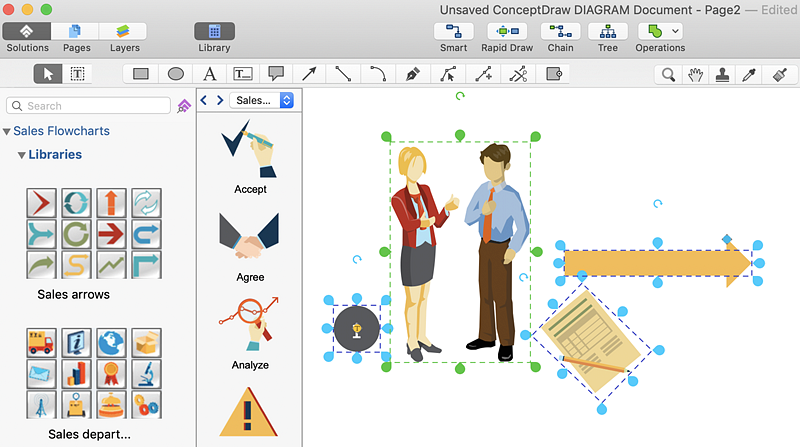
- Add text to your flowchart. Select the desired object and start typing.
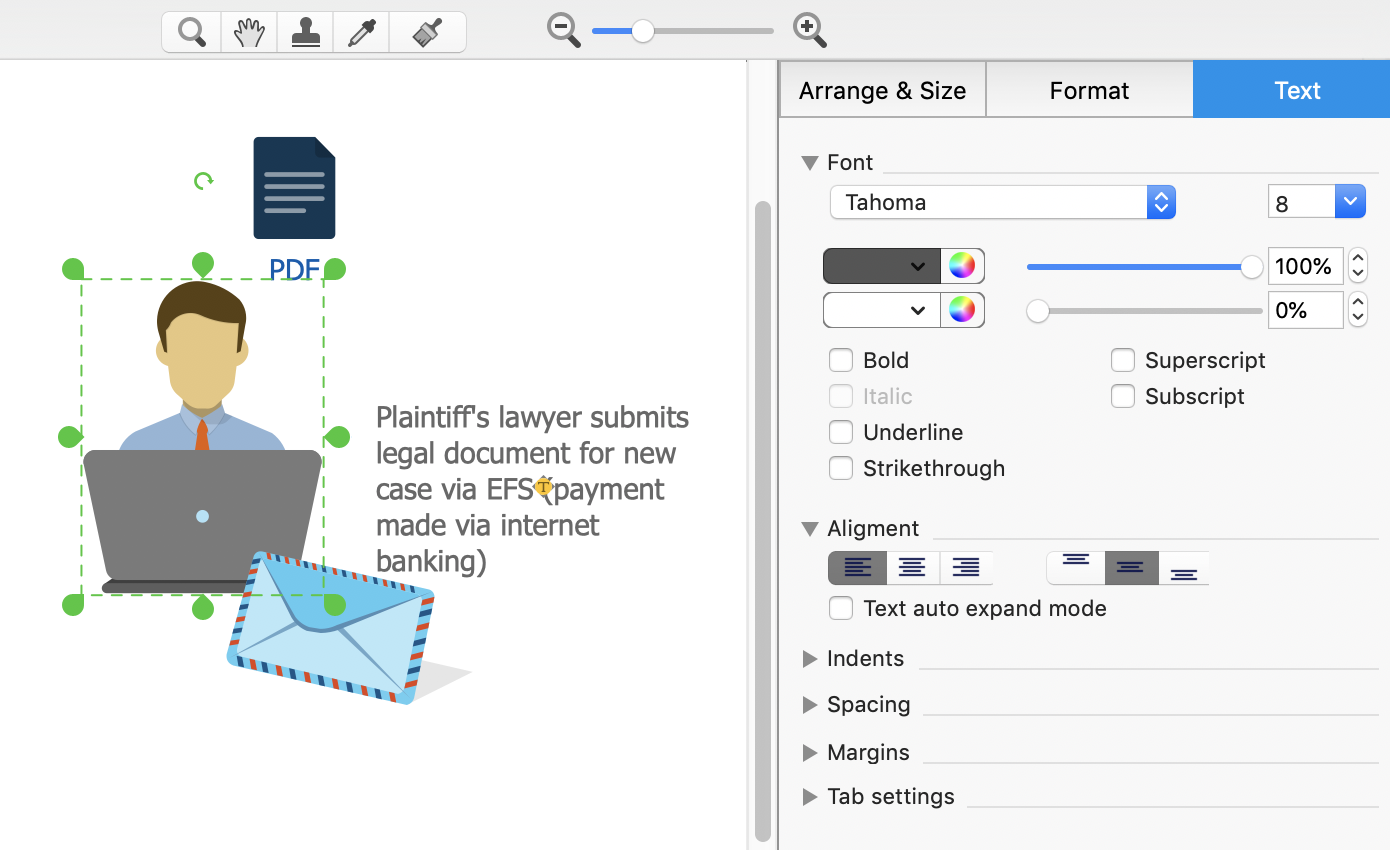
- Finally, you can customize your flowchart appearance using a set of options provided with Format panel.
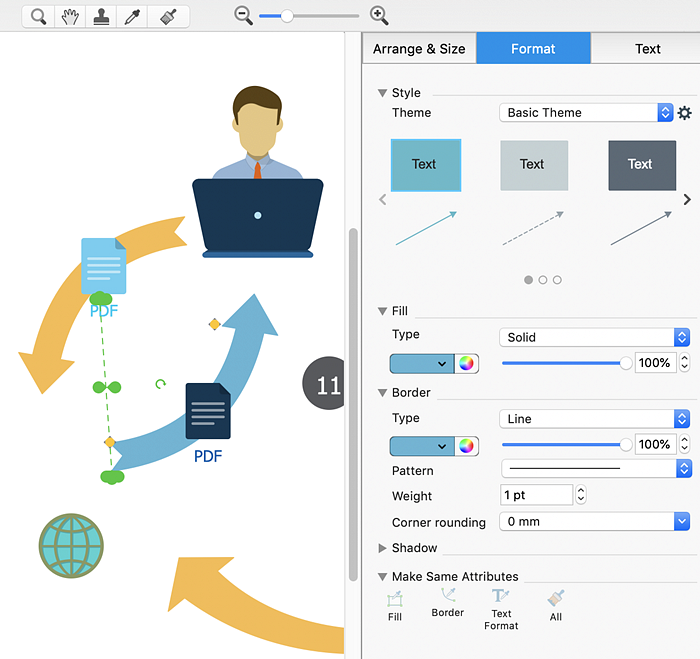
Result: With the help of a sales flowchart you can visually describe the tasks, documents and staff responsibilities for execution at each stage of the particular sales process.
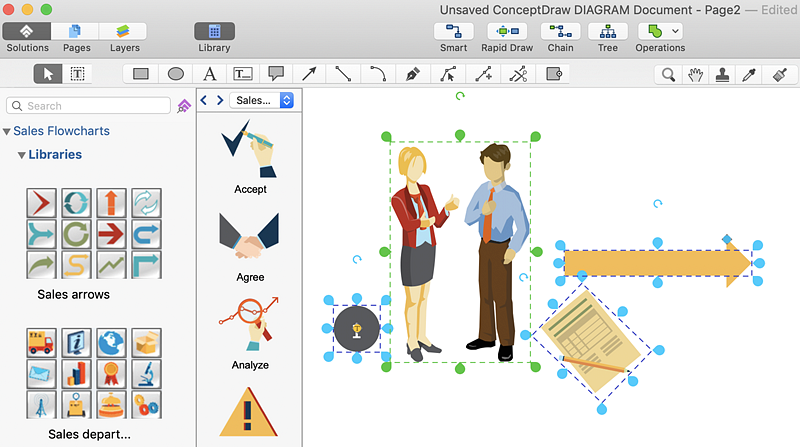
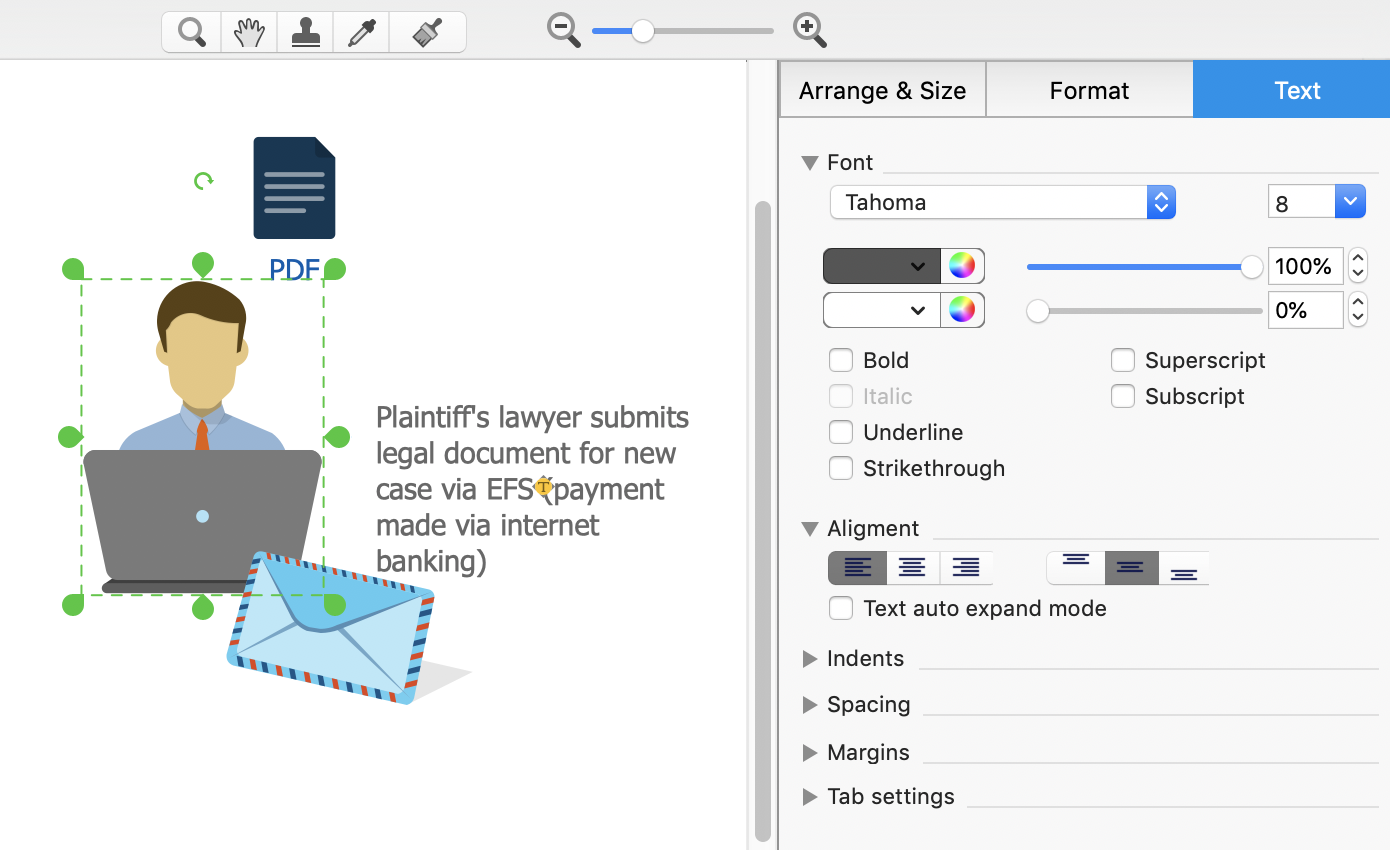
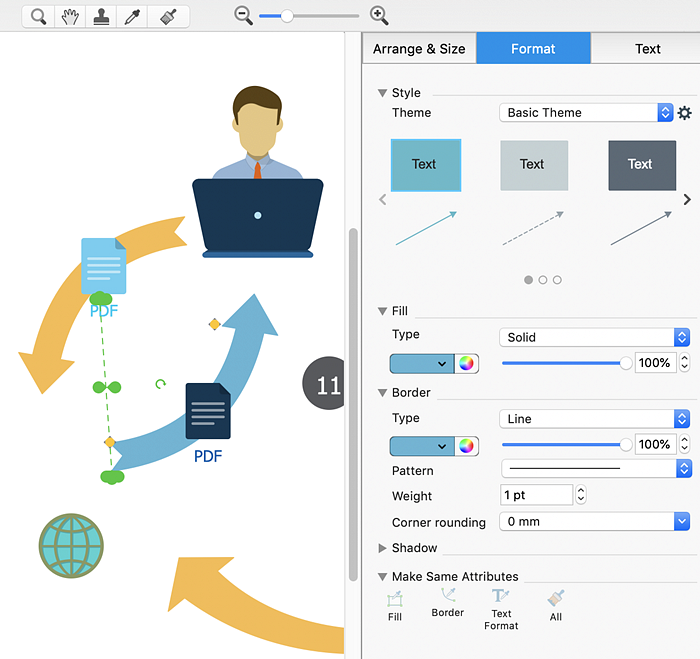
 Business-specific Drawings
Business-specific Drawings 