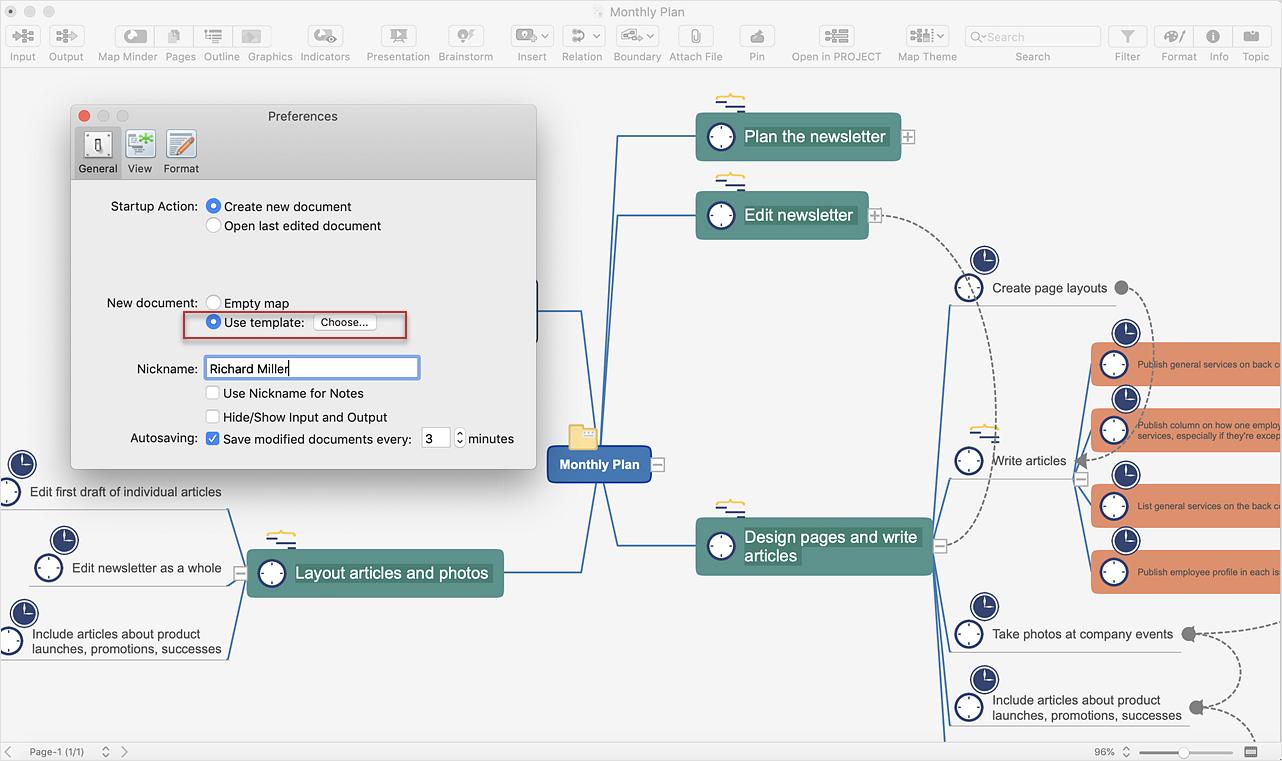How to Start Mind Mapping from a Custom TemplateConceptDraw MINDMAP templates allow you to create the correct mind map at the correct time for the correct audience. Use ConceptDraw MINDMAP custom templates in your daily work with presentations, reports, project information, team communication, miscellaneous documents, meeting agendas, meeting notes, decision making, and more. In this article, find out how you can make your favorite template the default map when launching ConceptDraw MINDMAP.
Result: Now you will always start mind mapping with the template you have chosen. |
How it works:
Useful Solutions and Products:
|
 Create Mind Map
Create Mind Map