How to Create an AWS Architecture DiagramDisplaying an Amazon Web Service (AWS) cloud actually requires large amounts of attention to detail. Every element of technology has to be addressed: software, middleware, transaction processing, scaling, data storage; the complete list is staggering. AWS Simple Icons are an official icon set designed to be used in AWS Architecture diagrams. The ability to create AWS architecture diagrams describing your use of Amazon Services is delivered by AWS Architecture Diagrams Solution. It contains Amazon Simple Icons updated to version 2.4 of AWS architecture icons. The AWS Architecture Diagrams solution includes 358 icons and a lot of sample drawings that graphically depict an architecture of Amazon Web Services products and resources. The AWS Architecture Diagrams solution provides IT specialists, system designers, and network administrators with a wide range of recognizable graphic icons to help illustrate a diagram. Architecture diagrams are a great way to communicate a design, deployment, and topology of an AWS based system.
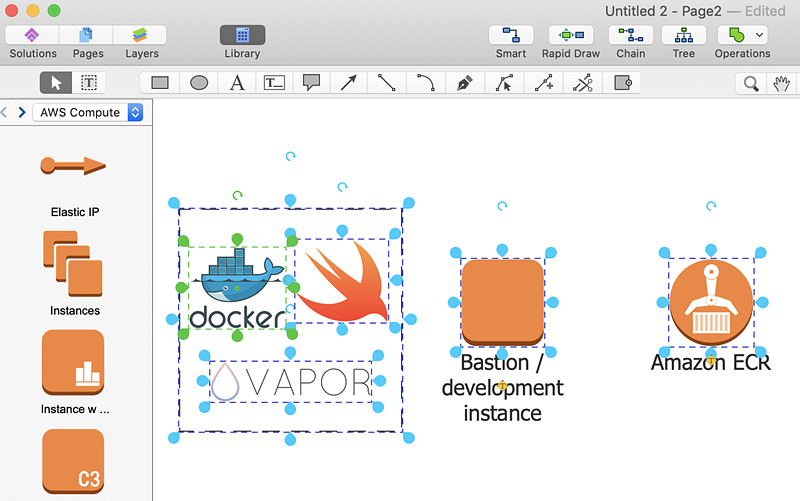
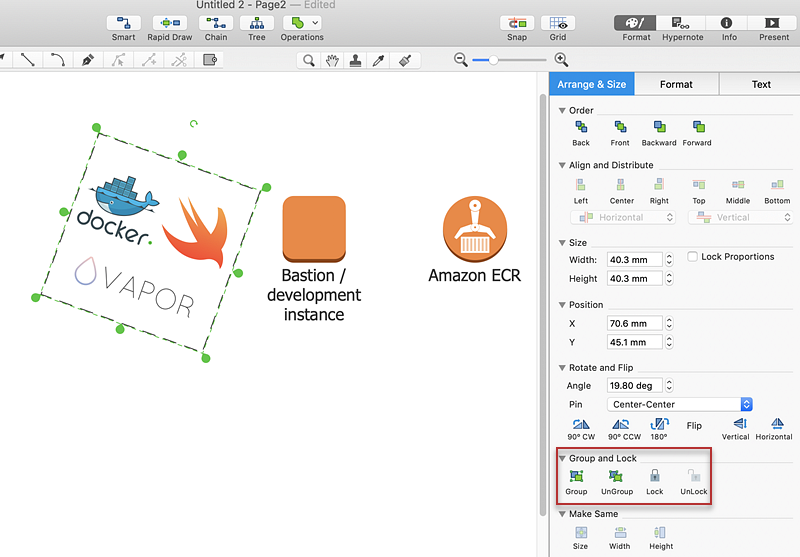
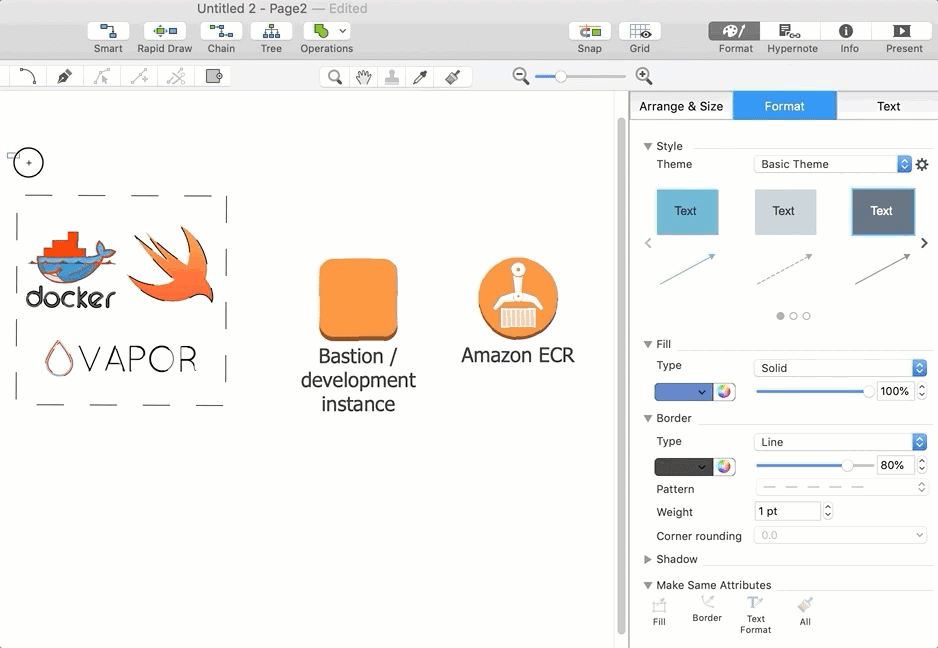
Result: Using the ConceptDraw collection of library objects and templates makes much easier the work on documenting the AWS architecture. |
How it works:
Useful Solutions and Products:
|
 Business-specific Drawings
Business-specific Drawings  button on the toolbar. You can change the connector type at any time using the Format panel.
button on the toolbar. You can change the connector type at any time using the Format panel.