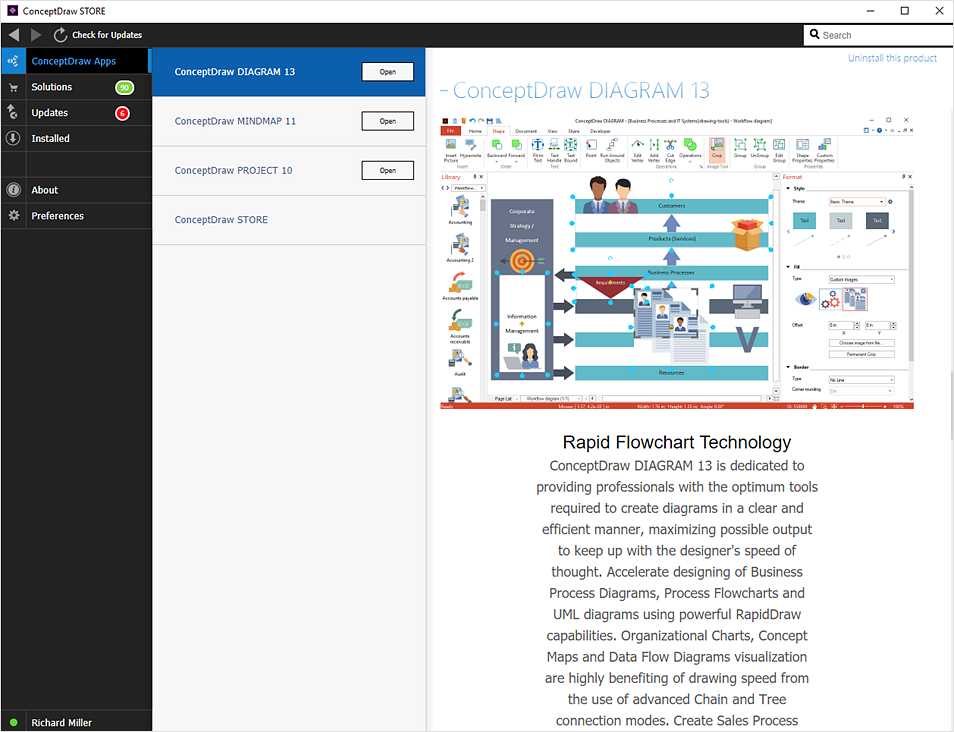Get Started 
What is ConceptDraw STORE?ConceptDraw STORE (previously known as ConceptDraw Solution Browser) is an application that manages the ConceptDraw products and solutions. ConceptDraw STORE is your guide to finding solution that meets your business needs. ConceptDraw STORE also notifies you of new solutions and updates that are available for download and installation. ConceptDraw STORE provides you with access to all ConceptDraw products and related content in a single location. You can preview contents of both free and paid solutions for potential installation on your computer. You can easily access stencil libraries, templates and samples directly from the ConceptDraw STORE.
ConceptDraw STORE is your guide to ConceptDraw software capabilities: |
Why Use ConceptDraw STORE?ConceptDraw STORE is a core service program that delivers ConceptDraw licenses, products, and updates to your computer; and provides you with an interface to stencil libraries, samples, and templates. ConceptDraw Solutions is an online collection of visual solutions for knowledge workers designed to provide productivity increasing solutions for all ConceptDraw products. ConceptDraw Solutions provide many subject areas for professional applications. It covers project management, business productivity, business, and technical drawing needs. It delivers thousands of samples, templates and stencil libraries for all types of tasks. The Solution Park is continuously growing. At the time of the release of ConceptDraw OFFICE, there are more than 200 solutions divided into 25 areas with more content continuously being added. It is too much to be sure that you have not missed something important for you. Check your ConceptDraw STORE often to see what new content has been added to ConceptDraw Solutions. STORE — is a control panel that allows you to manage all ConceptDraw stuff on your computer. Search necessary stencil libraries and examples. Be notified about new releases, updates, and upgrades — you will always be up to date. |
 ConceptDraw STORE
ConceptDraw STORE