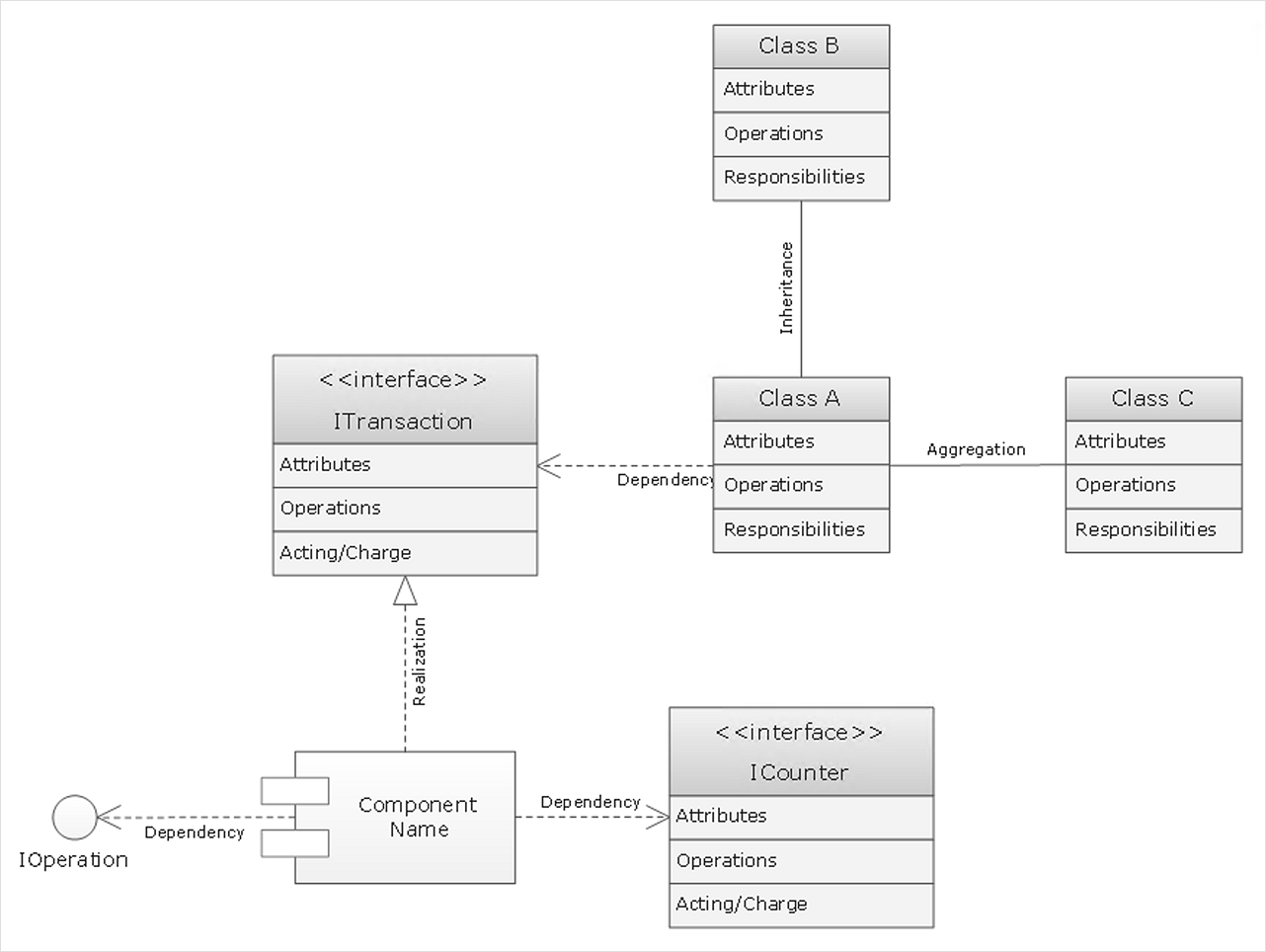How to Create a UML Diagram Using Rapid UML SolutionUML (Unified Modeling Language™) is used to be a standard for visual documentation of software development and other business processes. to document business processes and software architecture. UML uses several types of diagrams including Use Case Diagrams, Class, Package, Component, Composite Structure Diagrams, Deployments, Activities, and Interactions. The Unified Modeling Language (UML) uses a general set of standard notations for UML diagrams. These notations can visually represent requirements, subsystems, logical and physical elements used in object-oriented programming style. The ability to create UML diagrams in ConceptDraw DIAGRAM is contained in the Rapid UML Solution. This solution provides a set of special tools for creating UML diagrams.
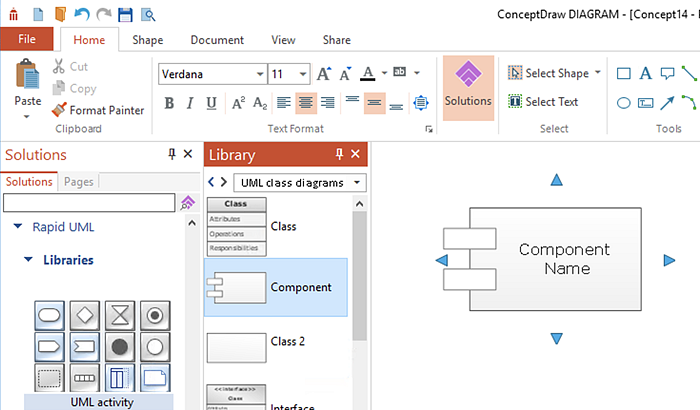
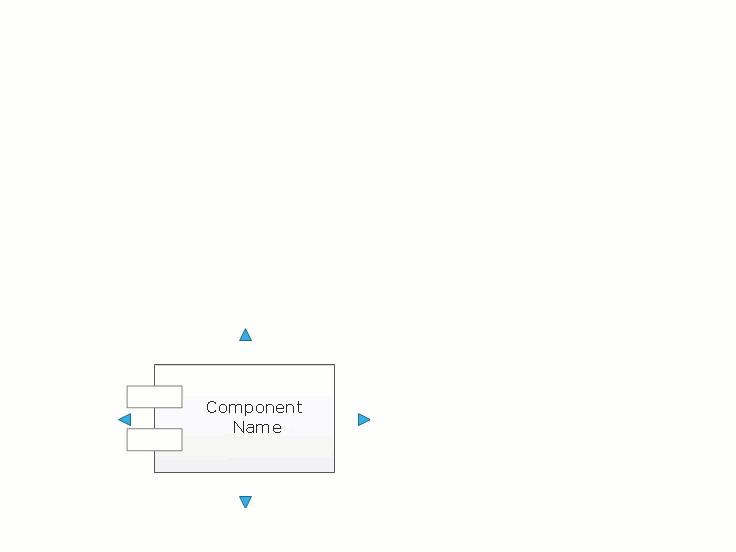
Result: Using the RapidDraw technology allows you to make very complex UML diagrams quickly and easily. |
How it works:
Useful Solutions and Products:
|
 How To Use Solutions
How To Use Solutions