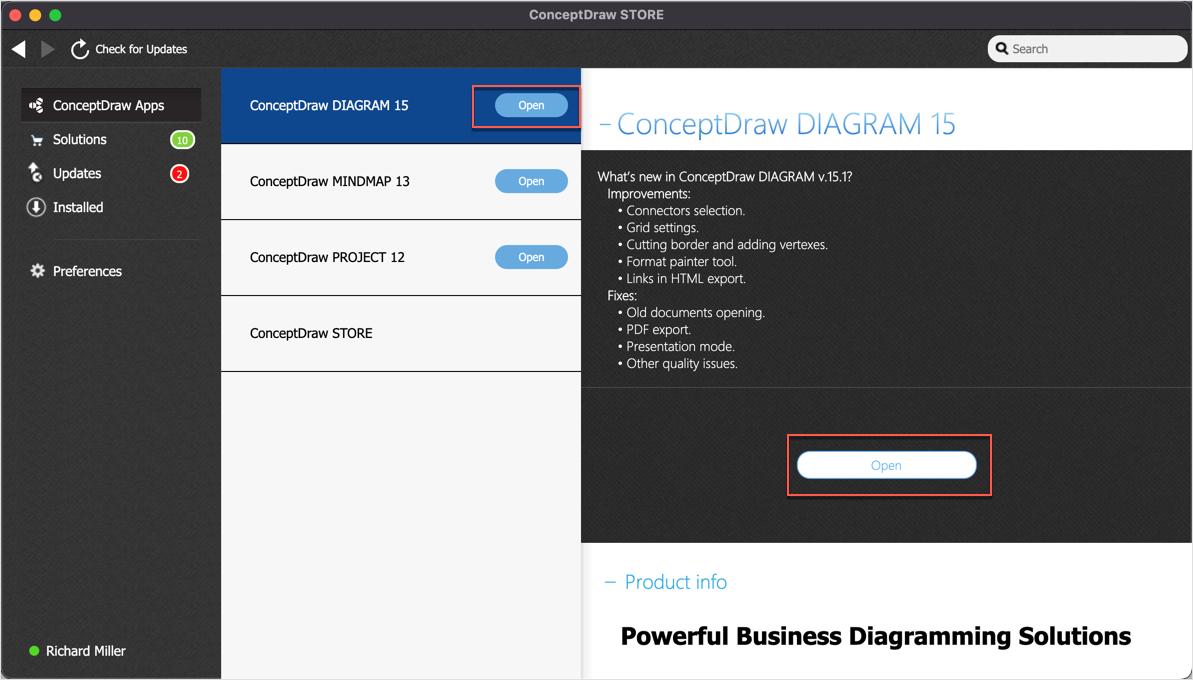How to Update ConceptDraw ProductsConceptDraw software is constantly improving: boosting performance, enhancing functionality, fixing bugs, and more. Updates are available to all ConceptDraw OFFICE users with no additional charges. ConceptDraw STORE helps to keep the installed software up-to-date, by notifying a user of any new updates and managing the downloading and installation. The ConceptDraw STORE lets to navigate through additional product extensions delivers help information, manages all updates, and gives them access to additional downloads and installs of ConceptDraw Solutions.
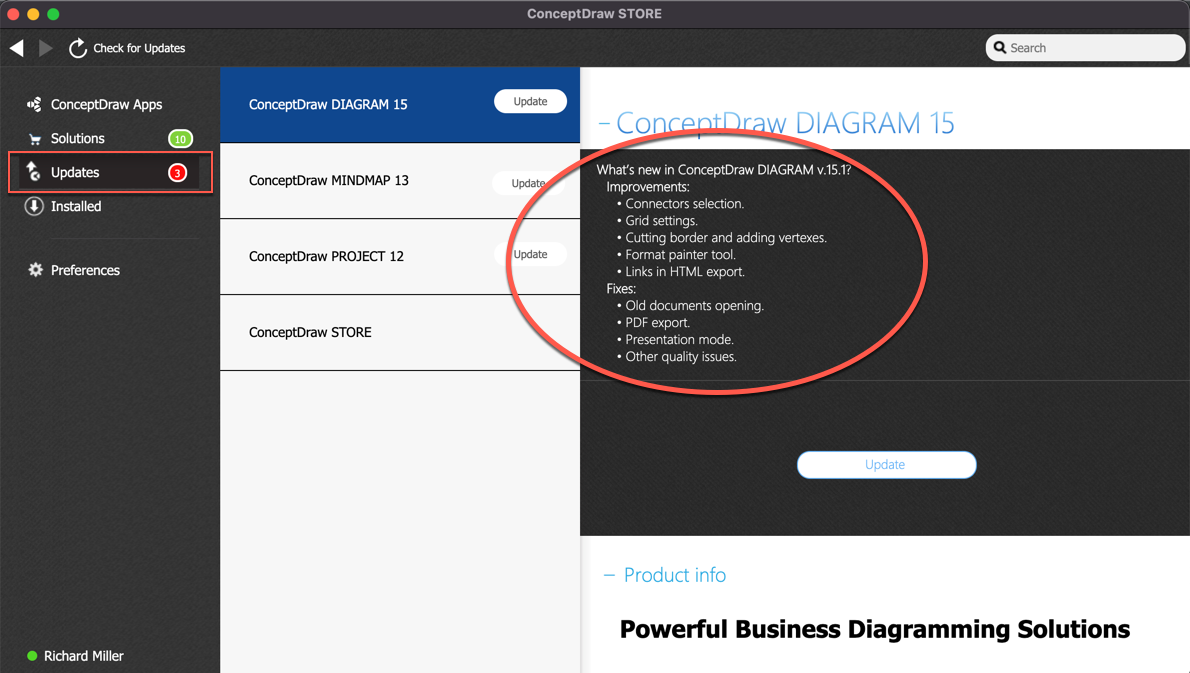
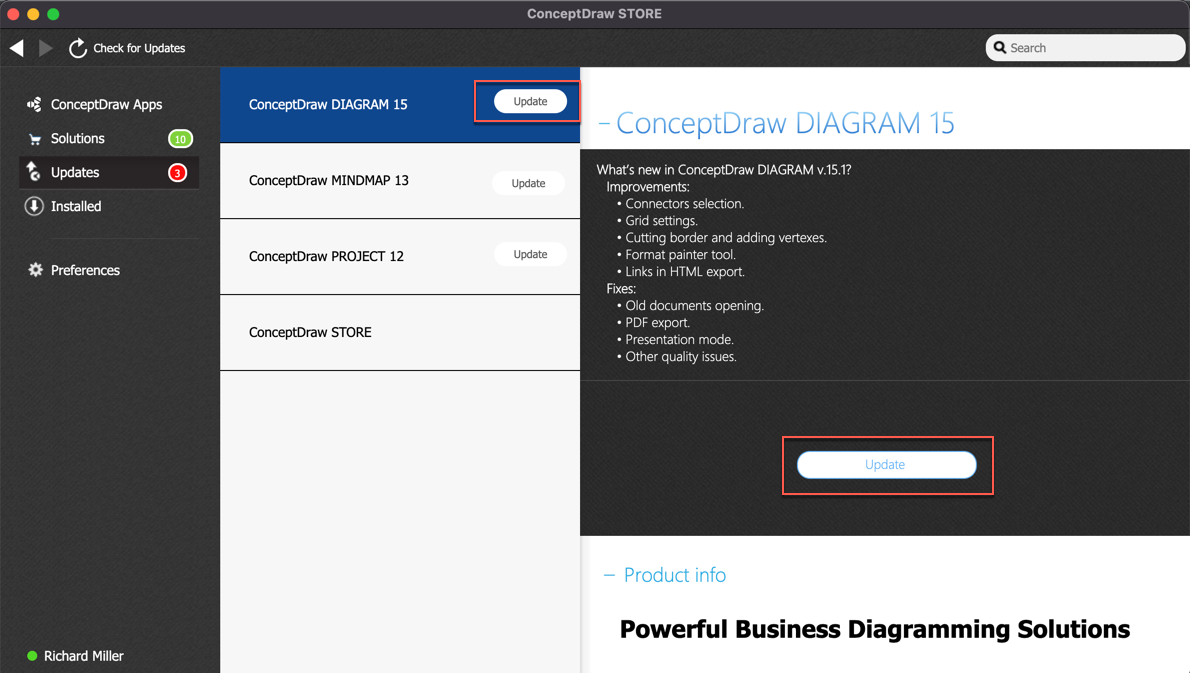
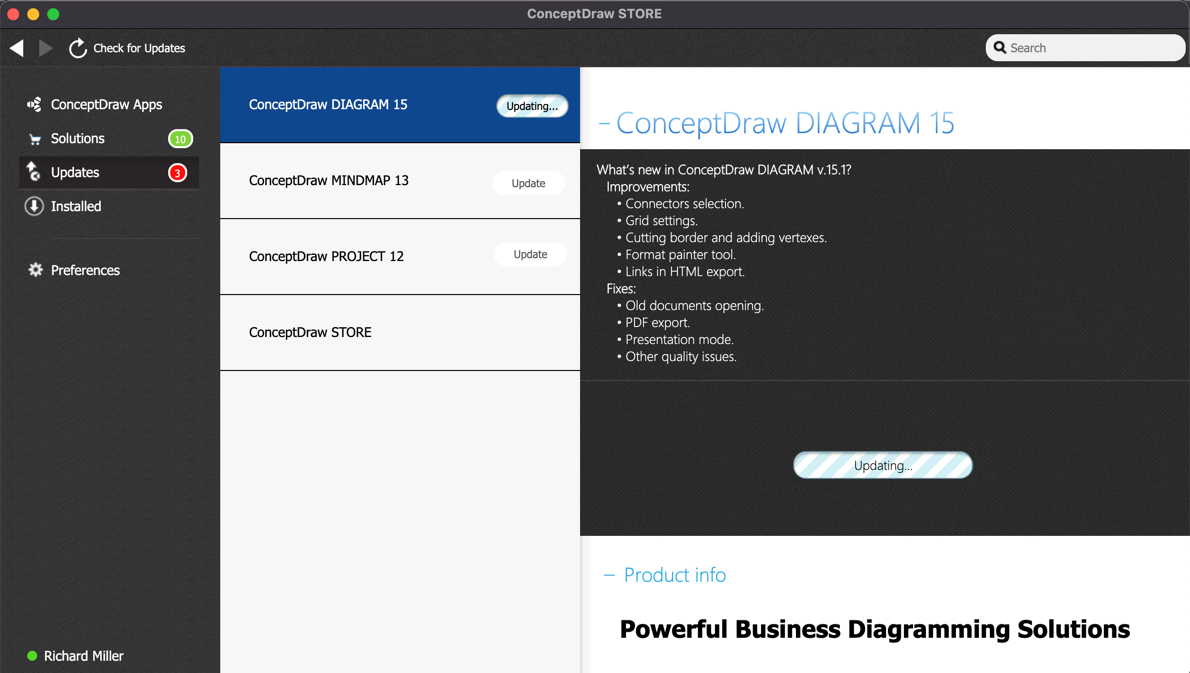
Result: With ConceptDraw STORE you can manage all the available downloads from the ConceptDraw site. Use the Check for Updates button to keep up to date with the latest updates. |
How it works:
ConceptDraw OFFICE:
|
 Updating ConceptDraw Products and Solutions
Updating ConceptDraw Products and Solutions