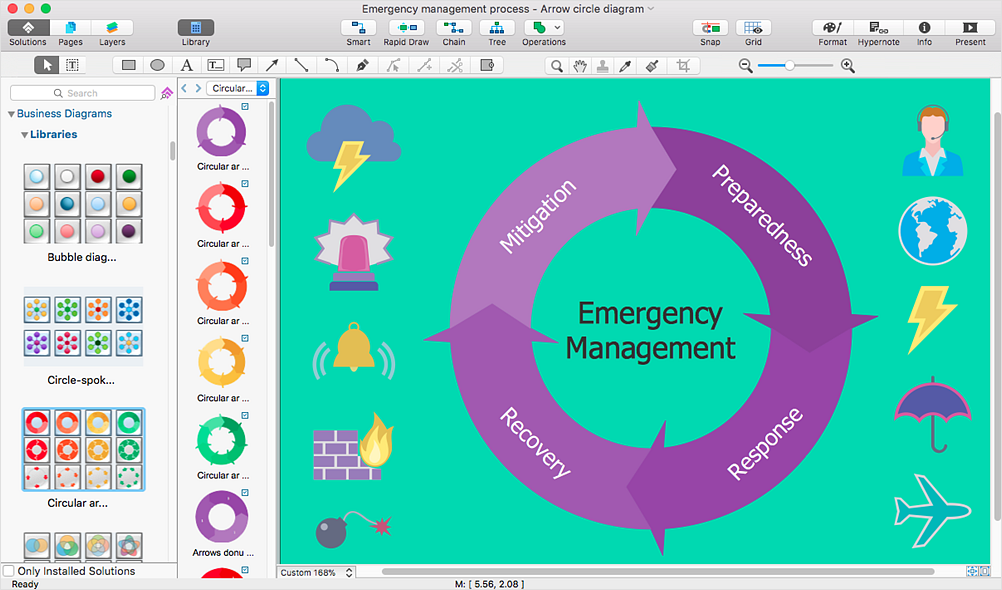How to Purchase and Install ConceptDraw Solution PackagesUsing ConceptDraw DIAGRAM in conjunction with specific business-oriented solutions adds value to your software and helps to solve the number of business visualization issue easily. We have combined our most popular paid solutions into thematic packages to make them more convenient to purchase and install. You can create your visual designs in a range of themes and styles, using ConceptDraw DIAGRAM powerful drawing tools and the vector stencil libraries downloaded with a certain solution package. Solutions included in the packages extend the graphical capabilities of ConceptDraw DIAGRAM and can help you solve business tasks for which visual graphic communication is critical. This article will guide you through purchasing, downloading and installing a ConceptDraw Solution Packages.
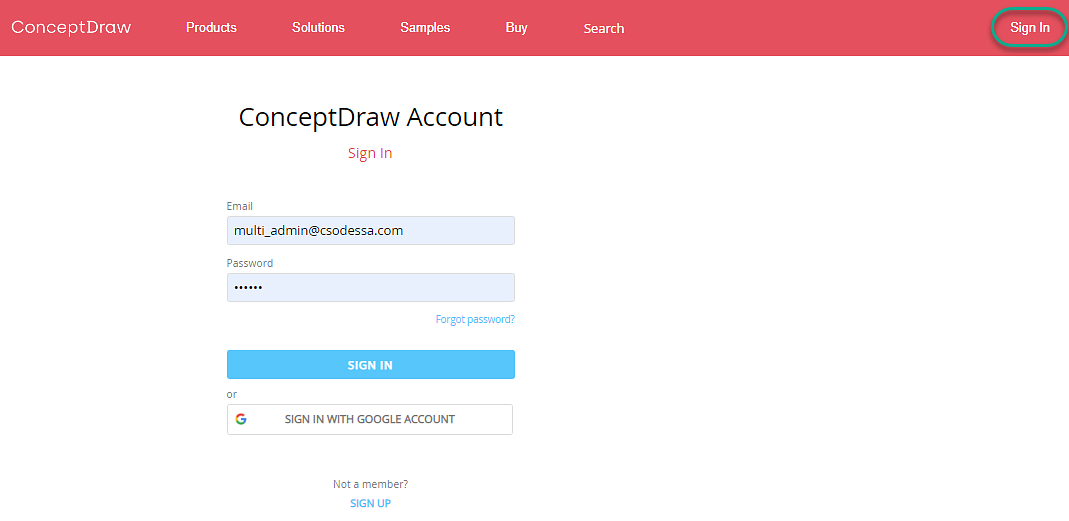
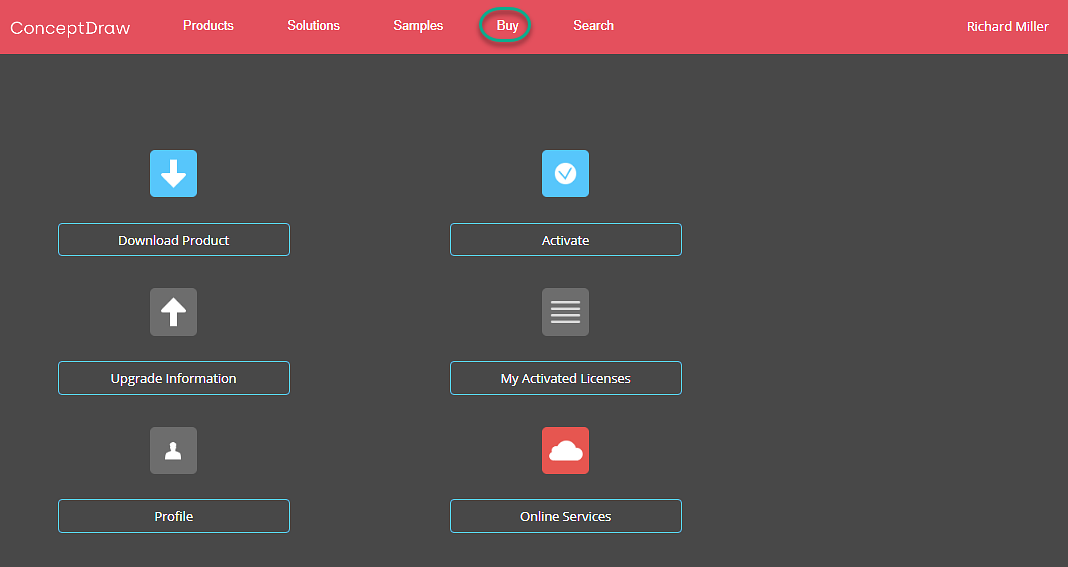
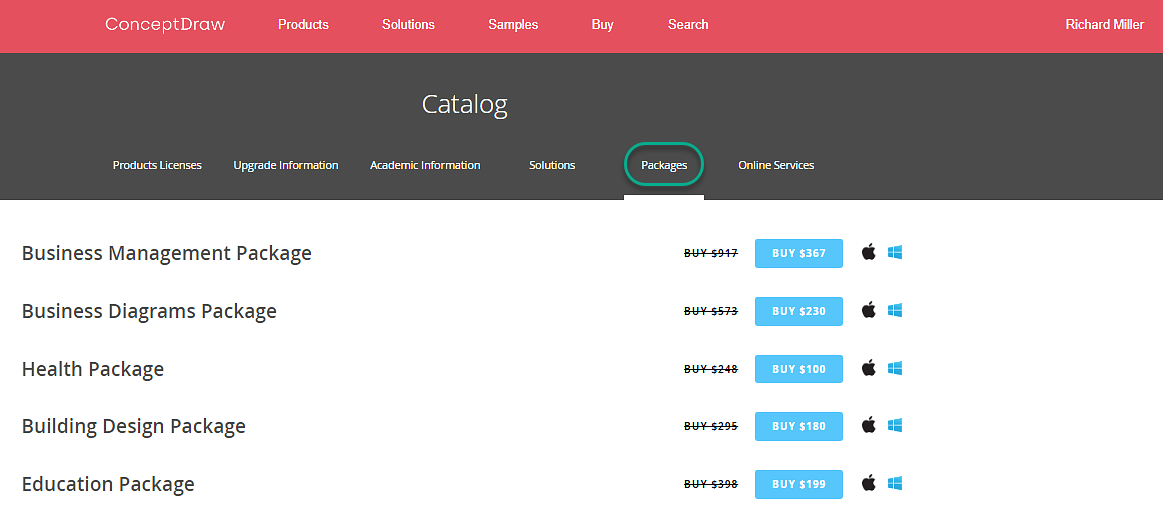
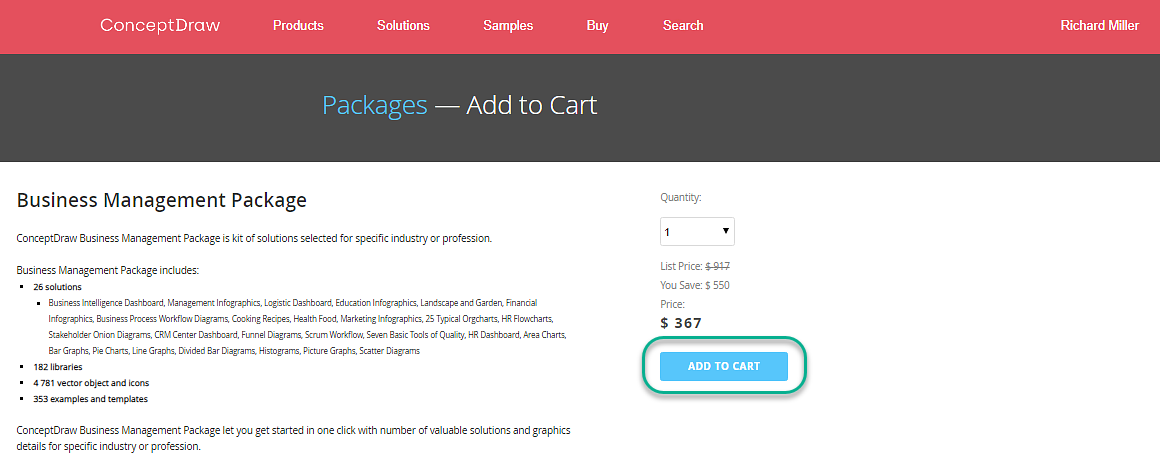
Note: If you have already downloaded and installed ConceptDraw STORE skip to Step 8. 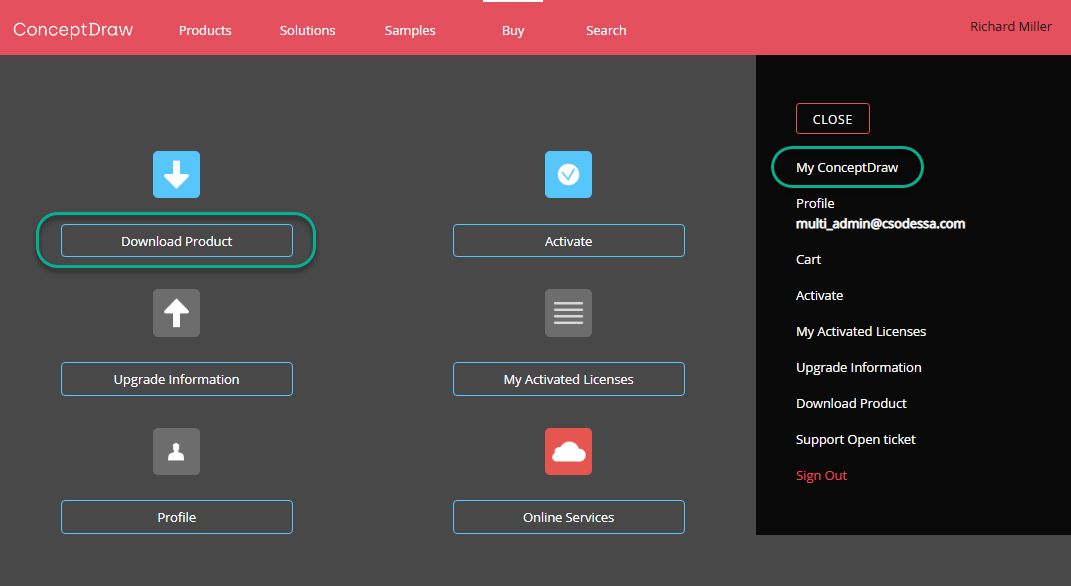
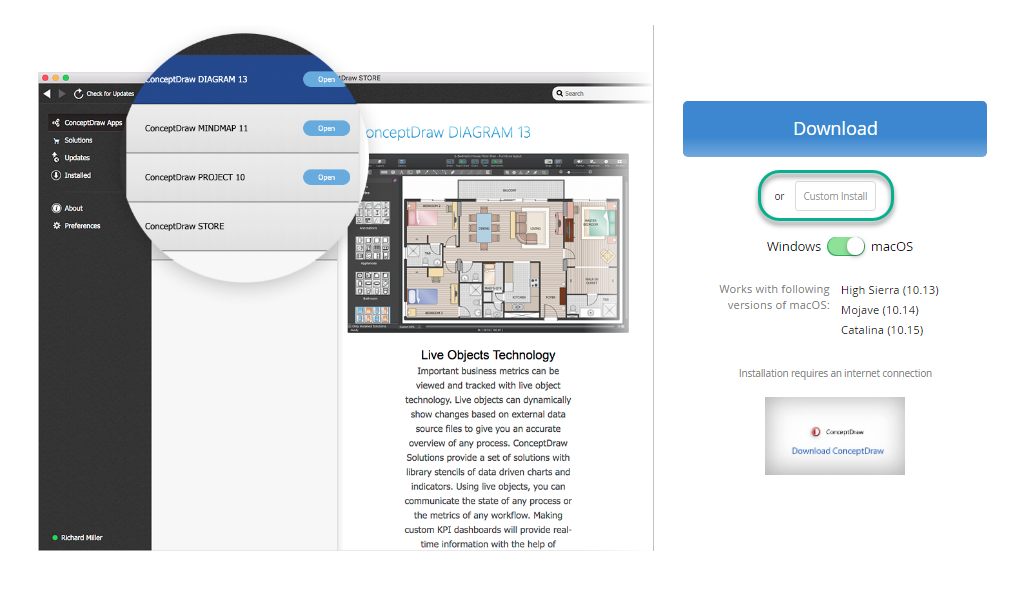
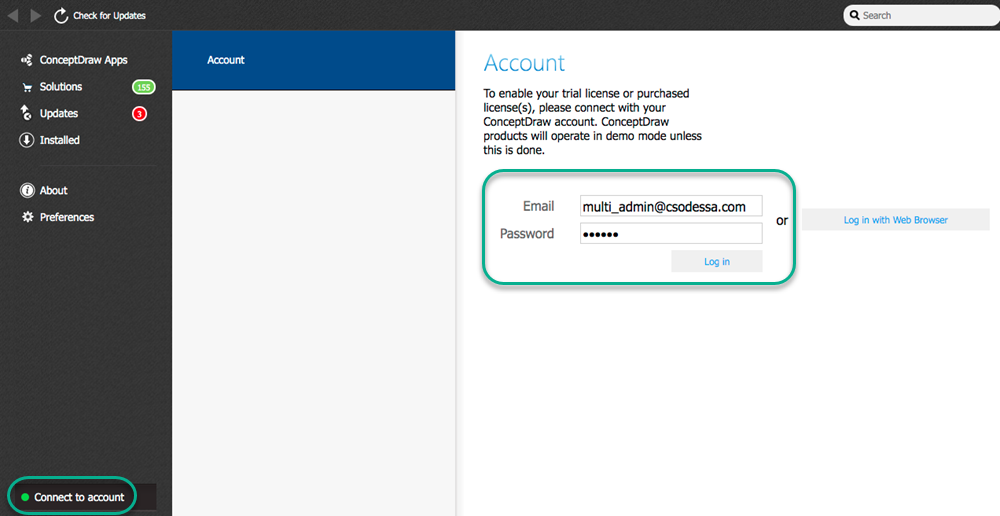
If you are already signed in, press the Syncronize button. 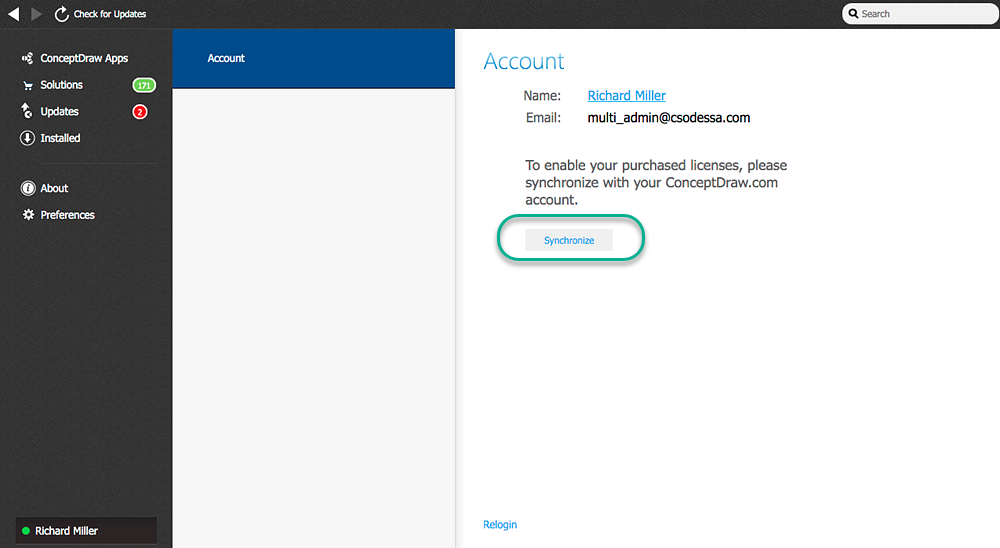
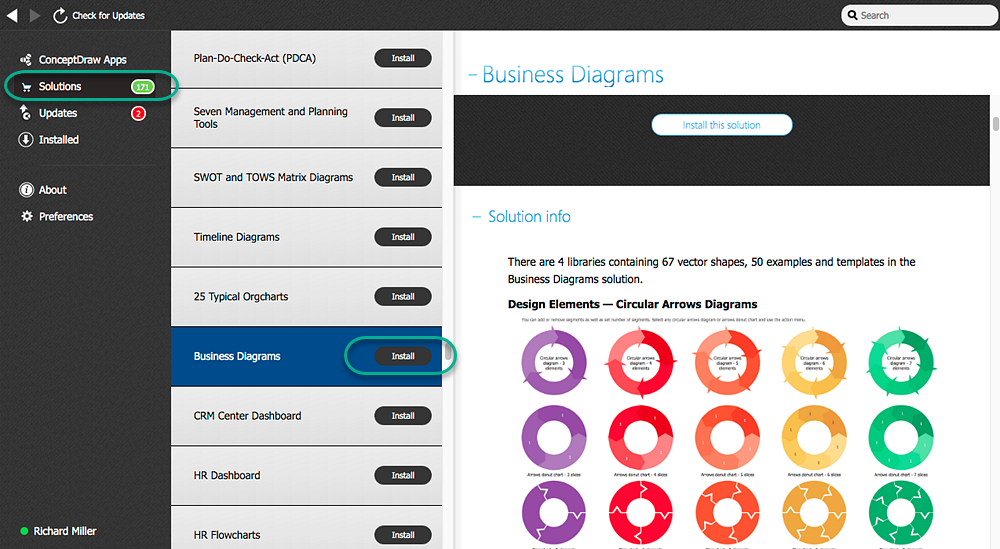 Result: Now you can run ConceptDraw DIAGRAM and start creating your drawings using vector stencils supplied with ConceptDraw Solution Package just installed. |
How it works:
Useful Solutions and Products:
|
 Installing&Trialing
Installing&Trialing