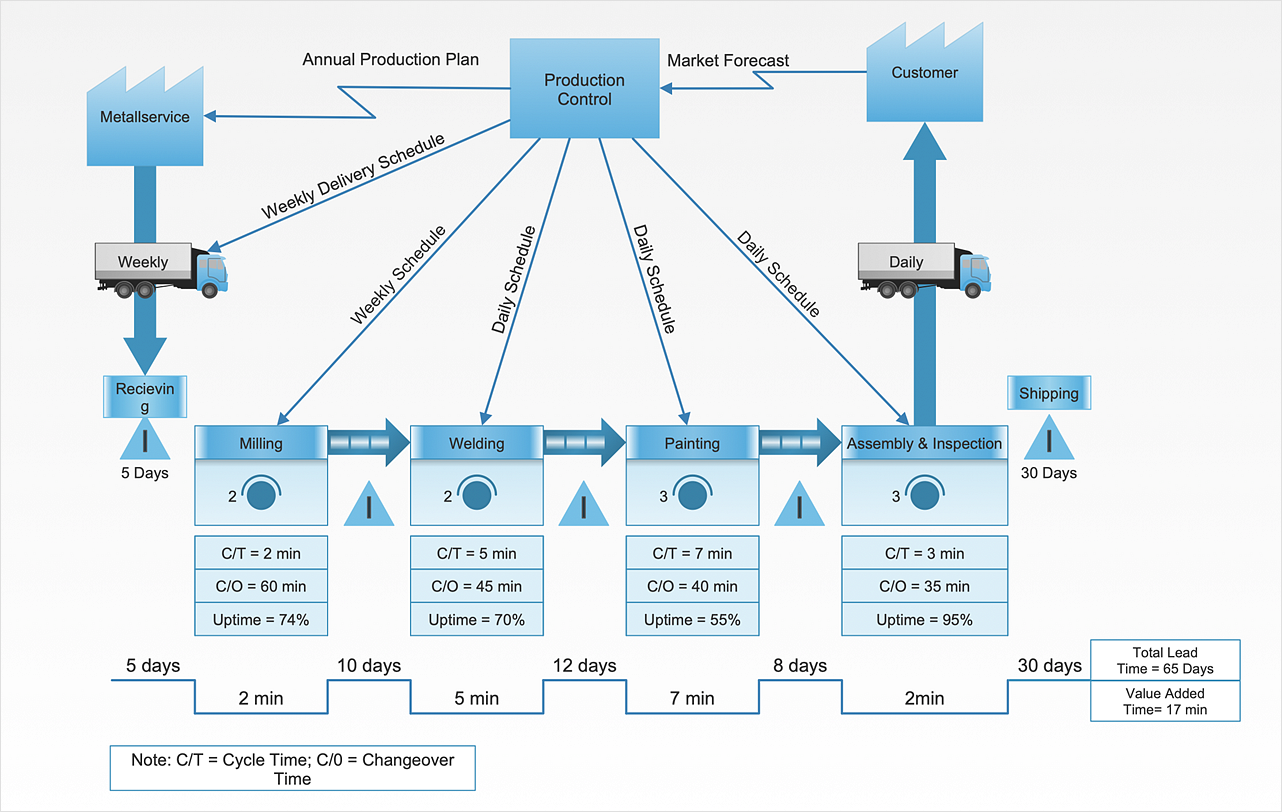How to Create a VSM Diagram Using SolutionsValue Stream Maps show for a manufacturing plant the material and information flow required to deliver a product to customers. Value Stream Mapping uses a flow diagram to document in great detail every step of a manufacturing process. This graphical representation of a process is a powerful tool that helps in the diagnosis of process efficiency and allows companies to develop improved processes. Many lean practitioners use Value Stream Mapping as a fundamental tool to identify waste, cut process cycle times, and implement process improvement. Many organizations use value stream mapping as a key portion of their lean efforts. The ability to depict and improve the flow of material and information using a
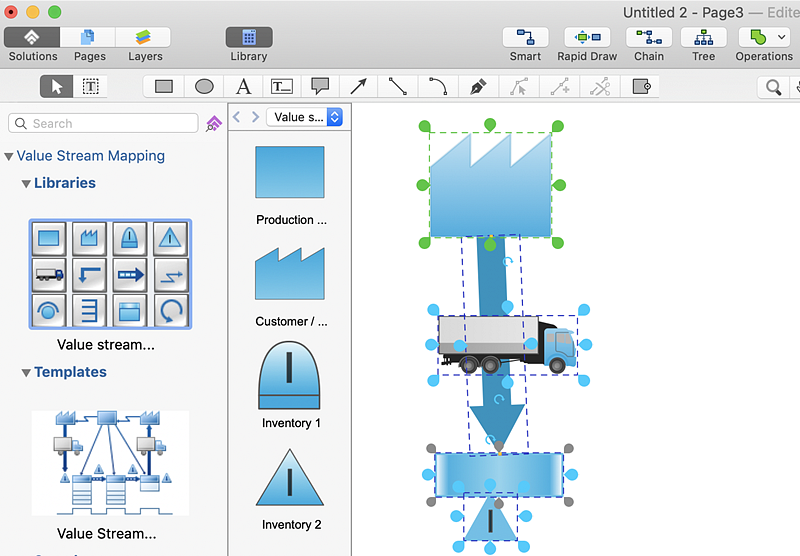
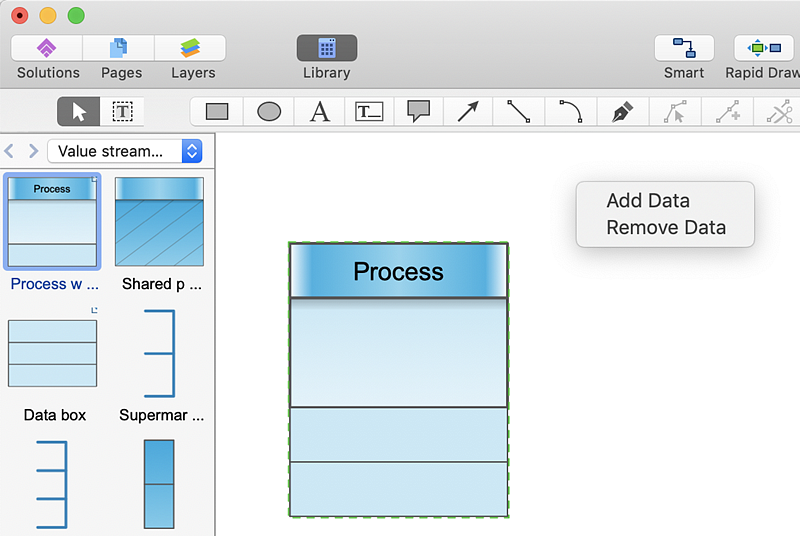
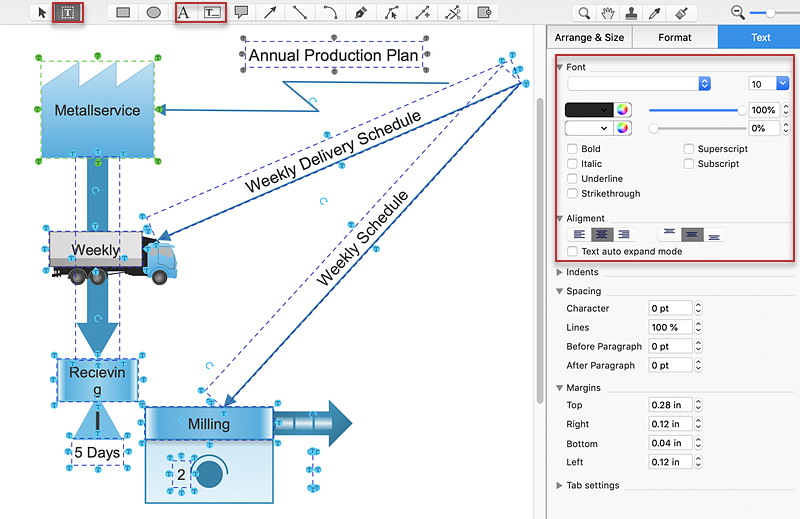
Result: The Value Stream Map heps to analyze and design the flow of materials and information required to bring a product or service to a consumer. |
How it works:
Useful Solutions and Products:
|
 How To Use Solutions
How To Use Solutions