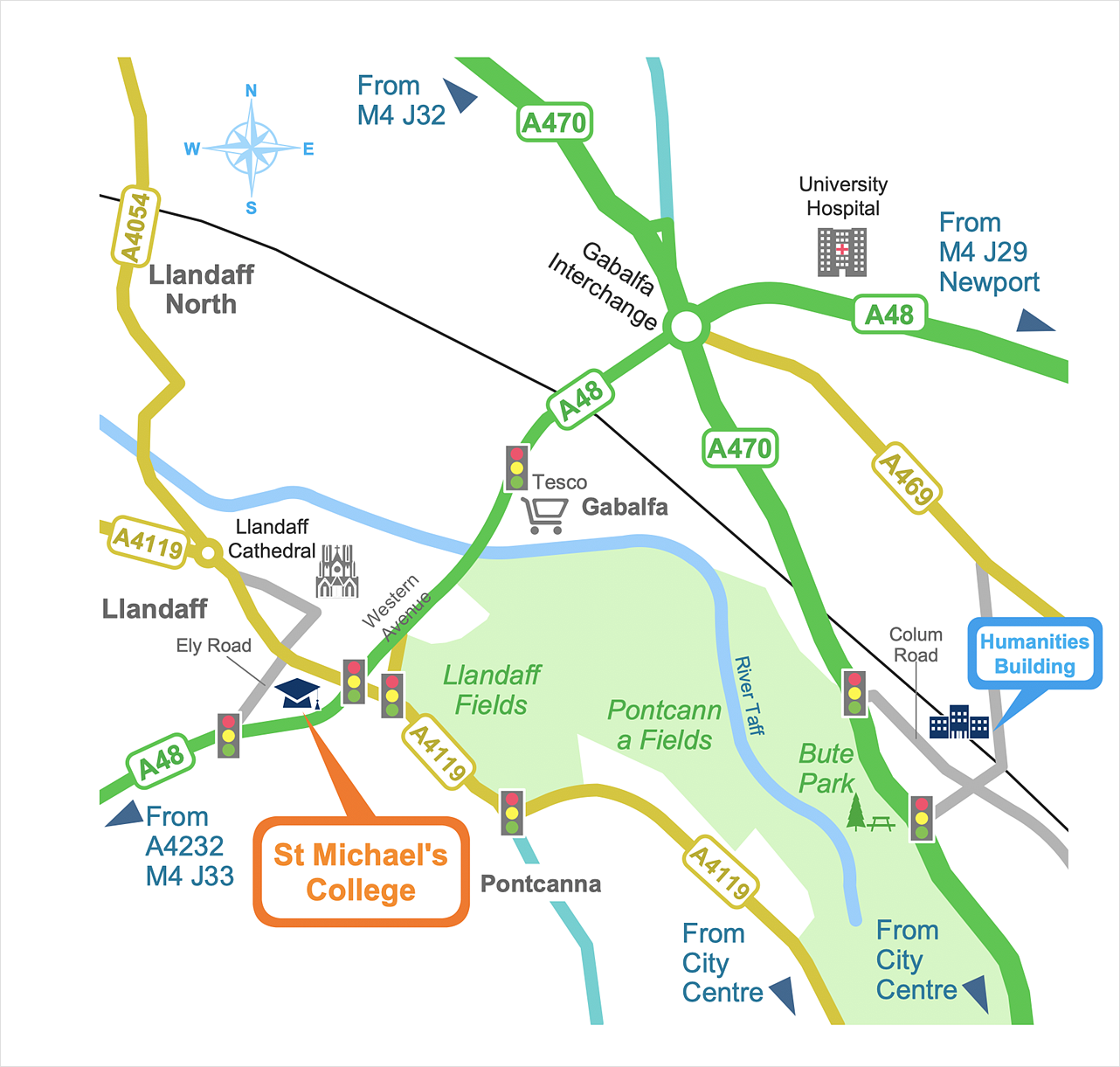How to Create Infographics Using the Spatial Infographics SolutionSpatial Infographics Solution contains spatial infographics samples, map templates to be filled in, and libraries of vector stencils for main design elements of spatial infographics. This solution can be used for commercial and editorial purposes (for example, for a newspaper, a magazine, etc.). It is useful for different officials, state managers, economists, politicians, analysts, and other specialists.
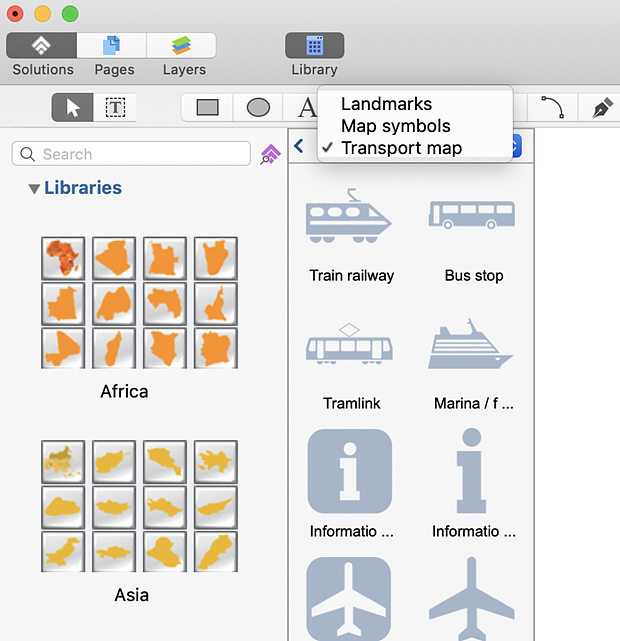
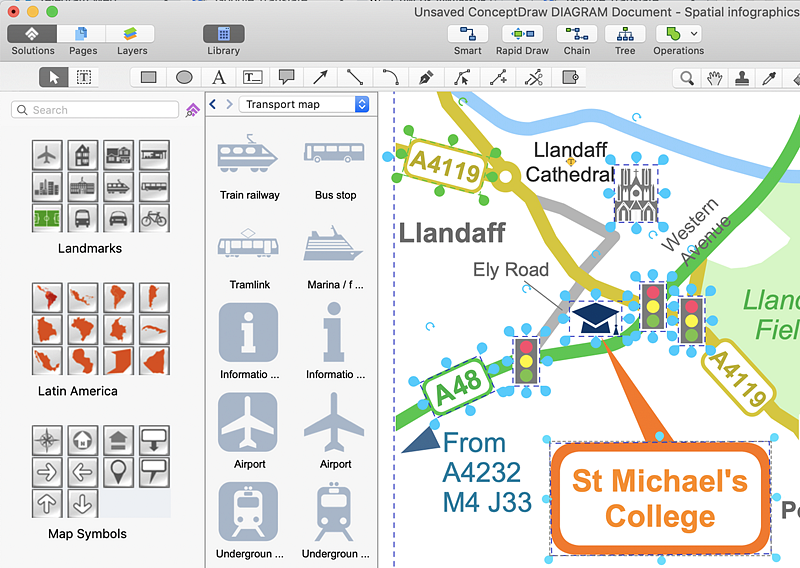
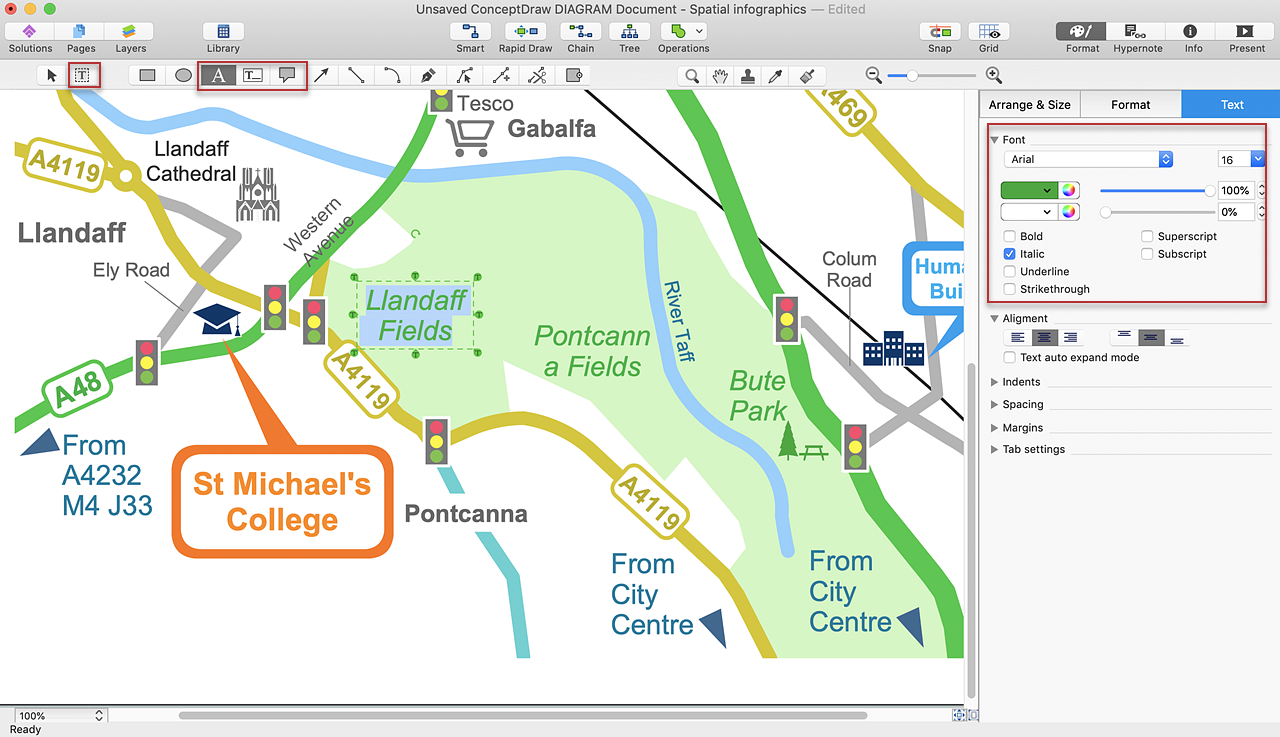
Result: This sample drawing is a map that helps to explain the location of some hypothetical Event. The map contains main roads numbers, key surrounding objects, and directions. |
How it works:
Useful Solutions and Products:
|
 How To Use Solutions
How To Use Solutions