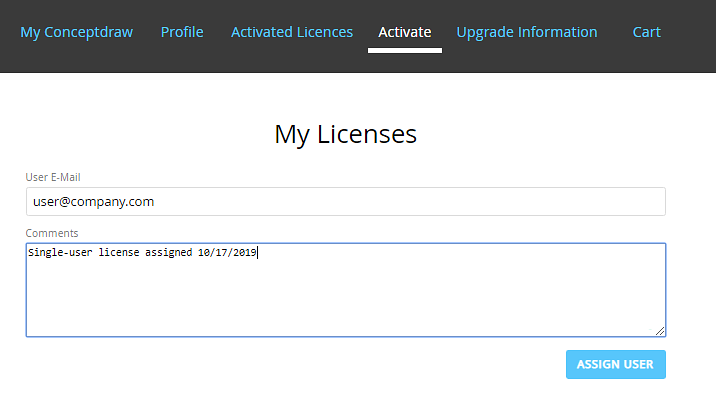How to Manage ConceptDraw Multi-User LicenseAll ConceptDraw Multi-User License owners are provided with the ability to administrate the software licenses for multiple users using a flexible license management system. In this case, an administrator can assign individual licenses to members of a working group. They can also reassign personal licenses if there are staff changes. With the purchase of this license type, you get access to the online administration panel where you can see the state of the licenses you have deployed at any moment in time.
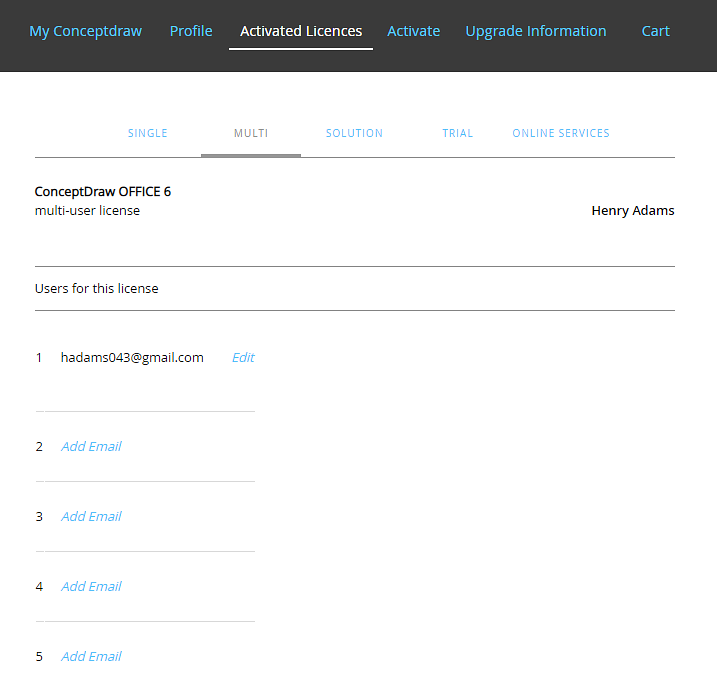
The person who administrates the ConceptDraw multi-user license can reassign licenses between workgroup members.
Result: The ConceptDraw license assigned to users will be delivered to the end-user’s computer automatically via the Internet. |
How it works:
|
 License Management
License Management