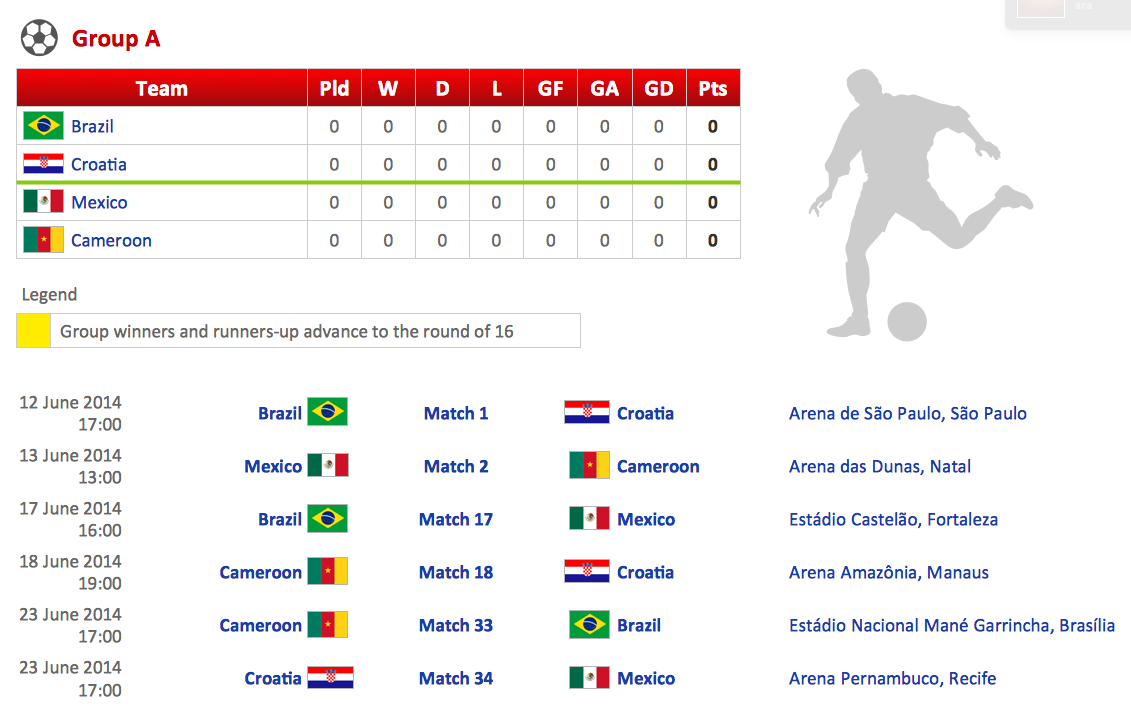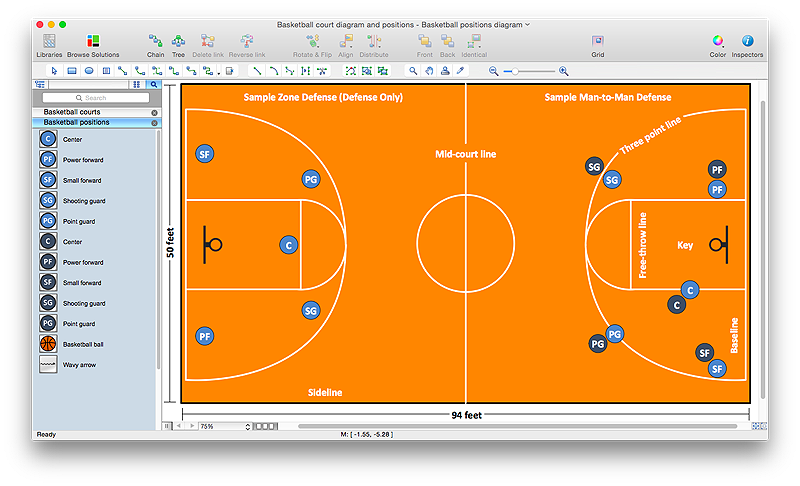Football – 2014 FIFA World Cup Standings Group
You can see the samples representing the 2014 FIFA World Cup schedules and tournament tables for each of eight groups. These samples was created in ConceptDraw PRO using the “FIFA World Cup 2014 team flags”, “Soccer pictograms” and “Soccer silhouettes” libraries from the Soccer solution from the Sport area of ConceptDraw Solution Park.HelpDesk
How to Draw a Pareto Chart Using ConceptDraw PRO
The Seven Basic Tools of Quality were picked as effective visual tool-set for identifying the root cause of quality-related problems within the workplace. Seven Basic Tools of Quality comprise of seven diagram that are diverse enough to be used to any business troubleshooting scenario, but simple enough that employees of all types can understand and apply them. One of these tools is a Pareto chart. It combines both a line graph and a bar chart, where the bar chart displays data values, and a line represents a total value. Pareto chart is used for quality control to identify the source of the quality problem.ConceptDraw Seven Basic Tools of Quality solution delivers a big set of vector stencil libraries and samples for each quality control diagram, including a Pareto chart.
HelpDesk
How to Draw a Scatter Diagram Using ConceptDraw PRO
Scatter Diagrams are used to visualize how a change in one variable affects another. A Scatter Diagram displays the data as a set of points in a coordinate system. It combines these values into single data points and displays them in uneven intervals. A Scatter Diagram can be very useful to for identifying relationships between variables, for example the relationship of price and quality rating. Making a Scatter Diagram involves many different elements that can be managed using ConceptDraw Scatter Diagram solution.
 Scatter Diagrams
Scatter Diagrams
The Scatter Diagrams solution extends ConceptDraw PRO v10 functionality with templates, samples, and a library of vector stencils that make construction of a Scatter Plot easy. The Scatter Chart Solution makes it easy to design attractive Scatter Diagrams used in various fields of science, work, and life activities. ConceptDraw PRO lets you enter the data to the table and construct the Scatter Plot Graph automatically according to these data.
How to Draw a Landscape Design Plan
What is landscape design? It's a floor plan but for an outdoor area. Same as a floor plan, a landscape design represents visually any site using scaled dimensions. The main purpose of landscape design is to plan the layout for an outdoor area no matter is it a personal site plan for your home or a commercial plan for business. It may also be handful when a new installation, repair or even an outdoor event is planning. It helps to calculate time and decide which materials should be used in your project. Landscape designs perfectly gives the property owner and landscape contractor better vision for cost estimation, helping to ensure the project time and budget.HelpDesk
How to Make a Basketball Court Diagram
Basketball Court diagrams is often used as a teaching and learning tool for coaches, players and parents to describe the basketball moves and shooting drills. The ability to create Basketball diagrams with ConceptDraw PRO is contained in the Basketball solution. It provides a set of special tools for creating different Basketball diagrams. Basketball court diagram is used to describe basketball moves and shooting drills during the discussion of the match, as well as to develop a winning defense and attack strategy as a clear visual plans for future games.
 PM Response
PM Response
This solution extends all ConceptDraw Office 2.0 products by helping to improve the response time to project changes. PM Response also helps with iteration planning, discussing project layout approaches, and solving project challenges.
- How to Make Soccer Position Diagram Using ConceptDraw PRO ...
- Soccer pictograms - Vector stencils library | How to Make Soccer ...
- Soccer pictograms - Vector stencils library | How to Make Soccer ...
- Soccer ( Football ) Formation | Soccer ( Football ) Positions | Defensive ...
- Number Wing Position In Football
- Create Soccer ( Football ) Positions | Soccer ( Football ) Diagram ...
- Draw A Football Field And Number The Player Wings
- Soccer ( Football ) Positions | Soccer ( Football ) Formation ...
- Soccer ( Football ) Positions | Offensive Play – Double Wing Wedge ...
- 2014 FIFA World Cup - Standings - Group B
- 2014 FIFA World Cup | Top 5 Android Flow Chart Apps | Basketball ...
- Project For Football Pitch With Positions
- Football silhouettes | Football silhouettes | Soccer pictograms ...
- Soccer silhouettes - Vector stencils library | Soccer ( Football ...
- Football silhouettes | Soccer silhouettes - Vector stencils library ...
- Soccer ( Football ) Positions | Association football ( soccer ) positions ...
- How to Make Soccer Position Diagram Using ConceptDraw PRO ...
- Football silhouettes | Design elements - Soccer silhouettes | Soccer ...
- Soccer ( Football ) Positions | Soccer ( Football ) Formation | How to ...
- Football silhouettes | Soccer silhouettes - Vector stencils library ...