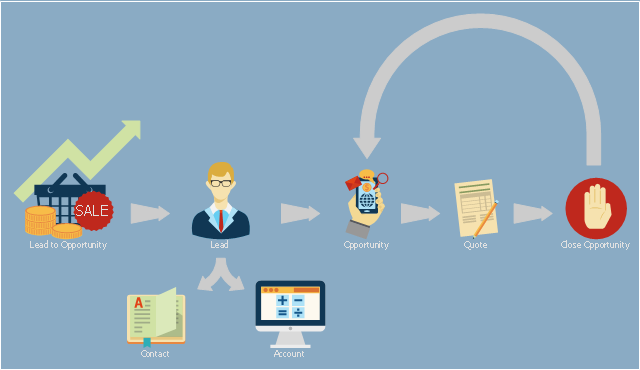This presales process flowchart example depicts the Microsoft Dynamics CRM workflow from lead to opportunity. It was redesigned from the Wikimedia Commons file: Lead to Opportunity sales flow.svg. [commons.wikimedia.org/ wiki/ File:Lead_ to_ Opportunity_ sales_ flow.svg]
"Presales is a process or a set of activities normally carried out before a customer is acquired, though sometimes presales also extends into the period the product or service is delivered to the customer. ...
In a typical sales cycle the stages are:
(1) Contact.
(2) Lead / Suspect.
(3) Prospect / Opportunity.
The task of a presales person starts from the initial contact phase and often ends once the customer is acquired i.e. sale is made." [Presales. Wikipedia]
The process flowchart example "Lead to opportunity sales flow" was created using the ConceptDraw PRO diagramming and vector drawing software extended with the Sales Flowcharts solution from the Marketing area of ConceptDraw Solution Park.
"Presales is a process or a set of activities normally carried out before a customer is acquired, though sometimes presales also extends into the period the product or service is delivered to the customer. ...
In a typical sales cycle the stages are:
(1) Contact.
(2) Lead / Suspect.
(3) Prospect / Opportunity.
The task of a presales person starts from the initial contact phase and often ends once the customer is acquired i.e. sale is made." [Presales. Wikipedia]
The process flowchart example "Lead to opportunity sales flow" was created using the ConceptDraw PRO diagramming and vector drawing software extended with the Sales Flowcharts solution from the Marketing area of ConceptDraw Solution Park.
 Sales Flowcharts
Sales Flowcharts
The Sales Flowcharts solution lets you create and display sales process maps, sales process workflows, sales steps, the sales process, and anything else involving sales process management.
What is a Cross Functional Flow Chart?
For those who want to know what is a cross functional flowchart and how to draw it, we preared a special library and professional looking templates. Take all the advantage of your drawing software to learn and create such a well-designed flowcharts. Watch the HowTo video to learn more.Internet solutions with ConceptDraw PRO
ConceptDraw is a good means of visualization of information of any kind as it features powerful graphic capabilities. The conception of using ConceptDraw and open formats by the programs that work with Internet can be used for displaying any data and any structure in Internet.Cross-functional flowchart landscape, U.S. units
In Cross-Functional Flowchart first step is to determine how many lanes you want to represent and what the lane titles will be. The choice of vertical or horizontal swim lanes landscape comes down to personal choice or just plain “what fits best”. With ConceptDraw, we make that simple by including different swim lanes templates. Professional looking examples and templates of Swimlane Flowchart which help you create Cross Functional Flowcharts rapidly.- Lead to opportunity sales flow | How to Create a Cross Functional ...
- Lead to opportunity sales flow | Business diagrams & Org Charts ...
- Sales Process Flowchart. Flowchart Examples | Lead to opportunity ...
- Lead to opportunity sales flow | Replacing engine oil - Opportunity ...
- Lead to opportunity sales flow
- Lead to opportunity sales flow | Flowchart Example: Flow Chart of ...
- SWOT analysis matrix diagram templates | Lead to opportunity sales ...
- Lead to opportunity sales flow | Process Of Presale
- Workflow - Lead to Opportunity | Lead to opportunity sales flow | Crm ...
- Lead to opportunity sales flow | Sales Process Flowchart Symbols ...
- Lead to opportunity sales flow | Basic Flowchart Symbols and ...
- Workflow - Lead to Opportunity | Lead to opportunity sales flow ...
- DroidDia prime | Lead to opportunity sales flow | Pyramid Diagram ...
- Flow Chart Symbols | Lead to opportunity sales flow | Invoice ...
- Lead to opportunity sales flow | Sales workflow - Vector stencils ...
- Invoice lifecycle | Lead to opportunity sales flow | Sales Process ...
- Lead to opportunity sales flow | Sales Process Management | Sales ...
- Sales Process Flowchart Symbols | Lead to opportunity sales flow ...
- Flow chart Example. Warehouse Flowchart | Pyramid Chart ...
- Replacing engine oil - Opportunity flowchart | Business Processes ...