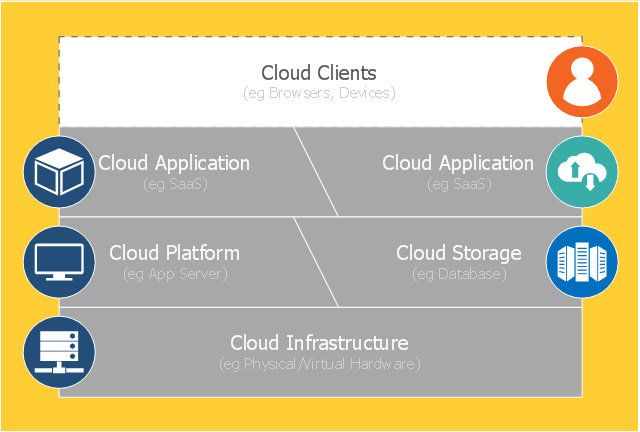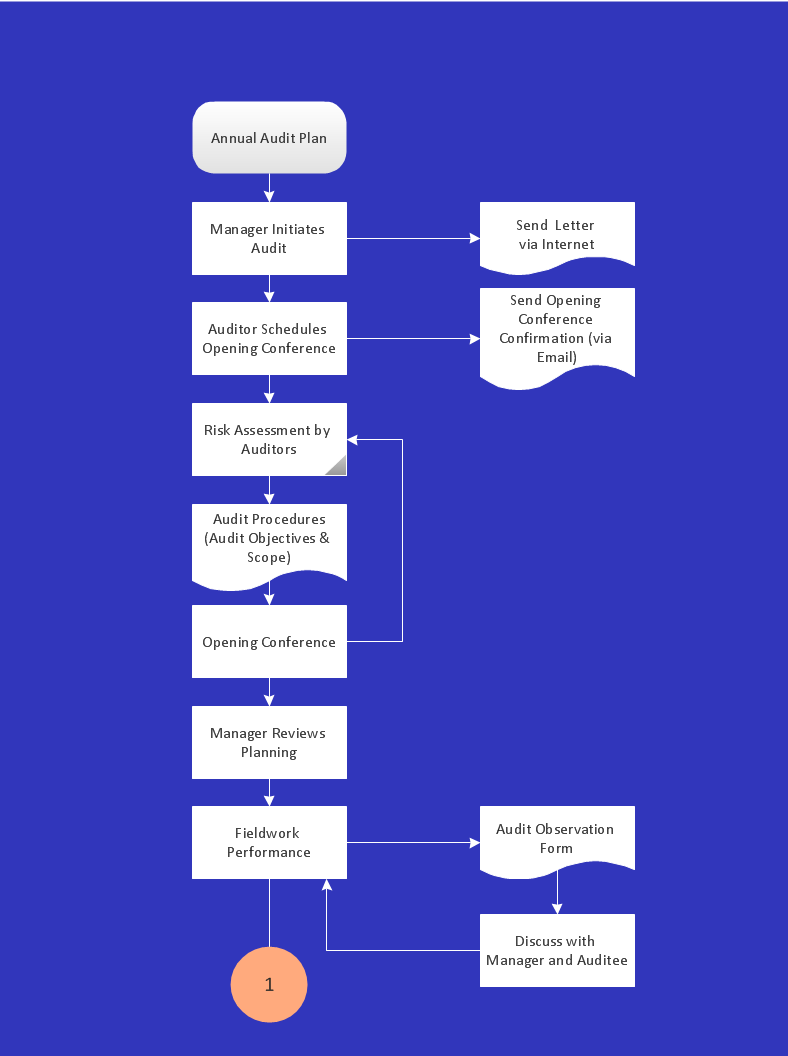Cloud Computing Diagrams
Cloud Computing Diagrams
The Cloud Computing Diagrams solution extends the functionality of the ConceptDraw PRO software with comprehensive collection of libraries of cloud computing vector stencils to help you get started design of Cloud Computing Diagrams and Architecture D
This cloud computing infographic example was drawn on the base of Wikimedia Commons file: CloudComputingStack.svg. [commons.wikimedia.org/ wiki/ File:CloudComputingStack.svg]
This file is made available under the Creative Commons CC0 1.0 Universal Public Domain Dedication. [creativecommons.org/ publicdomain/ zero/ 1.0/ deed.en]
"Users access cloud computing using networked client devices, such as desktop computers, laptops, tablets and smartphones and any Ethernet enabled device such as Home Automation Gadgets. Some of these devices — cloud clients — rely on cloud computing for all or a majority of their applications so as to be essentially useless without it. ... Many cloud applications do not require specific software on the client and instead use a web browser to interact with the cloud application. ... Some cloud applications, however, support specific client software dedicated to these applications (e.g., virtual desktop clients and most email clients). Some legacy applications (line of business applications that until now have been prevalent in thin client computing) are delivered via a screen-sharing technology." [Cloud computing. Wikipedia]
The infographic example "Cloud computing stack" was drawn using ConceptDraw PRO software extended with the Cloud Computing Diagrams solution from the Computer and Networks area of ConceptDraw Solution Park.
This file is made available under the Creative Commons CC0 1.0 Universal Public Domain Dedication. [creativecommons.org/ publicdomain/ zero/ 1.0/ deed.en]
"Users access cloud computing using networked client devices, such as desktop computers, laptops, tablets and smartphones and any Ethernet enabled device such as Home Automation Gadgets. Some of these devices — cloud clients — rely on cloud computing for all or a majority of their applications so as to be essentially useless without it. ... Many cloud applications do not require specific software on the client and instead use a web browser to interact with the cloud application. ... Some cloud applications, however, support specific client software dedicated to these applications (e.g., virtual desktop clients and most email clients). Some legacy applications (line of business applications that until now have been prevalent in thin client computing) are delivered via a screen-sharing technology." [Cloud computing. Wikipedia]
The infographic example "Cloud computing stack" was drawn using ConceptDraw PRO software extended with the Cloud Computing Diagrams solution from the Computer and Networks area of ConceptDraw Solution Park.
Design Diagrams the Fast and Easy Way
It is so simple making the drawing process easier and faster. you just need to choose the right drawing software. ConceptDraw Arrows10 Technology - This is so easy and fast to draw any type of diagram with any degree of complexity.
 Computer and Network Package
Computer and Network Package
Computer and Network Package is a large set of valuable graphical solutions from ConceptDraw Solution Park, developed and specially selected to help computer network specialists and IT professionals to realize their daily work the most efficiently and quickly. This package contains extensive set of graphic design tools, ready-to-use vector elements, built-in templates and samples for designing professional-looking diagrams, charts, schematics and infographics in a field of computer network technologies, cloud computing, vehicular networking, wireless networking, ensuring networks security and networks protection. It is useful for designing different floor plans and layout plans for homes, offices, hotels and instantly construction detailed schemes of computer networks and wireless networks on them, for making professional-looking and colorful Pie Charts, Bar Graphs and Line Charts visualizing the relevant information and data.
Graphic Technologies
Graphics Technology looks at how to communicate graphically, develop ability to create graphical presentations for varied needs, understand standards and special conventions, develop specific techniques and build an understanding of the impact of graphical presentation on society. If you want to use effective methods for your work, you may need a tool which may let you represent your ideas and goals in graphic way.- Latest On Cloud Computing
- Information About Cloud Computing Technology
- Cloud Computing Architecture Diagrams | ConceptDraw Solution ...
- Cloud Computing Diagrams | Cloud Computing Architecture ...
- Technologies Used In Cloud Computing
- Technologies Of Cloud Computing
- Cloud Computing Architecture Diagrams | Creando Diagramas ...
- Cloud Computing Concepts Technology Architecture Ppt
- Information Technology Architecture | Cloud Computing Architecture ...
- Cloud Computing Diagrams | Cloud Computing Architecture ...
- Technologies Involved In Cloud Computing
- Cloud Computing Architecture Diagrams | How to Build Cloud ...
- Cloud Computing Concepts Technology Architecture Pdf Download
- How Cloud Computing Works | Introduction to Cloud Computing ...
- Cloud Computing Architecture Diagrams | How to Build Cloud ...
- How to Build Cloud Computing Diagram Principal Cloud ...
- Cloud Computing Concepts Technology Architecture Free Pdf
- ER Diagram for Cloud Computing | Process Flowchart ...
- Competitor Analysis | Information Technology Architecture | Cloud ...