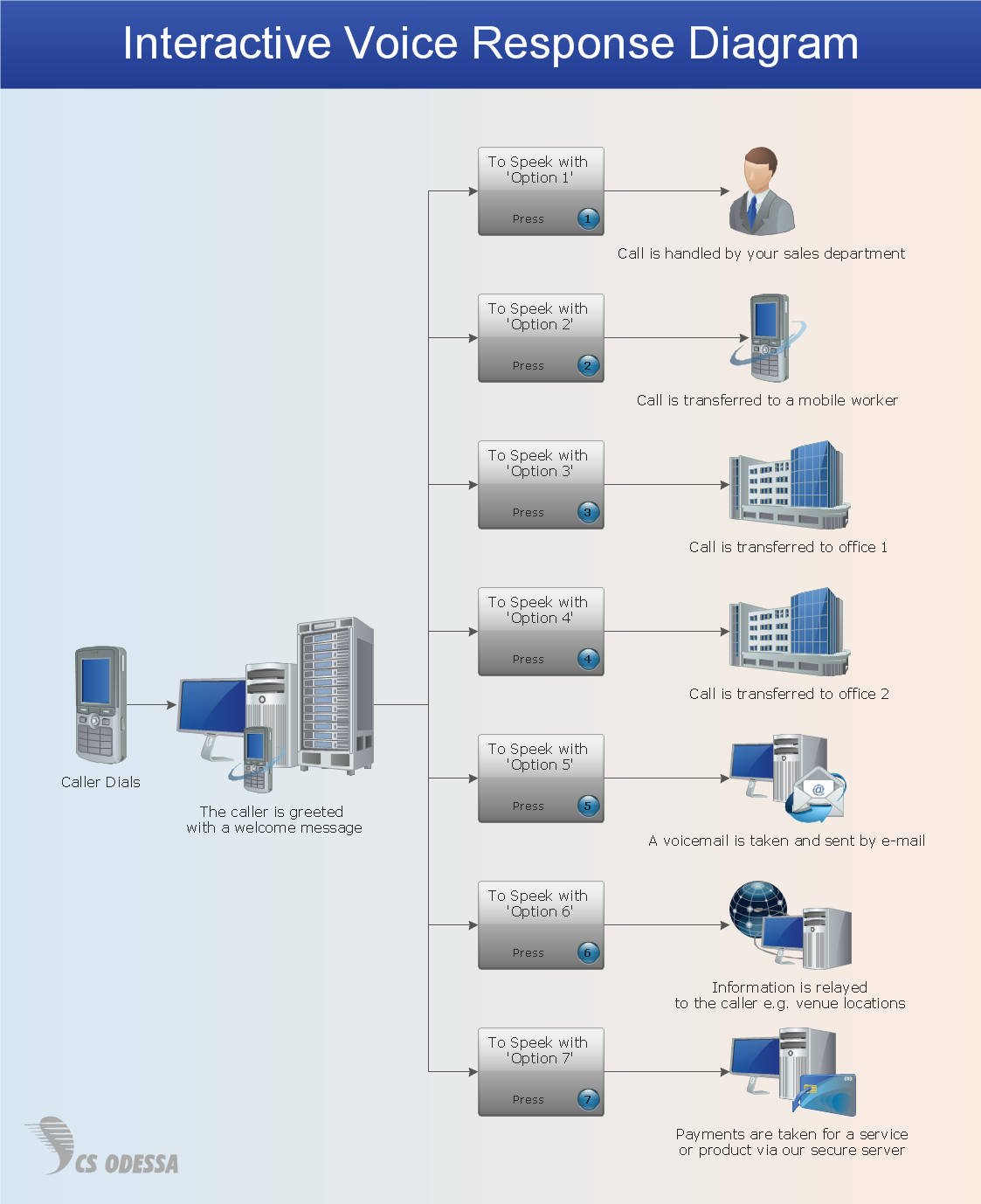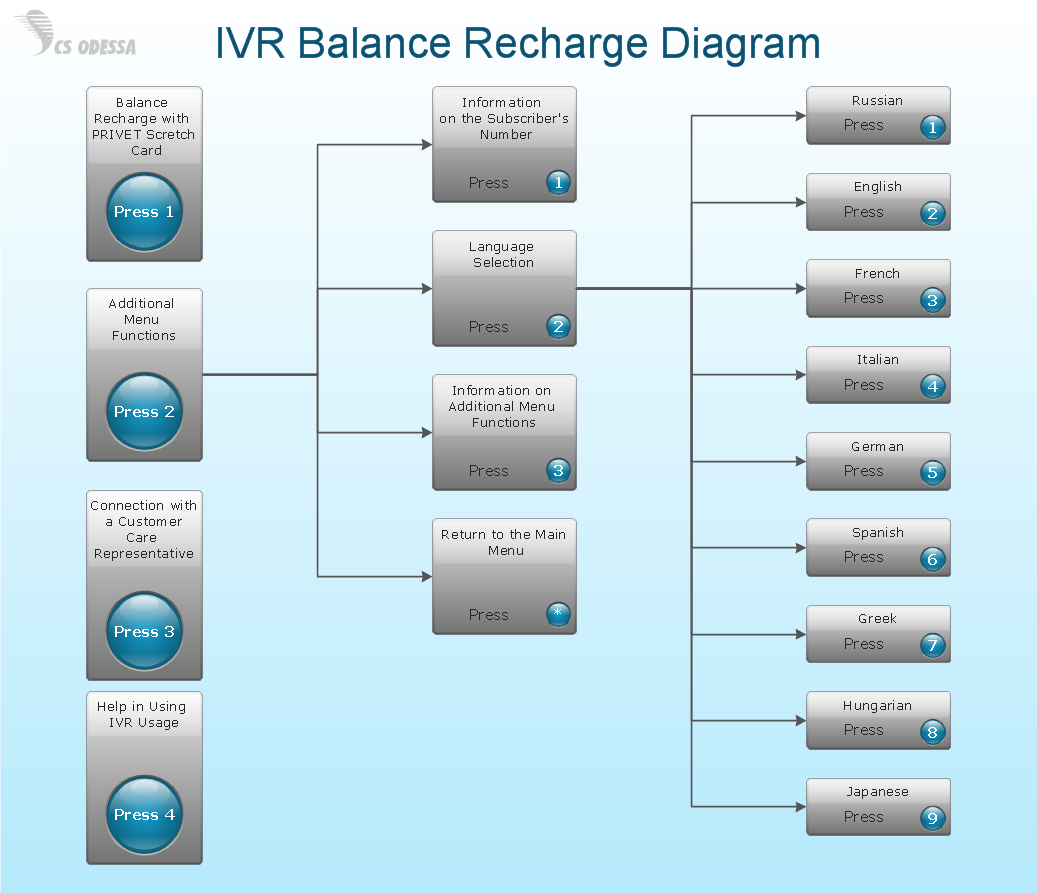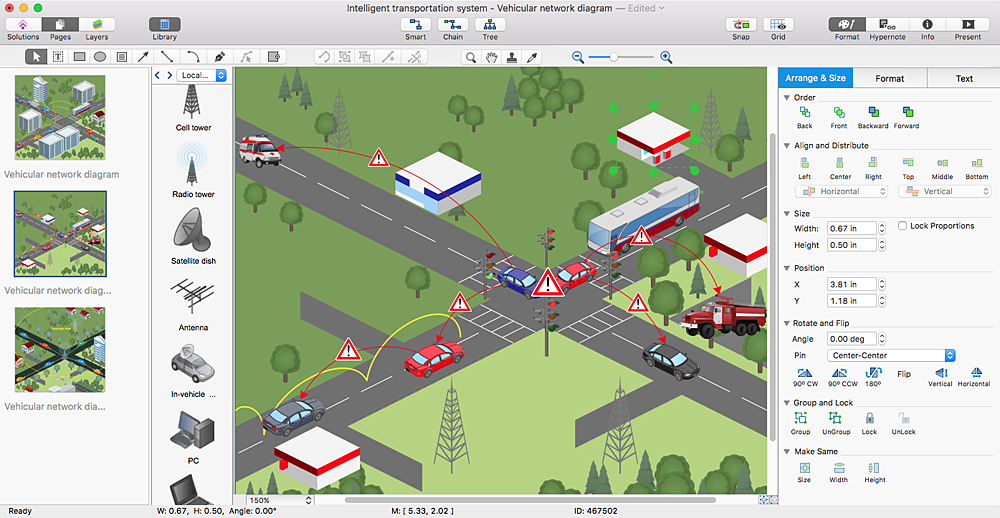Interactive Voice Response Network Diagram
ConceptDraw solution Computer and Networks provides Interactive Voice Response samples, templates and library of 35 vector stencils for drawing the IVR network diagrams. Use ConceptDraw PRO diagramming and vector drawing software enhanced with solution Computer and Networks to visualize the logical and physical structure of IVR systems for inbound and outbound call centers and voice mail systems.
HelpDesk
How to Create an Interactive Voice Response (IVR) Diagram in ConceptDraw PRO
Interactive Voice Response (IVR) Diagram is used to create and conduct the Interactive Voice Response systems for call-centers and voice mail services. IVR diagrams intended to visualize the logical and physical structure of Interactive voice response systems. ConceptDraw solution for Interactive Voice Response (IVR) Diagram allows you to create and communicate the Interactive Voice Response diagram of any complexity. Interactive Voice Response (IVR) System is a telecommunication technology that enables a computer to automatically process voice and touch phone signals. IVR systems allows users to interact through a computer with various service systems, available by telephone. The objective of IVR system is to reduce customer service costs by delivering self service to customers and guiding them to the information that they look for.Network Diagram Software IVR Balance Recharge Diagram
Interactive Voice Response (IVR) Balance Recharge Diagram
HelpDesk
How to Create a Vehicular Network Diagram
ConceptDraw Vehicular Networking solution can help network engineers, network architects to design, analyze and present vehicular network diagrams quickly and efficiently. Solution provides a possibility to swiftly develop conceptual diagrams for vehicular networking. A set of templates and objects delivered with this solution allows making conceptual diagrams of global and local vehicular networks. Using the Vehicular Networking solution makes much easier the work on documenting the Vehicular Networks.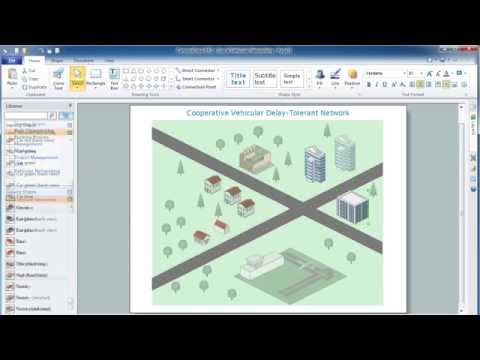
 ConceptDraw Solution Park
ConceptDraw Solution Park
ConceptDraw Solution Park collects graphic extensions, examples and learning materials
 Interactive Voice Response Diagrams
Interactive Voice Response Diagrams
Interactive Voice Response Diagrams solution extends ConceptDraw PRO v10 software with samples, templates and libraries of ready-to-use vector stencils that help create Interactive Voice Response (IVR) diagrams illustrating in details a work of interactive voice response system, the IVR system’s logical and physical structure, Voice-over-Internet Protocol (VoIP) diagrams, and Action VoIP diagrams with representing voice actions on them, to visualize how the computers interact with callers through voice recognition and dual-tone multi-frequency signaling (DTMF) keypad inputs.
 Computer Network Diagrams
Computer Network Diagrams
Computer Network Diagrams solution extends ConceptDraw PRO software with samples, templates and libraries of vector stencils for drawing the computer network topology diagrams.
 Computer and Networks Area
Computer and Networks Area
The solutions from Computer and Networks Area of ConceptDraw Solution Park collect samples, templates and vector stencils libraries for drawing computer and network diagrams, schemes and technical drawings.
- Data Flow Diagrams with ConceptDraw PRO | Interactive Voice ...
- Call center network diagram | Network Diagram Examples ...
- Interactive Voice Response Network Diagram | Telecommunication ...
- Interactive Voice Response Network Diagram | Interactive Voice ...
- Interactive Voice Response Network Diagram | Network Diagram ...
- Interactive Voice Response Network Diagram | Network ...
- Interactive Voice Response Network Diagram - Conceptdraw.com
- How to Draw a Computer Network Diagrams | Interactive Voice ...
- Interactive Voice Response Network Diagram | IVR Network ...
- Network Diagram Software IVR Services | Network Configuration ...
- Interactive Voice Response Network Diagram | Cisco Network ...
- Interactive Voice Response Network Diagram | IVR Network ...
- Interactive Voice Response Network Diagram | Design Element: IVR ...
- Interactive Voice Response Network Diagram
- Network diagrams with ConceptDraw PRO | Interactive Voice ...
- Interactive Voice Response Network Diagram | How to Draw a ...
- Cisco Network Templates | Draw Network Diagram based on ...
- How to Draw a Computer Network Diagrams | Engineering ...
- Draw Network Diagram based on Templates and Examples
- Network Diagram Examples | Interactive Voice Response Network ...