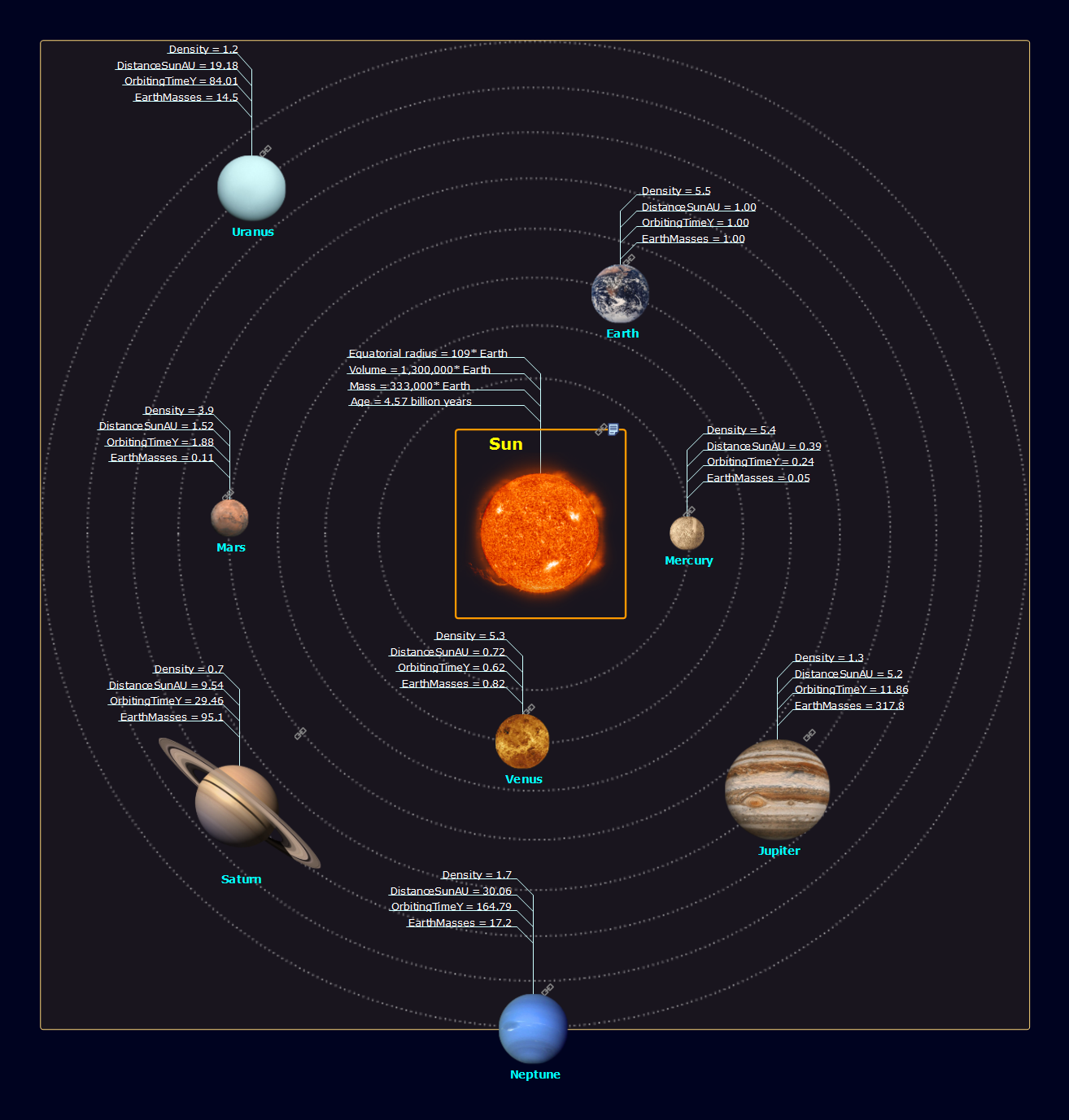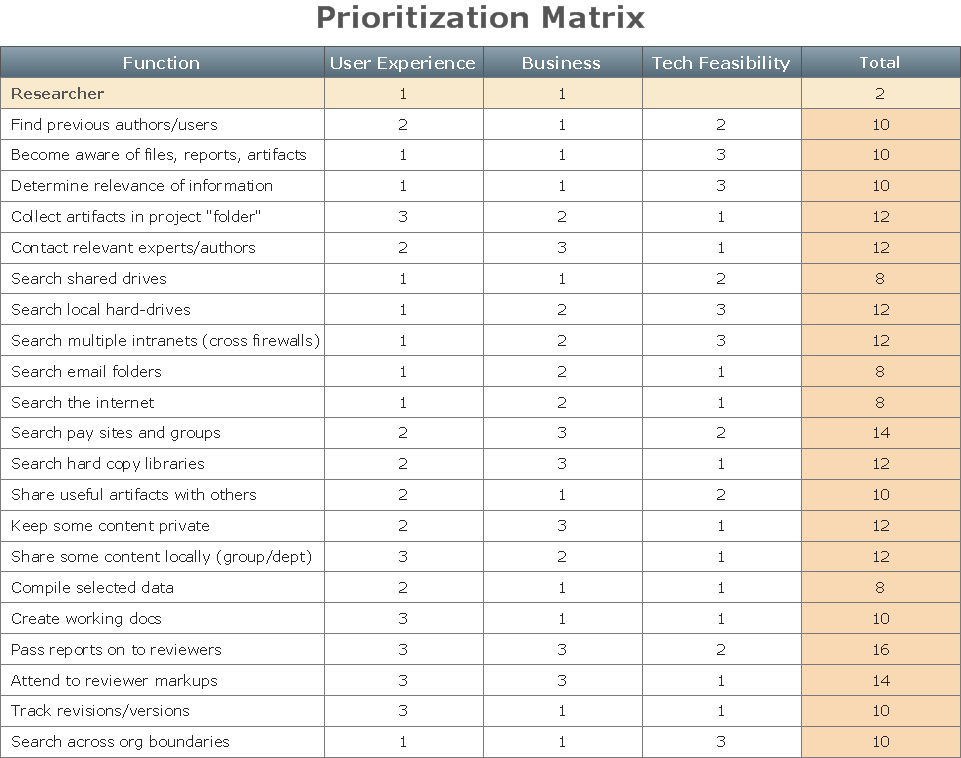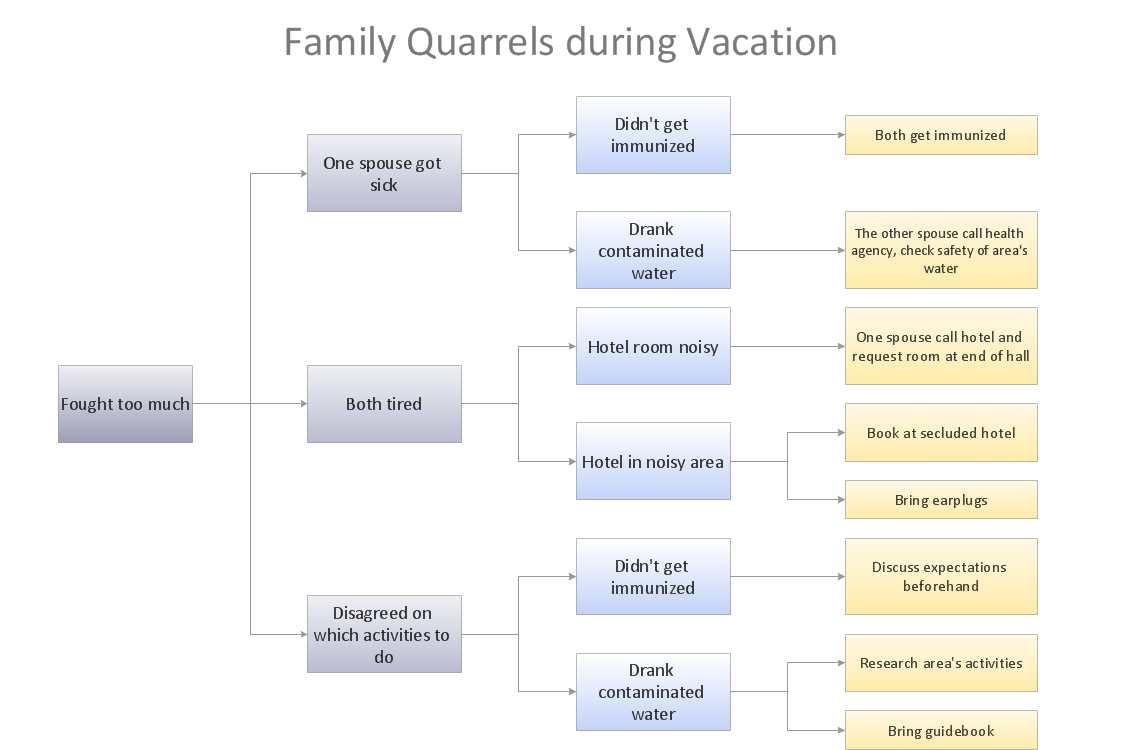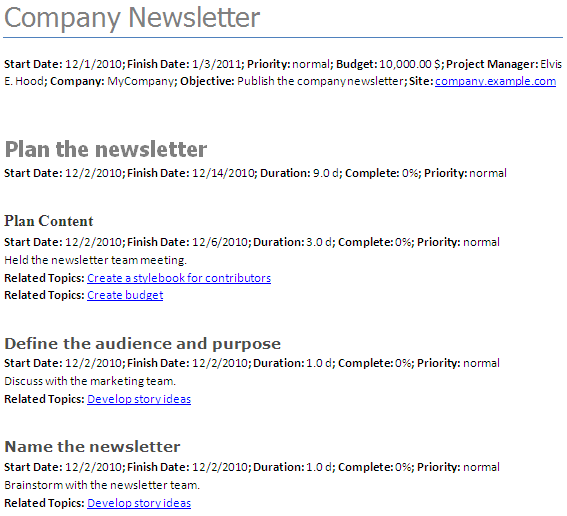Communication Tool for Remote Project Management
Communication is the main challenge and the key success factor for remote project management. Communicating visually via Skype you bring all team and customers onto the one page. Remote Presentation for Skype solution for ConceptDraw MINDMAP helps communicate with remote team and customers in visual manner on wide range of issues. Using this solution for regular status meetings allows you to push your team on tasks and keep task statuses up to date.Solar System
The Solar System is a system of planets, in the center of which is situated a bright star, a source of energy, heat and light - the Sun. The Solar System includes 9 planets and more than 63 their satellites, several dozen of comets and large number of asteroids. In the center of Solar System is situated the Sun, around which in orbits revolve the planets. The Sun is a giant ball of fire of very high temperature, consisting of plasma (ionized gas), composed from hydrogen and helium. There are two large groups of planets: terrestrial planets - Mercury, Venus, Earth and Mars, they are small in size with a rocky surface and are situated nearer to the Sun; planets giants - Jupiter, Saturn, Uranus and Neptune, large planets composed mostly of gas and characterized by the presence of rings, consisting of ice, dust and many rocky pieces. The planet Pluto doesn't fall into any of these groups, because despite its presence in the Solar System, it is situated too far away from the Sun and has a very small diameter. Mind Map created in ConceptDraw MINDMAP software is a visual presentation of Solar System's structure. You can also design detailed Mind Maps representing the main characteristics of each planet.How To Send Presentation via Skype (Mac OS X)
New way to present documents via Skype conference call on Mac. All participants receive files. Presentation can be created automatically from plenty document formats.
Corrective Action Planning
One of the stages of the problem's solving process scenario is Corrective Action Planning. Corrective action planning define people and groups involvement in corrective actions by roles, identify logical sequences of scheduled actions and critical path of problem solving, identify possible risks of action plan and propose preventive actions.
Problem solving
Problem Solving - ConceptDraw Office suite is a software for the problem solving. The Seven Management and Planning Tools solution is a set of such tools for investigating complex problems. These tools are exemplary at organizing research, parsing complex problems, providing a structure for the details, helping managers make decisions, and organizing effective communications in a visual manner that keeps everyone involved.
Preventive Action
Preventive Action - ConceptDraw Office suite is a software for the Preventive Action making. The Seven Management and Planning Tools solution is a set of such tools for problems preventive actions via investigating of the core problem. Skilled use of these diagrams makes collaborative teamwork both more engaging and more effective.
Project Outline
The project outline lets identify and represent the main objectives of the project and the major tasks, which are needed to be executed, and also assumes the break down of large tasks on the smaller subtasks. ConceptDraw Office applications help easy manage the projects and outline them for convenience. PM Docs solution from the Project Management area of ConceptDraw Solution Park supplies the ConceptDraw MINDMAP software with helpful possibility of creating and organizing the company and project documentation. It helps to structure the information of the project, makes easier to find the pertinent documentation during the life of the project thanks to the improvement the document access and minimizing the search time. The use of PM Docs solution and ConceptDraw MINDMAP export capabilities contribute to the quick, automatic and professional creation the Microsoft Word documents from the content of project documents and Mind Maps created in ConceptDraw Project and ConceptDraw MINDMAP software.- ConceptDraw | Press Releases
- Scrum Workflow Solution for ConceptDraw PRO v10
- ConceptDraw | Press Releases
- PM Presentations | Communication Tool for Remote Project ...
- Cause and Effect Analysis | Preventive Action | PROBLEM ...
- PROBLEM ANALYSIS. Root Cause Analysis Tree Diagram | Cause ...
- ConceptDraw PRO DFD Software | Diagramming Software for ...
- Cause and Effect Analysis | PROBLEM ANALYSIS. Root Cause ...
- The Action Plan | Corrective Action Planning | Cause and Effect ...
- Business Process Diagrams | Business Process Modeling Notation ...