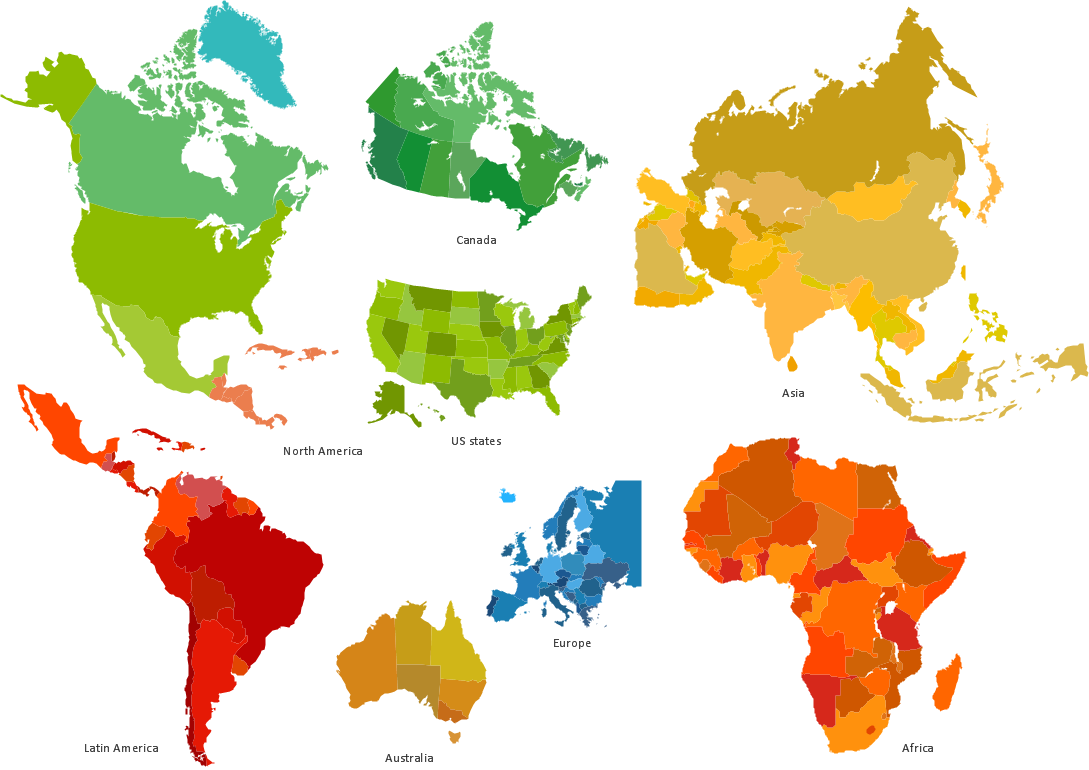Best Tool for Infographic Construction
ConceptDraw is a best data visualization tool that will allow everyone to create rich infographics and visualizations quickly and easily.HelpDesk
How to Add a Block Diagram to a PowerPoint Presentation Using ConceptDraw PRO
A block diagram is a useful tool both in designing new processes, and in improving existing. A block diagram is a type of chart, which is often used in presentations, because of its universality - the graphic blocks can be applied to many processes.The PowerPoint presentation of major process steps and key process participants can be very informative and helpful. Using ConceptDraw PRO, you can easily convert a block diagram to MS PowerPoint presentation.HelpDesk
How to Add a Telecommunication Network Diagram to a PowerPoint Presentation Using ConceptDraw PRO
Telecommunication network diagram represents a system consisting of computers, servers, telecommunication devices, switches, satellites, wireless transmitters, antennas, cables, etc., that link a set of remote nodes. It is also describes a telephone exchange, that connects calls between landlines. ConceptDraw PRO allows you to easily create telecommunication network diagrams and then make a PowerPoint Presentation from your network documentation in a few clicks. Telecommunication network diagrams are used to show components and connections in a telecommunications network: how they are interacted between each other and with end-users. The PowerPoint presentation on concept of telecom network can be very informative and helpful. ConceptDraw PRO allows you to make a MS PowerPoint Presentation from your telecommunication network diagrams in a few clicks.Informative and Well-Designed Infographics
Informative and well-designed Infographics allows visually present various map containing information.
 Electrical Engineering
Electrical Engineering
This solution extends ConceptDraw PRO v.9.5 (or later) with electrical engineering samples, electrical schematic symbols, electrical diagram symbols, templates and libraries of design elements, to help you design electrical schematics, digital and analog
- Clipart Maintenance Powerpoint
- How to Create PowerPoint Presentation from Data Driven ...
- Powerpoint Maps On Free
- Powerpoint Template Funnel Free Download
- How To Draw Building Plans | How To Make a PowerPoint ...
- Powerpoint Uml Shapes
- Transportation Infographics | How to Create PowerPoint ...
- Mind Map Template Powerpoint Free
- Powerpoint Template Free Funnel
- Export from ConceptDraw MINDMAP to PowerPoint ® Presentation ...
- Circle Arrow Diagram Powerpoint Free
- Powerpoint Graphic Railway Map
- Free Powerpoint Laboratory Equipment Clipart
- How To use Furniture Symbols for Drawing Building Plan | Interior ...
- Sales Funnel Template Powerpoint Free Download
- Free Funnel Powerpoint Template
- Dashboard Design Powerpoint Free Download
- Powerpoint Sequence Diagram Template
- Power socket outlet layout | Design elements - Power sources ...
- How to Add a Bubble Diagram to a PowerPoint Presentation Using ...