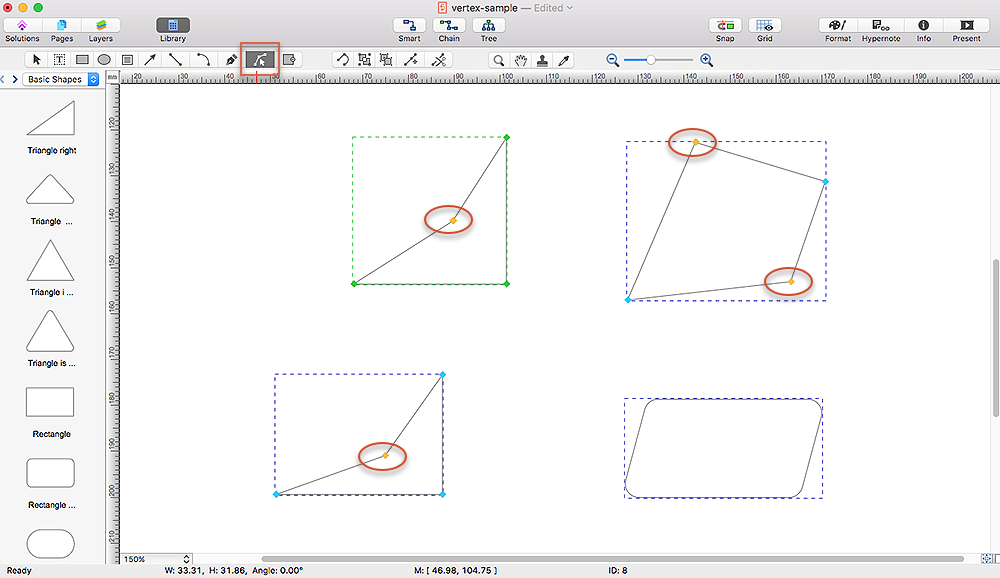HelpDesk
How to Reshape an Object on the Mac Using Vertex Tool
To create complex objecrts or change existing ones in ConceptDraw PRO , you can use the Vertex tool. Using vertexes you can modify the geometry of any object in ConceptDraw PRO.Business Process Modeling Tools
ConceptDraw PRO the best business process modeling tools.contains pre-designed libraries and templates based on the BPMN 2.0 standard that allows to create of both simple and complex (nested) models of processes.ConceptDraw Arrows10 Technology
How should diagramming software work? Is it possible to develop a diagram as quickly as the ideas come to you? The innovative ConceptDraw Smart Connectors Technology - This is more than enough versatility to draw any type of diagram with any degree of complexity. Connection points are necessary for diagramming network, flowchart and organizational charts. In ConceptDraw you connect shapes by attaching, or snapping and gluing, connectors to shape connection points.Business Process Management
ConceptDraw RapidDraw technology is a simple point-and-click design that helps create professional, presentation-ready business process diagrams quickly and efficiently.- Conceptdraw.com: Mind Map Software, Drawing Tools | Project ...
- Basic Diagramming | Scientific Symbols Chart | ConceptDraw ...
- ER Diagrams with ConceptDraw PRO
- Building Drawing Software for Design Office Layout Plan | How To ...
- Data Flow Diagrams
- AWS Architecture Diagrams | Diagramming tool - Amazon Web ...
- How to Draw an Organization Chart | Seven Management and ...
- ConceptDraw PRO ER Diagram Tool | Network Diagramming ...
- Draw Flowcharts with ConceptDraw | Use the Best FlowChart Tool ...
- Best Vector Drawing Application for Mac OS X | Design Element ...
- ConceptDraw PRO ER Diagram Tool
- ER diagram tool for OS X | Entity Relationship Diagram Software for ...
- Create Block Diagram | Basic Diagramming | Best Vector Drawing ...
- Network Topology | Network Diagramming Software for Design ...
- How to Draw a Computer Network Diagrams | ConceptDraw PRO ...
- ER diagram tool for OS X | Entity Relationship Diagram Software for ...
- Draw Flowcharts with ConceptDraw | Use the Best FlowChart Tool ...
- How to Draw an Organization Chart | Seven Management and ...
- ConceptDraw PRO Network Diagram Tool | How to Draw a ...