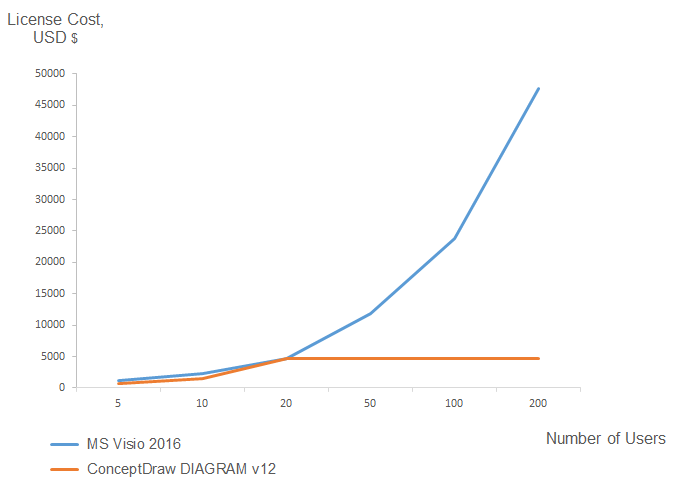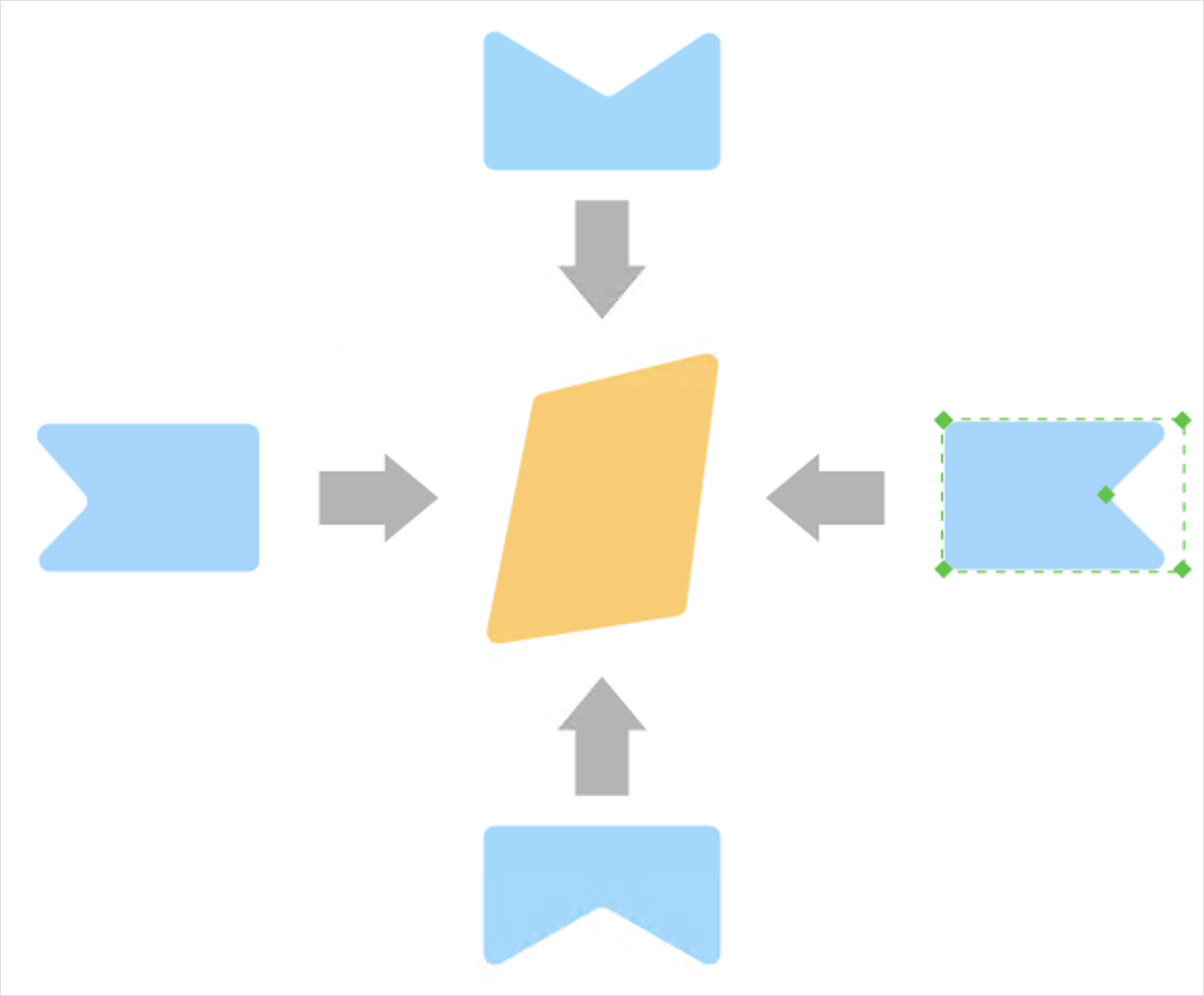ConceptDraw DIAGRAM Compatibility with MS Visio
The powerful diagramming and business graphics tools are now not exception, but the norm for today’s business, which develop in incredibly quick temp. But with the abundance of powerful business diagramming applications it is important to provide their compatibility for effective exchange the information between the colleagues and other people who maybe use different software in their work. During many years Microsoft Visio™ was standard file format for the business and now many people need the visual communication software tools that can read the Visio format files and also export to Visio format. The powerful diagramming and vector drawing software ConceptDraw DIAGRAM is ideal from the point of view of compatibility with MS Visio. Any ConceptDraw DIAGRAM user who have the colleagues that use MS Visio or any who migrates from Visio to ConceptDraw DIAGRAM , will not have any problems. The VSDX (Visio′s open XML file format) and VDX formatted files can be easily imported and exported by ConceptDraw DIAGRAM , you can see video about this possibility.
 ConceptDraw Solution Park
ConceptDraw Solution Park
ConceptDraw Solution Park collects graphic extensions, examples and learning materials
 Seven Management and Planning Tools
Seven Management and Planning Tools
Seven Management and Planning Tools solution extends ConceptDraw DIAGRAM and ConceptDraw MINDMAP with features, templates, samples and libraries of vector stencils for drawing management mind maps and diagrams.
ConceptDraw Arrows10 Technology
How should diagramming software work? Is it possible to develop a diagram as quickly as the ideas come to you? The innovative ConceptDraw Smart Connectors Technology - This is more than enough versatility to draw any type of diagram with any degree of complexity. Connection points are necessary for diagramming network, flowchart and organizational charts. In ConceptDraw you connect shapes by attaching, or snapping and gluing, connectors to shape connection points.
 Computer and Networks Area
Computer and Networks Area
The solutions from Computer and Networks Area of ConceptDraw Solution Park collect samples, templates and vector stencils libraries for drawing computer and network diagrams, schemes and technical drawings.
ConceptDraw Arrows10 Technology
You want to connecting objects manually? You don't know how should diagramming software work? Is it possible to develop a diagram as quickly as the ideas come to you? Yes. The innovative ConceptDraw Arrows10 Technology - This is more than enough versatility to draw any type of diagram with any degree of complexity. You can start draw your diagram manually now.ConceptDraw Arrows10 Technology
Connecting objects manually in ConceptDraw DIAGRAM is a snap: - points; - Connecting groups of objects; - Auto-routing; - Connectors text; - Snap to Guides ; - Quick.HelpDesk
Replace Your Current Diagramming Tool
Migrate from Visio to ConceptDraw for the entire organization at super low price. By means of a ConceptDraw DIAGRAM Site License any employer in your company can get advantages of ConceptDraw DIAGRAM in just a $ 2995 per year. There is no need to count both licenses and users. Every co-worker in your organization will get permission to access at no extra charge. At half-price of Microsoft Visio®, you can supply your company with a ConceptDraw Site License. Reduced price and effortless administrating are just a couple of the causes to change Visio to ConceptDraw DIAGRAM. Here are just a few reasons.HelpDesk
How to Reshape an Object Using Vertex Tool on Mac
To create complex objecrts or change existing ones in ConceptDraw DIAGRAM , you can use the Vertex tool. Using vertexes you can modify the geometry of any object in ConceptDraw DIAGRAM.HelpDesk
How to Contribute Drawing With Library Objects
Discover the methods of placing object into your drawing- Conceptdraw .com: Mind Map Software, Drawing Tools | Project ...
- Entity-Relationship Diagram (ERD) with ConceptDraw PRO ...
- ConceptDraw PRO Database Modeling Software | Database ...
- How to Apply Layers For a ConceptDraw Drawing on Macintosh ...
- Entity-Relationship Diagram (ERD) with ConceptDraw PRO ...
- How to Create an Electrical Diagram Using ConceptDraw PRO ...
- Diagram Software
- UML Diagrams with ConceptDraw PRO | UML Sequence Diagram ...
- Android UI Design Tool | Mac OS GUI Software | GUI Prototyping ...
- Software and Database Design with ConceptDraw PRO | Data ...
- SWOT Matrix Template | SWOT Analysis | SWOT analysis for a small ...
- Cross-Functional Flowcharts
- Downloading the Old Versions of ConceptDraw Products | How to ...
- ConceptDraw PRO Network Diagram Tool | Electrical Drawing ...
- ConceptDraw PRO Network Diagram Tool | Wiring Diagrams with ...
- UML Diagrams with ConceptDraw PRO | UML Class Diagrams ...
- Android UI Design Tool | Android UI Design | ConceptDraw graphic ...
- ConceptDraw PRO The best Business Drawing Software | How to ...
- TQM Diagram Example | Probability Quality Control Tools | TQM ...
- Download and Install ConceptDraw Office on Mac | Downloading ...