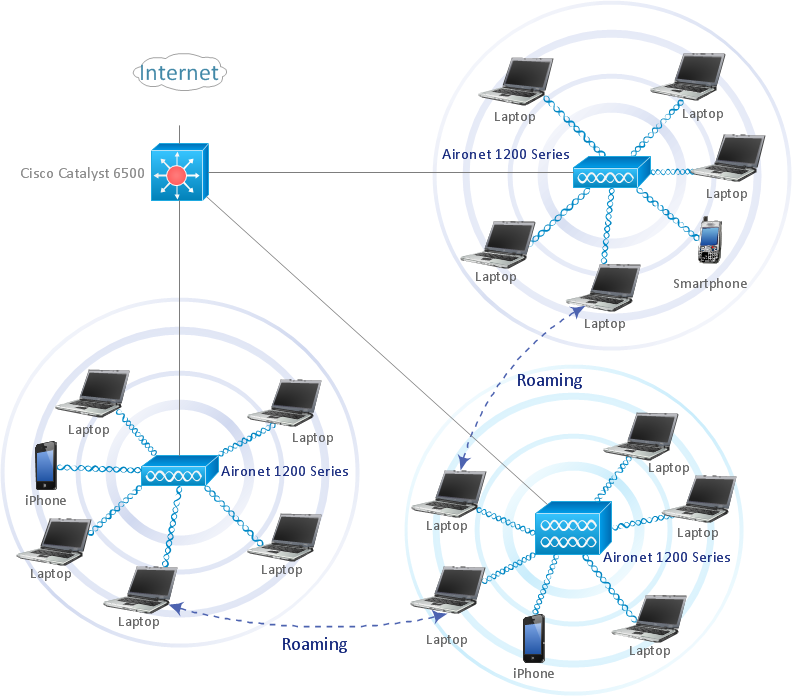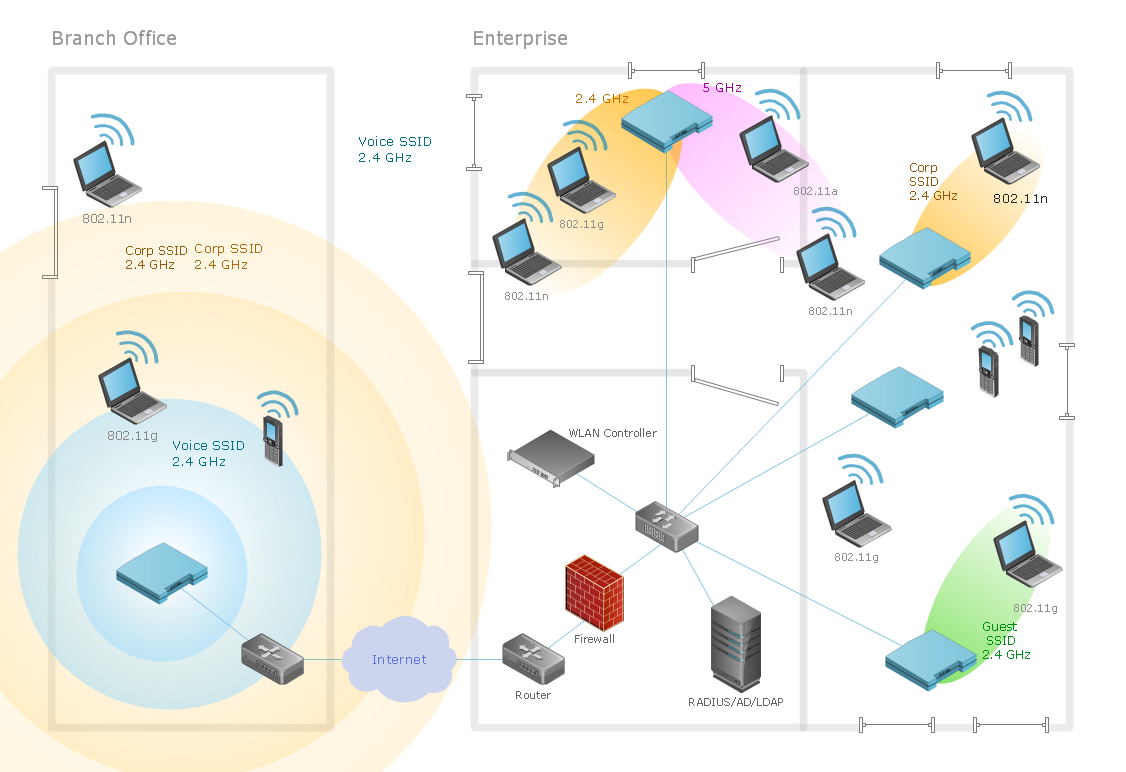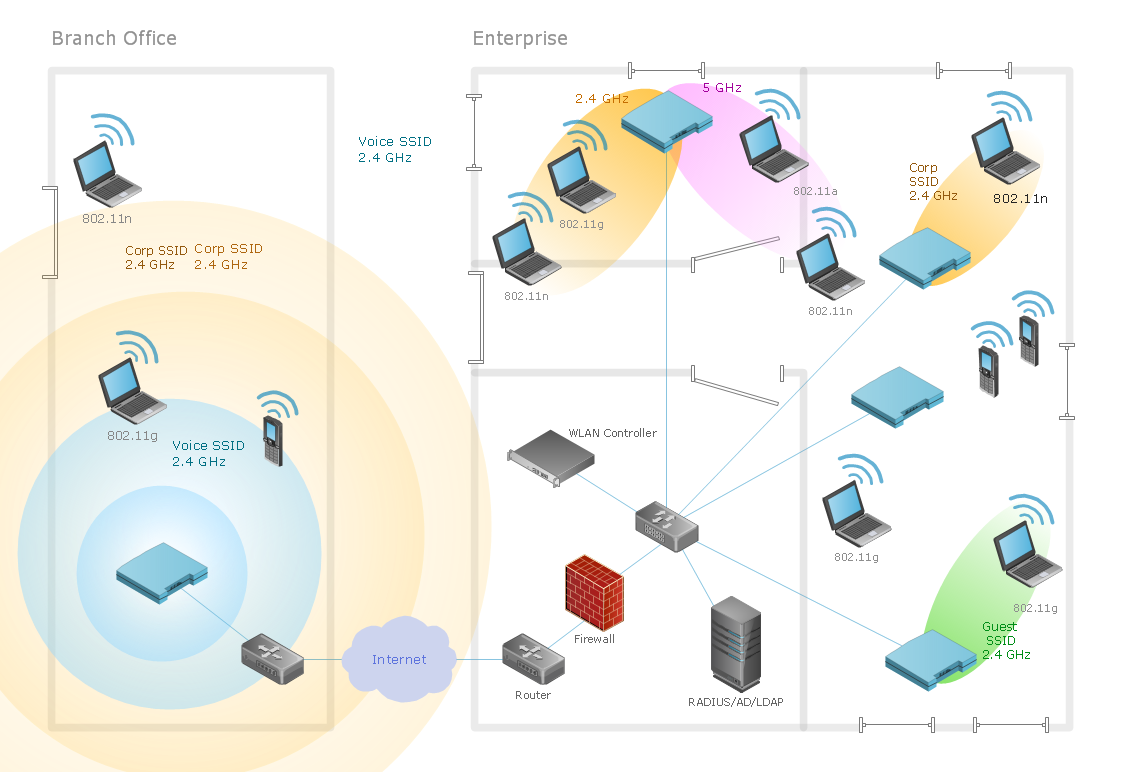Network Engineering
ConceptDraw DIAGRAM is a powerful Network Engineering software thanks to the Vehicular Networking Solution and many other networking solutions from the Computer and Networks Area of ConceptDraw Solution Park.Wireless Network WLAN
ConceptDraw Wireless network diagram helps network engineer to design, mount and support WLAN or WWAN.How to Create Network Diagrams
ConceptDraw Wireless Network solution includes 81 of professional-looking stencils and several samples that you can modify and make your own diagram.Cisco Wireless Network Diagram
Computer and Networks solution extends ConceptDraw DIAGRAM diagramming and vector drawing software with the ability to create professional-looking Cisco network diagrams quickly and easily, allowing you to clearly represent and communicate network architecture, topology, and design to engineers, stakeholders and end-users.Wireless Network Mode
Wireless network mode engineers can schematically diagram with help of the ConceptDraw DIAGRAM best Network Diagramming software.Using Remote Networking Diagrams
Remote Networking - We explain the method most people use to connect to the Internet.
Computer Network of an Office
The network engineers can use the Wireless Networks solution for making diagram of the wireless network of an office.Wireless Network Diagram Examples
ConceptDraw Wireless Network solution includes several wireless network diagram examples that users can modify and make your own diagram.Diagram of a Wireless Network
ConceptDraw DIAGRAM is a Wireless Network Drawing software to create and illustrate wireless network diagrams.What Is a Wireless Network?
What Is a Wireless Network? Wireless network refers to any type of computer network that uses wireless (usually, but not always radio waves) for network connections. Wireless computer network diagrams help system administrators and network engineers to find out amount and type of equipment needed for each office WLAN.- Sample Swot For Network Engineer
- Network Diagram Software Logical Network Diagram | Network ...
- Network Diagram Software Engineering
- Network Diagram Software Logical Network Diagram
- Wireless Network Diagram Examples | Local area network (LAN ...
- Local Area Network Diagram
- Wireless access point - Network diagram | Hotel Network Topology ...
- Wireless Network WLAN | WLAN | How to Create a Wireless ...
- Network Diagram Software Physical Network Diagram | Computer ...
- Network diagrams with ConceptDraw DIAGRAM | Network Diagram ...