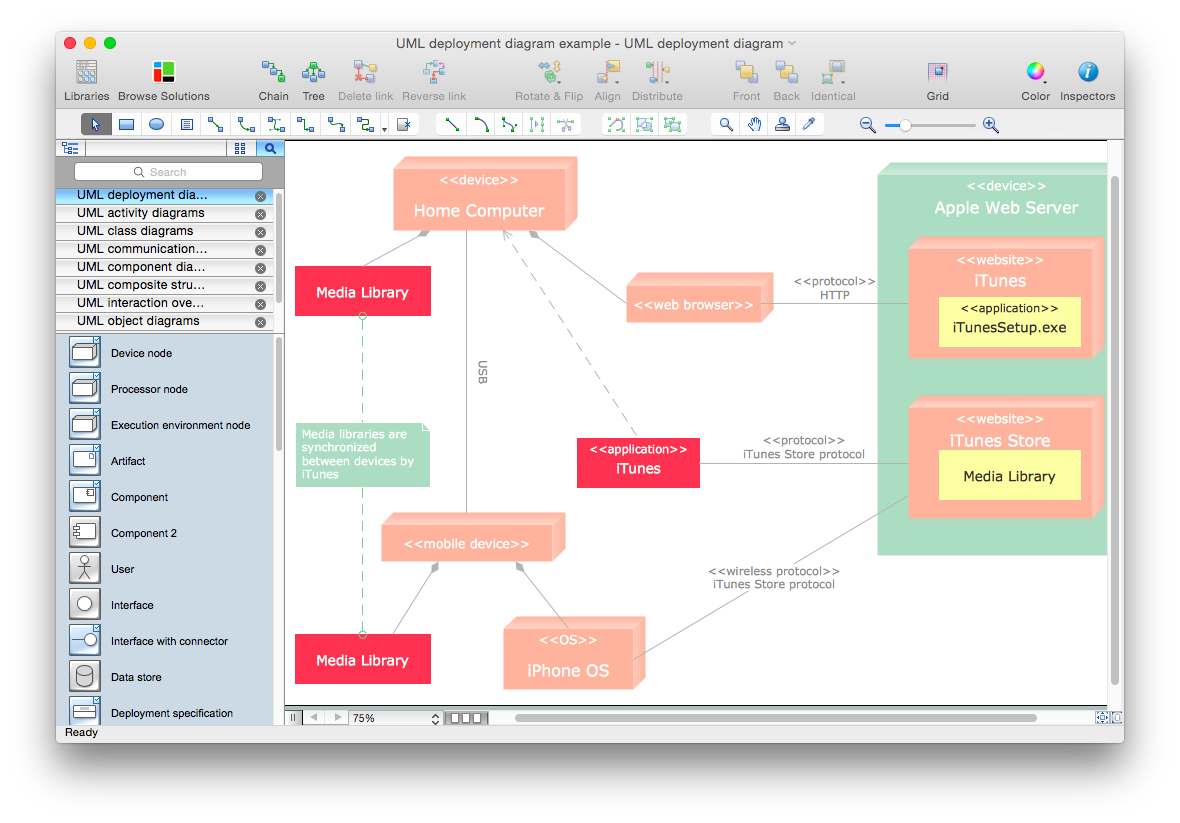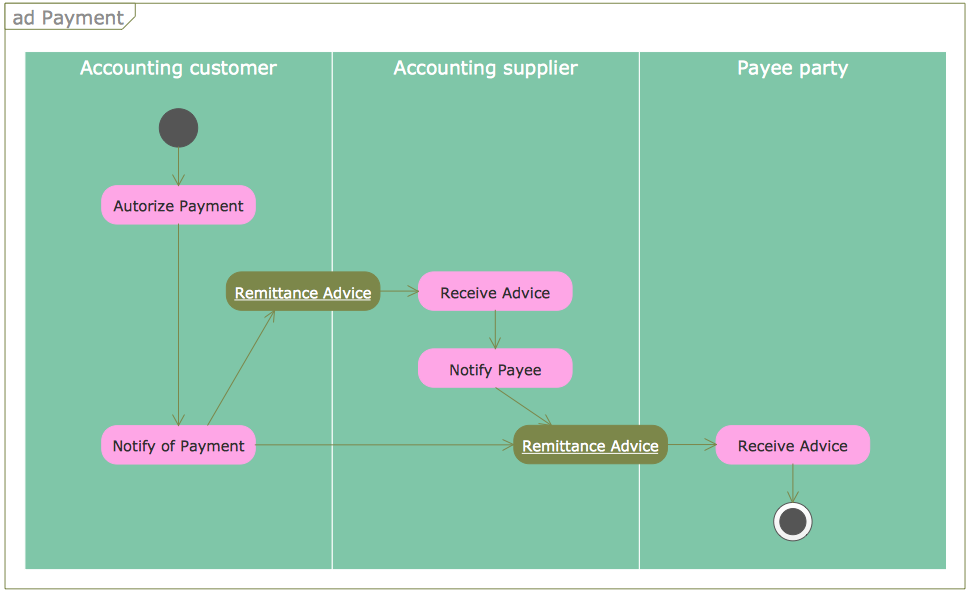HelpDesk
How to Create a UML Diagram Using ConceptDraw PRO
ConceptDraw PRO is a perfect tool to draw UML Diagrams.
HelpDesk
How to Make a UML Diagram in ConceptDraw PRO
The Unified Modeling Language™(UML) is a standard visual modeling language to document business processes and software architecture. UML uses several types of diagrams including Use Case Diagrams, Class, Package, Component, Composite Structure Diagrams, Deployments, Activities and Interactions. The accepted standard used when modeling a system is known as Unified Modeling Language (UML), a generic set of notations that are used when creating UML diagrams. These notations can visually represent requirements, subsystems, logical and physical elements, and structural and behavioral patterns, that are especially relevant to systems built using an object-oriented style. Using UML during the modeling process has a number of benefits — for one, the entire development team can share information and collaborate using common language, diagrams and software, something that's not possible when using a more task-specific programming language. It allows team members to create system 'blueprin
HelpDesk
How to Create a UML Diagram Quickly
UML diagramming software with rich examples and template. ConceptDraw is ideal for software designers and software developers who need to draw UML Diagrams- UML Deployment Diagram Example - ATM System UML diagrams ...
- UML class diagram - Metadata information model | How to create a ...
- UML Activity Diagram
- UML Sample Project | UML Activity Diagram | How to create your ...
- ATM UML Diagrams
- How To Create Class Diagram In Uml Using Concept
- UML activity diagram - Cash withdrawal from ATM | UML Activity ...
- UML Diagram | Design elements - Bank UML object diagram ...
- How to create your UML Diagram | Introductory Guide to Rapid UML ...
- Best Uml Drawing Tool
- UML Deployment Diagram Example
- Bank Sequence Diagram | ATM UML Diagrams | Sequence Diagram ...
- UML Diagram Types List | UML Use Case Diagrams | UML ...
- How to create a UML Diagram
- UML Component Diagram | Flowchart Component | Process ...
- Diagramming Software for Design UML Package Diagrams | UML ...
- How to create a UML Diagram
- Uml Diagrams For Bank Pdf
- How To Create Uml Diagrams For E Ticketing