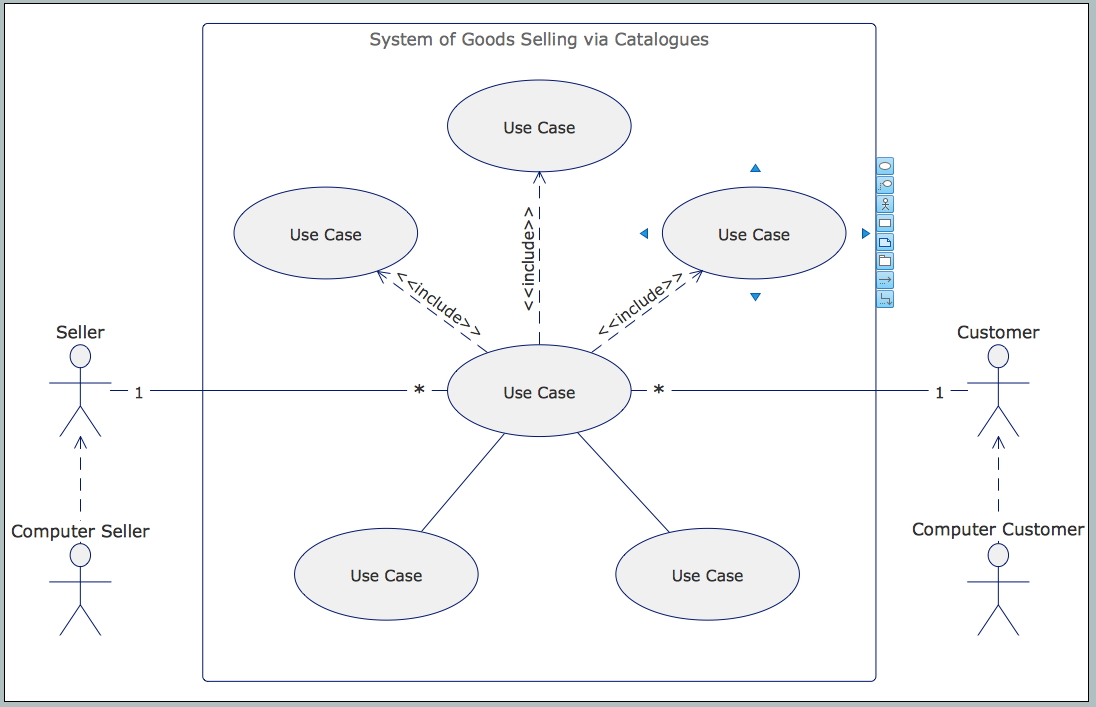HelpDesk
How to Create a UML Diagram Using ConceptDraw PRO
ConceptDraw PRO is a perfect tool to draw UML Diagrams.
HelpDesk
How to Create a UML Diagram Quickly
UML diagramming software with rich examples and template. ConceptDraw is ideal for software designers and software developers who need to draw UML DiagramsHelpDesk
How to Create the Custom Diagram Template on Mac
ConceptDraw PRO enables you to place your own templates. You can create diagram with ConceptDraw PRO using your custom Template. You can set up your Template as a default ConceptDraw PRO start page. A template diagram is a drawing that serves as a starting point for a new graphic document. When you open a template, it is pre-formatted in some way. For example, you might use template that is formatted as an organizational chart. The template would likely have a workspace and a corresponding object libraries. When you save a file created with a template, you are usually prompted to save a copy of the file, so that you don't save over the template. Templates can either come with a proper solution or can be created by the user. If you find yourself creating similar documents over and over again, it might be a good idea to save one of them as a template. Then you won't have to format your documents each time you want to make a new one. Just open the template and start from there.HelpDesk
How to Create a Bank ATM Use Case Diagram
UML diagrams are often used in banking management for documenting a banking system. In particular, the interaction of bank customers with an automated teller machine (ATM) can be represented in a Use Case diagram. Before the software code for an ATM, or any other system design, is written, it is necessary to create a visual representation of any object-oriented processes. This is done most effectively by creating a Unified Modeling Language (UML) diagram, using object-oriented modeling. UML works as a general purpose modeling language for software engineers or system analysts, offering a number of different diagram styles with which to visually depict all aspects of a software system. ConceptDraw PRO diagramming software, enhanced and expanded with the ATM UML Diagrams solution, offers the full range of icons, templates and design elements needed to faithfully represent ATM and banking information system architecture using UML standards. The ATM UML Diagrams solution is useful for beginner and advanced users alike. More experienced users will appreciate a full range of vector stencil libraries and ConceptDraw PRO's powerful software, that allows you to create your ATM UML diagram in a matter of moments.- Drow A Uml Use Case Diagram For Opening A Bank Account
- UML use case diagram - Ticket processing system | UML Tool ...
- Uml Class Diagram For Open Bank Account
- Open Source Timeline
- Class UML Diagram for Bank Account System | UML class diagram ...
- Draw A Uml Class Diagram For Opening A Bank Account
- Draw A Uml Diagram To Opening A Bank Account
- Data Flow Diagram | UML Tool & UML Diagram Examples | JSD ...
- Order processing center - UML sequence diagram | Sequence ...
- UML state machine diagram - Template
- UML use case diagram - Banking system
- Behavioral Uml Diagrams
- Sequence Diagram In Software Engineering
- UML Sequence Diagram . Design Elements | UML sequence ...
- UML Diagram | UML class diagram - Template | UML Diagrams with ...
- UML Tool & UML Diagram Examples | UML Diagram | Rapid UML ...
- Timeline Open Source Software
- UML Tool & UML Diagram Examples | UML Diagram | UML use ...
- UML Use Case Diagrams