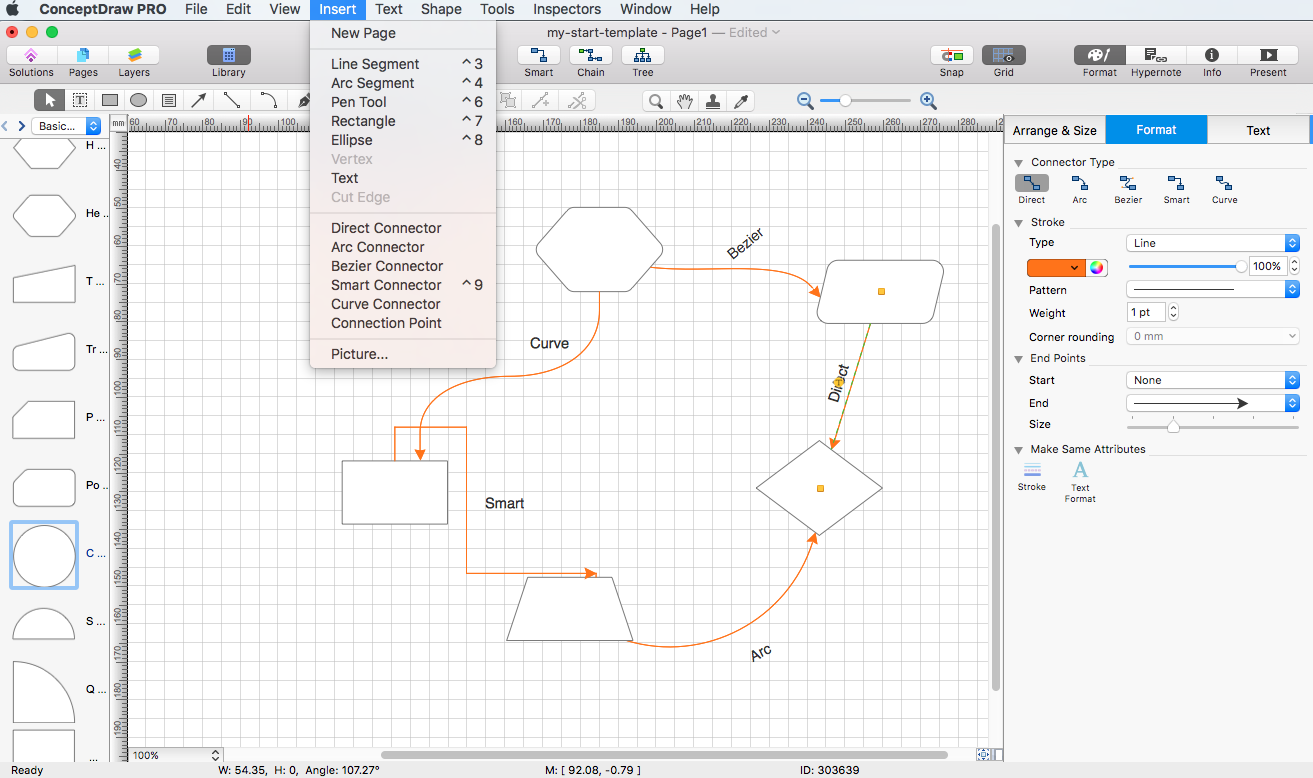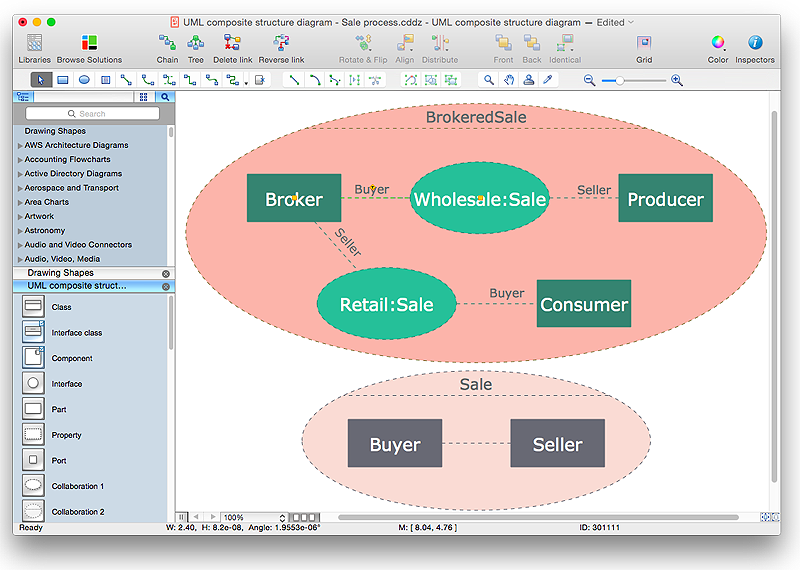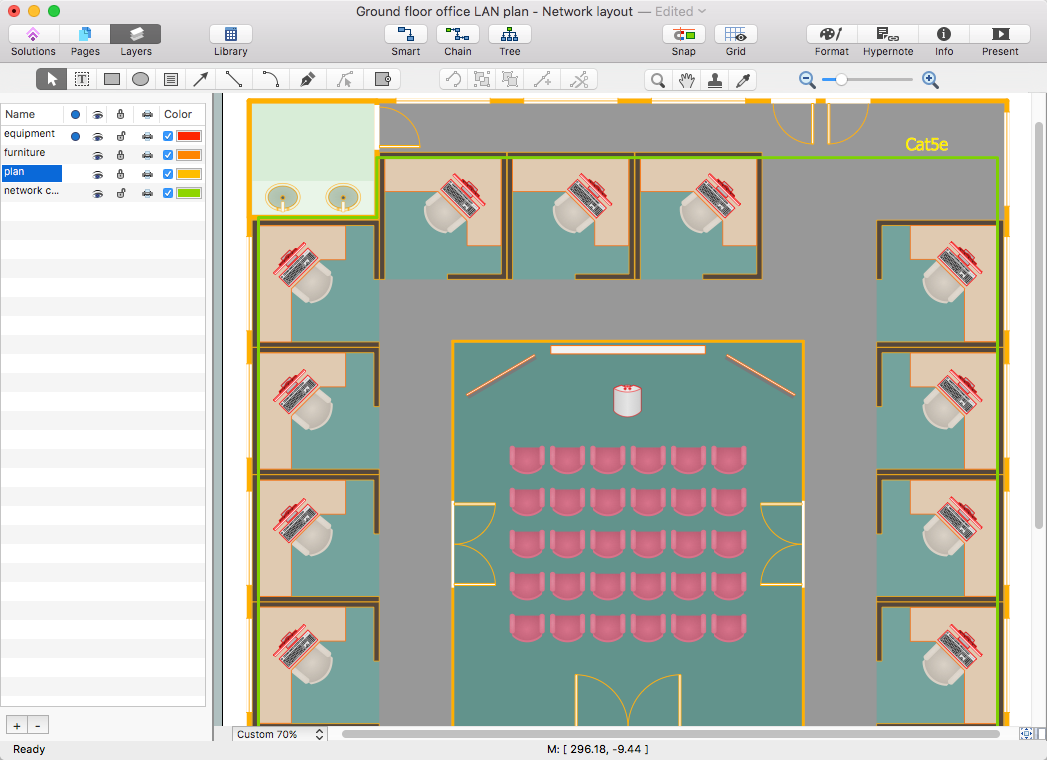HelpDesk
How to Connect Objects on Mac
ConceptDraw PRO provides a few options for drawing connections between. This article describes how you can connect objects with connectors and how you can ascribe different types and behaviors.
HelpDesk
How to Edit Grouped Shapes in ConceptDraw PRO on OS X
ConceptDraw PRO offers a range of built-in facilities in order to enable you to quickly edit any diagram or other visualization made using ConceptDraw PRO, or MS Visio. Grouping shapes, pictures, or objects lets you style, format, rotate, and move them together, as though they were a single object.HelpDesk
How to Start Drawing a Diagram on Mac
In this tutorial we will explain how to create a simple chart in ConceptDraw PRO using a template, and how to use the library objects.
 Software Development
Software Development
This solution extends ConceptDraw PRO v9.4 and helps to accelerate and simplify software development and design by allowing you to draw UML diagrams and prototype Windows and Mac OS user interfaces.
HelpDesk
How to Design a Mockup of Apple macOS Sierra GUI
Since that first Macintosh, Apple have always developed and used their own hardware specific operating system. The fundamental style and layout of the Mac OS X user interface has remained largely in place since the earliest versions, but there have been obvious aesthetic enhancements, and elements of icon redesign to match branding across devices. To design an effective user interface, graphic designers will create visual GUI prototypes, that focus on maximizing the user experience. Uses Interface prototyping is much convenient when you can work through a diagram similar to the OS X design. ConceptDraw PRO allows you to develop Apple OS X User Interface (UI) prototypes using the special templates and vector libraries of the specific user interface elements. ConceptDraw Mac OS X UI solution offers libraries containing the distinct Mac app icons, menu bar graphics, glyph elements and other Mac OS X features — everything necessary to create high standard, professional UI graphic desig- Mac Class Diagram Tool
- UML Diagrams with ConceptDraw PRO | UML Business Process ...
- Uml Class Diagram App Mac
- Entity Relationship Diagram Software for Mac
- Entity Relationship Diagram Software for Mac
- UML Class Diagram Example - Medical Shop | UML Diagram for ...
- Business Productivity Diagramming | Workflow Diagram Software ...
- UML Diagram for Mac | Diagramming Software for Design UML ...
- Create Flow Chart on Mac | Process Flowchart | Easy Flowchart ...
- UML Diagrams with ConceptDraw PRO | Basic Diagramming ...
- UML Diagram Visio | MS Visio Look a Like Diagrams | Visio Files ...
- UML Diagrams with ConceptDraw PRO | UML Sequence Diagram ...
- UML Diagrams with ConceptDraw PRO | UML Tool & UML Diagram ...
- UML Activity Diagram
- UML Diagrams with ConceptDraw PRO | UML Sequence Diagram ...
- Diagramming Software for Design UML Collaboration Diagrams ...
- UML Diagrams with ConceptDraw PRO | Amazon Web Services ...
- UML State Machine Diagram .Design Elements | State Diagram ...
- UML Diagrams with ConceptDraw PRO | Diagramming Software for ...
- Mac Uml Tool Dfd