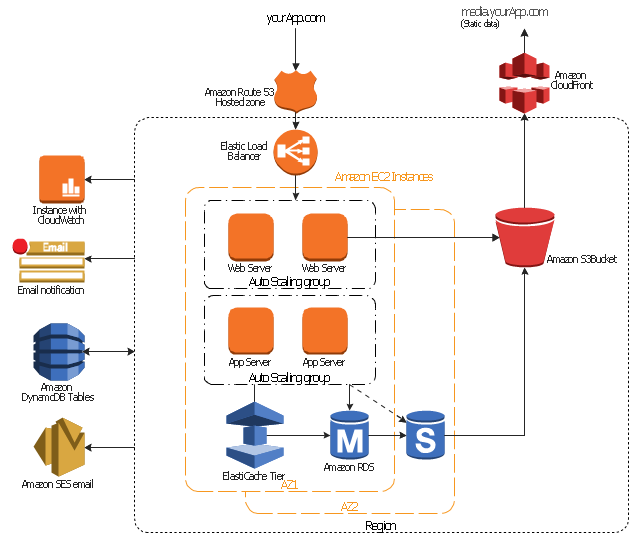"A web application or web app is any application software that runs in a web browser or is created in a browser-supported programming language (such as the combination of JavaScript, HTML and CSS) and relies on a common web browser to render the application. ... Applications are usually broken into logical chunks called "tiers", where every tier is assigned a role. ...
For more complex applications, a 3-tier solution may fall short, and it may be beneficial to use an n-tiered approach, where the greatest benefit is breaking the business logic, which resides on the application tier, into a more fine-grained model. Another benefit may be adding an integration tier that separates the data tier from the rest of tiers by providing an easy-to-use interface to access the data. For example, the client data would be accessed by calling a "list_ clients()" function instead of making an SQL query directly against the client table on the database. This allows the underlying database to be replaced without making any change to the other tiers." [Web application. Wikipedia]
The AWS architecture diagram example "3-Tier Auto-scalable Web Application Architecture" was created using the ConceptDraw PRO diagramming and vector drawing software extended with the AWS Architecture Diagrams solution from the Computer and Networks area of ConceptDraw Solution Park.
For more complex applications, a 3-tier solution may fall short, and it may be beneficial to use an n-tiered approach, where the greatest benefit is breaking the business logic, which resides on the application tier, into a more fine-grained model. Another benefit may be adding an integration tier that separates the data tier from the rest of tiers by providing an easy-to-use interface to access the data. For example, the client data would be accessed by calling a "list_ clients()" function instead of making an SQL query directly against the client table on the database. This allows the underlying database to be replaced without making any change to the other tiers." [Web application. Wikipedia]
The AWS architecture diagram example "3-Tier Auto-scalable Web Application Architecture" was created using the ConceptDraw PRO diagramming and vector drawing software extended with the AWS Architecture Diagrams solution from the Computer and Networks area of ConceptDraw Solution Park.
Business Architecture
ConceptDraw DIAGRAM is a powerful diagramming and vector drawing software. Supplied with Enterprise Architecture Diagrams Solution from the Management Area, ConceptDraw DIAGRAM is ideal for construction the Business Architecture Diagrams.Network Diagram Software ISG Network Diagram
Drawing ISG Network Diagram using ConceptDraw DIAGRAM stencils
How To use Landscape Design Software
Creation great-looking or even impressive landscape designs is a great labour and real art. There are required the fundamental knowledge in design field, architecture and construction, and also in other special fields, such as plant growing, history, culture, philosophy, etc. Moreover, you need to have good artistic abilities for achievement success in landscape design. All these nuances create the impression that it is incredibly complex process, but ConceptDraw DIAGRAM aims to radically change your opinion and make you closer to the realization of your dream. Now thanks to the Landscape & Garden solution included to the Building Plans area of ConceptDraw Solution Park, you can fully concentrate on the creation the masterpieces in landscape design, without worrying about drawing process. Powerful drawing tools and included numerous collection of samples, templates and pre-designed vector objects are helpful for creation Landscape designs and Landscape plans of any complexity and style, they help you unlock your creativity and design easily the lively garden.Landscape Plan
A landscape plan depicts all the features of a future garden including buildings, plants, lawns or a patio. Such plan is a very important part of site adjustment because it gives a complete picture of future project.- 3 - Tier Auto-scalable Web Application Architecture | Internet ...
- 3 - Tier Auto-scalable Web Application Architecture | Amazon Web ...
- Microsoft Azure | Azure Storage | Restaurant Floor Plans Software ...
- 3 - Tier Auto-scalable Web Application Architecture
- 3 - Tier Auto-scalable Web Application Architecture | 2-Tier Auto ...
- 3 - Tier Auto-scalable Web Application Architecture | AWS ...
- Amazon Web Services Diagrams diagramming tool for architecture ...
- 3 - Tier Auto-scalable Web Application Architecture | Diagrama de ...
- 3 - Tier Auto-scalable Web Application Architecture | Visio Exchange ...
- Amazon Web Services Diagrams diagramming tool for architecture ...
- 3 - Tier Auto-scalable Web Application Architecture | Design elements ...
- 3 - Tier Auto-scalable Web Application Architecture | Export from ...
- 3 - Tier Auto-scalable Web Application Architecture | ConceptDraw ...
- 3 - Tier Auto-scalable Web Application Architecture | N Tier ...
- Architecture 3 Tiers Vector
- 3 - Tier Auto-scalable Web Application Architecture | Flowchart ...
- 3 - Tier Auto-scalable Web Application Architecture | Diagramming ...
- 3 - Tier Auto-scalable Web Application Architecture | Scalable Mysql ...
- 3 - Tier Auto-scalable Web Application Architecture | AWS simple ...
- AWS Architecture Diagrams | 3 - Tier Auto-scalable Web Application ...