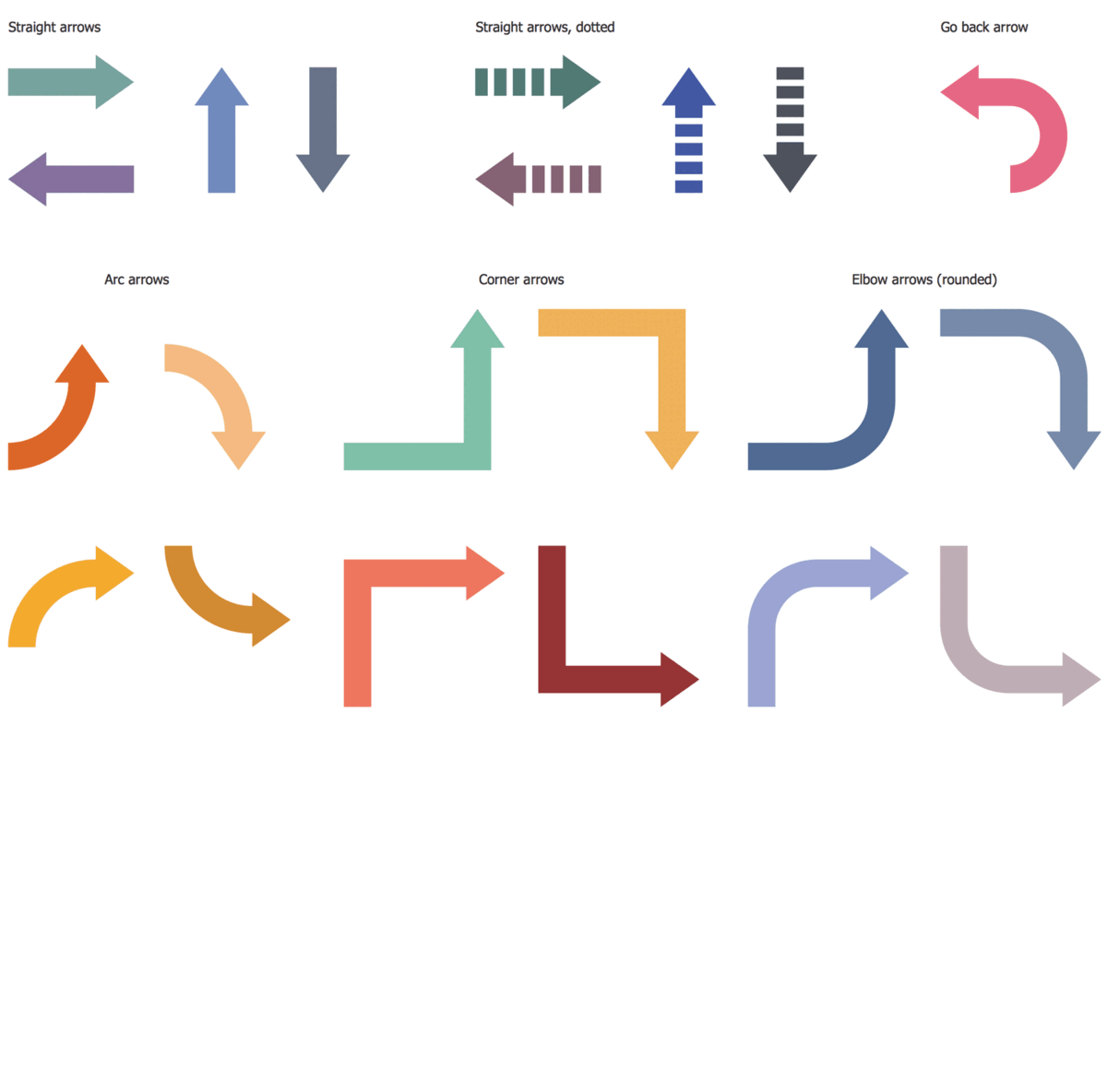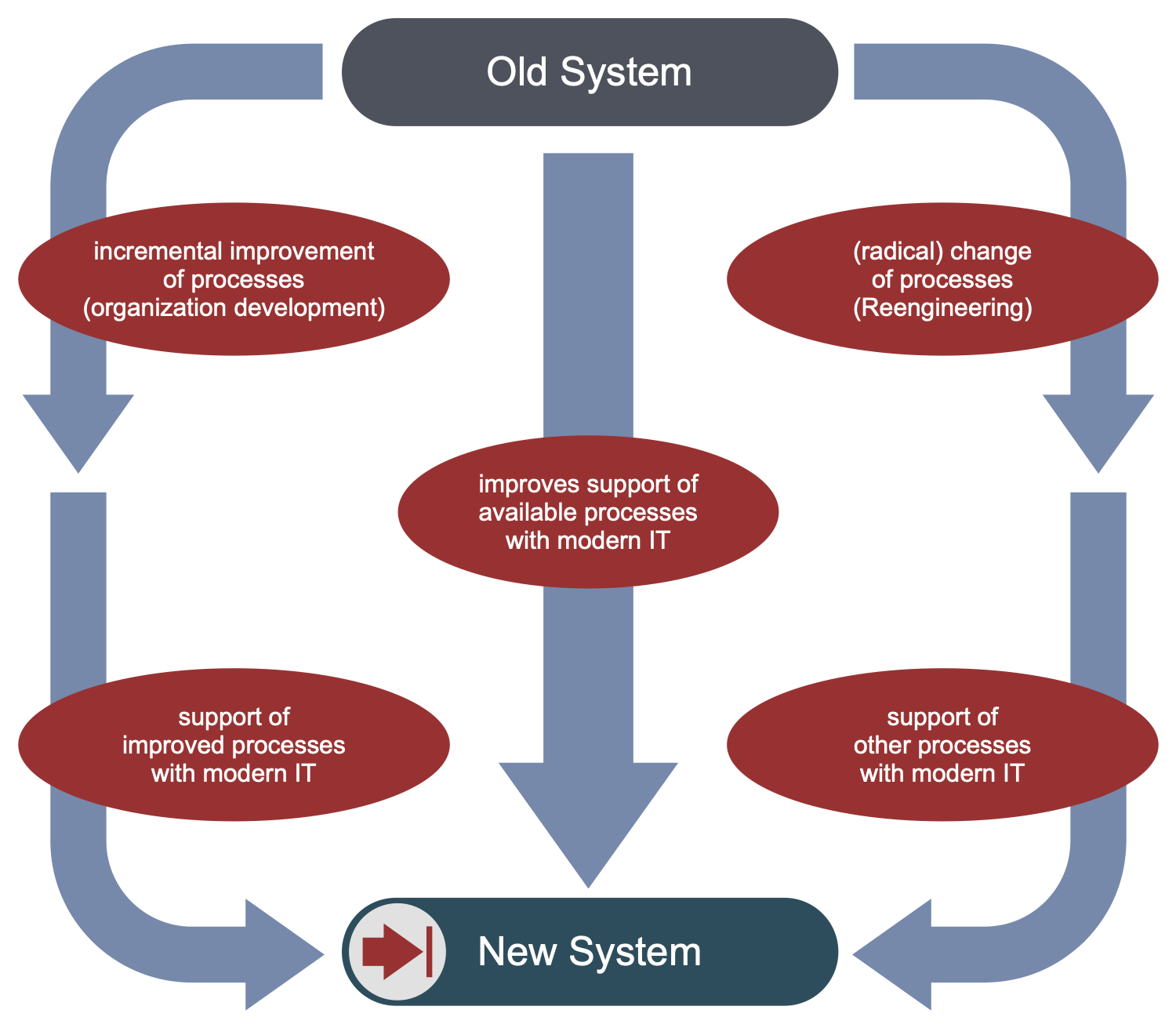Process and Flow Diagram
A process is a series of actions or operations to achieve a particular purpose. Process flow refers to business processes and may include the combination of multiple workflows to accomplish a particular task and reach a goal. The best way to describe and understand the processes, and improve operational efficiency is designing a flow chart.
A flow chart or a process flow diagram is a diagram that shows the relationships between major components at an industrial plant and the sequence of steps in a process. It breaks down a process, a computer algorithm, or a system into a sequence of steps to solve the problem, and highlights the inputs, actions, and outputs of a process. Flowcharts are incredibly effective in studying the process and understanding its work with the goal of improvement. They make it easy to identify inefficiencies, bottlenecks, flaws, excessive and unnecessary steps, and other roadblocks in a process to improve its efficiency.
Flowcharts are a powerful way to visualize the process and identify areas where corrective actions are needed. They are used to standardize the process, follow the logical flow of information, find decisions, and make changes in the process to improve it. Flowcharts help to arrange data in a detailed and comprehensive manner and often include performance information. They assist in designing and improving both easy and complex processes. The detailed flowcharts may include dozens of steps.
Process flowcharts are used to plan a new project, develop a business plan or product realization plan, better communicate across your organization, quality control, and achieve customer satisfaction. Flowcharts are used to document and convey to others information on how a process functions. They help introduce and explain new processes to existing employees, train new employees and explain their roles and responsibilities. This helps companies to improve collaboration between team members working on the same process and eliminate possible communication difficulties.
The area of application of process flow charts is wide. They are ideal for the areas where the focus is on the flow of information and decision-making. Most often process flow charts are used to organize manufacturing process steps, administration processes, service processes, to launch a new product. They are applied in business, technology, process engineering, chemical engineering, project management, software development, hiring, quality management, sales, administration, finance, medicine, government, and other areas.
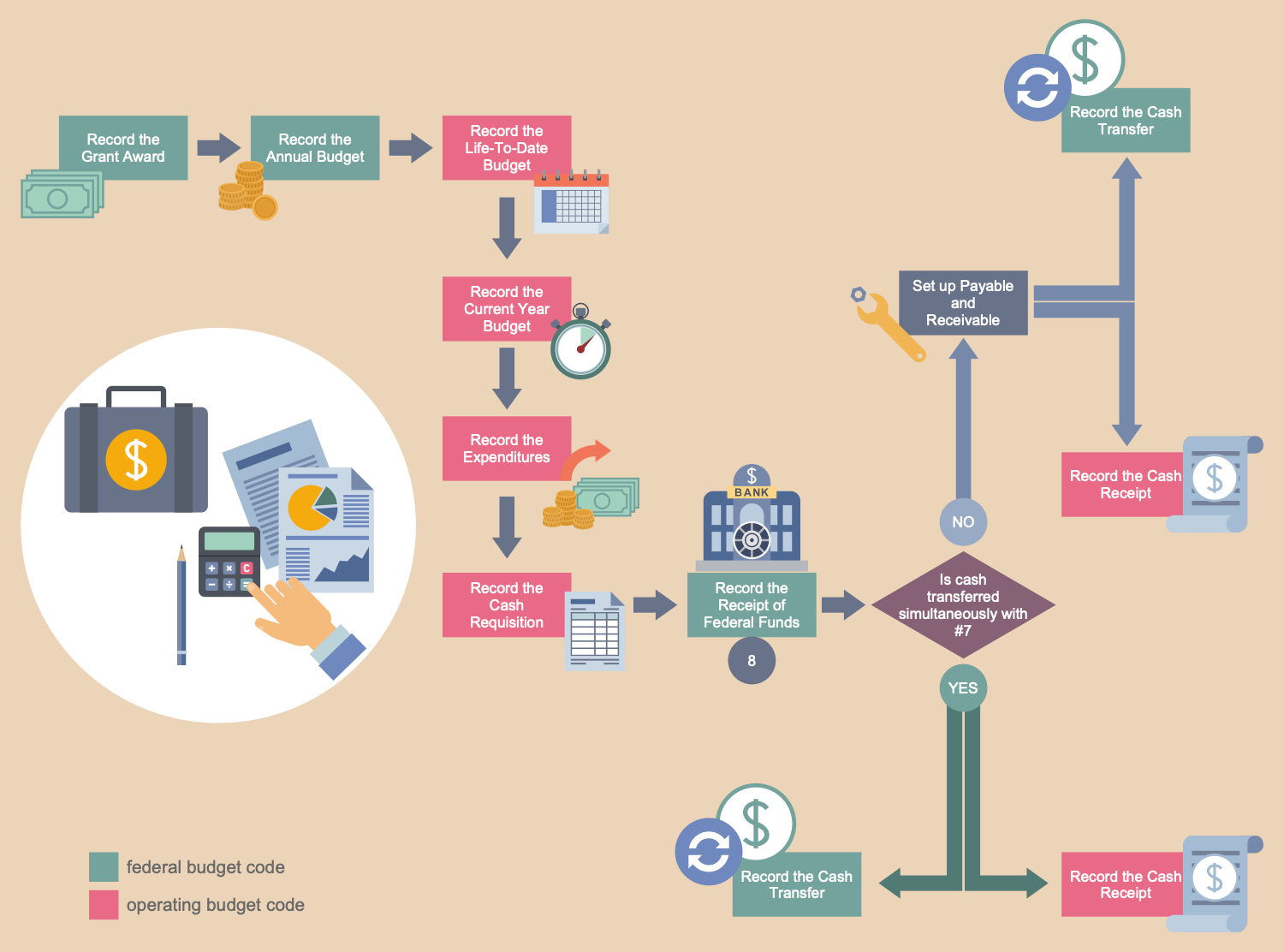
Example 1. Process and Flow Diagram Design in ConceptDraw DIAGRAM
Process flowcharts help to organize the tasks and essential steps in chronological order and identify them by type. They are incredibly effective in studying the process and understanding its work with the goal of improvement. Each step is indicated by a shape, the shapes are connected by lines, and arrows show the movement and direction of the process. Each step is independent of implementation and describes the inputs and outputs. Include in your chart all of the steps that are critical to the particular process.
Process flowcharts are easy to create, especially with the help of special drawing software tools such as ConceptDraw DIAGRAM software enhanced with Business Process Workflow Diagrams solution. When designing a process flow diagram, define the process and its boundaries. Organize the process stages in a sequence, identify the fundamental processes, and those which stages rely on others. Use standardized symbols to describe the steps of the process and arrows to show the direction of flow.
When designing a process flow chart, primarily identify the process you aim to document, the steps and activities involved. Use common shapes to show them and arrange in a sequence, and lines and arrows to represent the relationships between inputs, actions, and outputs. Once your process flow chart is ready, share it with colleagues and other stakeholders to get feedback on how to optimize or adjust the process. Finally, review the chart with a team to ensure accuracy and ease of understanding.
Example 2. Business Process Workflow Diagrams Design Elements
Use the process and flow diagram to show the valuable information related to your business, the activities and decisions that make up your business processes and operations, business processes structure and analysis. Increase your business productivity and efficiency, automate and optimize workflow, increase transparency, minimize errors and redundancies, and reduce business costs. The understanding of how the processes actually work helps each team member to know his role in a business process, avoid mistakes, improve processes, and drive business to success.
Process flowcharts can help your business in many ways. They provide a quick comprehension of large amounts of information to identify connections between different steps in a process, help to understand how long a process takes, simplify complex processes into manageable steps, and identify areas for improvement. Depict the flow of information and decision-making throughout a process easily in ConceptDraw DIAGRAM. Identify areas for improvement and standardization of workflows, areas of strength and weakness to drive great efficiency, optimize the workflow, and streamline operations efficiently.
Example 3. New Application Workflow
The business process optimization samples you see on this page were created in ConceptDraw DIAGRAM using the objects from the libraries of Business Process Workflow Diagrams Solution. An experienced user spent 5-10 minutes creating each of these examples.
Use the tools of Business Process Workflow Diagrams Solution for ConceptDraw DIAGRAM software for effective business process optimization.
All source documents are vector graphic documents. They are available for reviewing, modifying, or converting to a variety of formats (PDF file, MS PowerPoint, MS Visio, and many other graphic formats) from the ConceptDraw STORE. The Business Process Workflow Diagrams Solution is available for all ConceptDraw DIAGRAM or later users.