The role of the manager who manages multiple projects is to make changes, track changes, and allocate resource to these projects. When considering project change requests, a project manager can model their interaction by creating a sub-project in ConceptDraw PROJECT.
ConceptDraw PROJECT is simple project scheduling software which lets you group separate projects into a multi-project that can share a common resource pool and a synchronized task schedule. You can create a detailed schedule of your project quickly and easy with ConceptDraw PROJECT. The Multiproject Dashboard mode helps you plan multiple projects while giving you a single, coherent overview. You can group projects. Project Group treats each project similarly to a phase, so it does not have its own tasks. This is a typical feature of simple project scheduling software.
By exploring many options with accurate data on all projects, you can make informed decisions and collaborate it with project stakeholders. Combining the typical planning tool with the Multiproject Dashboard mode provides a project manager with an advanced vision of the ongoing project pool.
- Run ConceptDraw PROJECT file containing several projects.
- Open the Multiproject Dashboard window using the referred button in the Home tab.
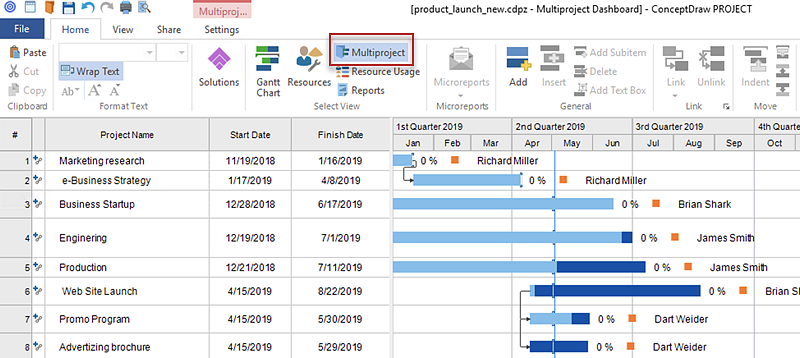
- In the list of projects, you manage with the current file, select projects you want to group.
- Open the context menu (available with right click) and select Group projects.
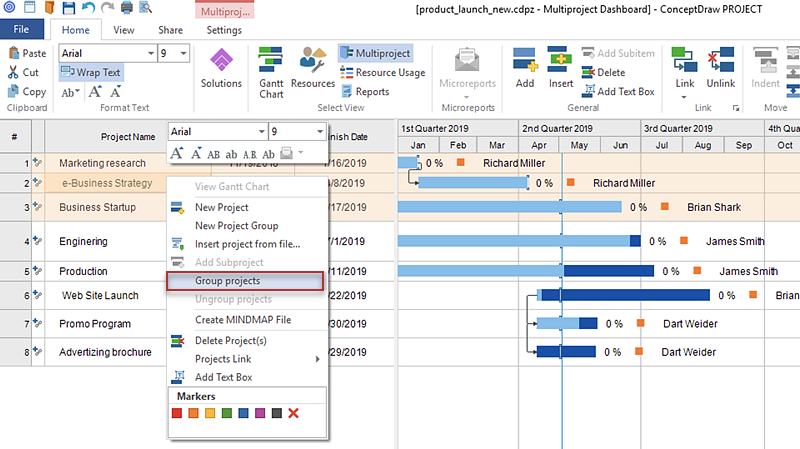
- Name your project group. All the properties of the Project Group are aggregated from the projects you include.
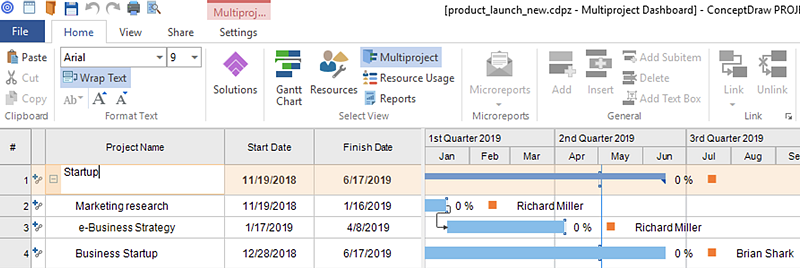
Result: These projects are now grouped, and their properties are aggregated to allow you execute the projects like large phases of an overall project.