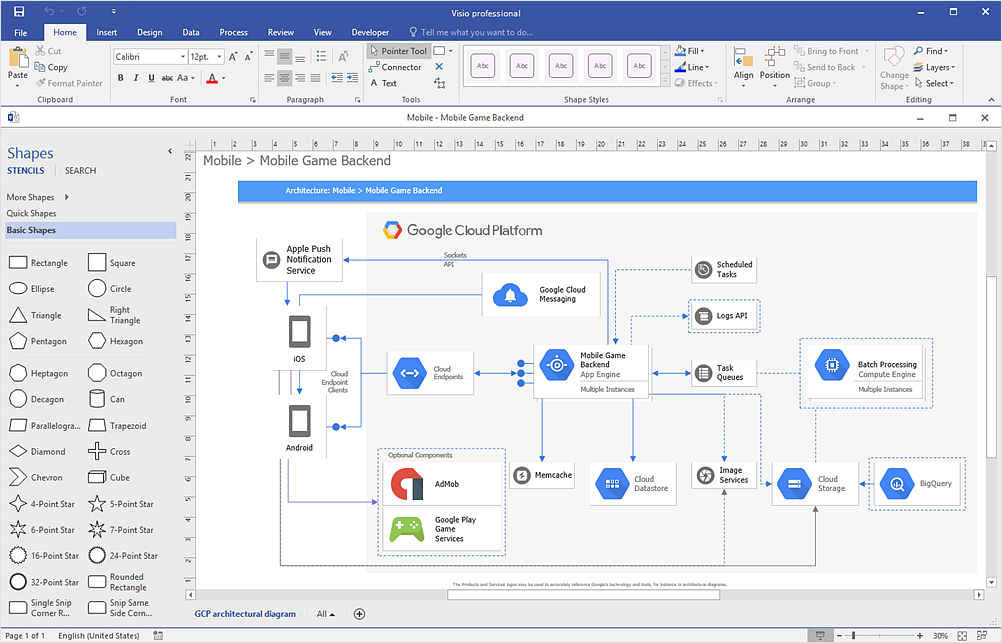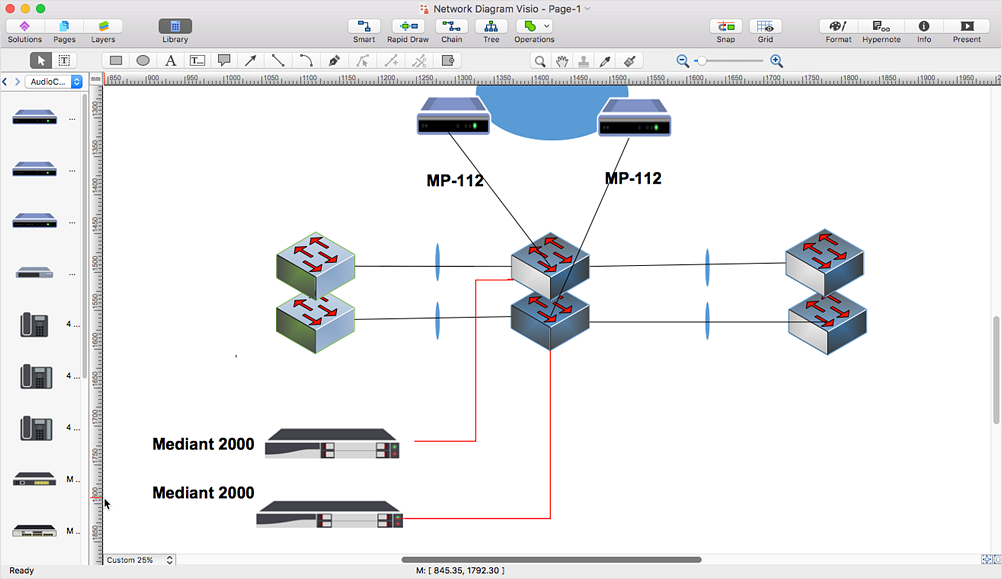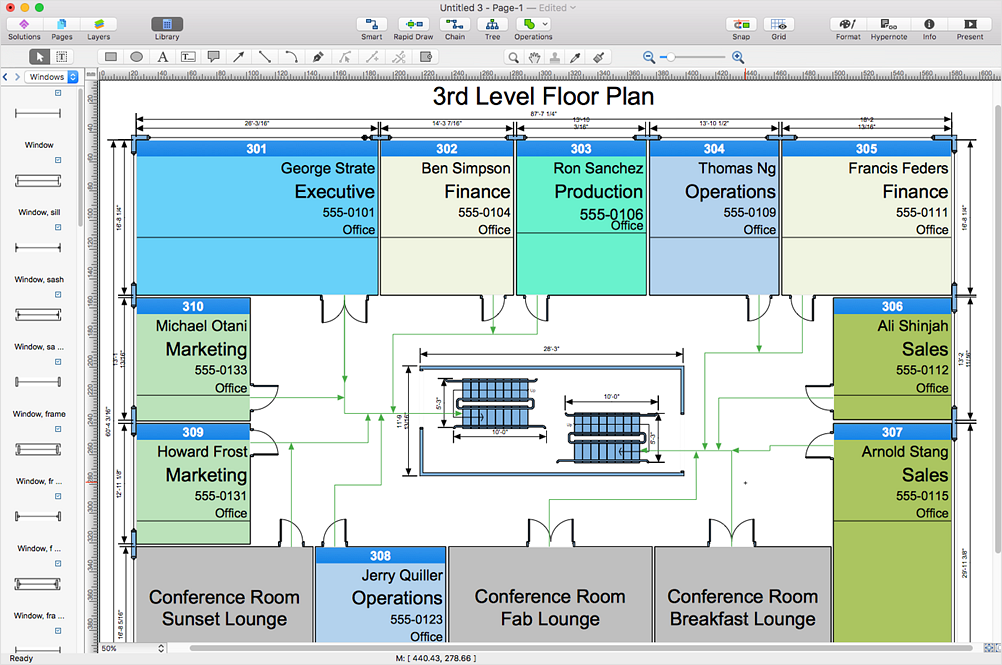HelpDesk
Convert ConceptDraw file to MS Visio ( vsdx ). ConceptDraw HelpDesk
With the release of Visio 2013 Microsoft has changed the native binary file format used in earlier versions of Microsoft Visio . ConceptDraw PRO v10 file importHelpDesk
Convert MS Visio vsd files to ConceptDraw PRO. ConceptDraw
ConceptDraw PRO v10 file import and export works roundtrip with the Visio 2010 -2013 file formats. With the introduction of Visio 2013 Microsoft has changed theHelpDesk
Visio File Conversion
ConceptDraw Visio File Conversion is a free web service, that is available to anyone who has a requirement to open Visio ( VSD ) documents in ConceptDrawHelpDesk
Convert ConceptDraw file to MS Visio xml (vdx). ConceptDraw
The native file format for Visio 2010 and earlier files is VSD . ConceptDraw PRO supports export to Visio XML files (VDX). The transfer process is very simple.HelpDesk
Convert MS Visio vss files to ConceptDraw PRO cdl files
ConceptDraw PRO v10 file import and export works round-trip with the new Visio VSDX file format and at the same time supports the improved import of VDX fileHelpDesk
How to Convert MS Visio 2003-2010 Custom Library to
ConceptDraw PRO supports the possibility to open MS Visio 2003-2010 custom stencils and shapes. A stencil (.vss file) is a collection of shapes associated withConceptDraw PRO Compatibility with MS Visio
Using Microsoft Visio can be helpful, but using ConceptDraw DIAGRAM is better as you can make so many charts, flowcharts, diagrams and schemes as well as so many different plans using this software, such as: Business Process Models, UML, ERD, Gantt and Organizational Charts, Building Plans, Network, Engineering, Marketing Diagrams as well as TQM, Science and Education and Software Development ones, Dashboards and GEO Maps, Business Infographics, SWOT Matrix, Finance and Accounting flowcharts and very many other in terms of running your business not worrying about losing the race with all of your competitors. The final great looking result of your work in ConceptDraw DIAGRAM with help of our templates, samples and stencil libraries, can be reviewed after, modified and converted to very many of different formats, such as PDF file, PowerPoint Presentation and image, including MS Visio. This applications’ compatibility can be proven by simply trying to use both and choosing the one, which is better for you. And we know which one you will choose. ConceptDraw DIAGRAM is the most convenient software.HelpDesk
Open Visio XML (VDX) on Macintosh and PC. ConceptDraw
It is a filename extension for the MS Visio XML drawing file format. MS Visio 2010 and Buy · HelpDesk > Visio Files Conversion > Document Conversion- How to Convert ConceptDraw PRO file into MS Visio 2013 - 2016 ...
- Convert Vsdx To Vsd 2007
- How to Convert MS Visio ® 2003-2010 File to ConceptDraw PRO ...
- Visio Vsdx To Vsd Converter
- ConceptDraw PRO Compatibility with MS Visio | How to Open MS ...
- Visio Exchange | How to Open MS Visio ® 2013/2016 Files on a Mac ...
- Convert Vsdx To Pdf
- How to Convert ConceptDraw PRO file into MS Visio 2003-2010 ...
- How to Convert a Visio Stencils for Use in ConceptDraw PRO | Visio ...
- How to Convert MS Visio ® 2010 VSD File to ConceptDraw PRO v10 ...