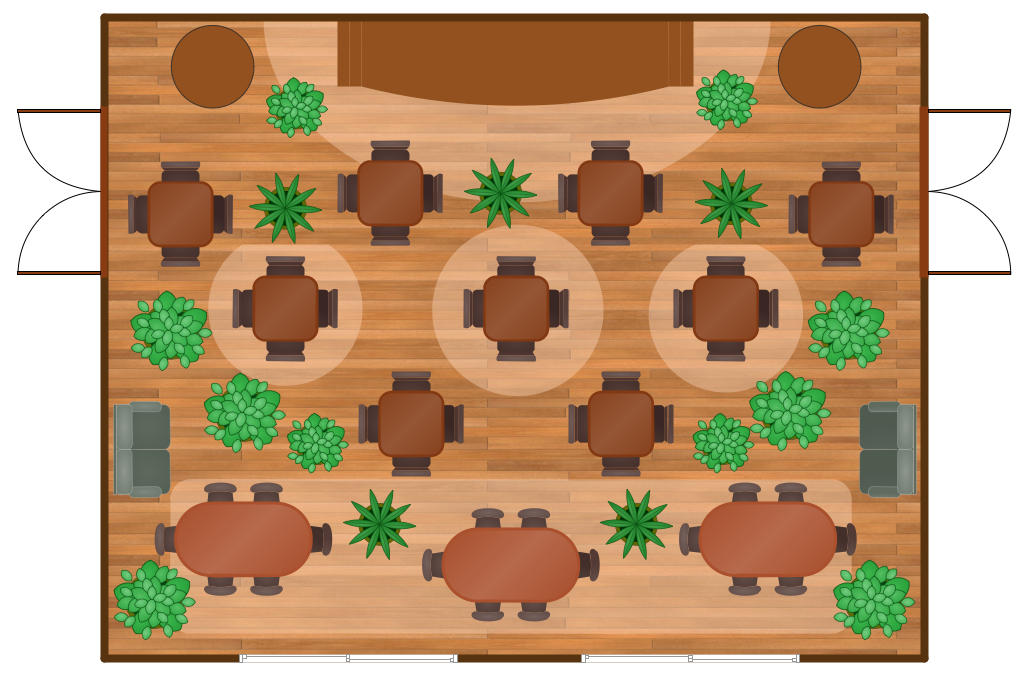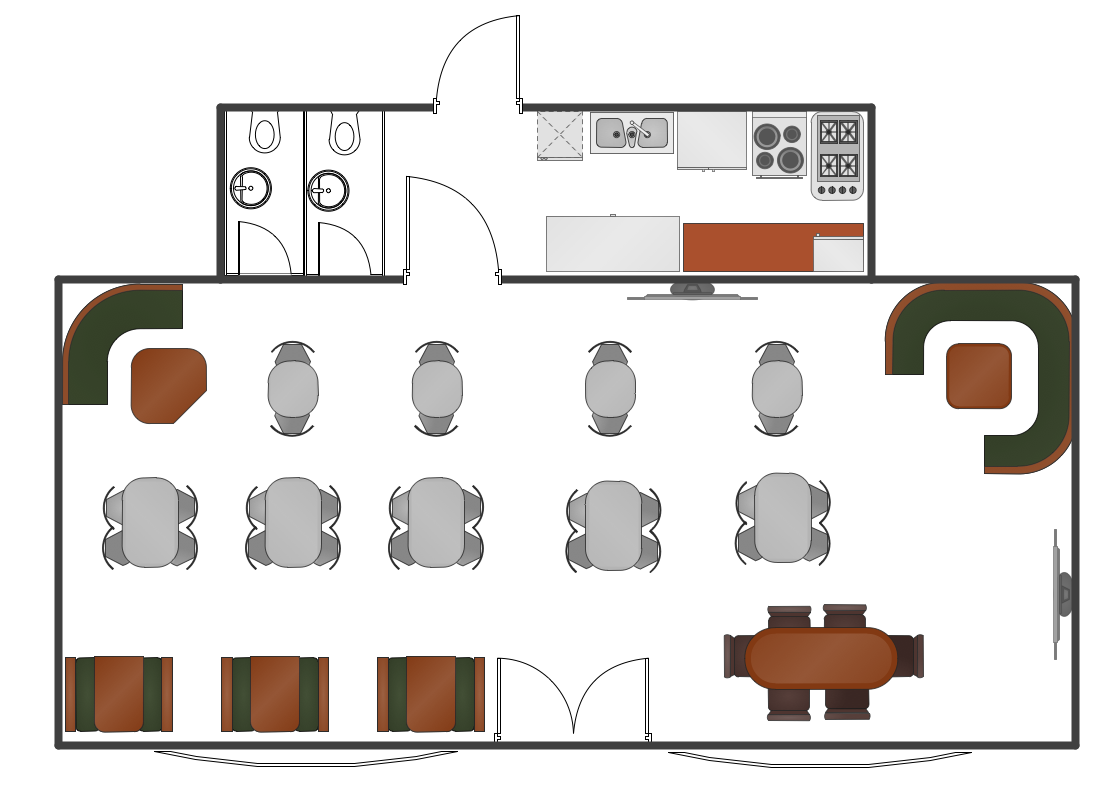Café Floor Plan Design Software . Professional Building Drawing
Making floor plan can be so hard, especially if you do it for the first time having no experience in creating similar schemes or plans before. Don’t worry, we can help you to draw your own unique great looking plan to design the way your cafe should look like as we have all you need for making it quick as well as simple, you’ll see. Start with downloading ConceptDraw DIAGRAM to try to make your first cafe floor plan in the design software using already existing templates and samples as well as all of libraries of stencils available for our clients, including the symbols of the chairs, sofas, arm-chairs, doors, walls, plants, tables, bar, umbrellas and many more. There are at least 1493 vector stencils in 49 libraries and all of them can be used depending on your taste and choice, so your final decision will be what of all of the to use and our responsibility is to make sure they are all designed nicely so they look all right.Restaurant Floor Plans Software . Design your restaurant and
Getting down to planning your future restaurant's interior you think about the right software to draw the blank for it in and... the right solution will be using ConceptDraw DIAGRAM with extension! Find many vector restaurant floor plans symbols in the Cafe and Restaurant library which are furniture, lighting, kitchen and bathroom fixtures, emergency and fire planning, security systems, plumbing, wiring, landscape and garden elements in ConceptDraw Solution Park and make your dream restaurant design come true! There are 49 libraries with 1493 objects of building plan elements available for your use in the Building Plans solution. Make your own restaurant layouts, banquet hall plans, sport bar or fast food cafe project, restaurant kitchen as well as the main hall with help of this software and enjoy both the process and the result! Use the right tool for creating convenient and relaxing environment for your clients!Landscape Design Software for Mac & PC. Garden Design Software
Planning the way the landscape will look like working as an landscape designer, you need to mention all the necessary elements of it such as trees, ponds, bushes, fountains, fences, plots, garden accessories, roofs, furniture, patios, grass, flowers as well as plumbing, junctions, roads, entertainment, windows, walls, doors, etc. To have all of these objects as vector elements is possible using ConceptDraw DIAGRAM software for creating plans, schemes and interior as well as any kind of landscape with samples and examples available in ConceptDraw STORE which you can always download and use as a great source of numerous libraries where these design symbols are. Make your landscape look just great with help of our product!Café Floor Plan Example. Professional Building Drawing
Do you plan to make your own design plan for your cafe, restaurant, pub, bar, bistro? Do you need to mention all of the details about its interior? Do you want to have the right tool for creating your own plans in minutes having all you need for finishing your work on time having professionally looking great result of your work? If your answer is “yes”, then we can recommend you the software which can be very helpful in terms of making your own design floor plans and amaze your customers with very unique interior. Once you download ConceptDraw DIAGRAM , which is a professional software for designers, you will find so many tools for making your plans, including lots of design stencils, examples and templates that can be helpful in terms of using them as drafts to edit all of them the way you want to end up having great looking professional floor plans. Try today to be much better at using this product tomorrow and make it possible to draw any plan having no experience in making anything similar before.Building Drawing Software for Design Seating Plan
Arranging somebody’s wedding and planning banquet to celebrate? Running your own cinema, circus or theatre? You might need the software which you could use for creating the seating plan to make sure people will all have their own seats. It is always better to plan everything in advance once you decide to have celebration. Why not to draw the plan to mention all incoming people to have their places and so not to offend anyone and to feel more relaxed knowing noone will complain after, in the end? Once you plan some sport event having people playing games, you can place fans all around mentioning the numbers of their seats to make sure those who bought tickets in front to see the game closer and who paid a lot can have their expensive places to enjoy the show. The same about selling tickets in the cinema: it is obvious that those seats which are in the centre of the hall would be the most expensive. So numeration is important. And to create such seating plan we offer you lots of vector design elements available in our libraries full of symbols for making the charts, flowcharts, diagrams and plans. Our building drawing software is the only one which is a combination of the tools useful for organizing events, planning the show and running business such as having cinema or theatre. Try ConceptDraw DIAGRAM to make sure you do all on time with the right application for making plans and schemes.Store Layout Software . Draw Store Layouts, Floor Plans and
Creating your own plans, such as Cafe Floor or Restaurant Floor ones, as well as Office Floor Plan or House Floor one in order to make it look professional even if you have not much experience in drawing them, can be still easy with help of our software called ConceptDraw DIAGRAM as well as one called ConceptDraw STORE where you can find the needed examples and may stencil libraries to use for your work to make store layouts, shop design and many more schemes, charts and plans. Find more that 10000 stencils as well as many samples to simplify your work with it and make sure you can do it quick with no need of many tools, but one mature application and its addition ConceptDraw STORE. Making your vector graphic documents, you can be sure you’ll be able to review, modify, convert it after to a variety of formats, such as image, PDF file, HTML, Adobe Flash, MS PowerPoint Presentation or MS Visio, as well as to print it all or send quick via e-mail.- Free Cafe Design Software
- Cafe and Restaurant Floor Plans | Cafe Design | Cafe Design Ideas ...
- Online Software Interior Design For Cafe Restaurant
- Cafe and Restaurant Floor Plans | Design elements - Cafe and ...
- Download Software For Easy Cafe Interior Design
- Restaurant Interior Design Software Free Download
- Cafe and Restaurant Floor Plans | Cafe Floor Plan Design Software ...
- Cafe Design Program Development
- Food Interior Design Software Free Download
- Plan Of Bar Counter Design