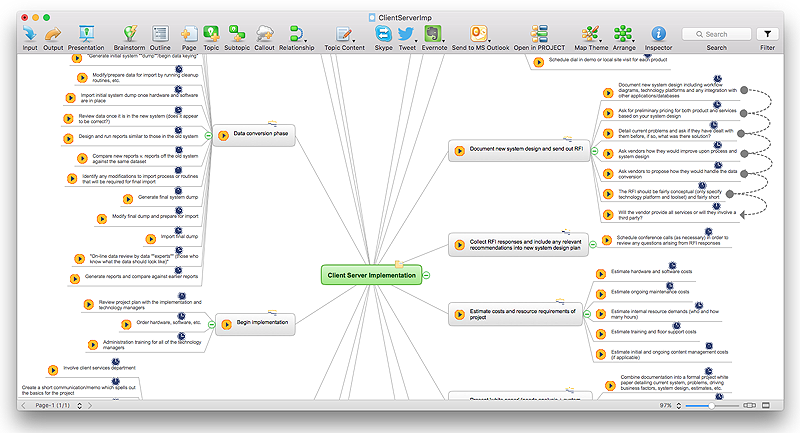Workflow Diagrams
Workflow Diagrams
Workflow Diagrams solution extends ConceptDraw PRO software with samples, templates and vector stencils library for drawing the work process flowcharts.
HelpDesk
How to Convert a Mind Map into MS Project XML
The easiest way to start this project is to conduct a brainstorm session that identifies necessary tasks, then prepare a project schedule in the form of a Gantt chart and assign resources to tasks. With ConceptDraw MINDMAP, you can initiate a project using mind map to represent all critical and important tasks. ConceptDraw MINDMAP supports a mind map export to MS Project; it also allows import a project file from MS Project giving team members who use OS X or Windows a working visual map of a planned project.HelpDesk
How to Import MS Project File to a Mind Map Using the Project Exchange Solution
ConceptDraw MINDMAP can export a mind map to MS Project; it can also import a project file from MS Project, making a working visual map of a planned project.- Xml Workflow
- Xml Flowchart Template
- Drawing Xml Diagrams Pdf
- Xml Block Diagram
- Process Flowchart | Basic Flowchart Symbols and Meaning | Export ...
- Visio Data Flow Diagram From Xml
- Basic Flowchart Symbols and Meaning | Process Flowchart | Data ...
- Software Diagram Templates | UML package diagram - Template ...
- How To Create a MS Visio Business Process Diagram Using ...
- Export from ConceptDraw PRO Document to MS Visio® XML ...
- Diagram Viewer Online Help | ConceptDraw Solution Park ...
- Export from ConceptDraw MINDMAP to MS Project® XML | How To ...
- Entity Relationship Diagram Examples
- How to Open Visio® VDX File Using ConceptDraw PRO | How to ...
- IDEF0 Visio | How To Create a MS Visio Workflow Diagram Using ...
- Process Flowchart | How to Add a Workflow Diagram to a ...
- Context Diagram Template | Business Process Modeling Notation ...
- IDEF0 diagram template | Process Flowchart | Basic Flowchart ...
- Weekly Chore Chart Template