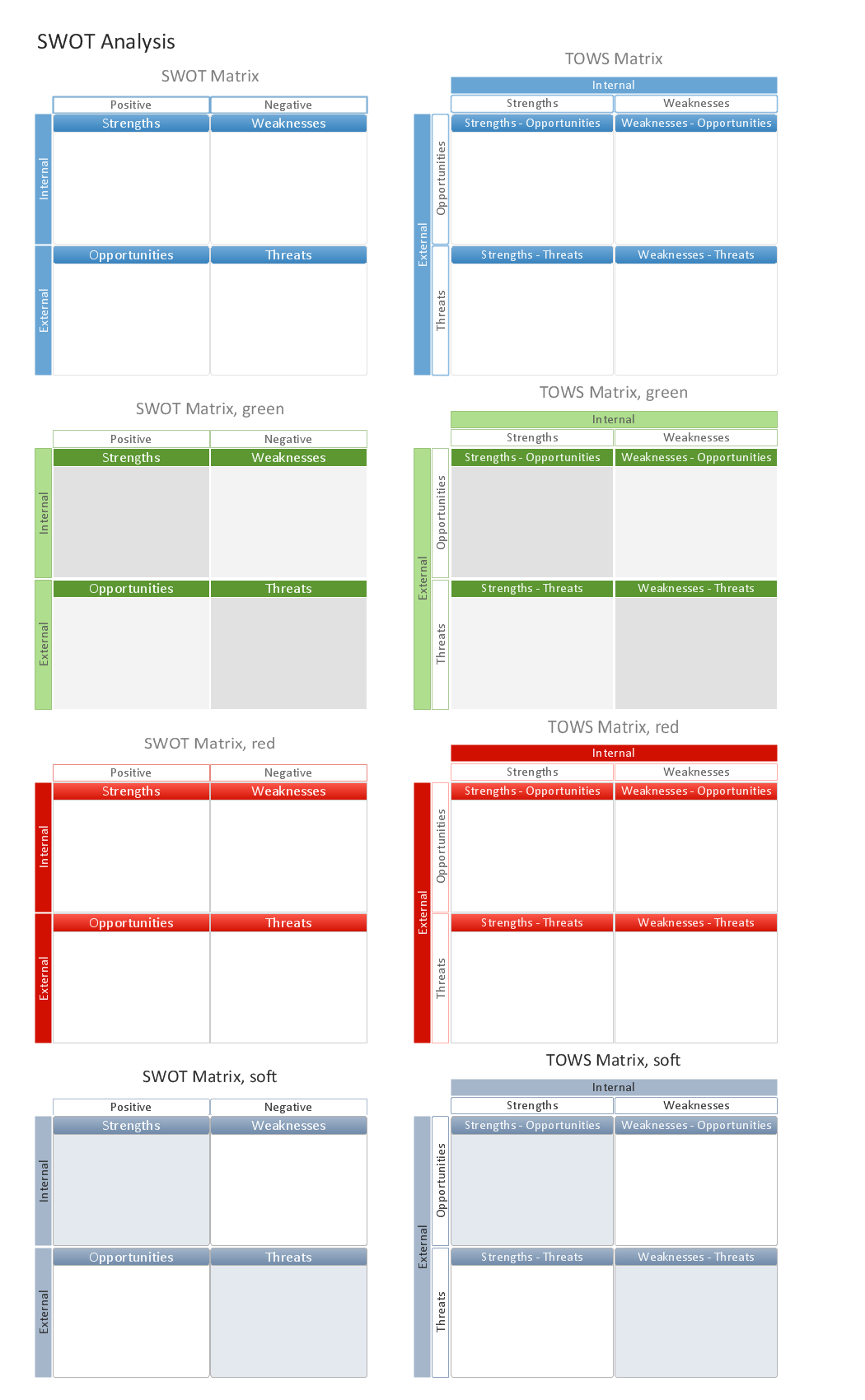The vector stencils library "General window elements" contains 31 window elements.
Use this window UI icon set to design graphic user interface (GUI) of your software application for OS X 10.10 Yosemite Apple Mac operating system.
The example "General window elements - Vector stencils library" was created using the ConceptDraw PRO diagramming and vector drawing software extended with the Mac OS User Interface solution from the Software Development area of ConceptDraw Solution Park.
Use this window UI icon set to design graphic user interface (GUI) of your software application for OS X 10.10 Yosemite Apple Mac operating system.
The example "General window elements - Vector stencils library" was created using the ConceptDraw PRO diagramming and vector drawing software extended with the Mac OS User Interface solution from the Software Development area of ConceptDraw Solution Park.
HelpDesk
How to Make a Rapid Draw Object
The Rapid Draw technology is an automatic drawing system. It is designed to significantly reduce the time of creating flowcharts and diagrams. Especially those, consisting from some typical entities. You can extend the standard ConceptDraw DIAGRAM object libraries with new objects by customizing any item from any library and assigning it with Rapid Draw features. You can quickly create and edit complex drawings using Rapid Draw technology and your self-created objects.Banquet Hall Plan Software
Our life is filled with a huge number of lucky events. Many of them are the reasons for organizing the celebration, feast, party or banquet. These events include of course weddings, birthdays, meetings with friends, themed parties, corporate events, and others. The main component of successful organization and banquet holding is its correct planning considering of all nuances and specifics of given event. You need compose the list of guests, determine a budget, select a suitable location for organizing event, determine its format - a traditional reception or buffet, consider menu and interesting entertainment program. A correct selection of banquet hall is one of the most important component of success. All details are important - location, reviews, hall size, interior, design, lighting, landscape design of surrounding territory. ConceptDraw DIAGRAM software extended with Cafe and Restaurant Floor Plan solution from Building Plans Area will help you ideally plan your banquet, create the plan of banquet hall and guests seating chart, and even design and construct new banquet hall.Mac Tools - SWOT Analysis
The SWOT analysis is a well-known method of the making a plan to identify and to evaluate the Strengths, Weaknesses, Opportunities, Threats that are involved in a project. The SWOT analysis involves obligatory specifying the objective of a project and identifying the internal and external causes allowing to accomplish the goals of a business or project. When making the analysis the decision makers should consider whether the objective is attainable. If not, the process is repeated and another objective can be selected. Among a lot of professional opportunities of ConceptDraw DIAGRAM diagramming and vector drawing software are also the Mac tools for holding the SWOT analysis and drawing the SWOT Analysis Diagrams and SWOT Matrices. The SWOT and TOWS Matrix Diagrams solution offered by the Management area at ConceptDraw Solution Park includes large variety of SWOT matrix samples and templates allowing the ConceptDraw DIAGRAM users to create own SWOT and TOWS diagrams fast and easy on both Mac and PC.- Glyph icons - Vector stencils library | Sun Solar System | Progressive ...
- Vector stencils library | Cobalt Icon
- Draw A Flow Chart Of Subtract Two Integers
- General window elements - Vector stencils library | Chevron Right Ui ...
- Retract resistor check valve application | Glyph icons - Vector ...
- Volume Up Down Icon
- Basic Flowchart Symbols and Meaning | Types of Flowcharts ...
- General window elements - Vector stencils library | Controls - Vector ...
- General window elements - Vector stencils library | Design elements ...
- Glyph icons - Vector stencils library | HR arrows - Vector stencils ...
- Baseball Diagram — Baseball Field — Corner View — Sample ...
- Radio Icon Set Vector
- Glyph icons - Vector stencils library | Arrows - Vector clipart library ...
- MS Windows Vista user interface - Vector stencils library | Design ...
- How to Draw Tilt and Turn Windows | Window elements - Vector ...
- App icons - Vector stencils library | Best Vector Drawing Application ...
- App icons - Vector stencils library | Windows 8 apps - Vector stencils ...
- MS Windows Vista user interface - Vector stencils library | Window ...
- Elements Of Bar Control
- Windows 8 apps - Vector stencils library | Windows 8 Start screen ...