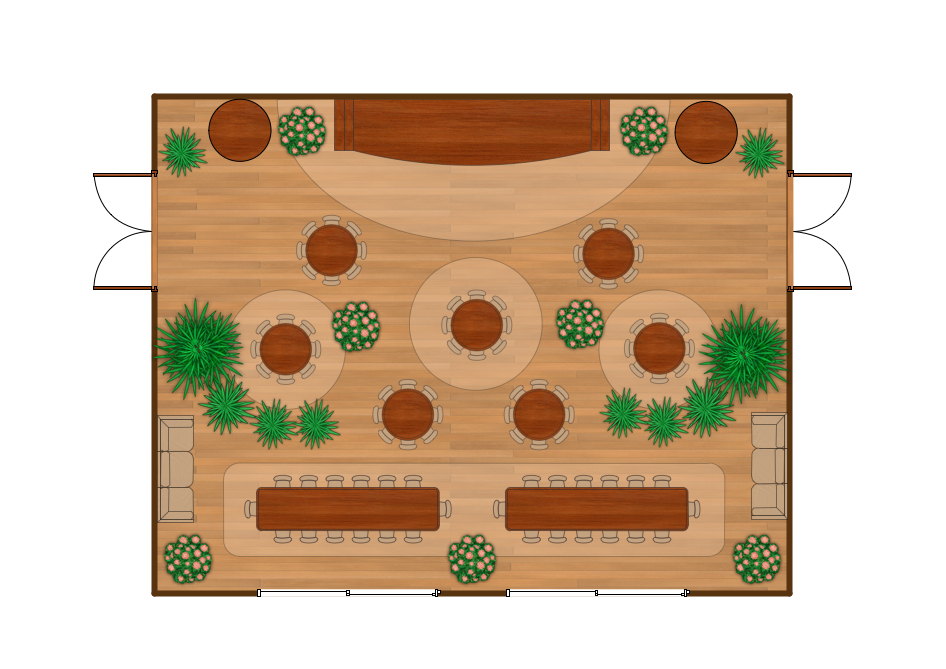Banquet Hall Plan Software
Banquet Hall Plan Software
There are many reasons for a banquet. It may be a birthday and a friends meeting, wedding and so on. One should properly prepare for it in order to hold a successful banquet. Start preparation with making a guest list. You need to do that to know exactly whether a restaurant is suitable for your guests. This will also help in determining the type of event and taking into account the tastes of each guest. Once the list is ready, it is necessary to decide on a budget. Its minimal size is easy to figure out by calling several restaurants and asking about the value of the lease for the evening. You should also set the maximum size of the budget, as unforeseen situations can always happen and that may require certain costs.
To dispose the means properly, take the greatest amount that you can afford to spend on a banquet, and subtract about a twenty percent from it. Set these funds aside just to be safe. Divide the remaining money by the number of invitees. Thus, you can know exact budget per person. Then you can start phoning banquet halls, restaurants, cafes and other places, to negotiate the lease of the hall. After you find the appropriate options depending on the budget, it is necessary to visit the place to see the interior and to clarify the menu as well. Typically, each restaurant has a menu template for a banquet. It can be left unchanged, or some adjustments can be made, and you can offer your own if you wish.
When planning a banquet, you should take into account every detail, especially how the quests will get to the restaurant and then how they return home. It is better to ask each guest, whether it would be convenient for them to get to the destination.
Banquet hall is a room or building that is used for banquets, parties, birthday parties, receptions, wedding receptions, corporate events, buffets, banquet-cocktails, banquet-teas, swedish-style buffets, coffee breaks, and many other ceremonial and official events.
Banquet halls are usually located in restaurants, cafes, clubs, pubs, hotels, etc. Organization and banquet service is an important direction in the restaurant and hotel business. Banquets work on the image of the institution. It is a good way of attracting the visitors that also helps to extract more revenue.
To get gather a large amount of people for many different occasions, a banquet room is a perfect place.
For business meetings tables and multi-media equipment will be required.
A wedding party needs a festive room for dancing and catering.
In case of lecture event, you will need a plan for a platform, stage and chairs organized in rows.
To accommodate the variety of use cases, a banquet room floor plan needs to be flexible and yet able to comfort all the different purposes of the room.
Banquet hall must be comfortable, cozy, with impeccable service. It's very important that it was elegant with correctly selected furniture and holiday accessories. Tables and chairs must be conveniently placed. The layout of tables depends on the clients desires, type of banquet, number of guests.
You can create quick and easy custom designs of:
- Banquet Hall layouts
- Banquet Hall Floor plans
- Banquet Hall Design
with our
Banquet Hall Plans Software.
ConceptDraw DIAGRAM provides Cafe and Restaurant Plans solution from the Building Plans Area of ConceptDraw Solution Park.

Pic. 1. Banquet Hall Floor Plan Software
Cafe and Restaurant Symbols

Pic. 2. Cafe and Restaurant Symbols
Cafe and Restaurant Plans solution contains a great number of ready-to-use vector objects of tables, chairs, benches, etc. that allows you to design the Banquet Hall Plans with anyone arrangement of tables.
Cafe and Restaurant Plans solution also provides many samples and templates for quick, easy and effective designing Banquet Hall Plans.
Banquet Hall Plan Sample
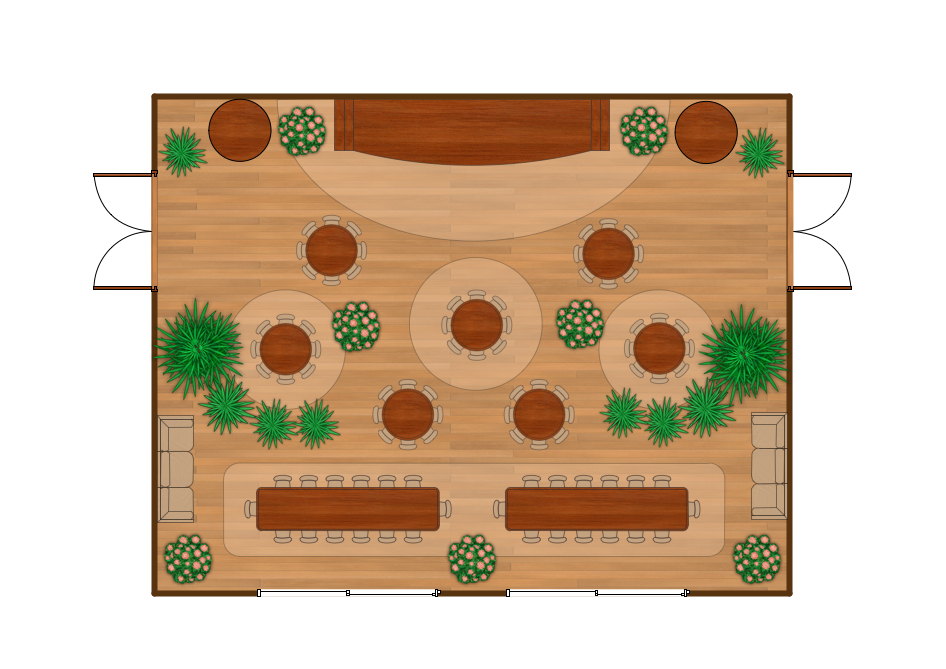
Pic. 3. Banquet Hall Plan Sample
This sample was created in ConceptDraw DIAGRAM using the Cafe and Restaurant Plans solution from the Building Plans Area of ConceptDraw Solution Park. It shows the furniture layout in the Banquet Hall.
The Building Plans produced with ConceptDraw DIAGRAM are vector graphic documents and are available for reviewing, modifying, converting to a variety of formats (image, HTML, PDF file, MS PowerPoint Presentation, Adobe Flash or MS Visio), printing and send via e-mail in one moment.
TEN RELATED HOW TO's:
Functional modeling allows to make complex business processes simple. One of the basic methods is IDEF0 and one of the most effective also. To create a business model, use flowchart symbols.
The IDEF0 library, supplied with ConceptDraw IDEF0 Diagrams solution contains 18 IDEF0 basic notation symbols. All symbols are the vector graphic images what means, that one can customize their size preserving the stable quality. Another library of IDEF0 symbols can be find out in the the Business Process Diagrams solution, included to the Business Processes section of ConceptDraw Solution Park. These libraries composed from just vector objects and are totally compatible. You can apply the IDEF0 symbols from both libraries at your flowcharts, if needed.
Picture: IDEF0 Flowchart Symbols
Related Solution:
Nowadays, more and more attention is paid to the comfort in the workplace, so that employees might be more motivated. Thus, it can be said with full confidence that office layout plays an important role for employees and influences company reputation. Many worldwide known companies have headquarter offices resembling more of a campus than of an office building.
Every organization has its own unique office design ideas, needs and requirements. Each of office position requires a certain type of person who has his own requirements, needs and habits. Office layout should be designed to facilitate its business function. The well-organized office space plays an important role in a workflow enhancement and productivity improvement. This office layout diagram demonstrates a typical cubical office layout. This diagram can be use as a template for cubicle office layout organization. This visual example can help shape ideas and design your office layout conception. You can start with adding your requested office furniture objects into your office floor plan. Plants help to create a healthy indoor environment. You can design an office space that totally fits your needs.
Picture: Office Layout
Related Solution:
ConceptDraw MINDMAP extended with Presentation Exchange solution allows you to create a traditional PowerPoint Presentation from your mind maps.
Picture: Export from ConceptDraw MINDMAP to PowerPoint® Presentation
Every engineering project starts from a terms of reference document. The next stage of developing is a technical drawing, which requires using appropriate software. However, revisions and discussions about requirements are possible at any stage of development.
This technical drawing demonstrates a schematic flow diagram of pulp reclaiming. This diagram of magnetite pulp reclaiming is created using ConceptDraw Chemical and Process engineering solution, The solution delivers more than 460 vector graphic icons and connectors. Generally, it is intended for designing process and instrumentation diagrams (P&ID) for chemical and process engineering. block flow diagrams (BFD), process flow diagrams (PFD) for chemical industry.
Picture: Technical Drawing Software
Related Solution:
You need design the Classroom Layout for the school, high-school, university? Now it's incredibly easy to do this in ConceptDraw DIAGRAM software which was supplied with School and Training Plans Solution from the Building Plans Area.
Picture: Classroom Layout
Related Solution:
Developing Restaurant Layouts is very important and responsible moment in restaurant construction and designing. Now it's very simple and fast process thanks to the Cafe and Restaurant Floor Plans solution from the Building Plans area of ConceptDraw Solution Park.
Picture: Restaurant Layouts
Related Solution:
Have you ever wanted to start your own cafe? To imagine any possible options, try Cafe Floor Plan Design Software now for free 21 day trial. This will allow you to use all the ConceptDraw DIAGRAM main features.
Here is an example of a multi-page document consisting from the various options of interior design and plans for arranging a cafe. This document can be used as a basis for the development of a professional designer portfolio. It was drawn using ConceptDraw Cafe and Restaurant Plans solution. The solution supplies vector libraries, templates and samples that are released to assist amateurs and professionals to draw the i designs of interior and furniture layouts of the cafe hall and lobby.
Picture: How to create Cafe Floor Plan Design
Related Solution:
Few other areas benefited as much from the development of advanced digital drawing software as interior design. Previously only done by professionals, nowadays it is made available to virtually anyone with the help of software such as ConceptDraw DIAGRAM. You can design whatever you want - a living room, an office, a garage, a school layout - design elements provided by ConceptDraw DIAGRAM fit all of these purposes. All you need to get started is your creativity and the right software tools.
This library of vector graphic objects includes images of different school furniture and equipment related to school or training classes interior. These graphical elements are embedded into the ConceptDraw School and Training Plans solution. You can use them when designing interior layout of classroom or training office.Organization of the learning environment is an important element of a students learning. By using ConceptDraw DIAGRAM you can easily visualize and present your ideas related to any classes layout.
Picture: Interior Design. School Layout — Design Elements
Related Solution:
ConceptDraw DIAGRAM software is a great assistant in electrical engineering and electrical design. It is efficient in creating ✔️ complex and simple electrical designs, ✔️ power generation, transmission, and distribution electrical schematics, ✔️ transformers diagrams, ✔️ electrical schematics with transformers
Picture: Electrical Symbols — Transformers and Windings
Related Solution:
The Building Plans are very useful and even necessary for architects, builders, designers and simple for those who want to build the home, office, flat or anyone other building. They are also convenient for those who want to design or redesign the home, flat, room, etc.
Picture: Building Plan Software. Building Plan Examples
Related Solution: