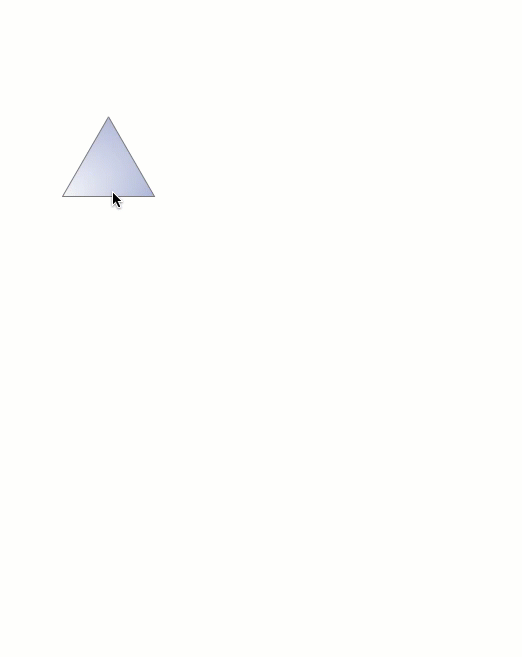25 Typical Orgcharts
25 Typical Orgcharts
The 25 Typical Orgcharts solution contains powerful organizational structure and organizational management drawing tools, a variety of professionally designed organization chart and matrix organization structure samples, 25 templates based on various orga
Applications
ConceptDraw DIAGRAM is a multipurpose software from ConceptDraw suite intended for diagramming, business and technical drawing, and visual documenting. You can reach a lot of practical benefits from the use of ConceptDraw DIAGRAM. The list of ConceptDraw DIAGRAM applications and versatile possibilities is extremely great. Among them network and system diagramming, business diagramming, Cisco network design, network visualization, software and database design, software development, business flowcharting, data flow design, databases modeling and visualization, business processes modeling, business drawing, technical drawing, GUI prototyping, Organizational charts construction, business processes fixing, web site planning and design, Internet solutions design, information architecture design, UML modeling, ER diagrams design, home and landscape design, and a lot of other applications. ConceptDraw DIAGRAM offers the users a beneficial collaboration, compatibility with MS Visio and many other popular programs, including other products from ConceptDraw suite.HelpDesk
How to Change the Measurement Units and Drawing Scale
ConceptDraw DIAGRAM allows you to work with drawings with many different measurement units.HelpDesk
How to Resize Objects Disproportionately
ConceptDraw?PRO gives?you possibility to?freely move, re-size, and?rotate?objects. You?can make?them proportionally larger or?smaller, as?well as?re-size objects to?make them?longer or?shorter in?only one?direction.HelpDesk
How to Resize Objects
When creating diagram using ConceptDraw DIAGRAM , you can select, move, resize and rotate objects. After selecting an object (or objects) in a document, you can change it position, resize it or move an object to the desired position. The sizes of objects in ConceptDraw DIAGRAM can be changed by simple dragging, or you can set a particular size of any object. Using ConceptDraw PRO, you can re-size an object on the page using the absolute measurements instead of a mouse. You can make quick work of designing complex drawing using a combination of different-sized items.
 Telecommunication Network Diagrams
Telecommunication Network Diagrams
Telecommunication Network Diagrams solution extends ConceptDraw DIAGRAM software with samples, templates, and great collection of vector stencils to help the specialists in a field of networks and telecommunications, as well as other users to create Computer systems networking and Telecommunication network diagrams for various fields, to organize the work of call centers, to design the GPRS networks and GPS navigational systems, mobile, satellite and hybrid communication networks, to construct the mobile TV networks and wireless broadband networks.
- How to Draw an Organization Chart | Organizational Structure ...
- Examples Of Organogram For Small Scale Business
- Block Diagram Of Starting A Small Scale Business
- Diagram Of Organizational Chart Of Small Scale Business Enterprises
- Telecommunication Network Diagrams | Computer and Networks ...
- Business diagrams & Org Charts with ConceptDraw PRO ...
- Flow chart Example. Warehouse Flowchart | Flowchart Software ...
- Process Flowchart | Basic Flowchart Symbols and Meaning ...
- Network Layout Floor Plans | Business diagrams & Org Charts with ...
- Horizontal Org Flow Chart | Sign Making Software | Organizational ...
- Business Board Org Chart | Kanban Board Software | ConceptDraw ...
- Business diagrams & Org Charts with ConceptDraw PRO | Flowchart ...
- Business diagrams & Org Charts with ConceptDraw PRO | Form ...
- Cross-Functional Flowchart (Swim Lanes) | Business diagrams ...
- Marketing and Sales Organization chart . Organization chart Example
- Pie Charts | Marketing Plan Infographic | Examples of Flowcharts ...
- Data Flow Diagram Model | Example of DFD for Online Store (Data ...
- Process Flowchart | How to Draw an Organization Chart | Gym ...
- Process Flowchart | Work Order Process Flowchart . Business ...
- Process Flowchart | Flowchart Software Free Download | Flowchart ...