HelpDesk
How To Design Regulatory Documents with use of Standard GHS Pictograms
A hazard pictogram is intended to provide information about the hazard that can cause a damage of a human health or the environment. GHS Hazard pictogram consists from a standard hazard symbol placed to the shape of a red diamond with a white background. GHS Hazard Pictograms solution from the ConceptDraw Solution Park includes the set of standardized GHS hazard pictograms. It can be used for creating safety infographics, warning announcements, labels and regulatory documentation containing the elements of OSHA HAZCOM Standard.
 ConceptDraw Solution Park
ConceptDraw Solution Park
ConceptDraw Solution Park collects graphic extensions, examples and learning materials
The vector stencils library "AWS Security, Identity and Compliance" contains 23 Amazon Web Services security, identity and compliance icons.
Use it to draw AWS architecture diagrams with ConceptDraw PRO software.
Amazon Security, Identity and Compliance services includes: "Amazon Cloud Directory (Create flexible cloud-native directories), AWS Identity & Access Management (Manage User Access and Encryption Keys), Amazon Inspector (Analyze Application Security), AWS Certificate Manager (Provision, Manage, and Deploy SSL/ TLS Certificates), AWS CloudHSM (Hardware-based Key Storage for Regulatory Compliance), AWS Directory Service (Host and Manage Active Directory), AWS Key Management Service (Managed Creation and Control of Encryption Keys), AWS Organizations (Policy-based management for multiple AWS accounts), AWS Shield (DDoS Protection), AWS WAF (Filter Malicious Web Traffic)" [aws.amazon.com]
The AWS icons example "Design elements - AWS Security, Identity and Compliance" is included in the AWS Architecture Diagrams solution from the Computer and Networks area of ConceptDraw Solution Park.
Use it to draw AWS architecture diagrams with ConceptDraw PRO software.
Amazon Security, Identity and Compliance services includes: "Amazon Cloud Directory (Create flexible cloud-native directories), AWS Identity & Access Management (Manage User Access and Encryption Keys), Amazon Inspector (Analyze Application Security), AWS Certificate Manager (Provision, Manage, and Deploy SSL/ TLS Certificates), AWS CloudHSM (Hardware-based Key Storage for Regulatory Compliance), AWS Directory Service (Host and Manage Active Directory), AWS Key Management Service (Managed Creation and Control of Encryption Keys), AWS Organizations (Policy-based management for multiple AWS accounts), AWS Shield (DDoS Protection), AWS WAF (Filter Malicious Web Traffic)" [aws.amazon.com]
The AWS icons example "Design elements - AWS Security, Identity and Compliance" is included in the AWS Architecture Diagrams solution from the Computer and Networks area of ConceptDraw Solution Park.
 Fishbone Diagrams
Fishbone Diagrams
The Fishbone Diagrams solution extends ConceptDraw PRO v10 software with the ability to easily draw the Fishbone Diagrams (Ishikawa Diagrams) to clearly see the cause and effect analysis and also problem solving. The vector graphic diagrams produced using this solution can be used in whitepapers, presentations, datasheets, posters, and published technical material.
The design elements library "Fire and emergency planning" contains 52 fire safety symbols for developing the fire escape plans using the ConceptDraw PRO diagramming and vector drawing software.
The fire escape plan shows the location of fire alarm and extinguishing equipment, stairs and emergency exits, and evacuation orders and path.
"Hazard symbols are recognizable symbols designed to warn about hazardous materials, locations, or objects, including electric currents, poisons, and other things. The use of hazard symbols is often regulated by law and directed by standards organizations. Hazard symbols may appear with different colors, backgrounds, borders and supplemental information in order to specify the type of hazard." [Hazard symbol. Wikipedia]
The vector stencils library Fire and emergency planning is included in the Fire and Emergency Plans solution from the Building Plans" area of ConceptDraw Solution Park.
www.conceptdraw.com/ solution-park/ building-fire-emergency-plans
The fire escape plan shows the location of fire alarm and extinguishing equipment, stairs and emergency exits, and evacuation orders and path.
"Hazard symbols are recognizable symbols designed to warn about hazardous materials, locations, or objects, including electric currents, poisons, and other things. The use of hazard symbols is often regulated by law and directed by standards organizations. Hazard symbols may appear with different colors, backgrounds, borders and supplemental information in order to specify the type of hazard." [Hazard symbol. Wikipedia]
The vector stencils library Fire and emergency planning is included in the Fire and Emergency Plans solution from the Building Plans" area of ConceptDraw Solution Park.
www.conceptdraw.com/ solution-park/ building-fire-emergency-plans
 SWOT Analysis
SWOT Analysis
SWOT and TOWS Matrix Diagrams solution extends ConceptDraw PRO and ConceptDraw MINDMAP software with features, templates, samples and libraries of vector stencils for drawing SWOT and TOWS analysis matrices and mind maps.
 Divided Bar Diagrams
Divided Bar Diagrams
The Divided Bar Diagrams Solution extends the capabilities of ConceptDraw PRO v10 with templates, samples, and a library of vector stencils for drawing high impact and professional Divided Bar Diagrams and Graphs, Bar Diagram Math, and Stacked Graph.
 Target and Circular Diagrams
Target and Circular Diagrams
This solution extends ConceptDraw PRO software with samples, templates and library of design elements for drawing the Target and Circular Diagrams.
HR infographics "Electronic human resources (E-HR)" was redesigned from the Wikimedia Commons file: Ehr diagram.jpg. [commons.wikimedia.org/ wiki/ File:Ehr_ diagram.jpg]
This file is licensed under the Creative Commons Attribution-Share Alike 3.0 Unported license. [creativecommons.org/ licenses/ by-sa/ 3.0/ ]
"E-HR is a function of HR that is concerned with the use, management, and regulation of electronic information and processes within an organization.
E-HR is different from E-HRM (Electronic Human Resource Management) and HRIS (Human Resource Information System) which are uses of technology. More specifically, E-HRM is a system that allows management and employees access to human resource related information and services through an organization's intranet or web portal. HRIS refers to enterprise resource planning software that streamlines human resource functions such as payroll.
In contrast, E-HR is a function of human resources that requires cross-functional knowledge and collaboration between multiple departments, most notably human resources and information technology." [Electronic human resources. Wikipedia]
The HR infographics example "Electronic human resources (E-HR)" was created using the ConceptDraw PRO diagramming and vector drawing software extended with the HR Flowcharts solution from the Management area of ConceptDraw Solution Park.
This file is licensed under the Creative Commons Attribution-Share Alike 3.0 Unported license. [creativecommons.org/ licenses/ by-sa/ 3.0/ ]
"E-HR is a function of HR that is concerned with the use, management, and regulation of electronic information and processes within an organization.
E-HR is different from E-HRM (Electronic Human Resource Management) and HRIS (Human Resource Information System) which are uses of technology. More specifically, E-HRM is a system that allows management and employees access to human resource related information and services through an organization's intranet or web portal. HRIS refers to enterprise resource planning software that streamlines human resource functions such as payroll.
In contrast, E-HR is a function of human resources that requires cross-functional knowledge and collaboration between multiple departments, most notably human resources and information technology." [Electronic human resources. Wikipedia]
The HR infographics example "Electronic human resources (E-HR)" was created using the ConceptDraw PRO diagramming and vector drawing software extended with the HR Flowcharts solution from the Management area of ConceptDraw Solution Park.
Used Solutions
- Flow Chart Symbol Regulation
- Infographic Software | Winter Sports. Using Winter Sports Design ...
- How To Design Regulatory Documents with use of Standard GHS ...
- Regulations And Layouts Of A Small First Aid Room For Two Patients
- GHS Hazard Pictograms | Content Marketing Infographics | Design ...
- Elementary School Basketball Regulation Court
- Cisco Buildings. Cisco icons , shapes, stencils and symbols | Design ...
- Human Resource Development | Electronic human resources (E-HR ...
- Design elements - Aircraft | HR workflow - Vector stencils library ...
- Sales Growth. Bar Graphs Example | Affinity diagram - Business ...
- Conceptdraw Manual
- HR dashboard
- Conceptdraw Race Stencil
- Bus Vector Icon Png
- Transport - Template | Design elements - Road transport | Road ...
- HR steps - Vector stencils library | Electronic human resources (E ...
- Regulations For Small First Aid Room For Two Patients
- Mesh Network Topology Diagram | Fully Connected Network ...
- Design elements - Road transport | Ecosystem goods and services ...
- Road transport - Vector stencils library | Traffic Cars Icon Type Png
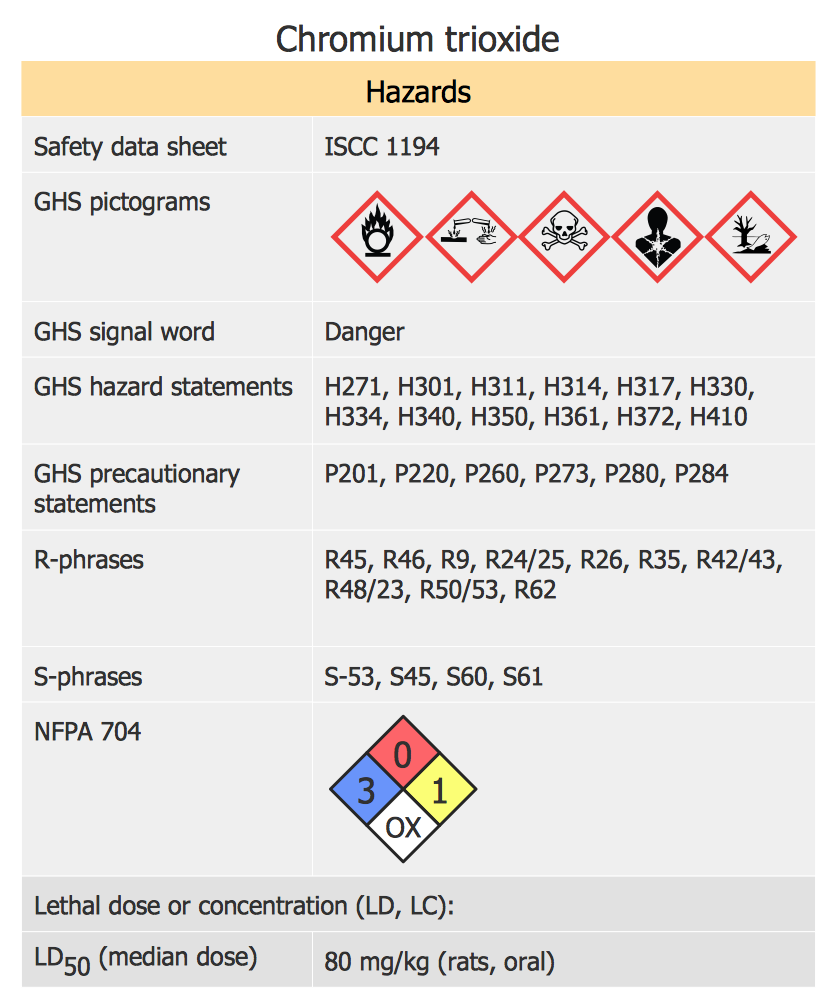
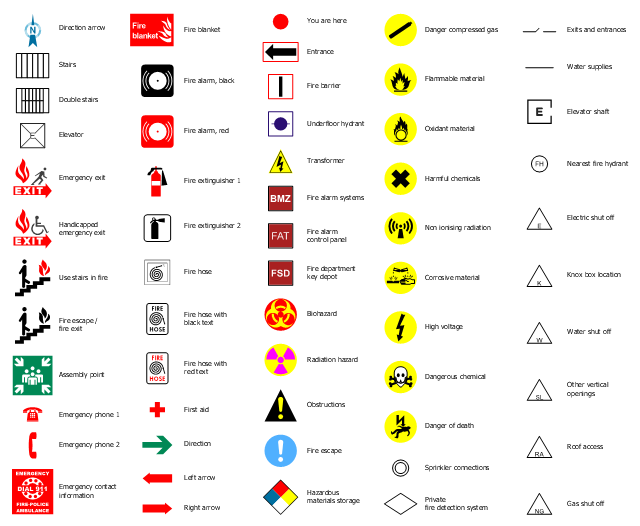
.png--diagram-flowchart-example.png)