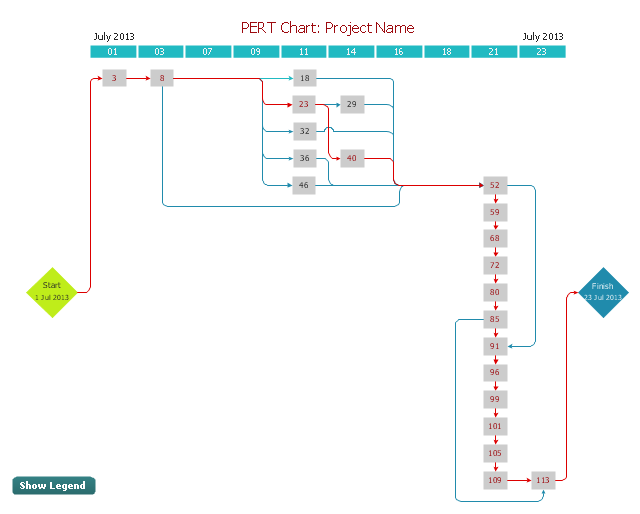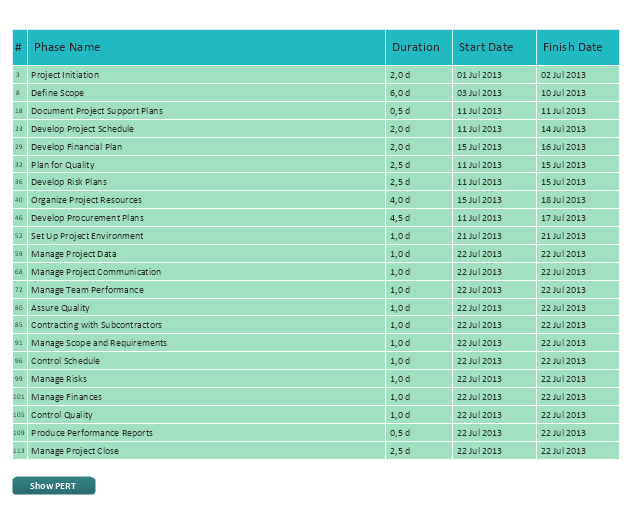"A project network is a graph (flow chart) depicting the sequence in which a project's terminal elements are to be completed by showing terminal elements and their dependencies.
... the project network shows the "before-after" relations.
The most popular form of project network is activity on node, the other one is activity on arrow.
The condition for a valid project network is that it doesn't contain any circular references." [Project network. Wikipedia]
The PERT chart example "Project management plan" was created using the ConceptDraw PRO diagramming and vector drawing software extended with the solution "Seven Management and Planning Tools" from the Management area of ConceptDraw Solution Park.
... the project network shows the "before-after" relations.
The most popular form of project network is activity on node, the other one is activity on arrow.
The condition for a valid project network is that it doesn't contain any circular references." [Project network. Wikipedia]
The PERT chart example "Project management plan" was created using the ConceptDraw PRO diagramming and vector drawing software extended with the solution "Seven Management and Planning Tools" from the Management area of ConceptDraw Solution Park.
ConceptDraw PROJECT Project Management Software Tool
ConceptDraw PROJECT is simple project management software. If you are on the fast track in your career and start facing such challenges as coordination many people, coordination tasks and works, manage project with a great deal of time and money involved - it is the right time to get Project management tool involved in your work.
 Seven Management and Planning Tools
Seven Management and Planning Tools
Seven Management and Planning Tools solution extends ConceptDraw PRO and ConceptDraw MINDMAP with features, templates, samples and libraries of vector stencils for drawing management mind maps and diagrams.
Gantt charts for planning and scheduling projects
ConceptDraw PROJECT is an excellent simple project scheduling software. It maintain classic project gantt charts and the line of professional reports on resources usage. It include handy critical path scheduling software tools and diagraming tools which helps prepare the presentation of project status. It include project tracking dashboard to keep project metrics upto date, also it have handy feature to export project management dashboard in excel file.Project — Working With Costs
ConceptDraw PROJECT delivers a rich set of built-in functionalities and optional product extensions that support your daily workflow in time-saving and creative ways. This video lesson will teach you how to work with costs in your project document.- Pert Chart Project Examples
- Activities In A Project Management Software With Example Diagram
- Project Management Chart
- PERT chart - Template | PERT chart - Project management plan ...
- Example Of Pert Chart For Project Management
- PERT chart - Project management plan | Program Evaluation and ...
- PERT chart - Project management plan | Program Evaluation and ...
- Activity Network Chart In Softwrae Project Management
- Seven Management and Planning Tools | Property Management ...
- Pert Diagram Example Project Management
- PERT chart - Project management plan
- PERT chart - Template | Program Evaluation and Review Technique ...
- Activity Network Diagram Method | Gant Chart in Project ...
- Program Evaluation and Review Technique ( PERT ) with ...
- Pert Example With Solution
- Project Management Net Work Diagram Activity On Node
- Network Technique For Project Management
- Example Of Pert In Management
- PERT Chart Software | PERT Chart | PERT chart - Project ...