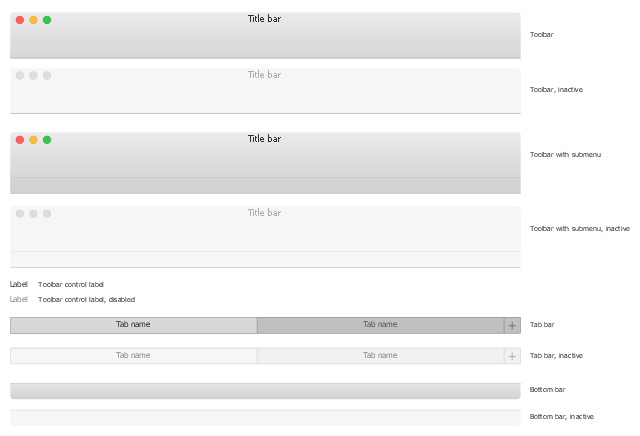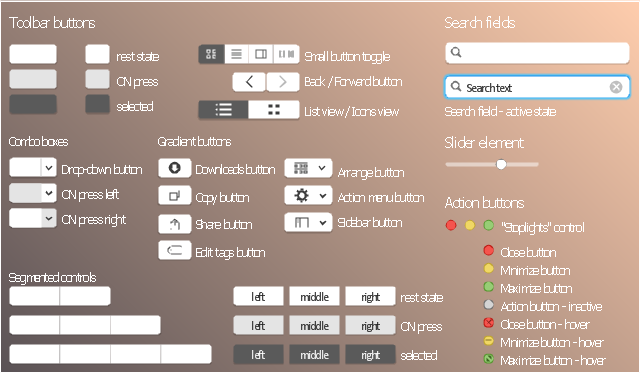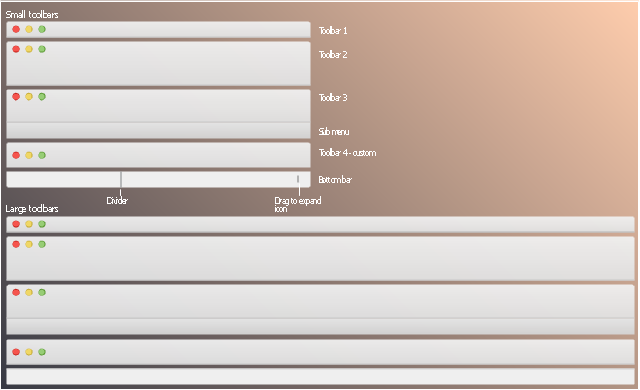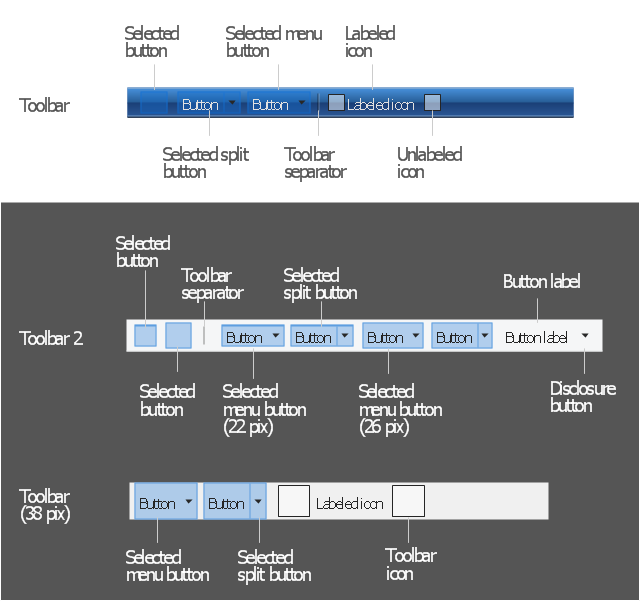How to Create Presentation of Your Project Gantt Chart
During the planning, discussing and execution of a project you may need to prepare a presentation using project views such as the Gantt Chart, Multiproject Dashboard or Resource Usage View. It’s easy do with ConceptDraw PROJECT!The vector stencils library "macOS Toolbars" contains 10 toolbar elements.
Use it for user interface design of your macOS applications with ConceptDraw PRO software.
"A toolbar (which is often combined with a title bar) gives users convenient access to the most frequently used commands and features in an app." [developer.apple.com/ library/ content/ documentation/ UserExperience/ Conceptual/ OSXHIGuidelines/ WindowTitleBarToolbar.html]
The toolbar images example "Design elements - macOS Toolbars" is included in the macOS User Interface solution from the Software Development area of ConceptDraw Solution Park.
Use it for user interface design of your macOS applications with ConceptDraw PRO software.
"A toolbar (which is often combined with a title bar) gives users convenient access to the most frequently used commands and features in an app." [developer.apple.com/ library/ content/ documentation/ UserExperience/ Conceptual/ OSXHIGuidelines/ WindowTitleBarToolbar.html]
The toolbar images example "Design elements - macOS Toolbars" is included in the macOS User Interface solution from the Software Development area of ConceptDraw Solution Park.
The vector stencils library "Toolbar and Navigation Bar Buttons" contains 18 iOS apps GUI view elements - toolbar and navigation bar buttons: action, camera, compose, bookmarks, search, add, trash, organize, reply, refresh, play, fast forward, pause, rewind, backward, forward, albums, photos.
Use the library "Toolbar and Navigation Bar Buttons" to draw toolbar and navigation bar elements for design of iPhone software applications user interface sketches, mockups and prototypes.
The iOS GUI view elements sample "Design elements - Toolbar and Navigation Bar Buttons" was created using the ConceptDraw PRO diagramming and vector drawing software extended with the iPhone User Interface solution from the Software Development area of ConceptDraw Solution Park.
Use the library "Toolbar and Navigation Bar Buttons" to draw toolbar and navigation bar elements for design of iPhone software applications user interface sketches, mockups and prototypes.
The iOS GUI view elements sample "Design elements - Toolbar and Navigation Bar Buttons" was created using the ConceptDraw PRO diagramming and vector drawing software extended with the iPhone User Interface solution from the Software Development area of ConceptDraw Solution Park.
The vector stencils library "Toolbar control elements" contains 42 toolbar graphical control elements.
Use this tool bar control element UI icon set to design graphic user interface (GUI) of your software application for OS X 10.10 Yosemite Apple Mac operating system.
The example "Toolbar control elements - Vector stencils library" was created using the ConceptDraw PRO diagramming and vector drawing software extended with the Mac OS User Interface solution from the Software Development area of ConceptDraw Solution Park.
Use this tool bar control element UI icon set to design graphic user interface (GUI) of your software application for OS X 10.10 Yosemite Apple Mac operating system.
The example "Toolbar control elements - Vector stencils library" was created using the ConceptDraw PRO diagramming and vector drawing software extended with the Mac OS User Interface solution from the Software Development area of ConceptDraw Solution Park.
The vector stencils library "macOS Toolbar Standalone Icons" contains 21 freestanding icons.
Use it for user interface design of your macOS applications with ConceptDraw PRO software.
"macOS supports two styles of toolbar items: toolbar controls and freestanding icons that behave as buttons. ... Freestanding icons are occasionally used in the toolbar of a main or document window... Freestanding icons tend to be more common in the toolbars of preferences windows, where they are often used as pane switchers." [developer.apple.com/ library/ content/ documentation/ UserExperience/ Conceptual/ OSXHIGuidelines/ ToolbarIcons.html]
The freestanding icons example "Design elements - macOS Toolbar Standalone Icons" is included in the macOS User Interface solution from the Software Development area of ConceptDraw Solution Park.
Use it for user interface design of your macOS applications with ConceptDraw PRO software.
"macOS supports two styles of toolbar items: toolbar controls and freestanding icons that behave as buttons. ... Freestanding icons are occasionally used in the toolbar of a main or document window... Freestanding icons tend to be more common in the toolbars of preferences windows, where they are often used as pane switchers." [developer.apple.com/ library/ content/ documentation/ UserExperience/ Conceptual/ OSXHIGuidelines/ ToolbarIcons.html]
The freestanding icons example "Design elements - macOS Toolbar Standalone Icons" is included in the macOS User Interface solution from the Software Development area of ConceptDraw Solution Park.
The vector stencils library "Toolbar control elements" contains 42 toolbar graphical control elements.
Use this toolbar control element UI icon set to design graphic user interface (GUI) of your software application for OS X 10.10 Yosemite Apple Mac operating system.
"A graphical control element or widget is an element of interaction in a graphical user interface (GUI), such as a button or a scroll bar. Controls are software components that a computer user interacts with through direct manipulation to read or edit information about an application. ...
Each widget facilitates a specific type of user-computer interaction, and appears as a visible part of the application's GUI as defined by the theme and rendered by the rendering engine. The theme makes all graphical control elements adhere to a unified aesthetic design and creates a sense of overall cohesion. Some widgets support interaction with the user, for example labels, buttons, and check boxes. Others act as containers that group the widgets added to them, for example windows, panels, and tabs." [Graphical control element. Wikipedia]
The icons example "Design elements - Toolbar control elements" was created using the ConceptDraw PRO diagramming and vector drawing software extended with the Mac OS User Interface solution from the Software Development area of ConceptDraw Solution Park.
Use this toolbar control element UI icon set to design graphic user interface (GUI) of your software application for OS X 10.10 Yosemite Apple Mac operating system.
"A graphical control element or widget is an element of interaction in a graphical user interface (GUI), such as a button or a scroll bar. Controls are software components that a computer user interacts with through direct manipulation to read or edit information about an application. ...
Each widget facilitates a specific type of user-computer interaction, and appears as a visible part of the application's GUI as defined by the theme and rendered by the rendering engine. The theme makes all graphical control elements adhere to a unified aesthetic design and creates a sense of overall cohesion. Some widgets support interaction with the user, for example labels, buttons, and check boxes. Others act as containers that group the widgets added to them, for example windows, panels, and tabs." [Graphical control element. Wikipedia]
The icons example "Design elements - Toolbar control elements" was created using the ConceptDraw PRO diagramming and vector drawing software extended with the Mac OS User Interface solution from the Software Development area of ConceptDraw Solution Park.
HelpDesk
How to Get Images for Project Presentation on Windows
ConceptDraw PROJECT allows you to easily make slides for presentation.The vector stencils library "Toolbars" contains 12 toolbar elements.
Use it to design graphic user interface (GUI) of your software application for OS X 10.10 Yosemite Apple Mac operating system.
"A toolbar is a graphical control element on which on-screen buttons, icons, menus, or other input or output elements are placed. An earlier term used was "ribbon". Toolbars are seen in many types of applications such as office suites, graphics editors and web browsers. Toolbars are usually distinguished from palettes by their integration into the edges of the screen or larger windows, which results in wasted space if too many underpopulated bars are stacked atop each other (especially horizontal bars on a landscape oriented display) or interface inefficiency if overloaded bars are placed on small windows." [Toolbar. Wikipedia]
The example "Design elements - Tool bars" was created using the ConceptDraw PRO diagramming and vector drawing software extended with the Mac OS User Interface solution from the Software Development area of ConceptDraw Solution Park.
Use it to design graphic user interface (GUI) of your software application for OS X 10.10 Yosemite Apple Mac operating system.
"A toolbar is a graphical control element on which on-screen buttons, icons, menus, or other input or output elements are placed. An earlier term used was "ribbon". Toolbars are seen in many types of applications such as office suites, graphics editors and web browsers. Toolbars are usually distinguished from palettes by their integration into the edges of the screen or larger windows, which results in wasted space if too many underpopulated bars are stacked atop each other (especially horizontal bars on a landscape oriented display) or interface inefficiency if overloaded bars are placed on small windows." [Toolbar. Wikipedia]
The example "Design elements - Tool bars" was created using the ConceptDraw PRO diagramming and vector drawing software extended with the Mac OS User Interface solution from the Software Development area of ConceptDraw Solution Park.
Managing the task list
Four lessons explaining how to manage your task list in a Gantt chart. You will learn how to adjust your Gantt chart view, how to add/delete tasks or subtasks, how to change tasks hierarchy, how to show/hide subtasks.The vector stencils library "Toolbars" contains 22 icons of Windows 8 toolbars.
Use it to design graphic user interface (GUI) prototypes of your software applications for Windows 8.
The example "Design elements - Toolbars" was created using the ConceptDraw PRO diagramming and vector drawing software extended with the Windows 8 User Interface solution from the Software Development area of ConceptDraw Solution Park.
Use it to design graphic user interface (GUI) prototypes of your software applications for Windows 8.
The example "Design elements - Toolbars" was created using the ConceptDraw PRO diagramming and vector drawing software extended with the Windows 8 User Interface solution from the Software Development area of ConceptDraw Solution Park.
- Design elements - Toolbar and Navigation Bar Buttons | Glyph icons ...
- Design elements - Android buttons | Toolbar control elements ...
- Design elements - macOS Toolbar Standalone Icons | HR workflow ...
- Toolbar Images Png
- General window elements - Vector stencils library | Toolbar control ...
- Minimize Icon Png White
- Android GUI | Ios Scroll Bar Png
- Scroll Bar Icon Png
- Dropdown Icon Png
- Vertical Line Separator Png