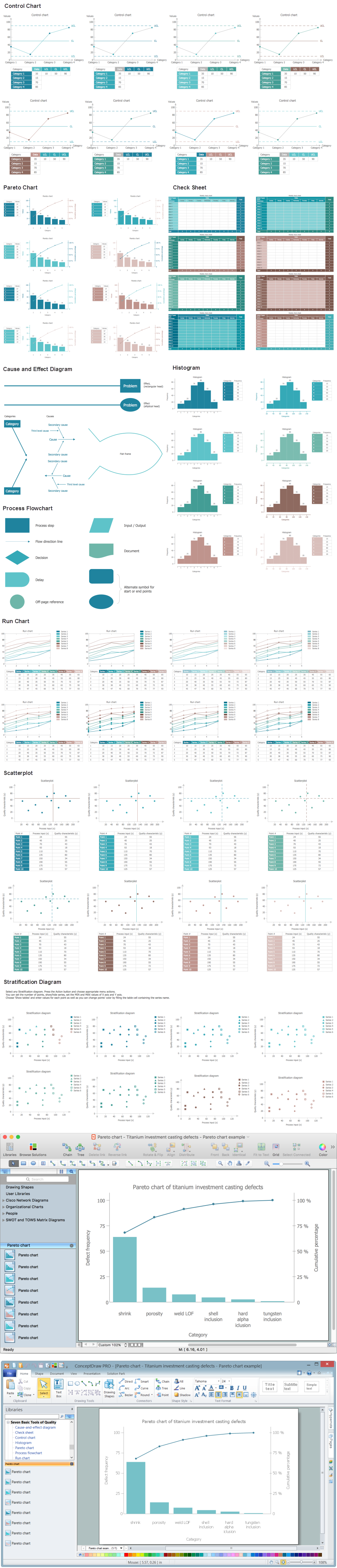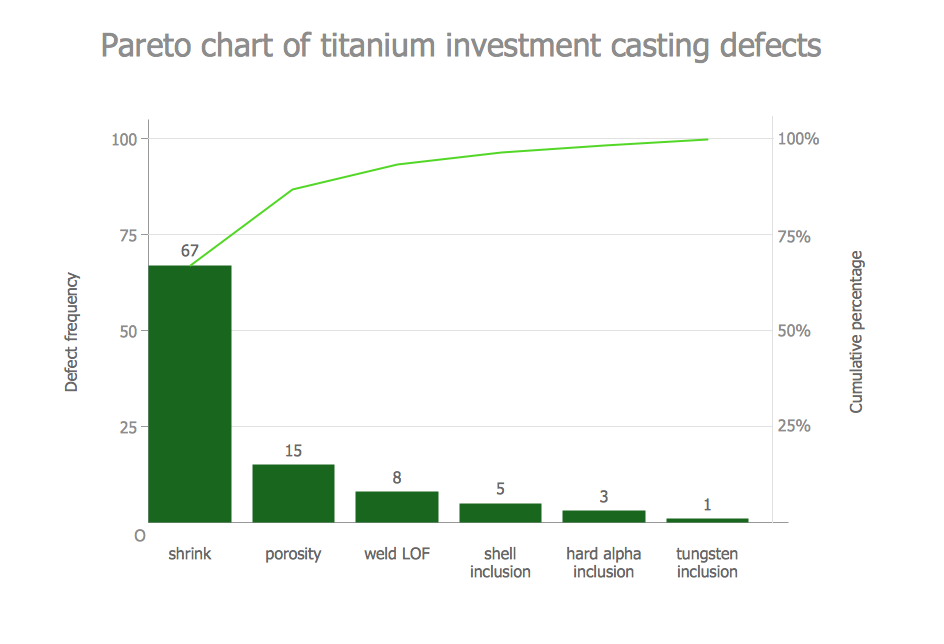Total Quality Management with ConceptDraw
Total Quality Management (TQM) system is the management method where the confidence in quality of all organization processes is placed foremost. The given method is widely used in production, in educational system, in government organizations and so on.Seven Basic Tools of Quality - Pareto Chart
Pareto Chart design is now easier than ever thanks to the ConceptDraw DIAGRAM software and powerful drawing tools, 9 libraries with numerous vector objects, collection of professionally designed and well thought-out samples offered by Seven Basic Tools of Quality solution from the Quality area of ConceptDraw Solution Park.
 Seven Basic Tools of Quality
Seven Basic Tools of Quality
Manage quality control in the workplace, using fishbone diagrams, flowcharts, Pareto charts and histograms, provided by the Seven Basic Tools of Quality solution.
Pareto Chart
This sample shows the Pareto Chart of titanium investment casting defects. On the Pareto chart at the same time are displayed a bar graph and a line graph. The descending values are represented by the bars and the cumulative total values are represented by the line. Pareto charts are widely used in the areas of the quality improvement and the time management.Examples of Flowcharts, Org Charts and More
ConceptDraw DIAGRAM covers a broad spectrum of business graphics categories and offers at ConceptDraw STORE enormous online collection of pictorial examples and samples for different thematics and application areas. It is a plentiful source of inspiration and wonderful examples of professionally designed diagrams, flowcharts, UML diagrams, organizational charts, databases, ERDs, network diagrams, business charts, different thematic charts, schematics, infographics and plans developed specially for knowledge workers, engineers, managers, businessmen, marketing specialists, analytics, scientists, students, professors, journalists and also for a large number of other people that every day use various diagrams and drawings in their work and life activity. Each of these examples is a real art, all they are well thought-out and designed without efforts with help of powerful tools of ConceptDraw DIAGRAM software. ConceptDraw examples display all variety of tasks, possibilities and results that ConceptDraw Product Line lets achieve fast and easy. ConceptDraw is one of the best Visio alternatives for Mac. It open all Visio formats like.vsdx,.vss,.vdx files and allows you to export files to Visio formats.
 Business Package for Management
Business Package for Management
Package intended for professional who designing and documenting business processes, preparing business reports, plan projects and manage projects, manage organizational changes, prepare operational instructions, supervising specific department of an organization, workout customer service processes and prepare trainings for customer service personal, carry out a variety of duties to organize business workflow.
- How to Draw a Pareto Chart Using ConceptDraw PRO | Pareto ...
- Quality Control Chart Software — ISO Flowcharting | Process ...
- Seven Basic Tools of Quality - Flow Chart | Seven Basic Tools of ...
- Total Quality Management TQM Diagrams | Process Flowchart ...
- Total Quality Management Value | Probability Quality Control Tools ...
- Quality Management Control Charts
- Process Flowchart | Quality Management System | Total Quality ...
- Seven Basic Tools of Quality - Fishbone Diagram | Total Quality ...
- Process Flowchart | Probability Quality Control Tools | TQM Diagram ...
- TQM Diagram Tool | Probability Quality Control Tools | Total Quality ...
- Chart Of All Drawing Sign Of Quality
- TQM Diagram Example | Types of Flowchart - Overview | Total ...
- Probability Quality Control Tools | Quality Control Chart Software ...
- TQM Diagram Tool | Probability Quality Control Tools | Seven Basic ...
- Process Flowchart | Product Proposal Template | Total Quality ...
- Total Quality Management Value | Cause and Effect Diagram ...
- Seven Basic Tools of Quality - Quality Control | Probability Quality ...
- Total Quality Management TQM Diagrams | Visual Presentations ...
- Quality Mind Map | ConceptDraw Solution Park | Total Quality ...
- TQM Diagram Tool | TQM Tools | Quality Management Tools | Tools ...