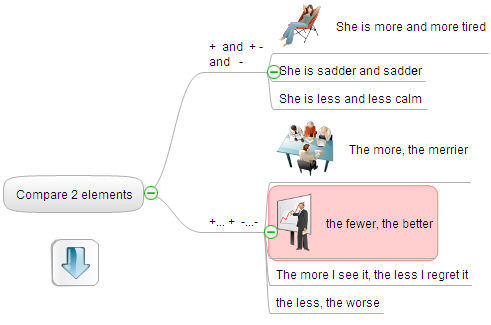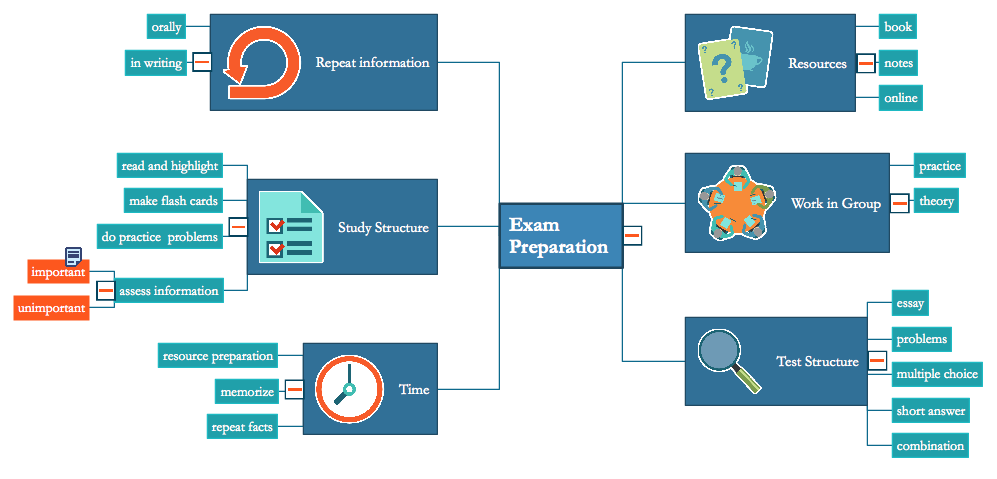Education
Education
This solution extends ConceptDraw PRO and ConceptDraw MINDMAP with specific content that helps illustrate educational documents, presentations, and websites quickly and easily with astronomy, chemistry, math and physics vector pictures and clip art.
HelpDesk
How to Use Mind Maps During a Lecture
How To Use Mind Map During the Lecture. For students, parents, or academic institutions who are looking for ways to make studying more fun and interesting.HelpDesk
How to Purchase ConceptDraw Products for Academic/Nonprofit Institutions
CS Odessa offers special academic and non-profit pricing.Applications
Use ConceptDraw MINDMAP for creative thinking, planning, organization, problem solving, presentations, decision making, note taking, team brainstorming and other tasks.HelpDesk
How to Change the Font for an Entire Level of a Mind Map
The visual representation of information is much more productive than simple linear transfer because it is more natural for our brain to understand information in the form of visual images. ConceptDraw MINDMAP will help you put your thoughts and ideas across to any audience in the most intelligible and memorable way. Mind maps can be used in a great number of situations involving analysis, learning, research and thinking. Use them for personal planning, preparing lists, working on projects, as well as analyzing problems and finding solutions. ConceptDraw MINDMAP provides a variety of style and formatting options for your mind maps, that let you add more information to your mind map without interfering with its readability.HelpDesk
How to Plan Projects Effectively Using Mind Maps and PM Easy Solution
The advanced data exchange capabilities of ConceptDraw MINDMAP and ConceptDraw PROJECT allows you to view your mind map as a Gantt chart. This way you are switching between views of the same file.
 eLearning for Skype
eLearning for Skype
This solution extends ConceptDraw MINDMAP software with the ability to prepare and run remote learning sessions by using Skype
 Word Exchange
Word Exchange
This solution extends ConceptDraw MINDMAP software with the ability to quickly create the framework for a future article or book, fill the structure with ideas, and use it to produce an MS Word document with just a simple click of the mouse.
 Seating Plans
Seating Plans
The correct and convenient arrangement of tables, chairs and other furniture in auditoriums, theaters, cinemas, banquet halls, restaurants, and many other premises and buildings which accommodate large quantity of people, has great value and in many cases requires drawing detailed plans. The Seating Plans Solution is specially developed for their easy construction.
- How to Use Mind Maps During a Lecture | How to Change the Font ...
- With Diagram Illustrate The Relationship Between Lecturer And His
- Presentation Preparation using Mind Maps | How to Prepare for a ...
- Presentations in Educational Process | Education Mind Maps ...
- Learning with MindMap | How to Create a Powerful Infographic ...
- Draw A Mindmap To Explain What Effective Team Communication Is
- Draw Mind Map In Office
- Learning with MindMap | Downloading the Old Versions of ...
- Mind Map For Effective Communication
- Idea Outline | Mind Mapping Software | Project Outline | Mindmap ...
- Learning with MindMap | Example of Organizational Chart ...
- How to Brainstorm with ConceptDraw MINDMAP | How to Create a ...
- Mindmap Activity Plan
- Mind Map Of Effective Team Communication
- Application - Vector stencils library | Exam Preparation Mind Map ...
- Education | Exam Preparation Mind Map | Physics Diagrams | Maths ...
- Learning with MindMap | Process Flowchart | Flow chart Example ...
- Process Flowchart | Learning with MindMap | Flow chart Example ...
- Conceptdraw Mindmap 7