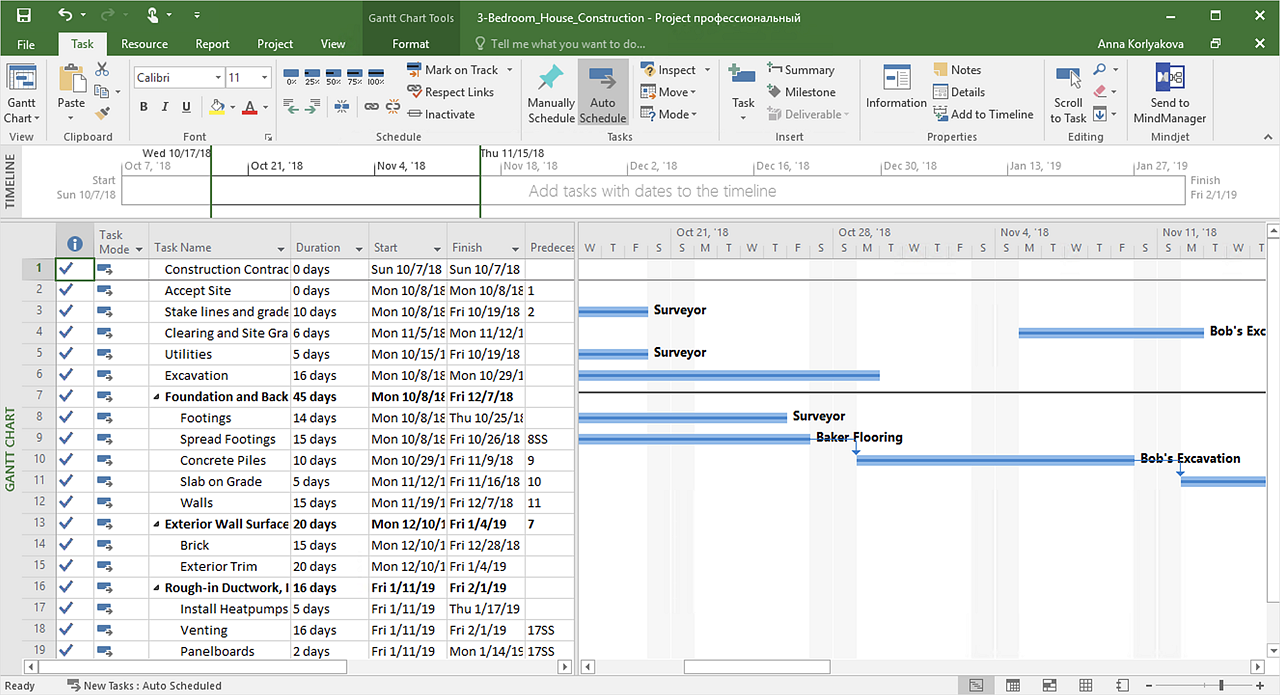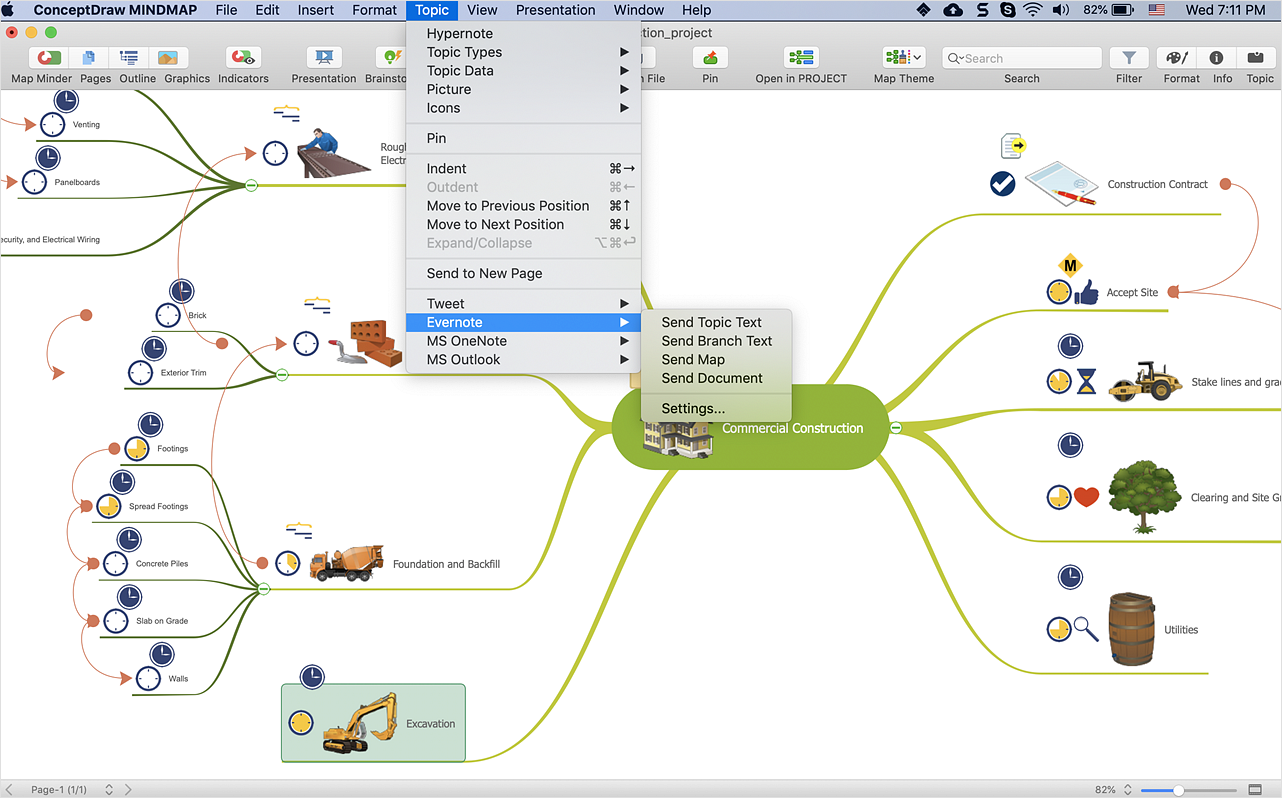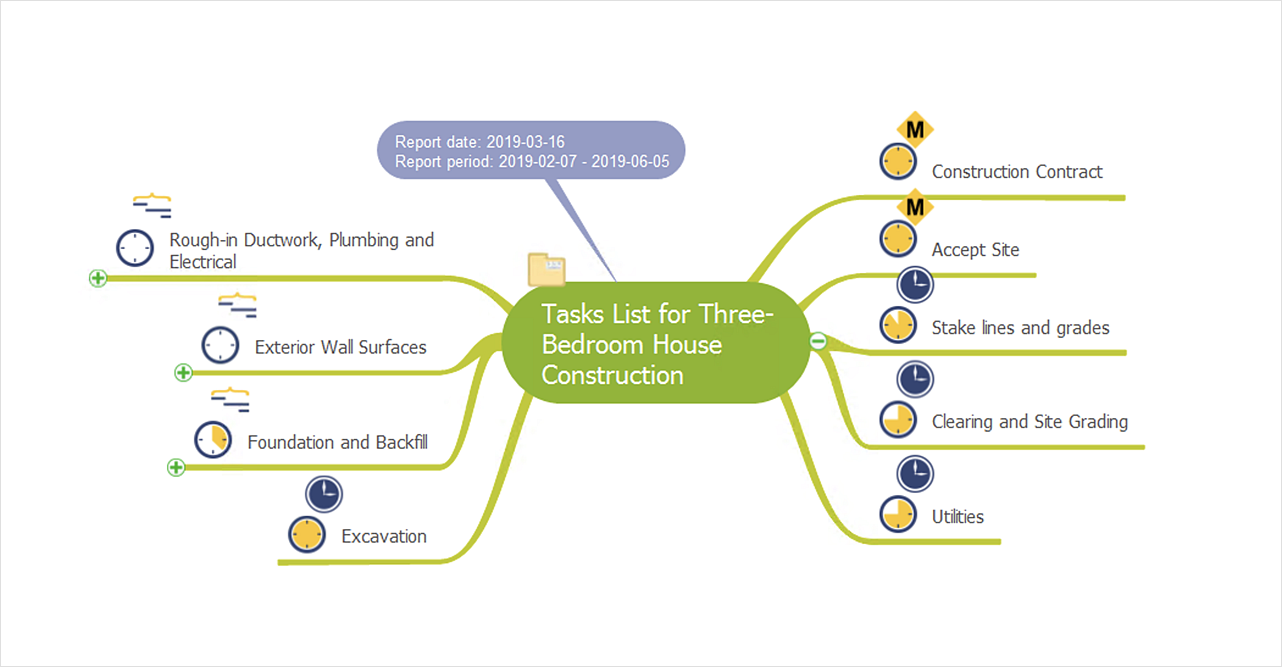HelpDesk
How to Exchange Files with MS Project Users
Ability to exchange project data across different project applications gives users an excellent alternative on the way they manage projects, and assists in the interoperability of project information between team members who have Macintosh and PC computers.HelpDesk
What Information to be Displayed in the ConceptDraw PROJECT Gantt Chart View
What information can contain the project task list? Gantt Chart view is a graphical representation of a project outline that allows one to allocate tasks. You can customize a project’s tasks list view to include the columns you need to meet your information requirements. The columns of the ConceptDraw PROJECT Gantt view contain the information you want to capture about each task in your project. The following article details what information can be contained in the columns of a project outline:<
 Project Exchange
Project Exchange
This solution extends ConceptDraw PROJECT and ConceptDraw MINDMAP software with the ability to import and export project data.
HelpDesk
How to Get Started with ConceptDraw Solution for Evernote
ConceptDraw MINDMAP provides the ability to place ConceptDraw mind maps on Evernote with the press of a button, and then view them anywhere in the world, on any computer or mobile device. The Note Exchange solution lets you to publish content from ConceptDraw MINDMAP to your Evernote account.HelpDesk
How to Determine what Information to be Displayed in the Project Resource List
After you create a project task list it is a necessary move to resource planning. You need to determine and assign resources to each task. There are several types of resources defined in ConceptDraw PROJECT: work, material, cost, and equipment. The columns of a project Resource List in ConceptDraw PROJECT displays the information you need to capture about each resource in your project.HelpDesk
How to Use MindTweet Solution
ConceptDraw MINDMAP provides the ability to manage the sending of Tweets using mind maps. The MindTweet solution for ConceptDraw MINDMAP allows one to map out long-term Twitter messages more effectively and publish them, Tweet by Tweet, to Twitter account directly from the mind map. This enables social media professionals and casual Tweeters alike to strategically plan and visually organize their tweets.
HelpDesk
How to Report on Project Status
There are different ways to provide project status. ConceptDraw Solution Park offers a big variety of reports, which includes visual reports. These are represented in Project Dashboards and MINDMAP reports.
 Azure Architecture
Azure Architecture
Azure Architecture solution bundles into one handy tool everything you need to create effective Azure Architecture diagrams. It adds the extra value to versatile ConceptDraw DIAGRAM software and extends the users capabilities with comprehensive collection of Microsoft Azure themed graphics, logos, preset templates, wide array of predesigned vector symbols that covers the subjects such as Azure management, Azure storage, and Azure services, amongst others, and allow you to illustrate Azure Architecture diagrams at any degree of complexity, to present visually your Azure cloud system architecture with professional style, to design Azure cloud topology, to document Windows Azure Architecture and Azure Cloud System Architecture, to visualize the great abilities and work of Microsoft Azure Cloud System and Azure services.
Construction Project Chart Examples
ConceptDraw PROJECT provides a set of construction Gantt chart examples. Project manager requires task tracking, and project examples best approach to start. Make your project applying one of our ready-made examples.- Microsoft Project Charts
- Planned Vs Actual In Ms Project
- Project Planning Start To Finish Step By Step In Ms Project
- Microsoft Project Show Planned Vs Actual
- Difference Between Microsoft Project And Gantt Charts
- ConceptDraw News | New Mind Map Exchange solution: CS ...
- Microsoft Project Add Task To Timeline
- How to Draw a Gantt Chart Using ConceptDraw PRO | How to ...
- ConceptDraw | Press Releases
- What Information to be Displayed in the ConceptDraw PROJECT ...