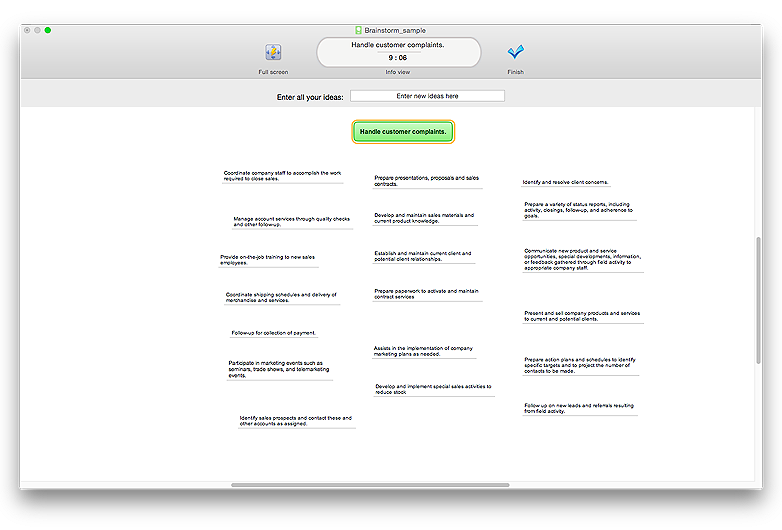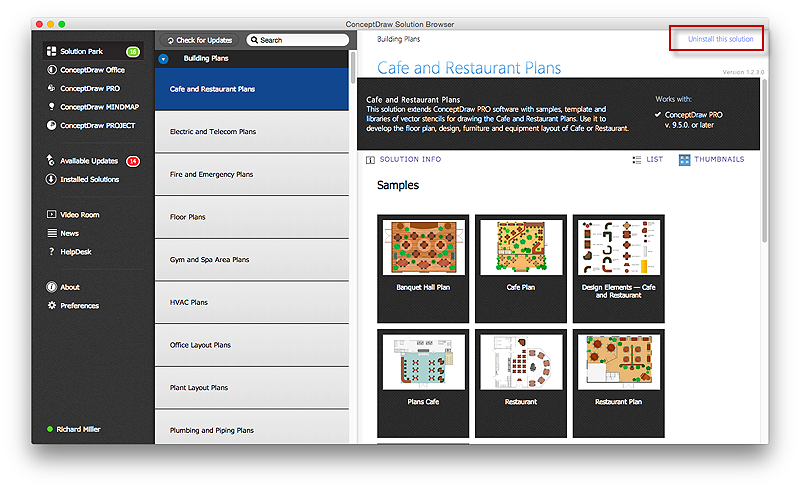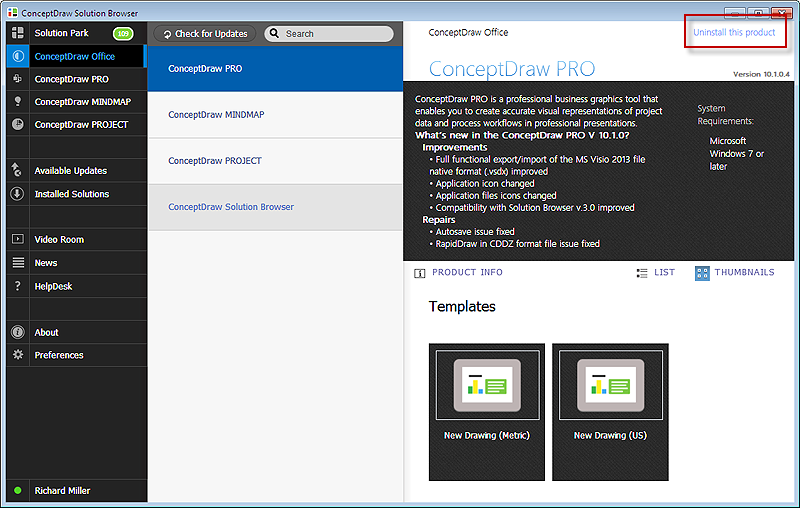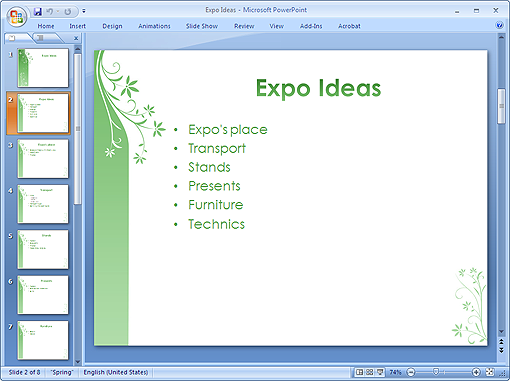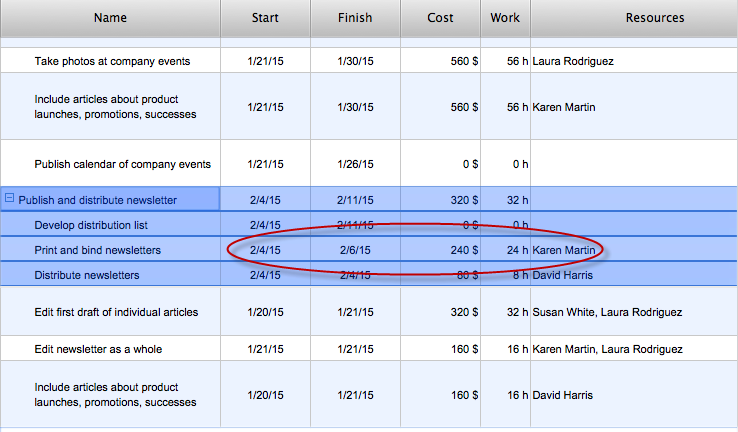HelpDesk
How to Brainstorm with ConceptDraw MINDMAP
Brainstorming is a way of generating ideas related to a specific theme. Usually brainstorming involves a group of people generating a lot of ideas in a short period of time. The key to brainstorming is putting off the process of evaluating ideas until a later stage. The participants keep a record of their ideas as they come to mind, without thinking them over. Unorthodox and unusual thoughts are welcome, and no criticism or justification is allowed in order to encourage participation. Though one can brainstorm individually, the technique works better in a group, as ideas expressed by one participant trigger more ideas from others, often based on associations, and the participants can benefit from each other’s experience and knowledge.Brainstorming using a software tool has a lot of advantages over the traditional way of capturing ideas like flip-charts or white-boards. The latter have physical size limitations, which constrain the process as the number of ideas grows. Ideas become scattered around the room, making it is easy to overlook important ideas. Further grouping and prioritizing of ideas is inconvenient and requires a lot of effort. ConceptDraw MINDMAP helps to avoid these problems. Read here how to run a Brainstorming session with ConceptDraw MINDMAP
HelpDesk
How to Make a Project Tasks Mind Map from Brainstorm
Start project with creating a mind map, structuring ideas captured during a brainstorming session.
HelpDesk
How to Convert a Mind Map into MS Word Document
Mind maps are often used for structuring ideas, planning and organizing of various documents. ConceptDraw MINDMAP allows you transfer a mind map to MS Word format using its export facilities. You can convert a mind map to a MS Word outline using the set of standard templates, or even your custom template. Thus, your mind map will be transformed into the proper document format. Using a custom MS Word template allows you apply your individual style to each document, being exported from ConceptDraw MINDMAP. You can use a mind mapping to capture ideas and structure information. Then making a quick conversion to MS Word and you finally obtain a clean and stylish document.HelpDesk
How To Create an Affinity Diagram Using ConceptDraw Office
Affinity diagram is designed to prepare the data for further analysis of the cause-effect relationships.The Affinity diagram shows the structure of large, complex factors that have an influence on a problem, and then divides them up into a smaller and simpler structure. We recommend using a mind map for Brainstorming and collecting the factors affecting the problem. The ability to create an Affinity diagram from a mind map is supported by the ConceptDraw Seven Management and Planning Tools solution.HelpDesk
How to Create a PowerPoint Presentation from a SWOT Matrix
You can use SWOT analysis PowerPoint presentation to represent strengths, weakness, opportunities, and threats involved in your SWOT matrix.HelpDesk
How to Input Data from MS Excel Into a Mind Map
Many people apply Excel documents to store data in the form of hierarchical lists. With ConceptDraw MINDMAP you can easily turn the linear structure of an Excel table in a radial structure of mind map ConceptDraw MINDMAP will create a mind map file (CDMZ) from your Excel (XLS) file. If you keep your information in the Microsoft Excel files, you can import them into ConceptDraw MINDMAP, converting the columns and rows to a hierarchical structured mind map. If you have multiple individual sheets in your Excel workbook, ConceptDraw MINDMAP will turn them into a single multi-page mind map. ConceptDraw MINDMAP lets you import an entire Microsoft® Excel file as well as insert data from the selected cells.
 Marketing
Marketing
This solution extends ConceptDraw PRO v9 and ConceptDraw MINDMAP v7 with Marketing Diagrams and Mind Maps (brainstorming, preparing and holding meetings and presentations, sales calls).
HelpDesk
How to Draw a Fishbone Diagram with ConceptDraw PRO
Fishbone (Ishikawa) Diagram is often used in business to determine the cause of some problem. A Fishbone diagram is also called cause-and-effect diagram.The main goal of the Fishbone diagram is to illustrate in a graphical way the relationship between a given outcome and all the factors that influence this outcome. The complete diagram resembles a fish skeleton as its name implies. Cause and Effect analysis is used in management to identify the possible causes of a problem in order to eliminate them. The ability to create a Fishbone Diagram is supported by the Fishbone Diagram solution.
 PM Meetings
PM Meetings
This solution extends ConceptDraw MINDMAP software, by making meeting preparation a quick and simple task.
HelpDesk
How to Uninstall ConceptDraw Solutions on Mac Using Solution Browser
Instruction for those trial users who want to remove ConceptDraw solutions after the trial period is over.You will find ideas and ways for the quickest and most effective way to uninstall ConceptDraw completely from any computer.
HelpDesk
How to Exchange Files with MS Project Users
Ability to exchange project data across different project applications gives users an excellent alternative on the way they manage projects, and assists in the interoperability of project information between team members who have Macintosh and PC computers.HelpDesk
How to Uninstall ConceptDraw Products on PC Using Solution Browser
Instruction for those trial users who want to remove ConceptDraw products after the trial period is over.You will find ideas and ways for the quickest and most effective way to uninstall ConceptDraw completely from any computer.
HelpDesk
How to Create PowerPoint® Text Slides from Mind Maps
Instruction on how to create power point slides from a mind map.HelpDesk
How to Improve a Project by Using a Mind Map
The InGyre technology provided in ConceptDraw Office makes it easy to copy one or more task branches from ConceptDraw MINDMAP to ConceptDraw PROJECT.- How to Make a Project Tasks Mind Map from Brainstorm | How to ...
- How to Make a Project Tasks Mind Map from Brainstorm | How to ...
- How to Make a Project Tasks Mind Map from Brainstorm | How to ...
- How to Make a Project Tasks Mind Map from Brainstorm | How To ...
- How To Do A Mind Map In PowerPoint | How to Brainstorm with ...
- Types Of Brainstorming Diagrams
- Brainstorm Diagram
- Business Diagram Software | Marketing | Brainstorm Exchanging ...
- Professional & Powerful Mind Mapping Software | How to Brainstorm ...
- Brainstorming Flowchart Of Weather Update
- Fishbone Diagram Brainstorming
- How to Create Presentation of Your Project Gantt Chart | How to ...
- How to Operate a Multiple Main Idea on Your Mind Map | How to ...
- Marketing Mind Maps | Mind Maps for Business - SWOT Analysis ...
- Mind Maps for Business - SWOT Analysis | How to Change the Font ...
- PROBLEM ANALYSIS. Root Cause Analysis Tree Diagram | How To ...
- How to Create Multple Projects Schedule on Windows | How to ...
- Helpdesk How To
- Seven Management and Planning Tools | Why do you need the ...
- The Mind Map Evernote Possibilities | Take Notes Exchanging Mind ...