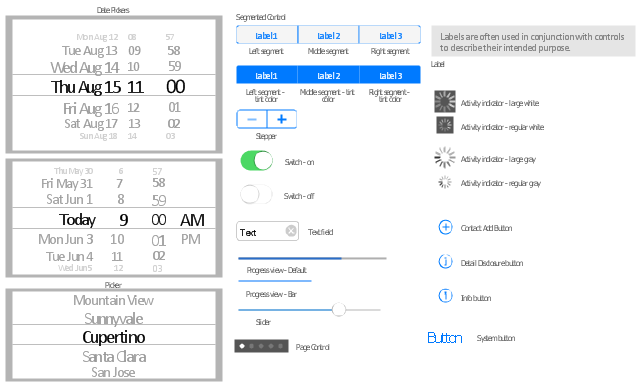How To use Switches in Network Diagram
Special libraries of highly detailed, accurate shapes and computer graphics, servers, hubs, switches, printers, mainframes, face plates, routers etc.
Cisco Network Objects in ConceptDraw PRO
ConceptDraw PRO is the only application on the Macintosh platform, supplied with a comprehensive Cisco icon set. For graphic solutions that support Windows, only Microsoft Visio has a library of Cisco shapes. ConceptDraw PRO is a valuable option to many network professionals that use Macintosh computers or work in a combined Mac and PC environment.The vector stencils library "Controls" contains 26 iOS apps GUI controls: data pickers, picker, segmented controls, stepper, switch, text field, progress views, slider, page control, label, activity indicators, add button, info button, system button.
Use the library "Controls" to draw control elements for design of iPhone software applications user interface sketches, mockups and prototypes.
The iOS GUI views sample "Design elements - Controls" was created using the ConceptDraw PRO diagramming and vector drawing software extended with the iPhone User Interface solution from the Software Development area of ConceptDraw Solution Park.
Use the library "Controls" to draw control elements for design of iPhone software applications user interface sketches, mockups and prototypes.
The iOS GUI views sample "Design elements - Controls" was created using the ConceptDraw PRO diagramming and vector drawing software extended with the iPhone User Interface solution from the Software Development area of ConceptDraw Solution Park.
 Cisco Network Diagrams
Cisco Network Diagrams
Cisco Network Diagrams solution extends ConceptDraw PRO software with samples, templates and libraries of vector stencils for drawing the Cisco computer network diagrams.
- Engineering | Process Flowchart | Design elements - Switches and ...
- Lighting and switch layout
- Design elements - Switches | Roller Door Engineering Drawing ...
- Design elements - Electrical and telecom | Design elements - Outlets ...
- Process Flowchart | Design elements - Switches and relays | Types ...
- Design elements - Switches
- Design elements - Switches | Design elements - Switches and relays ...
- Design elements - Switches and relays | Electrical Drawing Software ...
- Electrical Diagram Symbols | Electrical Drawing Software | Design ...
- Electrical Diagram Symbols | Design elements - Switches
- Process Flowchart | Design elements - Switches and relays ...
- Design elements - Power sources | Power socket outlet layout ...
- Interior Design Machines and Equipment - Design Elements ...
- Design elements - Electrical and telecom | Symbol For Light Switch ...
- How To use House Electrical Plan Software | Design elements ...
- Classroom lighting - Reflected ceiling plan | Lighting and switch ...
- Design elements - Switches and relays | Design elements ...
- Mechanical Drawing Symbols | Design elements - Valve assembly ...
- Lighting and switch layout | Network Layout | Design elements ...
- Interior Design Office Layout Plan Design Element | How To use ...