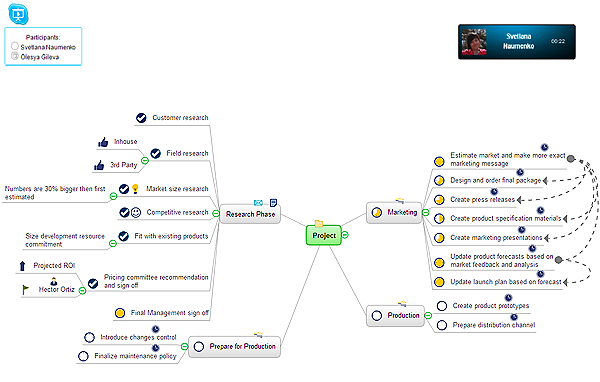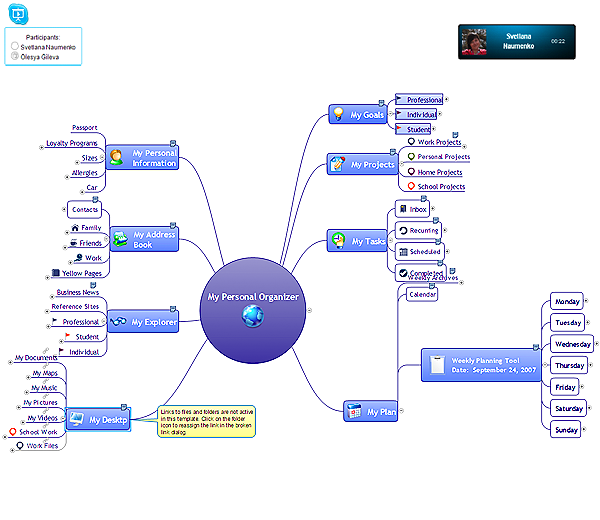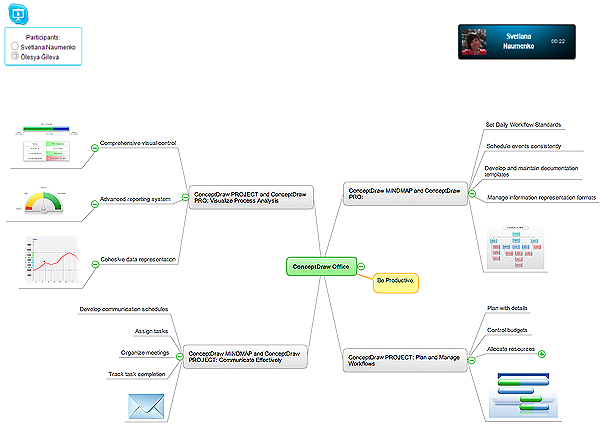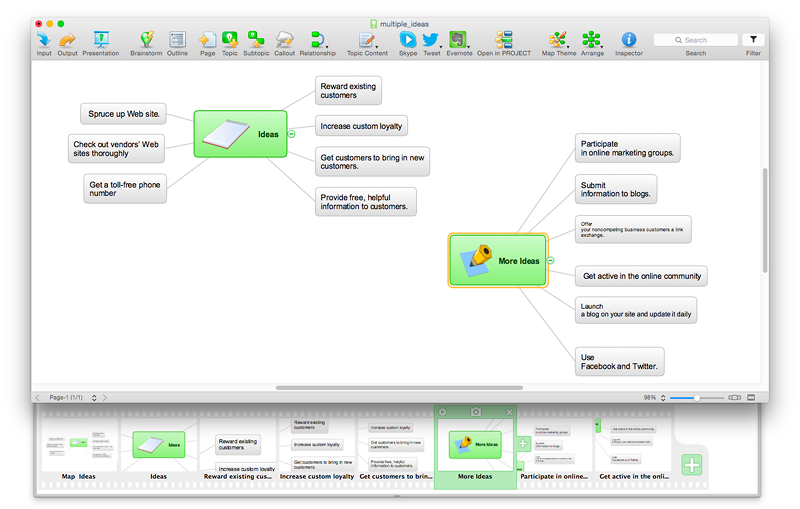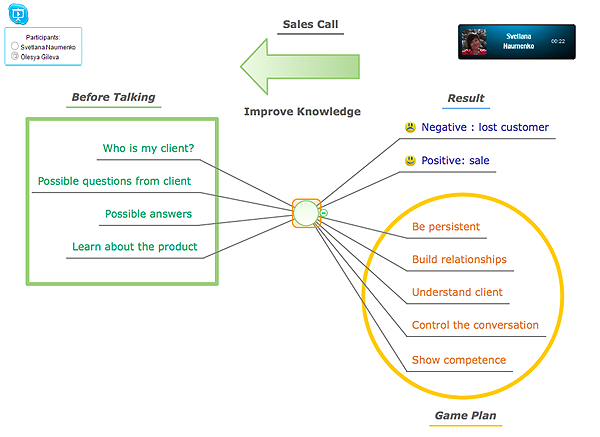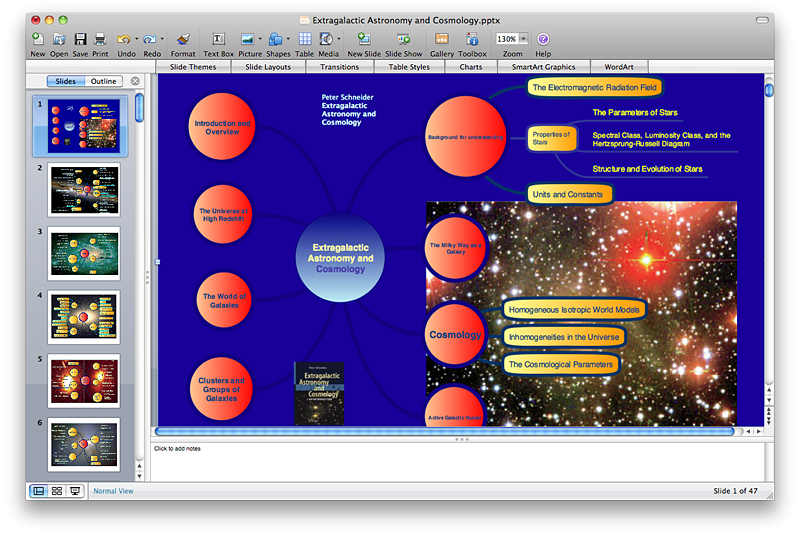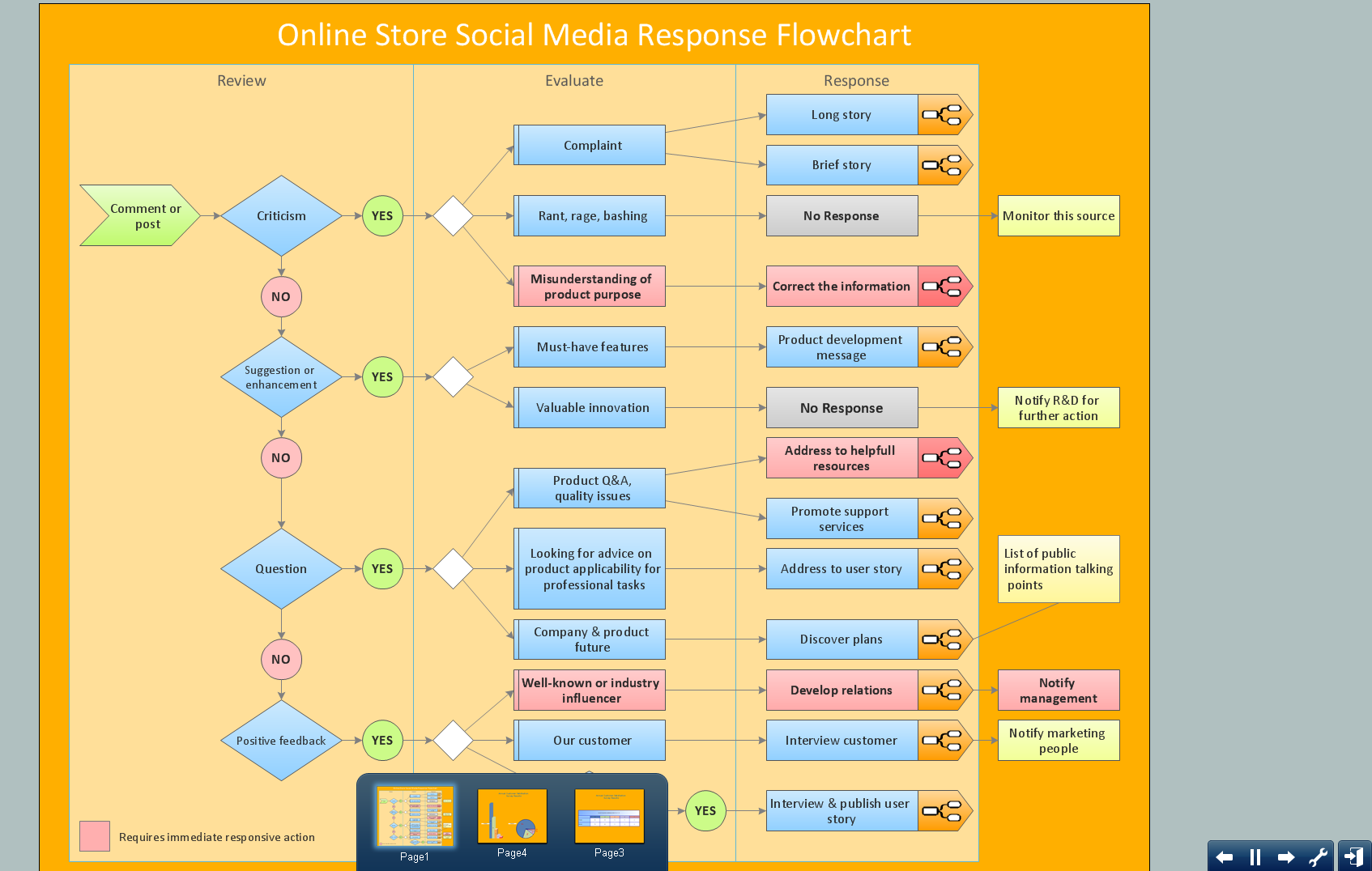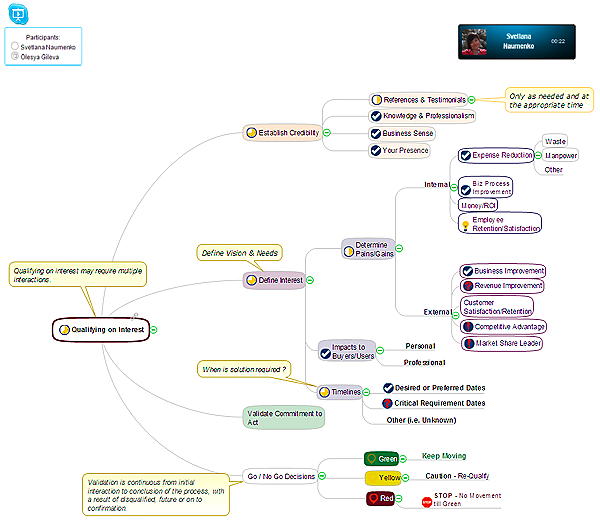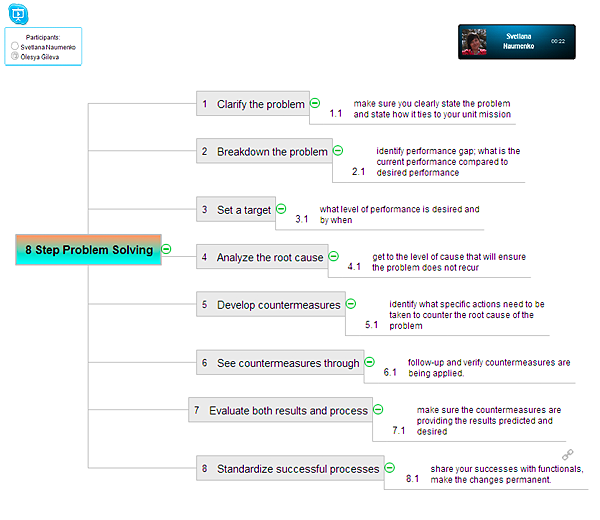HelpDesk
How to Present a Project via Skype
The Remote Presentation for Skype solution allows you to show and view a project mind map from ConceptDraw MINDMAP using a Skype connection.HelpDesk
How to Present Mind Maps Created in Different Software
Present mind maps, generated in different mindmapping software using ConceptDraw MINDMAP and a Skype connection.HelpDesk
How to Present a Slide-Show via Skype Using Remote Presentation for Skype Solution
Present a MS PowerPoint Slide-Show via Skype using ConceptDraw MINDMAP. The Remote Presentation for Skype solution allows you to show and view content from ConceptDraw MINDMAP using a Skype connection.HelpDesk
How to Present a Mind Map with Multiple Main Ideas
The simplest way to create a presentation from your map is by creating Default Presentation, but it will not display slides for additional Main Ideas and their topics. This article describes how you can do this.
HelpDesk
How to Perform a Dynamic Presentation with ConceptDraw PRO
Every ConceptDraw PRO document can be viewed as a presentation. Dynamic Presentation option enables you to make an interactive on-line presentation of ConceptDraw PRO documents. You can edit documents during the Dynamic presentation directly, add notes and feedback making it accurate and up to date in a moment. ConceptDraw PRO allows you to save presentation as a slide show that opens immediately in a full-screen. Any ConceptDraw presentation can be performed in three ways; manually, automatic slide-show, and cyclic-playing mode.HelpDesk
How to Show a Presentation via Skype
Present and view content from ConceptDraw MINDMAP using a Skype connection.HelpDesk
How to Make a Mind Map in PowerPoint
ConceptDraw MINDMAP allows you to create a traditional PowerPoint Presentation from your mind maps.HelpDesk
How to Deliver a Presentation on Windows Using Two Monitors
ConceptDraw PRO can support multiple monitors So, you can run a presentation at the one monitor and have the same or a different document open for editing on the other monitor.HelpDesk
How to Draw a Block Diagram in ConceptDraw PRO
Block diagram is a simple chart that use blocks to show some elements or activities, and connectors that show the relationship between neighboring blocks. They are commonly simple, giving an overview of a process without necessarily going into the specifics of implementation. Block diagrams are commonly used to depict a general description of a system and its activity. A most known sample of a block diagram is a flow chart, used in many types of business as a common method of representing repeated processes. Easy and a simple creation, a number of objects and connectors make the block diagram a many-sided tool for various industries. The ability to make block diagrams is delivered by the ConceptDraw Block Diagrams solution.HelpDesk
How to Create a Building Plan Using ConceptDraw PRO
Making a detailed floor plan involves many different elements. Whether it is a home, office, business center, restaurant, shop store, or any other building type. Without the basic plan a building project. The basic floor plan is assurance of correct implementation of architectural ideas, engineering, and design solutions. The basic building and floor planning can be managed using ConceptDraw PRO. The ability to design different floor plans is delivered by the basic Floor Plans solution. Using this solution you can easily create and communicate building plans of any complexity and purposes.HelpDesk
How to View a Presentation via Skype
The Remote Presentation for Skype solution allows you to present and view content from ConceptDraw MINDMAP using a Skype connection.HelpDesk
How to Create a PowerPoint Presentation from a SWOT Matrix
You can use SWOT analysis PowerPoint presentation to represent strengths, weakness, opportunities, and threats involved in your SWOT matrix.HelpDesk
How to Draw a Pictorial Chart in ConceptDraw PRO
Pictorial Infographics is used to visually present data comparison. Pictorial charts use relative sizes or repetitions of the same icon, picture, or symbol to show data relation. Using a Pictorial chart to show business data patterns and trends will add much more efficiency to your business communications. Finding the right tool for the job can sometimes be tricky. Developing sophisticated and effective infographics can require toolsthat may span many different products. Fortunately, ConceptDraw PRO has everything you need to create polished Pictorial Infographics that beautifully and accurately represent your story, no matter how complex it may be.HelpDesk
How to Create Education Infographics
Education Infographics is used to display a lot of education-related information in a single, visually-appealing graphic. Infographics, created for education purposes can contain different illustrations, detailed charts, and data. ConceptDraw PRO can be used as a tool for creating education infographics. It allows you to draw infographics quickly and easily using the special templates and vector stencils libraries. Infographics can be used to quickly communicate a message, to simplify the presentation of large amounts of data, to see data patterns and relationships, and to monitor changes in variables over time. It can contain bar graphs, pie charts, histograms, line charts, e.t.c.HelpDesk
How to Store a Presentation, Watched over Skype
Present,view and store content from ConceptDraw MINDMAP using a Skype connection.The mind map presented to you through Skype is available for viewing, editing, and sharing with others.- Helpdesk How To Word Present
- How to Present an MS Word Document via Skype | How to View a ...
- How to Present a Slide-Show via Skype Using Remote Presentation ...
- How to Present Mind Maps Created in Different Software ...
- Helpdesk How To Powerpoint Presentation Mindjet
- How to Show a Presentation via Skype | How to View a Presentation ...
- How to View a Presentation via Skype | Decision Making Software ...
- Think. Act. Accomplish. | Downloading the Old Versions of ...
- Enhancing maps using ConceptDraw MINDMAP′s Theme Gallery ...
- Presentation Clipart | How to View a Presentation via Skype | How to ...
- How to View a Presentation via Skype | How to show a mind map ...
- Presenting Documents with Skype | How to Perform a Dynamic ...
- How to Create Data-driven Infographics | How to Add Data-driven ...
- How To Do A Mind Map In PowerPoint | One formula of professional ...
- How to Share Mind Maps via Internet | The Mind Map Evernote ...
- How to Insert a Mind Map into Microsoft Word Document | How to ...
- Helpdesk How To
- Program for Making Presentations | How to Create a PowerPoint ...
- How to Import a PowerPoint Presentation to ConceptDraw ...