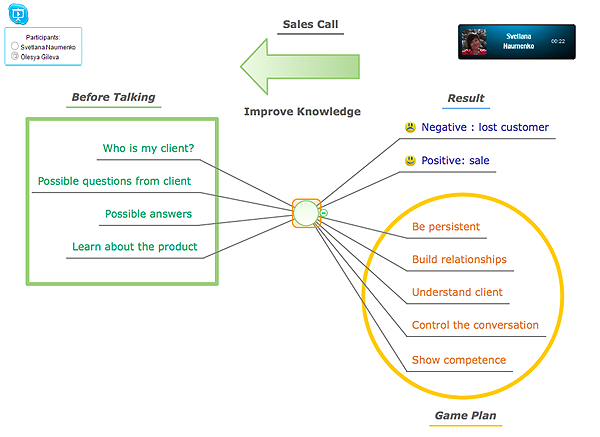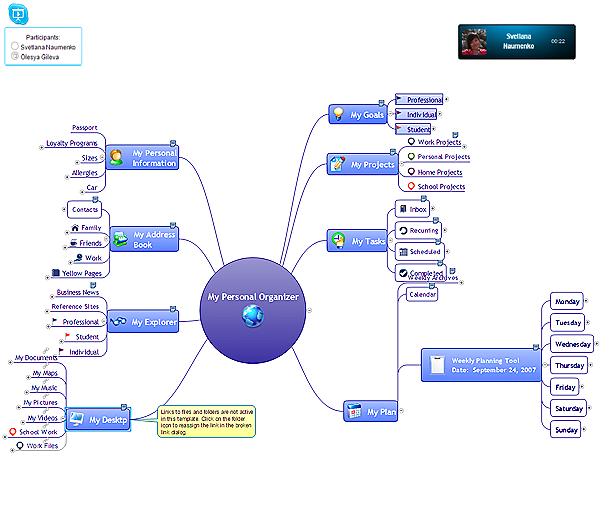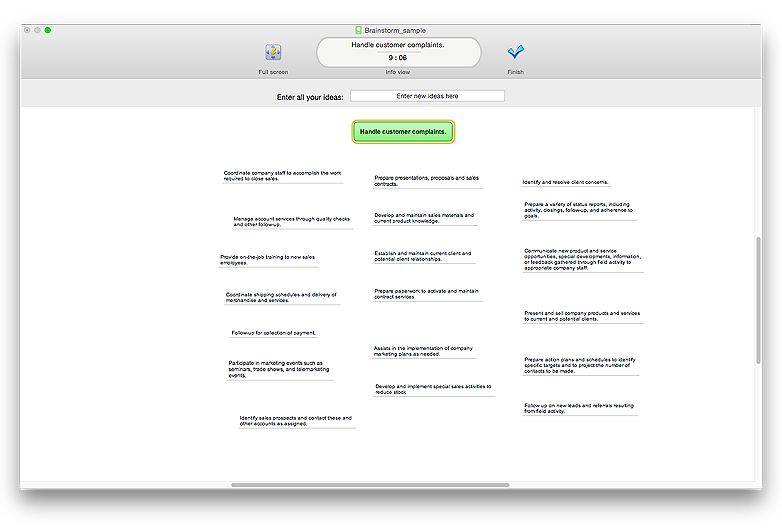Gantt chart examples
All Gantt charts were made using ConceptDraw PROJECT. ConceptDraw PROJECT works both on Windows and Mac OS X. It allows to schedule a voluntary number of projects in a single Workspace document and lets easily share tasks and resources among them. ConceptDraw PROJECT shares files among Windows and Mac OS X.
 PM Easy
PM Easy
This solution extends ConceptDraw PROJECT software with the ability to quickly start a project; it lists task relationships and dependencies to make iterative planning easy.
HelpDesk
How to Draw a Mind Map on Mac
Step-by-step guide on how to create a mind map on Mac using ConceptDraw MINDMAP
HelpDesk
How to Show a Presentation via Skype
Present and view content from ConceptDraw MINDMAP using a Skype connection.HelpDesk
How to Present Mind Maps Created in Different Software
Present mind maps, generated in different mindmapping software using ConceptDraw MINDMAP and a Skype connection.HelpDesk
How to Brainstorm with ConceptDraw MINDMAP
Brainstorming is a way of generating ideas related to a specific theme. Usually brainstorming involves a group of people generating a lot of ideas in a short period of time. The key to brainstorming is putting off the process of evaluating ideas until a later stage. The participants keep a record of their ideas as they come to mind, without thinking them over. Unorthodox and unusual thoughts are welcome, and no criticism or justification is allowed in order to encourage participation. Though one can brainstorm individually, the technique works better in a group, as ideas expressed by one participant trigger more ideas from others, often based on associations, and the participants can benefit from each other’s experience and knowledge. Brainstorming using a software tool has a lot of advantages over the traditional way of capturing ideas like flip-charts or white-boards. The latter have physical size limitations, which constrain the process as the number of ideas grows. Ideas become scattered around the room, making it is easy to overlook important ideas. Further grouping and prioritizing of ideas is inconvenient and requires a lot of effort. ConceptDraw MINDMAP helps to avoid these problems. Read here how to run a Brainstorming session with ConceptDraw MINDMAPHelpDesk
How to Remove ConceptDraw Products from Mac and PC
CS Odessa provides registered users a 21 day trial period at no charge. A Trial License can be used to run a fully functional version of ConceptDraw products for 21 days. Trial mode functions exactly as a fully licensed copy of the product does. After your trial has expired and you have not yet purchased a license, the product reverts to Demo mode. The following article contains the instruction for those trial users who want to remove ConceptDraw products after the trial period is over.Collaboration in a Project Team
Create with our data flow diagram software perfect data flow diagrams. Download data flow diagram software for FREE. Use hundreds of data flow diagram examples.- How to Create Presentation of Your Project Gantt Chart | PM Teams ...
- How to Create Presentation of Your Project Gantt Chart | Flowcharts ...
- Build Strategies Exchanging Mind Maps with Evernote | Remote ...
- How to Create Presentation of Your Project Gantt Chart | How To Do ...
- Gantt chart examples | Develop Scripts Exchanging Mind Maps with ...
- UML Sample Project | Sample Project Flowchart. Flowchart ...
- How To Do A Mind Map In PowerPoint | Purchasing Flow Chart ...
- Launch Projects Exchanging Mind Maps with Evernote | Example ...
- Gantt chart examples | How To Plan and Implement Projects Faster ...
- How To Do A Mind Map In PowerPoint | How to Convert a Mind Map ...
- Gantt charts for planning and scheduling projects | Gant Chart in ...
- Project timeline diagram - New business project plan | Timeline ...
- How To Do A Mind Map In PowerPoint | Floor Plans | Business ...
- One formula of professional mind mapping : input data + output data ...
- How To Do A Mind Map In PowerPoint | How to Make a Mind Map in ...
- PM Presentations | One formula of professional mind mapping ...
- How to Change the Working Time in a Project | How to Customize a ...
- How to Manage Multiple Projects on Windows | How to Manage ...
- How to Report on Project Milestones Using a Mind Map | PM Easy ...