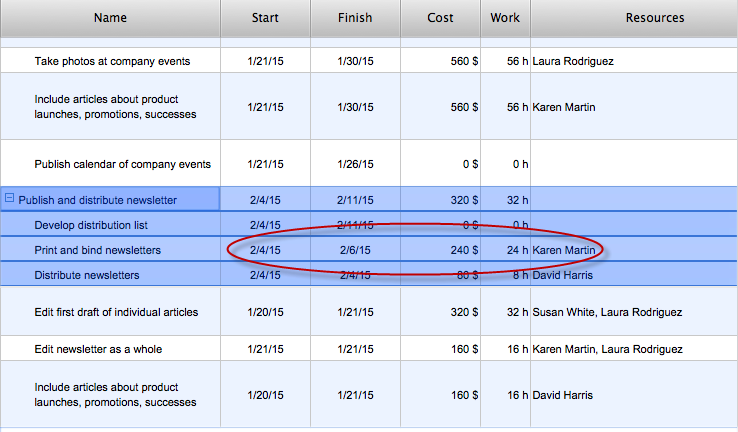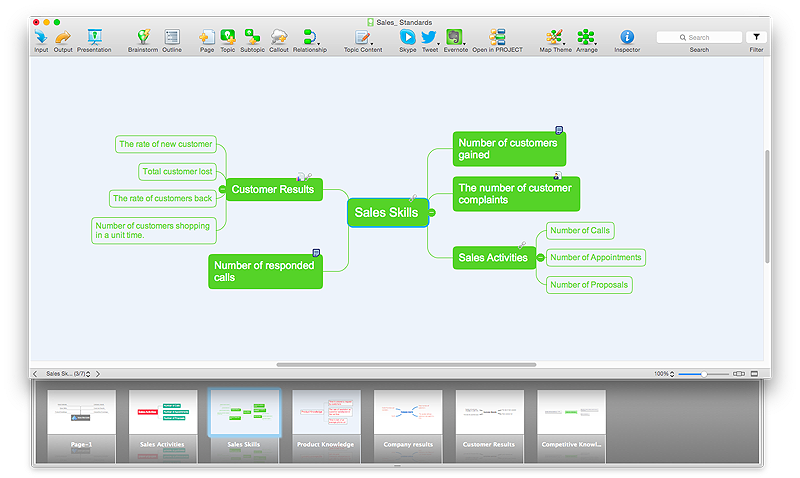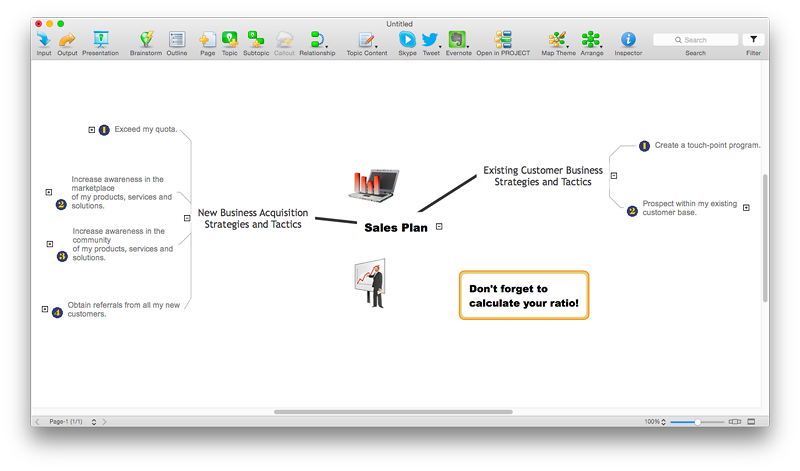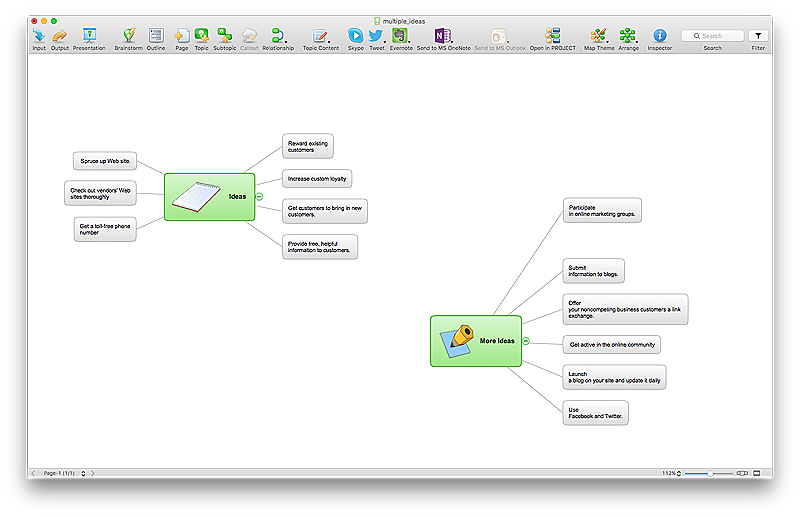HelpDesk
How to Generate ConceptDraw PROJECT Standard Reports on Mac
Project reporting is one of the key functions of effective project management. Using regular project reports, project manager can constantly track and analyze the project’s execution. This analytic process can help to ensure that the team reaches the best possible solutions. ConceptDraw PROJECT is a professional software tool for project management with the advanced mechanism of reporting. You can create the set of regular reports on project activities, task statuses, cash flow and assignments in MS Excel format. Mind map reports are also available.HelpDesk
How to Improve a Project by Using a Mind Map
The InGyre technology provided in ConceptDraw Office makes it easy to copy one or more task branches from ConceptDraw MINDMAP to ConceptDraw PROJECT.
 PM Planning
PM Planning
This solution extends ConceptDraw MINDMAP and ConceptDraw Project software, allowing you to automatically create documents that reflect a project's status, for people who have different project roles.
HelpDesk
How to Share Mind Maps via Internet
ConceptDraw MINDMAP provides a variety of export capabilities to help with that situation. Exporting the mind map to HTML format, preserving the links so they can be used to download documents.HelpDesk
How to Create Floating Topics in ConceptDraw MINDMAP
With ConceptDraw MINDMAP you have the ability to create floating topics that are not connected to the mind map structure. Since a floating topic is not connected to any other topics on the mind map, you can use it for future development of your main idea. This is a good way to make comments that relate to the entire map and not a separate topic.
HelpDesk
How to Split a Complex Map to a Few Simple Maps
When using ConceptDraw MINDMAP, you can move each main topic of a large complex mind map to a separate page. Here is the instructions on how to create a multiple page mind map from a solid map.HelpDesk
How to Create a Mind Map with Multiple Main Ideas
Classical mind map consists from the single Main Idea surrounded with related ideas and branches, deepening the main theme. The Multiple Main Idea on a single mind map page is a really useful when you have a lot of corresponding ideas. ConceptDraw MINDMAP allows you to insert a number of different mind maps onto a single workspace.
Product Overview
ConceptDraw PROJECT is a vigorous tool for managing single or multiple projects. It lets you determine all essential elements involved into project, control schedules, resources and finances, and monitor projects' progress in most effective yet simple manner.- Process Flowchart | Basic Flowchart Symbols and Meaning | Flow ...
- Account Flow Chart Sample
- Cross-Functional Flowchart (Swim Lanes) | Swim Lane Diagrams ...
- Cross-Functional Flowchart | Cross-Functional Flowcharts | How to ...
- Process Flowchart | Process and Instrumentation Diagram | Piping ...
- How Do You Make An Accounting Process Flowchart ? | Accounting ...
- Basic Flowchart Symbols and Meaning | Cross Functional Flowchart ...
- How to Report Task's Execution with Gantt Chart | How to Create ...
- Process Flowchart | Basic Flowchart Symbols and Meaning | Cross ...
- Contoh Flowchart | Basic Flowchart Symbols and Meaning | Process ...
- Deployment Chart Software | Deployment chart - Template | Quality ...
- Order processing - Cross-functional flowchart | Order processing ...
- Excel Org Chart Templates
- Basic Flowchart Symbols and Meaning | Process Flowchart ...
- What Information to be Displayed in the ConceptDraw PROJECT ...
- Process Flowchart | Basic Flowchart Symbols and Meaning | Flow ...
- Flowchart Software | Matrix Organization Structure | How To Create ...
- Key Performance Dashboard Excel
- Process Flowchart | Basic Flowchart Symbols and Meaning ...
- Business Report Pie. Pie Chart Examples | Pie Chart | Process ...