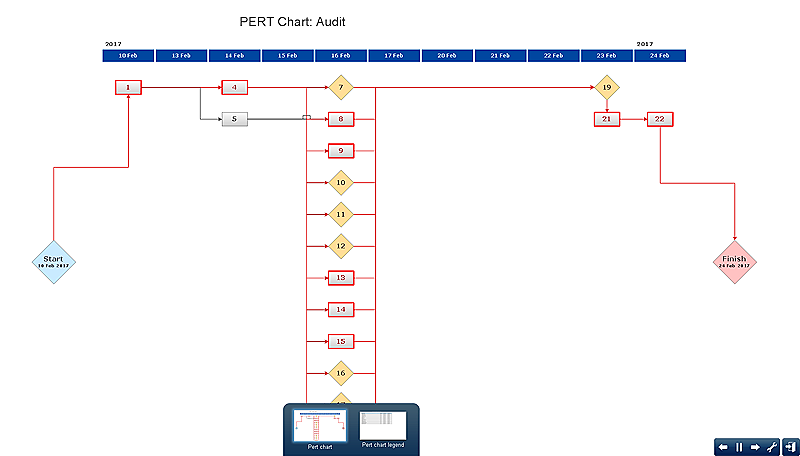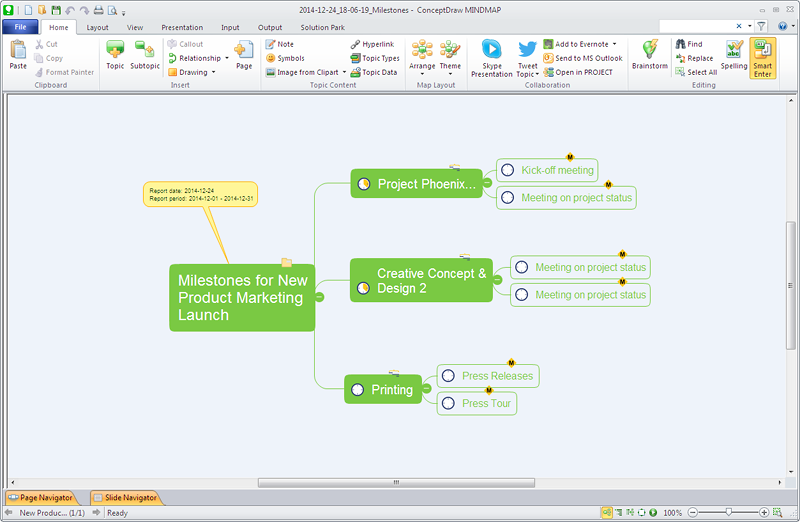HelpDesk
How to Create Project Diagrams on PC
Visual diagrams gives the ability to view at a detailed level project attributes such as project scope, logical connections in the project, critical paths, key events on the timeline, milestones, tasks, calendars for work, and resource utilization.How To Plan and Implement Projects Faster
ConceptDraw Office is the most effective tool for planning, tracking, and reporting all types of projects with strong management capabilities, user friendly functionality, and superior ease of use. In this tutorial video we will assist you in planning and managing a project using ConceptDraw Office.HelpDesk
How to Create a Gantt Chart for Your Project
Instruction on how to create Gantt chart using ConceptDraw PROJECT software. Gant Chart is a graphical representation of tasks as segments on a time scale. It helps plan or overlapping.HelpDesk
How To Create a PERT Chart
Project Evaluation and Review Technique (PERT) is a method of project tasks evaluation and analysis. PERT - is a method of analyzing the tasks required to complete the project. It includes analysis of the time required to complete each task, as well as the determination of the time required to carry out the whole project. PERT was developed to facilitate the planning of huge and complex projects. PERT is used for very large, complex, and non-standard projects. Technology implies the presence of uncertainty, making it possible to develop a schedule of the project without a precise information on details and time required for all of its components. The most popular part of PERT is a method of the critical path, based on the construction of the network schedule (PERT network diagram). ConceptDraw Office delivers you the best way to create PERT chart for your project using compatibility between ConceptDraw PROJECT and ConceptDraw PRO.HelpDesk
How to Generate ConceptDraw PROJECT Standard Reports on PC
The reporting capabilities of ConceptDraw PROJECT are really impressive. This section will help you find out what useful information can be obtained when using ConceptDraw PROJECT standard reports.- Gantt Chart For Computer Network Project
- Project Charts Of Computer Related
- Project Network Diagram Example Of Software Project
- Project Chart Of Computer Network
- Computer Network Project Proposal Sample
- Example Of A Computer Project Flow Chart
- Computer Project For Drawing On Chart
- Examples of Flowcharts, Org Charts and More | Computer Network ...
- Home area networks (HAN). Computer and Network Examples ...
- Computer Networking Project Plan How To Execute Tha Plan
- Gantt Chart Templates | Gantt Chart Software | Construction Project ...
- Gantt Chart Software | Internet Connectivity. Computer and Network ...
- Computer Science Project About Flow Chart Basic And Symbol
- Sample Project Flowchart. Flowchart Examples | Flowchart ...
- Project Network Diagram Example Ppt
- Project — Working With Costs | Activity Network Diagram Method ...
- Home area networks (HAN). Computer and Network Examples ...
- Flow Chart Diagram Examples | Process Flowchart | Example of ...
- Example Of How To Draw A Present Man Type Flow Process Chart
- How to Create a Computer Network Diagram in ConceptDraw PRO ...