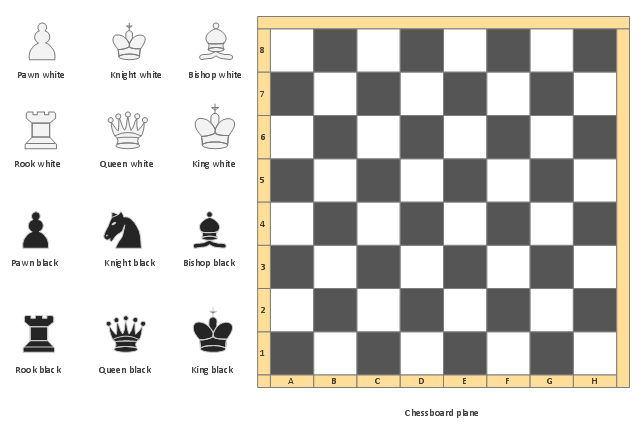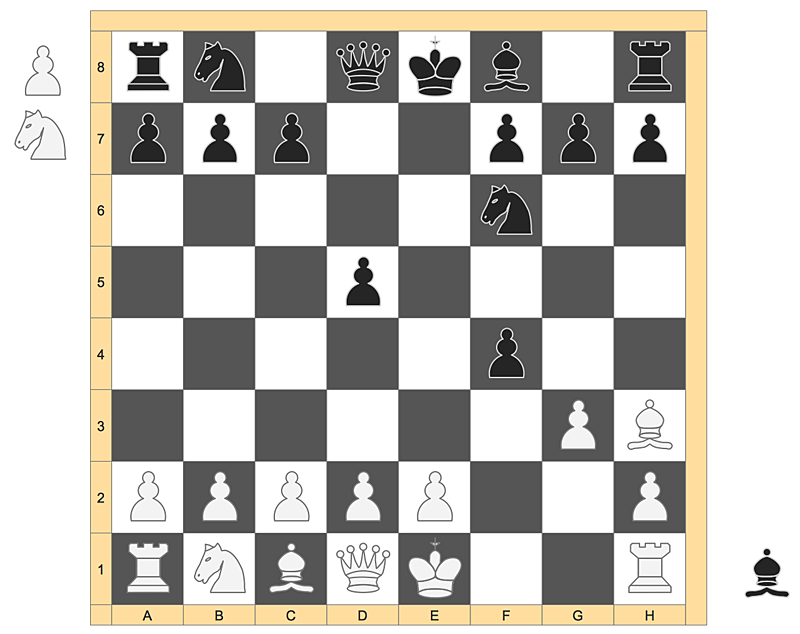"Each player begins the game with 16 pieces: one king, one queen, two rooks, two knights, two bishops, and eight pawns. Each of the six piece types moves differently. The most powerful piece is the queen and the least powerful piece is the pawn. The objective is to 'checkmate' the opponent’s king by placing it under an inescapable threat of capture. To this end, a player's pieces are used to attack and capture the opponent’s pieces, while supporting their own. In addition to checkmate, the game can be won by voluntary resignation by the opponent, which typically occurs when too much material is lost, or if checkmate appears unavoidable. A game may also result in a draw in several ways." [Chess. Wikipedia].
 Chess
Chess
Chess solution extends ConceptDraw PRO v11 application with samples, special templates and libraries of 2D and 3D elements of chessboards and chess pieces to help display any events on the chessboard, to illustrate the winning positions and chess combinations, to analyze the famous games played by prominent chess masters, to simulate gambits, to teach the audience to play chess and to demonstrate visually the chess rules, to show the variations of moves and ways of setting the checkmate to opponent in a fewest number of steps. Special template ConceptDraw PRO allows to play chess on a local network.
HelpDesk
How to Play Chess Using the Live Template
Chess solution for ConceptDraw PRO provides samples, templates and chess libraries. Libraries contains of 2D and 3D elements of chessboards and chess pieces. Solution is intended to help visualize any events of a chess match. Using this solution you can analyze the famous chess games and illustrate various chess combinations and positions. It can be helpful while teaching to play chess and to display visually rules.
 Floor Plans
Floor Plans
Construction, repair and remodeling of the home, flat, office, or any other building or premise begins with the development of detailed building plan and floor plans. Correct and quick visualization of the building ideas is important for further construction of any building.
 Health Food
Health Food
The Health Food solution contains the set of professionally designed samples and large collection of vector graphic libraries of healthy foods symbols of fruits, vegetables, herbs, nuts, beans, seafood, meat, dairy foods, drinks, which give powerful possi
 Electrical Engineering
Electrical Engineering
This solution extends ConceptDraw PRO v.9.5 (or later) with electrical engineering samples, electrical schematic symbols, electrical diagram symbols, templates and libraries of design elements, to help you design electrical schematics, digital and analog
 Basic Floor Plans
Basic Floor Plans
Detailed floor plan is the basis of any building project, whether a home, office, business center, restaurant, shop store, or any other building or premise. Basic Floor Plans solution is a perfect tool to visualize your creative projects, architectural and floor plans ideas.
 Website Wireframe
Website Wireframe
The innovative Website Wireframe solution enhances the ConceptDraw PRO v10 functionality with newest wireframe tools, libraries with variety of predesigned icons, symbols, buttons, graphics, forms, boxes, and many other vector elements, templates and professionally designed samples, which make it the best wireframing software. Website Wireframe solution gives you significant advantages when designing and maintaining websites, creating skeletal and content-free depictions of website structure, making website prototypes and planning the content arrangement before committing to design, also speeds up the processes of sketching, producing and sharing wireframe examples of website style and interface design.
 Presentation Clipart
Presentation Clipart
Presentation design elements solution extends ConceptDraw PRO software with slide samples, templates and vector stencils libraries with design elements of presentation symbols, arrows, callouts, backgrounds, borders and frames, title blocks.
 SYSML
SYSML
The SysML solution helps to present diagrams using Systems Modeling Language; a perfect tool for system engineering.
 Food Court
Food Court
Use the Food Court solution to create food art. Pictures of food can be designed using libraries of food images, fruit art and pictures of vegetables.
 Android User Interface
Android User Interface
The Android User Interface solution allows ConceptDraw PRO act as an Android UI design tool. Libraries and templates contain a variety of Android GUI elements to help users create images based on Android UI design.
- Design elements - Football positions (for perspective view) | Chess ...
- Soccer (Football) Formation | Interior Design Sport Fields - Design ...
- Design elements - Chess
- Design elements - AWS Mobile Services and Game Development ...
- Geo Map - Asia - Bahrain | Design elements - Chess | Geo Map ...
- Chess | Restaurant Floor Plans | Building Drawing Design Element ...
- Soccer (Football) Tactics | Interior Design Sport Fields - Design ...
- ATM UML Diagrams | Chess | macOS User Interface | Fish Bone ...
- How to Play Chess Using the Live Template | Chess | Sales ...
- Chess | Entity-Relationship Diagram (ERD) | Entity-Relationship ...
- Entertainment - Vector stencils library | Chess | Data Flow Diagram ...
- Geo Map - Europe - France | Chess | ConceptDraw OFFICE 3 | Paris ...
- Soccer | Plant Layout Plans | Chess | 2d Document File Pictogram
- Cable Network. Computer and Network Examples | Chess | Network ...
- Cross-Functional Flowchart | Competitor Analysis | Chess | Soccer ...
- Competitor Analysis | Chess | Block diagram - Porter's five forces ...
- Soccer (Football) Tactics | Chess | Business Process Diagrams | Set ...
- Directional Maps | Chess | Block Diagrams | 3d Interactive Soccer ...
- Entertainment - Vector stencils library | Chess Player Silhouette
- Circular diagrams - Vector stencils library | Business Report Pie. Pie ...