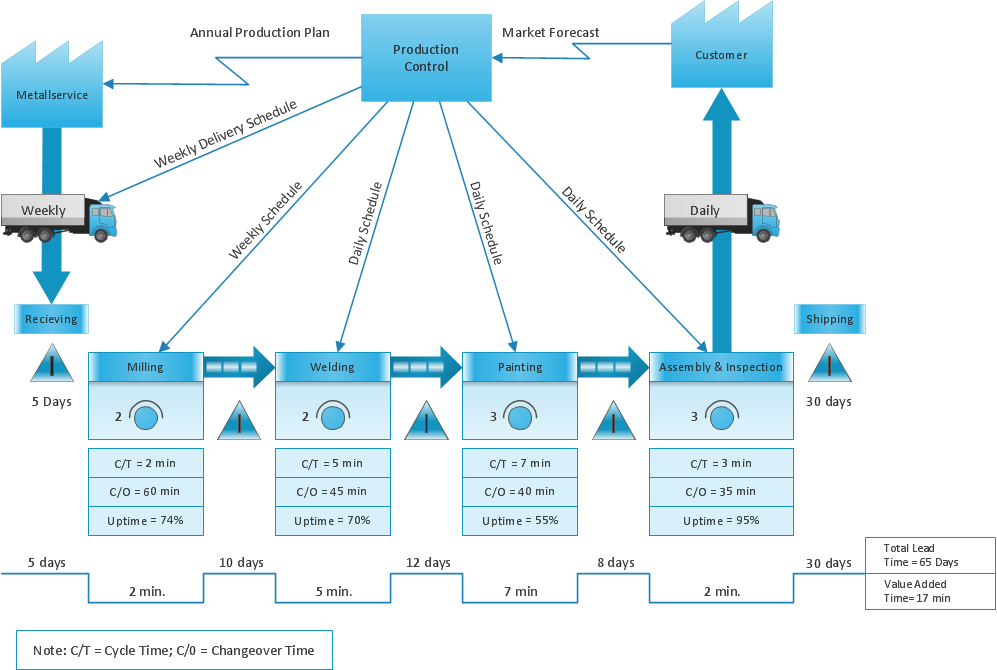The vector stencils library "AWS Compute and Networking" contains 23 Amazon Web Services compute and networking icons: Amazon Elastic Compute Cloud symbols, Amazon Virtual Private Cloud symbols, Amazom Route 53 symbols, Elastic Load Balancing symbol, AWS Direct Connect symbol, Auto Scaling symbol, Elastic Network Instance symbol. Use it to draw AWS architecture diagrams of your cloud service. The symbols example "AWS Compute and Networking - Vector stencils library" was created using the ConceptDraw PRO diagramming and vector drawing software extended with the AWS Architecture Diagrams solution from the Computer and Networks area of ConceptDraw Solution Park.
HelpDesk
How to Connect Objects in ConceptDraw PRO on PC
ConceptDraw PRO provides a few options for drawing connections between objects: Direct Connectors, Smart, Arc, Bezier, Curve and Round Connectors. You can connect objects in your ConceptDraw diagram with proper connectors using the embedded automatic connection modes. This article describes how you can connect objects with connectors and how you can ascribe different types and behaviors.
The vector stencils library "AWS Compute and Networking" contains 23 Amazon Web Services compute and networking icons: Amazon Elastic Compute Cloud symbols, Amazon Virtual Private Cloud symbols, Amazom Route 53 symbols, Elastic Load Balancing symbol, AWS Direct Connect symbol, Auto Scaling symbol, Elastic Network Instance symbol. Use it to draw AWS architecture diagrams of your cloud service. The symbols example "AWS Compute and Networking - Vector stencils library" was created using the ConceptDraw PRO diagramming and vector drawing software extended with the AWS Architecture Diagrams solution from the Computer and Networks area of ConceptDraw Solution Park.
ConceptDraw Arrows10 Technology
You want to connecting objects manually? You don't know how should diagramming software work? Is it possible to develop a diagram as quickly as the ideas come to you? Yes. The innovative ConceptDraw Arrows10 Technology - This is more than enough versatility to draw any type of diagram with any degree of complexity. You can start draw your diagram manually now.ConceptDraw Arrows10 Technology
You can use text with any conceptDraw connectors to describe relationships between objects. Add text to connectors the same way you add text to any object - doubleclick a connector and type.The vector stencils library "AWS Compute" contains 39 Amazon Web Services compute icons.
Use it to draw AWS architecture diagrams with ConceptDraw PRO software.
Amazon Compute services includes: "Amazon EC2 (Virtual Servers in the Cloud), Amazon EC2 Container Registry (Store and Retrieve Docker Images), Amazon EC2 Container Service (Run and Manage Docker Containers), Amazon Lightsail (Launch and Manage Virtual Private Servers), Amazon VPC (Isolated Cloud Resources), AWS Batch (Run Batch Jobs at Any Scale), AWS Elastic Beanstalk (Run and Manage Web Apps), AWS Lambda (Run Your Code in Response to Events), Auto Scaling (Automatic Elasticity)" [aws.amazon.com]
The AWS icons example "Design elements - AWS Compute" is included in the AWS Architecture Diagrams solution from the Computer and Networks area of ConceptDraw Solution Park.
Use it to draw AWS architecture diagrams with ConceptDraw PRO software.
Amazon Compute services includes: "Amazon EC2 (Virtual Servers in the Cloud), Amazon EC2 Container Registry (Store and Retrieve Docker Images), Amazon EC2 Container Service (Run and Manage Docker Containers), Amazon Lightsail (Launch and Manage Virtual Private Servers), Amazon VPC (Isolated Cloud Resources), AWS Batch (Run Batch Jobs at Any Scale), AWS Elastic Beanstalk (Run and Manage Web Apps), AWS Lambda (Run Your Code in Response to Events), Auto Scaling (Automatic Elasticity)" [aws.amazon.com]
The AWS icons example "Design elements - AWS Compute" is included in the AWS Architecture Diagrams solution from the Computer and Networks area of ConceptDraw Solution Park.
Professional Diagram and Flowchart Software
ConceptDraw PRO is a Mac OS X and Windows platforms professional software to draw your own business process diagrams and flowcharts.HelpDesk
How to Create a Concept Map in ConceptDraw PRO
Graphical technique of knowledge representation in a form of structured networks of concepts (ideas) is called concept mapping. Concept network consists of shapes that represent concepts and connectors representing relationships between concepts. The difference between mind maps and concept maps is that a mind map has only one object depicting a main idea , while a concept map may have several. Concept mapping is used to structure ideas, to communicate complex system of knowledge, to help learning process, etc. ConceptDraw PRO allows you to draw concept maps using the Concept Map solution.Diagram Software - The Best Choice for Diagramming
For vector shapes and connector tools for quick and easy drawing diagrams for business, technology, science and education - The best choice for Diagramming is ConceptDraw PRO.- AWS Architecture Diagrams | AWS Simple Icons for Architecture ...
- AWS Direct Connect
- AWS Direct Connect
- AWS Direct Connect
- How To create Diagrams for Amazon Web Services architecture ...
- Cisco Network Design. Cisco icons, shapes, stencils, symbols and ...
- AWS Compute and Networking - Vector stencils library | Design ...
- AWS Compute and Networking - Vector stencils library | AWS simple ...
- Sentence diagram - Compound predicate with one direct object ...
- AWS simple icons - Vector stencils library | Amazon Web Services ...
- Design elements - Network layout floorplan | Cisco Network ...
- AWS simple icons - Vector stencils library | Flowchart design ...
- Vector Table And Humans
- Network Diagram Software Enterprise Private Network | Virtual ...
- How To create Diagrams for Amazon Web Services architecture ...
- AWS simple icons - Vector stencils library | Design elements - Azure ...
- Virtual networks. Computer and Network Examples | VMware ...
- AWS simple icons
- Aws Ec2 Instance Icon
- Network Icon | Cisco Network Topology. Cisco icons, shapes ...